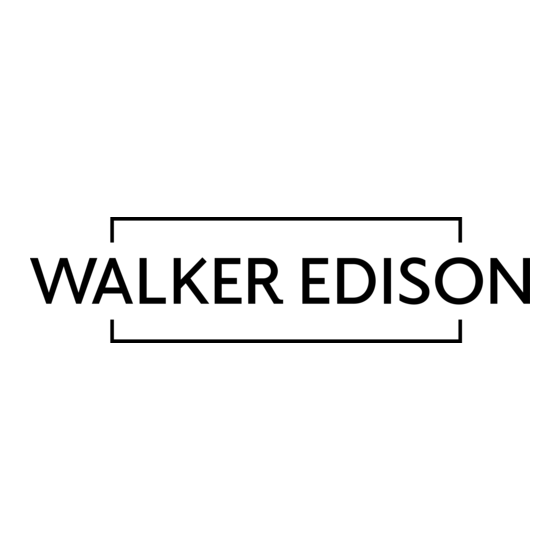
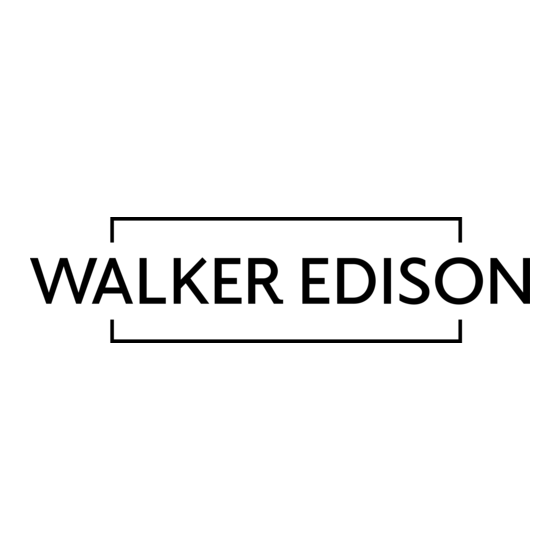
Walker Edison Sloane W70IV3D Manual
70" 3 drawer solid wood tv stand
Hide thumbs
Also See for Sloane W70IV3D:
- Assembly instruction manual (10 pages) ,
- Assembly instruction manual (11 pages)
Advertisement
Available languages
Available languages
Quick Links
Advertisement

Subscribe to Our Youtube Channel
Summary of Contents for Walker Edison Sloane W70IV3D
- Page 1 Sloane 70" 3 Drawer Solid Wood TV Stand SKU# W70IV3D LOT: AAYYWW-XXX Revised 12/2024-V6...
- Page 2 Minutes...
- Page 3 Top Panel Shelf Base Center Upper Panel Center Bottom Panel Left Side Panel Right Side Panel Feet Upper Back Panel W70IV3DCA ST2440-087 Back Panel 10/2024 12/2022 V5 Drawer Front Drawer Left Side Drawer Right Side Drawer Bottom Drawer Back Center Foot Drawer Slide...
- Page 4 5,5x28mm Cam Bolt 14x14mm Cam Lock 3,5x30mm Screw 8x30mm Wooden dowel 8x20mm Wooden dowel 4x40mm Screw Metal Plate 4x16mm Screw Drawer Limiter 8x50mm Wooden dowel Washer Ø6mm Plastic Bush Wall Anchor...
- Page 5 Step 1 Let's start! Insert Wooden dowel (D) into Center upper panel (4), Center bottom panel (5), Left side panel (6), Right side panel (7), Feet (8), Drawer left side (12), Drawer right side (13) and Center foot (16). Also insert Wooden dowel (K) into Center upper panel (4) 3: Align the dowel with corresponding 1: Select the appropriate size...
- Page 6 Step 2 lnsert Wooden dowel (F) into Drawer slide (17). Attach the Drawer Slide (17) to Left side panel (6) and Right side panel (7) using Screw (1) and a Phillips head screwdriver.
- Page 7 Step 3 lnsert Wooden dowel (F) into Drawer slide (17). Then attach the Drawer Slide (17) to Center bottom panel (5) using Screw (1) and a Phillips headscrewdriver. Do this on both sides...
- Page 8 Step 4 Join Center upper panel (4) and Shelf (2) using Screw (G) and a Phillips head screwdriver...
- Page 9 Step 5 Attach Center bottom panel (5) to Shelf (2) using Screw (C) and a Phillips head screwdriver...
- Page 10 Step 6 Secure Left side panel (6) and Right side panel (7) to Shelf (2) using Screw (C) and a Phillips head screwdriver...
- Page 11 Step 7 Attach Cam Bolt (A) into the holes in Top panel (1).
- Page 12 Step 8 Attach Feet (8) and Center foot (16) to Base (3) using Screw (C) and a Phillips head screwdriver. Also use screw (I) to fix Drawer limiter ( J) into Base (3).
- Page 13 Step 9 Assemble Top panel (1) and Base (3) ito Left side panel (6) and Right side panel (7) using Screw (G) and tightening Cam Lock (B) with a phillips head screwdriver. 1: Insert Cam Bolt into bolt holes on the flat side.
- Page 14 Step 10 Use Metal Plate (H) and Screw (I) to assemble the Back panels (9,10) with a Phillips head screwdriver.
- Page 15 Step 11 Now we willl assemble the drawers. Attach Drawer left side(12) and Drawer right side (13) to Drawer front (11) using Screw (C) and a phillips head screwdriver.
- Page 16 Step 12 Slide Drawer bottom (14) on grooves on Drawer sides (12,13) fitting in Drawer front (11). Then, Secure Drawer back (15) to Drawer Left side (12) and Drawer right side (13) using Screw (C) and a Phillips head screwdriver.
- Page 17 Step 13 To finish this up, let’s secure your TV Stand to the wall! Attach the Wall anchor (N) to your TV Stand using Washer (L), Screw (I) and a Phillips head screwdriver.
- Page 18 Step 14 Insert the Plastic Bush (M) into the wall. Then, secure the Wall anchor (N) to the wall using a Washer (L), Screw (C) and a Phillips head screwdriver. WARNING Serious or fatal crushing injuries can occur f r om tip-over. To help prevent tip-over, insta li tip restraints per instructions.
- Page 19 You did it! Enjoy your new TV Stand! 57kg 125lbs 4,5kg 10lbs 23kg 50lbs Congratulations on your new piece of furniture! We would love to hear about it and see it. Please leave us a review or post a picture with...
- Page 21 Sloane 70" 3 Tiroirs en bois massif TV Stand Sloane 70" 3 Cajones de madera maciza TV Stand Revised 12/2024-V2...
- Page 22 Minutes...
- Page 23 Liste de pièces / Lista de piezas Panneau Supérieur Panel Superior Étagère Prateleira Panneau Inférieur Panel Inferior Panneau Centrale Supérieur Panel Central Superior Panneau Centrale Inférieur Panel Central Inferior Panneau Gauche Panel Izquierdo Panneau Droit Panel Derecho Pied Panneau Supérieur Arriére Panel Superior Trasero W70IV3DCA Panneau Arriére...
- Page 24 Partie Taille Quantité Parte Tamaño Nombre Cantidad Goujoun de Assemblage 5,5x28mm Conector Boitier de Assemblage 14x14mm Traba del Conector 3,5x30mm Tornillo Cheville 8x30mm Espiga Cheville 8x20mm Espiga 4x40mm Tornillo Plaque Placa 4x16mm Tornillo Limiteur de Tiroir Limitador del cajón Cheville 8x50mm Espiga Rondelle...
- Page 25 Étape / Paso 1 (FR) Commençons! Inserez la Cheville (A) dansl'Étagère (2), Panneau Supérieur Central (4), Panneau Inférieur Central (5), Panneau Latéral Gauche (6), Panneau Latéral Droit (7), Pieds (8), Côté Gauche du Tiroir (12), Côté Droit du Tiroir (13) et le Pied Central (16). Insérez la cheville (K) dans le Panneau Supérieur Central (4).
- Page 26 Étape / Paso 2 (FR) Insérez la Cheville (F) dans la Glissière (17). Fixez la Glissière (17) dans le Panneau Gauche (6) et le PanneauDroit (7) à l'aide de la Vis (I) et d'un tournevis Phillips. (ESP) Inserte la Espiga (F) en la Corredera (17). Fije la Corredera (17) al Panel Izquierdo (6) y al Panel Derecho (7) usando el Tornillo (I) y un destornillador Phillips.
- Page 27 Étape / Paso 4 (FR) Fixez l'Étagère (2) dans les trous du Panneau Supérieur Central (4) à l'aide de la Vis (G) et d'un tournevis Phillips. (ESP) Coloque el Estante (2) en los agujeros del Panel Superior Central (4) usando el Tornillo (G) y un destornillador Phillips.
- Page 28 Étape / Paso 6 (FR) Fixez le Panneau Gauche (6) et le Panneau Droit (7) dans le Étagère (2) à l'aide de la Vis (C) et d'un tournevis Phillips. (ESP) Coloque el Panel Izquierdo (6) y el Panel Derecho (7) en la Estante (2) usando el Tornillo (C) y un destornillador Phillips.
- Page 29 Étape / Paso 8 (FR) Fixez les Pieds (8) et le Pied Central (16) à le Panneau Inférieur (3) à l'aide de la Vis (C) et d'un tournevis Phillips. Utilisez la Vis (I) pour fixer le Limiteur de Tiroir ( J) à le Panneau Central (3). (ESP) Coloque los Pies (8) y el Pie Central (16) en la Panel Central (3) usando un Tornillo (C) y un destornillador Phillips.
- Page 30 Étape / Paso 9 (FR) Fixez le Panneau Supérieur (1) et la Panneau Inférieur (3) dans les Chevilles du Panneau Gauche (6) et du Panneau Droit (7) à l'aide de la Vis (G) et du Boitier de Assemblage (B) et d'un tournevis Phillips.
- Page 31 Étape / Paso 10 (FR) Fixez le Panneau Arrière Supérieur (9) et le Panneau Arrière (10) à l'aide de la Vis (I) et du Plaque (H) et d'un tournevis Phillips. (ESP) Fije el Panel Trasero Superior (9) y el Panel Posterior (10) con el Tornillo (I) y las Placas (H) y un destornillador Phillips.
- Page 32 Étape / Paso 12 (FR) Pour terminer, fixons votre support TV au mur! Fixez l'Rubán(N) à votre support TV à l'aide d'une rondelle (L) et d'une vis (I). (ESP) Para finalizar, ¡fijemos el soporte de TV a la pared! Fije la Cinta (N) al soporte de TV con una arandela (L) y un tornillo (I).
- Page 33 Step 13 (FR) Insérez la douille en plastique (M) dans le mur. Ensuite, fixez l'ancrage mural (N) au mur à l'aide d'une rondelle (L) et d'une vis (C). (ESP) Inserte el Tapón de plástico (M) en la pared. Luego, fije el anclaje de pared (N) a la pared con una arandela (L) y untornillo (C).
- Page 34 Tu as réussi! Profite de ton nouveau TV Stand Disfrute de su nueva TV Stand! 57kg 125lbs 4,5kg 10lbs 23kg 50lbs...
- Page 35 Nous sommes disponibles pour t’aider du Lundi au Jeudi de 8 am - 5 pm, Vendredi de 8 am - 3 pm MST...















Need help?
Do you have a question about the Sloane W70IV3D and is the answer not in the manual?
Questions and answers