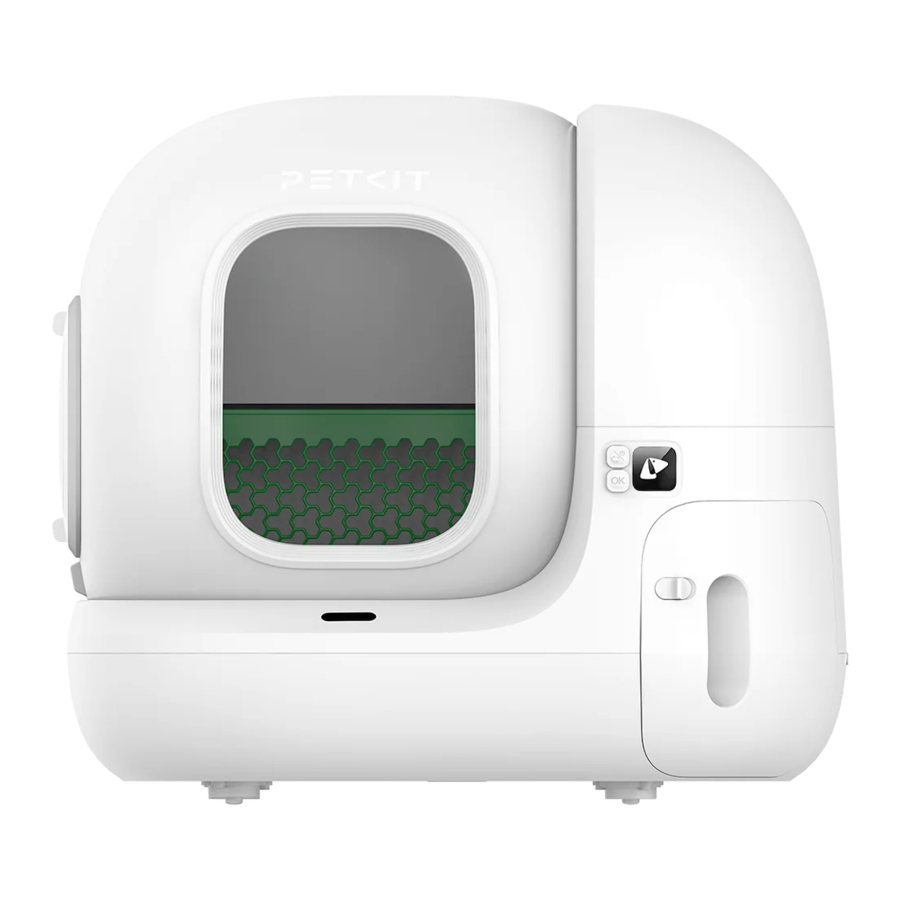
Advertisement
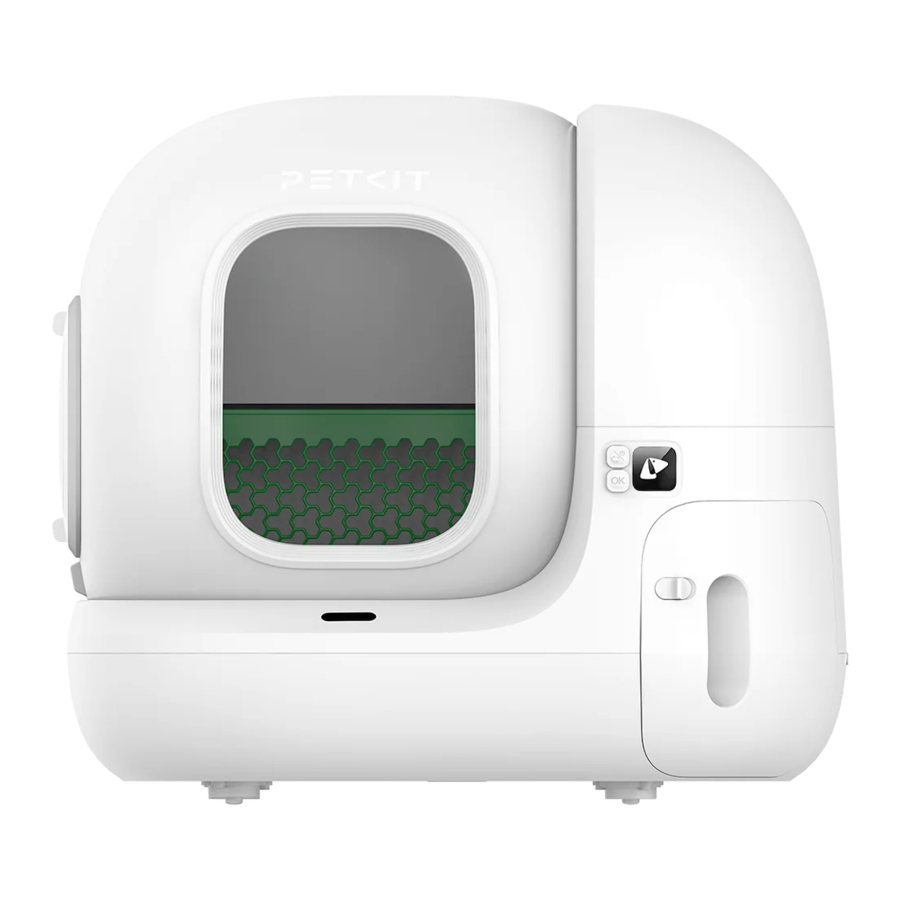
PRODUCT LIST
*Please ensure that all accessories are present before installation and use.



PRODUCT DESCRIPTION

* Note: In order to provide better products, we will regularly improve the product. If the product picture is slightly different from the actual product, the actual product shall prevail.
Introduction of Accessories
| Name | Functional Description |
| Litter Sifter | Effectively filter clumps without clogging or leakage. |
| High Performance Cat Litter Pad MAX | Anti-stick, scratch-resistant, and easy to clean. |
| Pet Odor Eliminator N50 2.0 | Prevent odor spreading by decomposing odors in the waste bin. |
- Pet odor eliminator N50 2.0 below is referred to as N50.
- High performance cat litter pad MAX below is referred to as cat litter pad.
- The standard litter sifter is suitable for tofu cat litter and mixed cat litter; The honeycomb fine litter sifter is suitable for mineral cat litter.
PRODUCT INSTALLATION
- Slide the latch to the right and pull out the waste bin. Remove the lid of the waste bin to take out all accessories.
![PETKIT - PURA MAX 2 - PRODUCT INSTALLATION - Step 1 PRODUCT INSTALLATION - Step 1]()
- Install the trash bag in the waste bin, ensuring the trash bag is attached to the bottom of the waste bin, and then put the lid on.
Note: The two sides of the lid need to clamp the trash bag. (as shown in Fig. 1)
![PETKIT - PURA MAX 2 - PRODUCT INSTALLATION - Step 2 PRODUCT INSTALLATION - Step 2]()
- Put the N50 in the basket and press firmly.
![PETKIT - PURA MAX 2 - PRODUCT INSTALLATION - Step 3 PRODUCT INSTALLATION - Step 3]()
- Install the waste bin back into the main unit and lock the latch.
![PETKIT - PURA MAX 2 - PRODUCT INSTALLATION - Step 4 PRODUCT INSTALLATION - Step 4]()
- Take out the power adapter, insert it into the power port on the back of the main unit, and then plug it in.
![PETKIT - PURA MAX 2 - PRODUCT INSTALLATION - Step 5 PRODUCT INSTALLATION - Step 5]()
HOW TO USE
Add Cat Litter
Note: Do not use large particles of cat litter larger than 1.2cm in length and 3mm in diameter.
- After the device is powered on, press the menu button
![]() to switch to "Maintenance Mode" and press the OK button
to switch to "Maintenance Mode" and press the OK button ![]() to execute, and then the cylinder begins to rotate.
to execute, and then the cylinder begins to rotate.
![PETKIT - PURA MAX 2 - Add Cat Litter Add Cat Litter]()
- When the cylinder stops with the opening facing up, pour in the cat litter. Press the
![]() button to exit "Maintenance Mode".
button to exit "Maintenance Mode".
The amount of cat litter doesn't exceed the MAX line of the cat litter pad.
![]()
- Double-press the OK button
![]() the device will automatically level o the cat litter.
the device will automatically level o the cat litter.
![]()
Description of Control Panel
- Press the menu button
![]() to switch functions, and press the OK button
to switch functions, and press the OK button ![]() to execute.
to execute.
![PETKIT - PURA MAX 2 - Description of Control Panel - Part 1 Description of Control Panel - Part 1]()
Description of Functions![]()
Maintenance Mode
Use it when adding cat litter or cleaning the device.![]()
Reset
Reset the cylinder to the initial position.![]()
Clean Now
Start automatic cleaning.![]()
Configure Network
The device is connecting to the Wi-Fi (use it when binding the app).![]()
Level Cat Litter
Level the cat litter in the cylinder (use it a er adding cat litter).![]()
Deodorize
The air purifier begins to deodorize.
* To perform this function, the installation of PETKIT air purifier is required. - Displayed Status Description
![PETKIT - PURA MAX 2 - Description of Control Panel - Part 2 Description of Control Panel - Part 2]()
- There will be scrolling text at the bottom of the screen.
Prompts Description ![]()
The cat has approached the detection zoneThe cat enters while the device is in operation (the device will automatically pause and alert). ![]()
Insufficient cat litter, please add moreThe cat litter is insufficient. Please add it in time. ![]()
Device failureDevice failure, please check the details in the app. ![]()
Waste collection bin is full, please emptyThe waste bin is full. Please clean it in time. ![]()
Upper cover not closed!The magnetic side cover is not closed. Please check if it is installed properly.
Device Binding
Note: The actual app interface may differ from the image shown due to continuous so ware upgrades; the actual interface shall prevail.
- Download and install the PETKIT App
Download the PETKIT App from the App Store or Google Play
![]()
![]()
![]()
- Add the device
Open the app, click "+" in the top right corner and choose "PETKIT PURA MAX 2 SELF-CLEANING CAT LITTER BOX".
![PETKIT - PURA MAX 2 - Device Binding - Step 1 Device Binding - Step 1]()
- Start connection
Press the menu button on the device to switch to "Configure network", then press the OK button to execute this function. The screen will display "Connecting...", and the app will start connecting to the device. Please wait until the configuration is successful.
![PETKIT - PURA MAX 2 - Device Binding - Step 2 Device Binding - Step 2]()
- Read instructions
To ensure your pet's safety and use this product properly, please read the instructions carefully after connecting to the app for the first time.
![PETKIT - PURA MAX 2 - Device Binding - Step 3 Device Binding - Step 3]()
Smart App Control
- Check device's status
Enter the device's home page and check its working status, pet toilet times, waste bin status, etc.
![PETKIT - PURA MAX 2 - Smart App Control Smart App Control]()
- Basic functional description
![]()
Clean now: Click it to clean the cat litter. ![]()
Maintenance mode: Click it and the cylinder will rotate until its opening faces up, making it convenient to add cat litter or clean the device. ![]()
Empty cat litter: After installing the magnetic cat litter remover, click it to empty the remaining cat litter in the cylinder. ![]()
Smart settings: Set up cleaning mode and safety mode. ![]()
Odor removal: Click it to deodorization.
* To perform this function, it is required to install PETKIT AIR PURIFIER SMART SPRAY.![]()
Light on: Click it to turn on the light in order to check the internal condition of the cylinder.
* To perform this function, it is required to install PETKIT AIR PURIFIER SMART SPRAY.
How to use PETKIT AIR PURIFIER SMART SPRAY
Click "Binding AIR PURIFIER" on the device's home page, or click "Super Deodorizing" in the settings to bind the AIR PURIFIER.
- Odor removal: After the pet leaves the litter box, the AIR PURIFIER will automatically spray to keep air fresh.
- Light: Turn on the light in the app to check the internal condition of the cylinder.
![PETKIT - PURA MAX 2 - How to use AIR PURIFIER SMART SPRAY How to use AIR PURIFIER SMART SPRAY]()
Note: The actual app interface may differ from the image shown due to continuous software upgrades; the actual interface shall prevail.
Other functions
- Kitten Mode
Turn on this mode if you have kittens or pregnant cats at home. When this mode is on, auto-cleaning and periodical cleaning will be disabled. You can click "Clean now" to clean the cat litter.
![PETKIT - PURA MAX 2 - Other functions - Step 1 Other functions - Step 1]()
- Uninterrupted Rotation
When this function is turned on, the device will not stop working even if it detects a cat approaching, which can reduce the possibility of a cat entering and its secretions leaking into the bottom of the device.
* When this function is turned off, the device will stop working if it detects a cat approaching. If the cylinder opening is facing downwards at the moment, there is a possibility of a cat entering and the leakage of toilet secretions into the bottom of the device, making it hard to clean.
![PETKIT - PURA MAX 2 - Other functions - Step 2 Other functions - Step 2]()
Note: The actual app interface may differ from the image shown due to continuous software upgrades; the actual interface shall prevail.
CLEANING AND MAINTENANCE
For the cat's health, it is suggested to regularly clean and replace these parts.
Before operation, please make sure the device is powered off.

| Name of Parts | When to Clean | How to Clean | When to Replace | How to Disassemble |
| Cylinder | When the inner surface is dirty. | Clean it with a brush and dry it. | / | Refer to "Disassemble Cylinder" section |
| Litter Sifter | Clean it in time when pets have loose stools. | Clean it with a brush and dry it. | When it is bent and damaged. | Refer to "Disassemble Litter Sifter and Cat Litter Pad" section |
| Cat Litter Pad | When it is dirty. | Wipe with a soft cloth or paper towel and clean water. Do not scrub.* | When it sticks to the cat litter severely or is broken. | Refer to "Disassemble Litter Sifter and Cat Litter Pad" section |
| Base of Main Unit | After disassembling the cylinder. | Wipe with a damp paper towel. | / | / |
| Proximity Sensor | When the surface of the sensor is dirty. | Wipe with a soft cloth. | / | / |
| N50 | / | / | About one month | Take it out |
* Avoid cleaning with alcohol, disinfectant, bleach, non-neutral detergent, etc.
Empty Cat litter Before Cleaning
- Pinch the raised part in the middle of the magnetic cat litter remover and align the three grooves on it with the corresponding holes on the litter si er. Once you hear a "click" sound, the installation is successful.
![PETKIT - PURA MAX 2 - Empty Cat litter Before Cleaning - Step 1 Empty Cat litter Before Cleaning - Step 1]()
- Click "Empty litter" on the app, and then empty the cat litter in the cylinder according to the guide.
- After use, pinch the raised part on the le and pull out the magnetic cat litter remover.
![PETKIT - PURA MAX 2 - Empty Cat litter Before Cleaning - Step 2 Empty Cat litter Before Cleaning - Step 2]()
Disassemble Litter Sifter and Cat Litter Pad
- Rotate counterclockwise to remove the side cover.
![PETKIT - PURA MAX 2 - Disassemble Litter Sifter and Cat Litter Pad - Step 1 Disassemble Litter Sifter and Cat Litter Pad - Step 1]()
- Press the middle of the litter si er until it is bent and separates from the le buckle, then remove the litter sifter.
![PETKIT - PURA MAX 2 - Disassemble Litter Sifter and Cat Litter Pad - Step 2 Disassemble Litter Sifter and Cat Litter Pad - Step 2]()
- Pinch the handle of the cat litter pad to pull out the cat litter pad.
![PETKIT - PURA MAX 2 - Disassemble Litter Sifter and Cat Litter Pad - Step 3 Disassemble Litter Sifter and Cat Litter Pad - Step 3]()
Disassemble Cylinder
- Remove the magnetic side cover upward.
![PETKIT - PURA MAX 2 - Disassemble Cylinder - Step 1 Disassemble Cylinder - Step 1]()
- Unlock the buckle.
![PETKIT - PURA MAX 2 - Disassemble Cylinder - Step 2 Disassemble Cylinder - Step 2]()
- Remove the cylinder upward.
![PETKIT - PURA MAX 2 - Disassemble Cylinder - Step 3 Disassemble Cylinder - Step 3]()
Clean All Parts
The main unit is strictly prohibited from rinsing and soaking. It can only be wiped, otherwise, the device will be damaged.
- Clean every corner of the cylinder with a brush and rinse it.
![PETKIT - PURA MAX 2 - Clean All Parts - Step 1 Clean All Parts - Step 1]()
- Scrub the litter si er with a brush and rinse it off. Wipe the cat litter pad with a wet cloth.
Do not scrub vigorously to avoid damaging the coating of the cat litter pad. Avoid cleaning with non-neutral detergents such as alcohol, disinfectant, bleach, etc.
![PETKIT - PURA MAX 2 - Clean All Parts - Step 2 Clean All Parts - Step 2]()
- Wipe the base with a damp paper towel to keep the sensor clean.
![PETKIT - PURA MAX 2 - Clean All Parts - Step 3 Clean All Parts - Step 3]()
Install All Parts
Install all parts only when they are completely dry.
- Put the cylinder on the base, lock the buckle, and make sure the buckle is fastened.
![PETKIT - PURA MAX 2 - Install All Parts - Step 1 Install All Parts - Step 1]()
- Hold the cat litter pad, insert the upper part of it into the groove, and then insert the bottom of it into the groove (align with the arrows).
![PETKIT - PURA MAX 2 - Install All Parts - Step 2 Install All Parts - Step 2]()
- Release the cat litter pad, and the two sides of it will naturally insert into the groove in the cylinder.
Before use, make sure that the green edge of the cat litter pad is fully stuck into the groove and that the arrows![]() on both ends are aligned with the direction indicated.
on both ends are aligned with the direction indicated.
![PETKIT - PURA MAX 2 - Install All Parts - Step 3 Install All Parts - Step 3]()
- Insert one side of the litter si er into point A in the cylinder.
![PETKIT - PURA MAX 2 - Install All Parts - Step 4 Install All Parts - Step 4]()
- Grasp the litter si er and press it until it is bent.
![PETKIT - PURA MAX 2 - Install All Parts - Step 5 Install All Parts - Step 5]()
- Insert the other side of the litter sifter into point B in the cylinder.
![PETKIT - PURA MAX 2 - Install All Parts - Step 6 Install All Parts - Step 6]()
- Please check: If the litter sifter can be shaken back and forth, the installation is successful.
- Install the side cover and rotate it clockwise, and then install the magnetic side cover.
![PETKIT - PURA MAX 2 - Install All Parts - Step 7 Install All Parts - Step 7]()
VIDEO GUIDE
Video of Installation and Usage
Please copy the video URL and open it in your browser to view the video.
https://youtu.be/N6fruwHb-_k
Video of Cleaning and Maintenance
Please copy the video URL and open it in your browser to view the video. https://youtu.be/xDe2PtW6SPw
BASIC SPECIFICATIONS
| Product Name | PETKIT PURA MAX 2 SELF-CLEANING CAT LITTER BOX |
| Product Model | P9902 |
| Dimensions | 620 x 538 x 552mm (24.41 x 21.18 x 21.73in) |
| Weight | about 10kg (22lb) |
| Rated Input | 12V 2A 2A |
| Connection | Wi-Fi |
| Scope of Application | Cats older than 6 months |
A MESSAGE TO OUR VALUED CUSTOMERS
- Please read the user manual carefully before installing and using the product. Any installation or usage indicates that you have read and accepted the safety guide below.
- PETKIT is not responsible for or legally liable for any accidents or injuries resulting from the improper use of the product.
- PETKIT reserves the right to interpretation and revision.
SAFETY GUIDE
* Failure to follow the safety guides below may result in product malfunction or other unforeseen losses.
- Please install and use the product according to the user manual.
- Cats younger than six months are not recommended to use this product. Cats weighing less than 1.5kg are not recommended to use this product.
- Do not place the device in a high-temperature or high-humidity environment.
- The product is for indoor use only. Please avoid direct sunlight exposure and keep it away from the source of flame.
- Although the device is powered by a low voltage, electric leakage may occur if the pet bites the power cord. Please guide your pets to use the product properly.
- Only use the original adapter to avoid device damage or safety hazards.
- Place the device on a hard, flat surface and avoid touching the wall.
- Do not tilt the device to avoid security risks.
- Do not immerse or soak the bottom of the device in water.
- There are weight sensors at the bottom of the device. Please handle it gently.
- Please unplug it if the device is not used for an extended period.
- Children should use this product under the supervision and guidance of adults.
- Repairs should only be performed with professionals' guidance to avoid accidental damage.
- It is prohibited to place objects on the top of the device or press the device's top to avoid affecting the normal operation of the device.
- Before leaving for an extended period, please ensure that there is sufficient cat litter in the litter box and space in the waste drawer.
- If you have any problems with the product, please contact our customer service for assistance.
Documents / Resources
References
Download manual
Here you can download full pdf version of manual, it may contain additional safety instructions, warranty information, FCC rules, etc.
Advertisement





 to switch to "Maintenance Mode" and press the OK button
to switch to "Maintenance Mode" and press the OK button  to execute, and then the cylinder begins to rotate.
to execute, and then the cylinder begins to rotate.
 button to exit "Maintenance Mode".
button to exit "Maintenance Mode".






































































Need help?
Do you have a question about the PURA MAX 2 and is the answer not in the manual?
Questions and answers