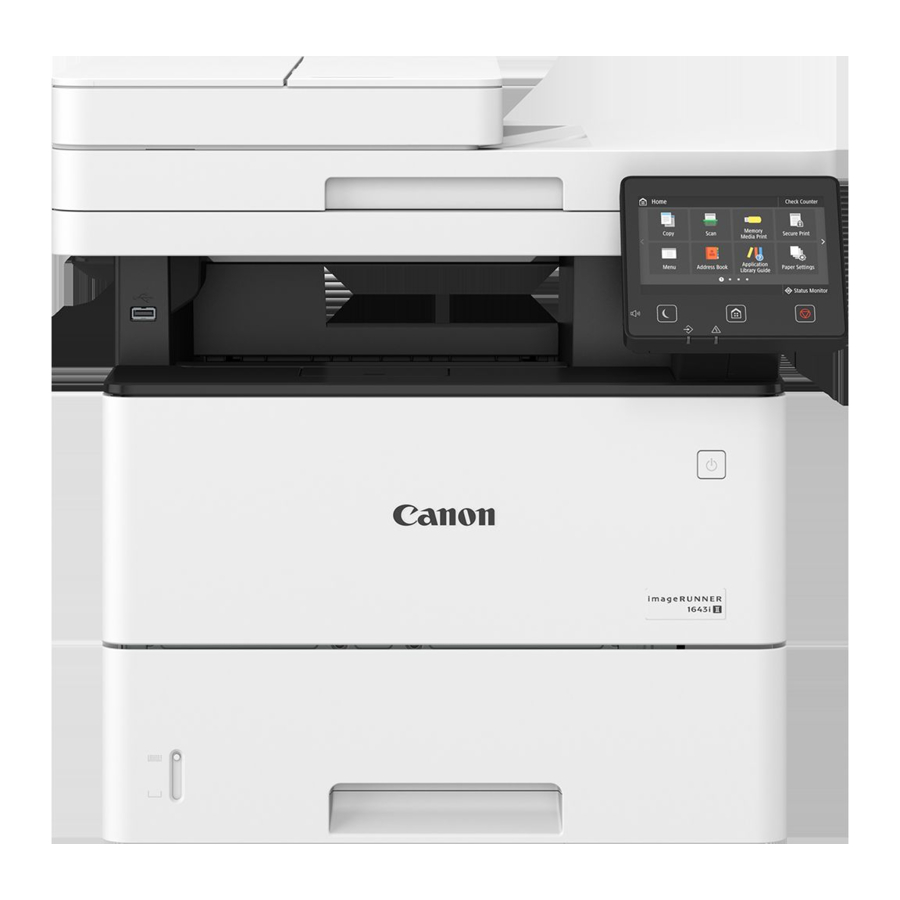
Canon imageRUNNER 1643iF /1643i / 1643P Manual
- Getting started (77 pages) ,
- Service manual (39 pages) ,
- Getting started (52 pages)
Advertisement
- 1 Product Overview, Configuration, and Monthly Print/Copy Volume
- 2 Hardware Accessory Options
- 3 System Options
- 4 Authentication and Security Features
- 5 Dealer Sales/Service Authorization
- 6 Educational Training
-
7
Servicing Notes
- 7.1 Power and Plug Requirements
- 7.2 Installation Space Requirements
- 7.3 Estimated Installation Times
- 7.4 Serviceability
- 7.5 Remote Services
- 7.6 Device Configuration Management
- 7.7 LMS (License Management System)
- 7.8 Firmware Upgrade
- 7.9 Special Tools, Solvents and Oils
- 7.10 Consumables
- 7.11 Consumable Parts
- 7.12 Periodically Replaced Parts
- 7.13 Periodic Maintenance
- 7.14 Counters
- 8 Product Technical Support Offerings
- 9 Specifications
- 10 Documents / Resources
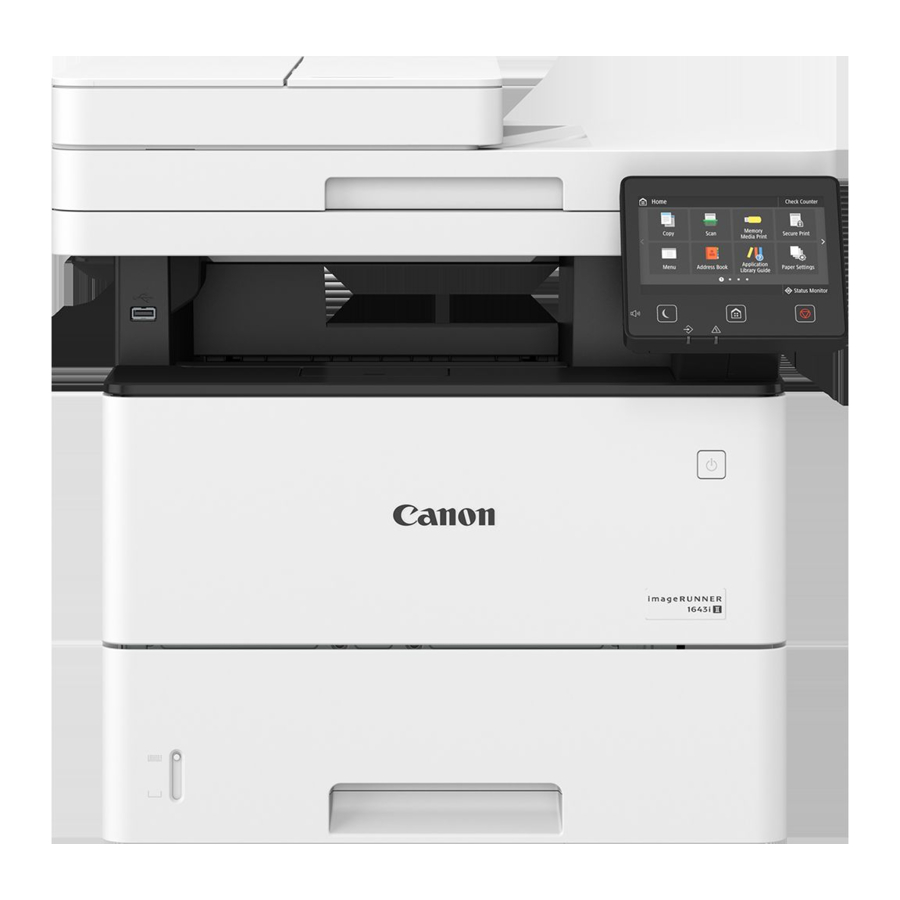
Product Overview, Configuration, and Monthly Print/Copy Volume
Overview
The Canon imageRUNNER 1643iF and 1643i are compact, B&W (Black-andWhite), laser, multifunction devices with copy, print, and scan capabilities. The imageRUNNER 1643iF also includes fax and NFC capabilities. The imageRUNNER 1643P is a compact, B&W, laser printer. These models also have the following capabilities:
- Print speeds (using LTR (letter-sized) paper) up to 45 ppm1 (pages-perminute) in simplex mode.
- Duplex functions
- imageRUNNER 1643iF:
Duplex print, copy, scan, and fax. - imageRUNNER 1643i:
Duplex print, copy, and scan. - imageRUNNER 1643P:
Duplex print
- imageRUNNER 1643iF:
- Optical scanning at a resolution of up to 600 x 600 dpi (imageRUNNER 1643iF and 1643i only).
- Includes an automatic document feeder with a capacity up to 50 sheets LTR (imageRUNNER 1643iF and 1643i only), a front-loading paper cassette with a capacity of up to 550 sheets (80 g/m2), and a multipurpose tray with multiple-sheet feeding capability.
- Send PDF Security Feature Set are standard on all models.
- 33.6 Kbps Super G3 fax capabilities (imageRUNNER 1643iF only).
- Meets the ENERGY STAR guidelines for energy efficiency.
- Standard PCL, UFR III, and PS printing on the imageRUNNER 1643iF and 1643P, standard PCL and UFR III with PS printing optional on the imageRUNNER 1643i.
- Remote User Interface allows remote printer configuration and management.
- Scan documents, and send them via e-mail message directly from the printer, or store them in a shared network folder (imageRUNNER 1643iF and 1643i only).
- Total black-and-white print and copy counters (copy counter incremented on imageRUNNER 1643iF and 1643i only).
- Support for mobile printing from Apple iOS and Android mobile devices.
- Embedded uniFLOW 2 support, eliminating the need for external release hardware (imageRUNNER 1643iF and 1643i only).
- Embedded Universal Login2 Manager support (imageRUNNER 1643iF and 1643i only).
- The copy/print speed is measured during continuous copy/print runs. Copy/print speeds may vary, depending on the paper type, size, and paper feeding direction. Copy/print speeds on smaller paper sizes may be slower. Also, the machine may experience downtime, or slow down in the middle of a continuous copy/print run to adjust the temperature inside the machine, and maintain optimal print quality.
- uniFLOW and Universal Login Manager are available for the imageRUNNER 1643P, but require separate download.
Configuration
Note: All configurations shown are for reference purposes only, and are subject to change without notice. Please refer to the Dealer Price List on the Partner Portal Web site for the most up-to-date item numbers.
Table 1 – Configuration
| Item | Part Number3 |
 | |
| imageRUNNER 1643iF | 3630C001AA |
| imageRUNNER 1643i | 3630C002AA |
| imageRUNNER 1643P | 3631C001AA |
Table 2 – Hardware Accessories
| Item | Part Number3 |
| Paper Feeder PF-C1 | 0865C001AA |
| Cabinet Type-S | 5858A010AA |
| USB Keyboard (Cherry)4 | 1266V426 |
| Copy Card Reader-F15 6 | 4784B001AA |
| Copy Card Reader Attachment-J16 | 5140B002AA |
| Canon Card Set-A1 (1-30)6 | 4781B001AA |
| Canon Card Set-A2 (31-1006) | 4781B002AA |
| Canon Card Set-A3 (101-2006) | 4781B003AA |
| Canon Card Set-A4 (201-300)6 | 4781B004AA |
| Canon Card Set-A5 (301-500)6 | 4781B005AA |
| Canon Card Set-A6 (501-1000)6 | 4781B006AA |
| ADF Access Handle-A16 | 1095B001AA |
| Copy Control Interface Kit-A16 7 | 3726B001AA |
| Convenience Stapler-A1 (White) | 1348V957 |
| Universal Keyboard Stand-A1 | 2212V477 |
| Card Reader Assembly for Universal Keyboard Stand6 | 2212V478 |
| SD Card-C1 | 0655A004AA |
Table 3 – System Connectivity Accessories
| Item | Box Part Number3 | eLAN Number8 |
| PS Printer Kit-CB1 | — | 3844C002AA |
| Barcode Printing Kit-E1 | 5143B001AA | — |
| Barcode Printing Kit-F1 | 0660A018AA | — |
| PCL Font Set-C1 | 0643A029AA | — |
| MiCARD Attachment Kit-B16 | 5146B002AA | — |
Table 4 – Supplies and Consumables
| Item | Part Number3 |
| Toner T06 Black | 3526C001AA |
| Staple-P1 | 1008B001AA |
- Part numbers are subject to change without notice.
- If the USB Keyboard is installed, it is recommended to install the Universal Keyboard Stand-A1.
- Requires the Copy Card Reader Attachment Kit-J1.
- Available only for the imageRUNNER 1643iF and imageRUNNER 1643i.
- Cannot be installed if the Card Reader-F1 is installed.
- The eLAN (Electronic License Access Number) is delivered via the CNA (Canon Network Access) Web site.
Monthly Copy/Print Volume
The maximum print/copy monthly volume is the maximum number of pages the machine can produce within a one-month period (based on letter size paper). However, the device should not be used to produce the maximum number of pages, or a greater volume, on a consistent monthly basis.
The optimum performance range is the volume range that the equipment was intended to run on a regular basis to maintain a high-level of performance and print/copy quality.
Table 5 – Monthly Copy/Print Volume
| Model | Optimum Performance Range | Maximum Monthly Copy/Print Volume |
| imageRUNNER 1643iF/1643i/1643P | Approximately 1,500 to 20,000 | Up to 150,000 copies/prints |
Hardware Accessory Options
This chapter provides an overview of the optional hardware accessories that can be attached to the machine. For more detailed information on some accessories, see "Specifications".
- Paper Feeder PF-C1
- 550 sheets (20 lb bond (80 g/m2)) paper, and up to three feeders can be added.
- Supports up to LGL (8.5" x 14") size and 16 lb bond to 32 lb bond (60 g/m2 to 120 g/m2) weight.
- Cabinet Type-S
- Contains storage space for additional supplies.
- Can be used to facilitate maneuvering of the machine if it needs to be moved.
- Strongly recommended for extra stability in configurations using two or three Paper Feeders.
- Copy Card Reader-F1
- Supports up to 1,000 departments or users.
- Performs Department ID Management automatically. Users must insert a control card to access the machine.
- Requires the optional Copy Card Reader Attachment-J1.
- For the imageRUNNER 1643iF and imageRUNNER 1643i only.
- ADF Access Handle-A1
- Attaches to the Automatic Document Feeder to enable seated users to open the document feeder.
- For the imageRUNNER 1643iF and imageRUNNER 1643i only.
System Options
The functionality of the imageRUNNER 1643 Series can be expanded by installing the following system related optional accessories.
- PS Printer Kit-CB1
Enables the imageRUNNER 1643i to use PostScript printing (PostScript printing is standard on the 1643iF and 1643P). - Barcode Printing Kit-E1
- Provides the ability to print 1D and 2D barcodes on output.
- Requires license activation via the LMS
- For imageRUNNER 1643iF/1643i only
- Barcode Printing Kit-F1
- Provides the ability to print 1D and 2D barcodes on output.
- For imageRUNNER 1643P only
- MiCARD Attachment Kit-B1
Allows the device to use a MiCARD reader. - PCL Font Set-C1
- Provides Unicode printing capability on SAP and supports Andale font.
- For imageRUNNER 1643P only
Authentication and Security Features
The imageRUNNER 1643 Series include am expansive set of authentication and security features.
- uniFLOW Online Express Support
uniFLOW Online Express comes with the following features:- Flexible authentication (for example, PIN Code or Card)
- Simple document scanning (for example, Scan to My E-Mail and Google Drive)
- Track print, copy, scan, and fax costs
- Cloud-based infrastructure
Note: uniFLOW Online Express training is required to receive uniFLOW Online Express support from Canon's Technical Support Center. Dealers which have taken uniFLOW Online training, are automatically certified for uniFLOW Online Express. For more information on uniFLOW Online and uniFLOW Online Express training, go to the Training section on the e-Support Center Website.
- Embedded Universal Login Manager (eULM)
eULM [8] provides log in management capabilities, such as simple user authentication, Local Authentication, and Domain Authentication for imageRUNNER 1643iF/1643i Series devices. - Security Policy Settings
Adjust various settings to allow for secure communication via an IPSec security policy. - Encrypted Secure Print
Print data is encrypted before being sent to the printer. The print job can be released from the printer using a PIN. - Encrypted PDF and Digital Signature PDF
Add digital signatures to PDFs, and encrypt PDFs with password protection. - SMB 3.0 Support
Version 3.0 of Server Message Block (SMB) is supported in the imageRUNNER 1643 Series. - Verify System at Startup
Verify System at Startup is a process to help verify the validity of the device firmware and Application Library from unauthorized modifications. When the machine starts or when an application (in Application Library) is executed, verification is performed to determine that the system or application has not been tampered. If tampering is detected, will either prompt for a firmware update or application re-install.
Dealer Sales/Service Authorization
To obtain and maintain authorization to service the imageRUNNER 1643 Series, each dealer location must have at least one (1) technician who has successfully completed the imageRUNNER 1643 Series device-training program.
Educational Training
- Training Program Overview
The imageRUNNER 1643 Series Online Training e-Learning course provides the technician with the knowledge required for installing, upgrading, servicing, and maintaining the imageRUNNER 1643 Series devices in the field.
The online e-Learning course focuses on the features and functions, functional systems, disassembly, component identification, troubleshooting, and servicing procedures to support these devices in standalone and networked environments.Course Name Course Code imageRUNNER 1643 Series Online Hardware Trainng 18IRT1643I00O - Certification
The successful completion of the imageRUNNER 1643 Series Online Training program is required to sell this product.
Certification includes the following devices:- imageRUNNER 1643iF
- imageRUNNER 1643i
- imageRUNNER 1643P
- Who Should Complete
All service technicians who are responsible for installing, servicing, and supporting the imageRUNNER 1643 Series machines must successfully complete the imageRUNNER 1643 Series online course, and pass the certification exam to receive technical support and authorization to sell these products. - Prerequisites
There are no prerequisite courses for this product.
Prior to taking the imageRUNNER 1643 Series Online Training program, a technician is strongly encouraged to complete the Canon Foundations eLearning course.
Additionally, It is highly recommended the service technician have:- Prior experience with Canon imageRUNNER and imageCLASS devices
- Experience with taking eLearning courses
- Familiarity with common hand tools to disassemble and service Canon devices
- Course Format
The imageRUNNER 1643 Series online course is a self-paced course. It introduces the learner to the main features and specifications of the unit, as wells as review configuration, basic troubleshooting and common servicing items for the machine.
Learners should download the following resources to have as a reference while taking this course:- Print Version of the Course
- Service Manual
It will require approximately 2 hours to complete this course successfully. It is important that a quiet and undistracted learning area be set up by the student beforehand to effectively take this course.
- Course Equipment
- Windows workstation with audio and access to the TRAINING section of the e-Support Center Web site
- Flash-enabled Web browser (preferably Microsoft Internet Explorer)
It is necessary to enable file downloads in Internet Explorer to download the documents supplied within the course. Internet Explorer 8 disables the file download option by default. To enable Internet Explorer 8 to download files, perform the following steps:
- Open Internet Explorer, and select the [Tools] menu.
- Select [Internet Options].
- Select the [Security] tab.
- Select [Custom level].
- Scroll down the Security Settings list until the [Downloads] section is displayed, and then select the [Enable] radio button under <Automatic prompting for file downloads> and under <File download>.
- Click [OK] until all dialog boxes are closed.
- Close and re-open Internet Explorer.
The student should now be able to download the learning resources contained within the course.
- Service Materials
The materials required for the imageRUNNER 1643 Series course are listed in the table below.
Table 6 - Service MaterialsModel/Accessory Item Location imageRUNNER 1643i/1643iF Service Manual Downloadable from the e-Support Center Web site Parts Catalog imageRUNNER 1643P Service Manual Parts Catalog
Servicing Notes
Power and Plug Requirements
Canon USA strongly suggests dedicated and properly grounded outlets be provided for the imageRUNNER 1643 Series devices.
The imageRUNNER 1643 Series devices require a NEMA 5-15 receptacle. Before installation, confirm that the proper dedicated NEMA receptacles are available for these devices.
Table 7 – Main Unit Power and Plug Requirements
| imageRUNNER 1643iF Main Unit with Three (3) Optional Paper Feeder PF-C1 |
 |
Table 8 – Power Requirements for the Main Unit and Optional Accessories
| Part or Accessory | Power Supply | Power Supply Cord/Plug Specifications |
| Main Unit | 1-120V AC/15 A outlet | NEMA 5-15 |
| Paper Feeder PF-C1 | From the main unit | — |
| Copy Card Reader-F1 (1643iF/1643i only) | From the main unit | — |
| SD Card-C1 (1643P only) | From the main unit | — |
Installation Space Requirements
The installation site must provide enough space for unrestricted operation, maintenance work, and proper ventilation. The machine dimensions are in diagrams on the following pages. Every attempt should be made to install the equipment in a room that allows for the proper servicing and maintenance of the equipment, and ensures that issues, such as ventilation, odors, and dust accumulation are not a concern.
- Keep the back of the machine at least 4" (100 mm) away from a wall, and make sure that approximately 19 3/4" (500 mm) of space is left around the front, left, and right sides of the machine for the proper servicing of the equipment.
- The floor or worktop must be level (with no bows) and flat for the stabilization and support of the machine.
Table 9 – Installation Space RequirementsConfiguration Dimensions (W x D) imageRUNNER 1643iF 27.8" x 43.5"
(708 mm x 1,105 mm)imageRUNNER 1643i 27.3" x 43.5"
(694 mm x 1,105 mm)imageRUNNER 1643P 24.5" x 43.5"
(617 mm x 1,104 mm)
Estimated Installation Times
The table below indicates the estimated length of time needed to install and unpack the main unit and optional accessories. The estimated installation times are based on up to two (2) experienced technicians.
Table 10 – Estimated Installation Times
| Description | Estimated Time |
| Main Unit | 5.2 minutes |
| Paper Feeder PF-C1 | 1 minute |
| Copy Card Reader-F1 (Including the Copy Card Reader Attachment Kit-J1)6 | 10 minutes |
| Canon Copy Control Interface Kit-C16 | 8 minutes |
| MiCARD Attachment Kit-B16 | 7 minutes |
- Available only for the imageRUNNER 1643iF and imageRUNNER 1643i.
Serviceability
The imageRUNNER products are designed to improve serviceability, quality, and deliver lower service costs, which result in increased dealer service profitability.
Enhanced serviceability, as part of the overall design of the imageRUNNER products, enables a reduction in the time required to service the machine's major components. Access to common parts and frequently-used components has been improved to enable technicians to perform tasks more efficiently.
In addition, technology improvements and the FRU (Field Replaceable Unit) Program have reduced parts pricing, improved the cost per copy, and reduced the price of the fixing roller.
Finally, the use of Remote Support Services provides your dealership with remote meter reading and service monitoring capabilities using imageWARE Remote. All of these factors combined, helps to reduce the overall cost per copy/print, and enables competitive suggested maintenance pricing and favorable margins.
Remote Services
Remote support services consist of imageWARE Remote, and the Remote Services Suite tools.
imageWARE Remote
imageWARE Remote is a service that collects page counter, service parts counter, and alarm, jam and error code data from Canon devices with the eRDS (Embedded Remote Diagnostic System) or the optional RDS (Remote Diagnostic System) Plug-in to the imageWARE Enterprise Management Console.
The eRDS enables a device to transmit counter and error code data to a UGW (Universal Gateway) database that the dealership can retrieve via a Web portal. imageWARE Remote provides the following benefits to customers:
- The ability to communicate meter counter information to the UGW database for review by your dealership.
- The ability to communicate device alarm, jam, and error alert notifications to the UGW database. The notification settings can be adjusted by your dealership within the UGW.
- The ability to schedule a firmware download via the CDS (Content Delivery System).
The RDS plug-in retrieves meter readings, select service alerts, and supplies usage data from up to 1,000 Canon printers, Canon multifunction devices, and third-party devices. These devices use the standard printer MIB (Management Information Base) to transmit the collected data directly to the UGW database. In addition, the plug-in can register devices to the UGW database.
The dealership can retrieve the meter reading and service alert data via a Web portal, or use an optional integrated application to communicate the data to your dealership's back-end device management system.
The RDS plug-in offers the benefits described below:
- Retrieve meter readings for billing, which reduces the need for an on-site meter read or a phone call to the customer to read the meters.
- Anticipate part requirements by monitoring the imageRUNNER device meter readings. Monitoring the page counter and service part counter data, the service technician can anticipate when a part requires replacement, and have the part available during the next scheduled service visit.
- Investigate machine issues before visiting the customer site by monitoring service alerts. The notification settings can be adjusted by your dealership within the Web Portal or an integrated application.
- This enables the service technician to visit the customer with service alert information and necessary parts, thereby, reducing revisits by the service technician.
- Resolve simple issues over the phone, which reduces the need for an on-site service visit.
Remote Services Suite
The Remote Services Suite provides Web access to some of the more frequently-used UGW functions and status reports. The tools included in the suite are UGW SnapShot and Device Management Tools.
The Remote Services Suite tools provide:
- Mobile-friendly, simplified device status and information reports
- Simpler device registration, that includes bulk registration of multiple machines in one upload operation
- Ability to share credentials between e-Support and UGW
- UGW SnapShot
SnapShot is a Web application for use on desktop PCs and mobile devices. SnapShot provides the ability to query device information from the imageWARE Remote UGW.
SnapShot is designed to perform the following functions:- Display detailed device information, including counters, consumable statuses, firmware version, and events.
- Display summary screens of devices that are assigned to a specific customer.
- Device Management Tool
The Device Management Tool is a Web application that replaces the Device Upload Tool for registering, managing, and unregistering devices in the UGW.
The Device Management Tool is designed to perform the following functions:- Create customer profiles and contract information
- Register devices to a customer, either individually or in quantity
- Unregister devices from a customer, either individually or in quantity
- UGW SnapShot
Content Delivery System
The imageRUNNER 1643 Series does not support Content Delivery System over the Internet.
The imageRUNNER 1643 Series supports Local Content Delivery System, which requires that a Local CDS server is installed at the customer site and on the same network as the device.
Note: The dealer must have a technician register a firmware update on the Local CDS server. For more information, see the Content Delivery System Operation Manual and the imageRUNNER 1643 Series Service Manuals.
Device Configuration Management
The imageRUNNER 1643 Series comes with the DCM (Device Configuration Manager). The DCM reduces the installation time for a new or replacement imageRUNNER 1643 Series device by exporting the user modes and service modes from the current device, and then importing them into a new or replacement device. The settings can be imported and exported from the current device via the Service Mode to USB memory media. For more information on the DCM, see the imageRUNNER 1643 Series Service Manuals.
LMS (License Management System)
To activate optional software programs, you must obtain a license through the LMS server. This replaces the need for additional hardware or dongles to activate new software.
The LMS is a server-based software license program. All purchased software application packages contain a license access number certificate with the documentation. The dealer must enter the license access number and the imageRUNNER 1643 Series device's serial number into the LMS server to generate a license key. The URL to access the LMS server is: http://www.canon.com/lms/ir/.

If there are activation or installation issues, contact the Technical Support Center. Be prepared to provide the product's serial number, license access number, and license key.
Notes:
- The license access number comes with the software. Keep the license access number in a secure location, as it cannot be replaced if it is lost.
- The machine's serial number can be found on the Counter Check screen on the machine's UI.
- Activated software programs are not impacted by normal service activity.
Firmware Upgrade
The imageRUNNER 1643 Series supports two methods to upgrade the firmware.
- UST (User Support Tool)
- Via the Internet
Firmware must be downloaded via a USB cable or a network cable to a computer. The main firmware is stored in the Flash ROM on the Main Controller PCB, and supports the function to upgrade the firmware.
Upgrading with the UST
Firmware is available for download on the Canon USA public Web site (http://www.usa.canon.com/support). When servicing the machine, make sure to go to the Canon USA public Web site, and download the most recent firmware.
Note:
- A computer and the most recent UST (User Support Tool) file are required to install upgraded firmware.
- Only the Main Controller PCB can be upgraded using the UST.
- The UST and firmware are included in the firmware package download from the Canon USA public Web site.
Upgrading via the Internet
The imageRUNNER 1643 Series firmware can be upgraded without the use of an external PC.
- To upgrade the firmware via Internet, the Serial Number of the machine must be written on the Main Controller PCB, and the BODY number must be registered in the Service Mode.
- The machine must also be connected to a network with Internet access.
After the machine's firmware is updated, the machine restarts and installs the update. For more information on updating firmware without a PC, see the imageRUNNER 1643 Service Manuals.
Special Tools, Solvents and Oils
In addition to the standard tools used to service these devices, a service technician should also carry special tools to maintain the machine, and carry specific solvents and oils for the cleaning and lubrication of key components of the machine.
For more information on the special tools, solvents, and oils, see the imageRUNNER 1643 Service Manuals.
Consumables
Consumables are all products and materials that are consumed with regular use and cannot be reused. Such consumables include but are not limited to, paper, chemicals, and toner.
A number of factors are considered to determine the approximate yield expectancy of a consumable item, including paper size and the amount of coverage per page.
Note: All consumables shown in the table below are estimates for reference purposes only, and are subject to change without notice.
Table 11 – Main Unit Consumables List
| Description | Part Number3 | Quantity | Estimated Life (copies/prints)10 |
| Toner T06 Black | 3526C001AA | 1 | Approximately 20,500 |
- Part numbers are subject to change without notice.
- Value is based on LTR paper. Estimated average values in the field are based on data from the supplier. Data is subject to change, depending on many factors, including, without limitation, the monthly copy volume, environment, type of image printed, and how the customer handles the equipment.
Consumable Parts
Consumable parts are defined as those parts having a limited life that will be reached during a customer's specific machine operation, and should then be replaced as needed. Examples of consumable parts include, but are not limited to, feed rollers and cleaner blades.
An estimated consumable parts list is provided in the table below to assist in the initial parts/supplies planning. A consumable part's life expectancy is directly related to usage factors, such as paper size, paper quality, environment, usage application, and machine maintenance. Therefore, consumable parts do not have a warranty, and Canon USA cannot guarantee a minimum life.
Note: All consumable parts shown in the table below are for reference purposes only, and are subject to change without notice.
Table 12 – Main Unit Consumable Parts List
| Description | Part Number3 | Quantity | Estimated Life10 | Remarks |
| Pickup/Feed Roller | FM1-X510 | 1 | 150,000 sheets | |
| Separation Roller | 1 | |||
| Separation Sheet | 1 | |||
| Fixing Assembly | FM1-W154 | 1 | For 120V machines |
Table 13 –Paper Feeder PF-C1 Consumable Parts List
| Description | Part Number3 | Quantity | Estimated Life10 |
| Pickup/Feed Roller | FM1-X510 | 1 | 150,000 sheets |
| Separation Roller | 1 | ||
| Separation Sheet | 1 |
- Part numbers are subject to change without notice.
- Value is based on LTR paper. Estimated average values in the field are based on data from the supplier. Data is subject to change, depending on many factors, including, without limitation, the monthly copy volume, environment, type of image printed, and how the customer handles the equipment.
Periodically Replaced Parts
The imageRUNNER 1643 Series does not have any periodically-replaced parts.
Periodic Maintenance
No periodic services are required for the imageRUNNER 1643 Series.
Counters
The imageRUNNER 1643 Series machines use soft counters to track their functional copy/print use. The control panel displays up to two counters on the Counter Status Check screen (when the Counter Check key on the control panel is pressed).
The table below indicates the counter configuration of the imageRUNNER 1643 Series machines displayed on the Counter Status Check screen. For more information on the soft counter configurations, see the imageRUNNER 1643 Series Service Manuals. Specifically, refer to the Service Mode section of the Service Manual that covers the setting under COPIER > OPTION > USER.
Table 14 – Soft Counter Configuration
| Counter | Description | Default Display | Default Switch |
| 1 | 101: Total 1 | On | Fixed |
| 2 | 201: Copy (Total 1)11 | On | Fixed |
| 3 | Not displayed | Off | Can be changed via Service Mode setting to any available counter |
| 4 | Not displayed | Off | |
| 5 | Not displayed | Off | |
| 6 | Not displayed | Off |
- Counter exists but not incremented on 1643P.
Product Technical Support Offerings
Please refer to the "Technical Support Center" section on the e-Support Center Website for the most current policies and procedures.
Canon USA Technical Support Center
The TSC (Technical Support Center) is the single-point of entry for all technical support issues on BICG (Business Information Communications Group) products. To ensure that every dealer receives the highest level of support and help to resolve the end user's problems quickly and accurately, we recommend each service technician become familiar with the dealer support requirements and Canon USA support offerings.
Please refer to the "Tech Support" tab on the e-Support Center Website to review the TSC's policies and procedures, as well as, contacts and tickets.
Technical Support Escalation
The TSC, at its discretion, escalates a case to the Regional Field Support staff or Engineering group after all reasonable troubleshooting options have been exhausted. For hardware-related issues a DES (Designated Escalation Specialist) for the imageRUNNER Series is required to escalate issues to Field Support Staff. The DES must have worked on the problem directly before the TSC can escalate the issue to Field Support staff. See the Canon USA Support Escalation Flow Chart in Figure 2 – Canon USA Support Escalation Flow Chart
Note: For support escalation to the Field Support staff, a DES12 must contact the TSC and visit the site at least once.

- The Designated Escalation Specialist is a service technician who is assigned by the dealership in the model category of the imageRUNNER via the Management Center of the e-Support Web site. The DES must complete the training program and pass the final assessment exam for the imageRUNNER Series. See the Technical Support Center on the e-Support Center Web site for more details.
Internet Support
Canon USA's Engineering Services and Solutions Division provides high-quality e-Support via the Internet, and is only available for Canon USA's Authorized Servicing Dealers.
Canon USA's e-Support is designed to provide System Engineers and Technicians access to technical support information via the Worldwide Web.
The following functions and information can be accessed:
- Proactive notification of new releases, patches, Technical Publications, and other information via e-mail message
- Search for technical solutions with the Integrated Knowledge Management System through a natural language query
- Read or download on-line documentation
- Download patches and their Readme files
- Download firmware and software drivers
- Track and modify logged cases
- Review all open cases
To access e-Support, you must first register for an e-Support ID Number. To register for an e-Support ID number, go to the Canon USA's e-Support Center Web site at http://www.support.cusa.canon.com.
Canon USA's Partner Portal Web Site
Complete Service Guide versions are available on the Canon USA's Partner Portal Web site (https://www.partners.usa.canon.com).
Access is limited to an Authorized Dealer's Management staff. Please contact your Dealer Administrator to request access to the service documents on the Partner Portal.
Specifications
Note: All specifications are for reference purposes only, and are subject to change without notice.
Table 15 – imageRUNNER 1643 Series Main Unit Specifications
| Item | imageRUNNER Specifications | |||
| 1643iF | 1643i | 1643P | ||
| Type | Desktop | |||
| Control Panel | 5" color touchscreen | 5 line LCD | ||
| First Copy Output Time (LTR) | Approximately 6.3 seconds | |||
| Warm Up Time (at a room temp. of 68°F (20°C)) | From Power ON | Approximately 14 seconds | Approximately 30 seconds | |
| From the Sleep Mode | Approximately 4 seconds13 | Approximately 3 seconds | ||
| Resolution for Reading | Up to 600 dpi x 600 dpi | N/A | ||
| Resolution for Writing | Up to 600 dpi x 600 dpi | |||
| Halftone | 256 Gradations | |||
| Memory | 1 GB (shared) | |||
| Acceptable Originals | Platen: Sheet, book, three-dimensional objects (up to 4 lb (2 kg)) Paper Size: LGL, LTR, LTRR, STMT, EXEC, Custom | |||
| Paper Sizes | Cassette | LTR, STMT, LGL, EXEC, Custom Size (4 1/8" x 5 7/8" to 8 1/2" x 14" (105 mm x 148 mm to 216 mm x 355.6 mm)) | ||
| Multi-Purpose Tray | LGL, LTR, STMT, EXEC, Index card, Custom Size (3" x 5" to 8 1/2" x 14" (76.2 mm x 127 mm to 216 mm x 355.6 mm)), and Envelopes (COM10, Monarch, DL, ISO-C5) | |||
| Paper Weight | Cassette | 16 lb bond to 32 lb bond (60 to 120 g/m2) | ||
| Multi-Purpose Tray | 16 lb bond to 73 lb cover (60 to 199 g/m2) | |||
| Paper Types | Cassette | Thin, Plain, Heavy 1 and 2, Color, Recycled, and Pre-Punched | ||
| Multi-Purpose Tray | Thin, Plain, Heavy 1 to 3, Color, Recycled, Pre-Punched, and Envelopes | |||
| Paper Capacity (LTR, 20 lb bond) | Cassette | Approximately 550 sheets (20 lb bond (80 g/m2)) plus up to three (3) 550 sheet Paper Feeders | ||
| Multi-Purpose Tray | Approximately 100 sheets (20 lb bond (80 g/m2)) | |||
| Output Tray Capacity | Approximately 150 sheets (LTR, 20 lb bond (80 g/m2)) | |||
Table 15 – imageRUNNER 1643 Series Main Unit Specifications Continued
| Item | imagRUNNER Specifications | ||||
| 1643iF | 1643i | 1643P | |||
| Original Feeding Mechanism | Single-Pass Duplex Automatic Document Feeder | N/A | |||
| Magnification | 25% to 400% (in 1% increments) | N/A | |||
| Copy Speed14 from ADF | Color | Simplex: 13 images per minute (ipm) (300 dpi) Duplex: 26 ipm (300 dpi) | N/A | ||
| B&W | Simplex: 38 ipm (300 dpi) 21 ipm (600 dpi) Duplex: 70 ipm (300 dpi) 35 ipm (600 dpi) | ||||
| ADF Tray Capacity | 50 sheets (20 lb bond (80 g/m2)) LTR or 30 sheets LGL | N/A | |||
| Multiple Copies | 1 to 999 sheets | N/A | |||
| Power Requirements | 115 V AC, 60 Hz, 7.1A | ||||
| Plug | NEMA 5-15 | ||||
| Power Consumption | Maximum | 1,430 W or less | 1,370 W or less | ||
| Operation | Approximately 630 W | ||||
| Standby | Approximately 17 W | Approximately 10 W | |||
| Sleep Mode | Approximately 0.9 W | Approximately 1.9 W | |||
| Main Power Is Turned OFF | Approximately 0.1 W15 | Approximately 0.4 W | |||
| Dimensions (W x D x H) | Approximately 19 1/2" x 23 1/2" x 17 3/4" (494 mm x 595 mm x 452 mm) | Approximately 18 7/8" x 23 1/2" x 17 3/4" (480 mm x 595 mm x 452 mm) | Approximately 16 1/8" x 14 7/8" x 10 7/8" (400 mm x 376 mm x 275 mm) | ||
| Installation Space (W x D) | Approximately 27 7/8" x 43 1/2" (708 mm x 1,105 mm) | Approximately 27 3/8" x 43 1/2" (694 mm x 1,105 mm) | Approximately 24 1/2" x 43 1/2" (617 mm x 1,104 mm) | ||
| Weight (Including the cartridge) | Approximately 41.9 lb (19 kg) | Approximately 25.3 lb (11.5 kg) | |||
Table 16 – Paper Feeder PF-C1 (Optional) Specifications
| Item | Specifications | |
| Paper Specifications | Size | LTR, STMT, LGL, EXEC, Custom Size (4 1/8" x 5 7/8" to 8 1/2" x 14" (105 mm x 148 mm to 216 mm x 355.6 mm)) |
| Weight | 16 lb bond to 32 lb bond (60 to 120 g/m2) | |
| Type | Plain, Heavy 1 and 2, and Bond | |
| Paper Capacity | 550 sheets (20 lb bond (80 g/m2)), up to three can be added | |
| Power Source | From the main unit. | |
| Dimensions (W x D x H) (Including the Main Unit) | 16 1/8" x 14" x 5 7/8" (409 mm x 356 mm x 148 mm) | |
| Weight | Approximately 8.8 lb (4 kg) | |
Table 17 – Copy Card Reader-F1 (Optional) Specifications
| Item | Specifications |
| Available Cards | Magnetic |
| Card Readout Method | Magnetic readout |
| Magnetic Card Reading Direction | Face up |
| Store/Replay | Replay |
| Power Source | From the main unit. |
| Dimensions (H x W x D) | 1 5/8" x 3 1/2" x 3 3/4" (40 mm x 88 mm x 96 mm) (Excludes the attachment kit and cable) |
| Weight | Approximately 7.1 oz (200 g) (Including the attachment kit and cable) |
Table 18 – Fax Specifications (imageRUNNER 1643iF only)
| Item | Specifications | |
| Telephone Line Used16 | Public Switched Telephone Network | |
| Scan Line Density (Scan, Transmission) | Normal: 8 pels17/mm x 3.85 line/mm Fine: 8 pels/mm x 7.7 line/mm Super-Fine: 8 pels/mm x 15.4 line/mm Ultra-Fine: 16 pels/mm x 15.4 line/mm | |
| Transmission Speed | Super G3: 33.6 kbps G3: 14.4 kbps | |
| Compression Method | MH, MR, MMR, JBIG | |
| Transmission Type | Super G3, G3 | |
| Max Send Original Size | A4 | |
| Recording Paper Size | LGL, LTR, STMT | |
| Transmission Time | Approximately 2.6 seconds/page18 | |
- The activation time may vary, depending on the environment and conditions under which the machine is being used.
- The copy speed may vary, depending on the paper type and paper size settings, and the sending method. When the machine is copying continuously, adjustments in machine temperature or image quality may cause machine operations to pause or slow down.
- The values may differ, depending on the environmental or use conditions.
- When using an IP telephone service, facsimile communication via an IP telephone line, may not be performed normally. It is recommended to use a general telephone (Public Switched Telephone Network) line for facsimile communication.
- Pels stands for picture elements (pixels).
- Value obtained with Canon original test sheet of A4 size, standard ECM (JBIG) transmission.
Published by
Canon U.S.A., Inc.
One Canon Park
Melville, NY 11747
1-800-OK-CANON
E-Mail: serviceplanning@cusa.canon.com
Canon U.S.A. Homepage: http://www.usa.canon.com
Canon U.S.A. Internet e-Support Center Web site: http://www.support.cusa.canon.com
Canon U.S.A. Partner Portal web site: https://www.partners.usa.canon.com
Documents / Resources
References
Download manual
Here you can download full pdf version of manual, it may contain additional safety instructions, warranty information, FCC rules, etc.
Advertisement



















Need help?
Do you have a question about the imageRUNNER 1643iF and is the answer not in the manual?
Questions and answers