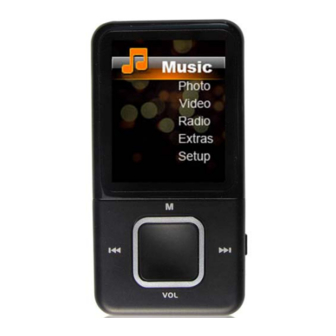
Subscribe to Our Youtube Channel
Summary of Contents for MPMan MP122
-
Page 1: Mp3 Player
MP3 Player MP122 Thank you for your purchase. Please read this manual carefully before using the new player... -
Page 2: Table Of Contents
MP3 PLAYER Contents CONTENTS ..................................1 UPDATE HISTORY ............................... 3 ANNOUNCEMENT ............................... 3 NOTES ..................................... 4 BASIC FUNCTIONS ..............................5 PREPARATION BEFORE USE ............................ 6 ................................6 XTERIOR ................................7 UNCTION ............................... 7 CTION EFINITION ................................7 OWER ................................8 ATTERY SD C ................................ - Page 3 MP3 PLAYER .................... E USIC LAYER NTERFACE RREUR IGNET NON DEFINI ................................11 PTIONS Submenu 1 ................................13 Submenu 2 ................................14 MOVIE ..................................17 ................................18 PTIONS RECORDING ................................19 .................. 19 ECORDING NTERFACE ECORDING NTERFACE NSTRUCTION ................................20 PTIONS RADIO MODE ................................
-
Page 4: Update History
MP3 PLAYER ..............................28 ROUBLESHOOTING Update History Date Version Description May 19, New Version Release; 2011 Announcement 1. Reproduction, transfer, distribution or storage of any of the contents in this manual in any form without the prior written permission of the Company is prohibited. -
Page 5: Notes
MP3 PLAYER 2. During the preparation of the manual, due care has been taken to ensure the correctness and integrity, but there is no guarantee that this manual is free of any error or omission. The Company will not be responsible for any possible error or omission in the manual. -
Page 6: Basic Functions
MP3 PLAYER Basic Functions 1. Music Play: support WMA, WAV, etc. 2. Recording: support FM and MIC recording. Support WAV format. 3. Picture Browse: support formats of JPEG, BMP and GIF. 4. Video Play: support formats of AMV and AVI (A video converter is needed, but it can be played on PC by an ordinary .avi player). -
Page 7: Preparation Before Use
MP3 PLAYER Preparation Before Use Exterior View The view is not consistent with the physical product. Play/Pause/Enter Menu Next Last On/Off... -
Page 8: Key Function
MP3 PLAYER Earphone Interface Key Function Volume/Back 1. M: menu key, long press: to return to the main interface; short press: to enter the secondary menu. Key: to choose the last option or document. Key: to choose the next option or document. Key: play key for Play/Pause/Enter. -
Page 9: Low Battery
MP3 PLAYER Low Battery When the battery is low, the player will show a tip screen and it will turn from automatic shutdown into standby. At this time, please do not restart the player but charge in time. The charger with the current specification of 5V 400MA is suggested. Micro SD Card Micro SD card can be inserted into the card slot on the player. -
Page 10: Connected To Pc
MP3 PLAYER Connected to PC When the player is on/off, use the USB cable provided by random to connect PC with the player, and the PC will indicate a select window of “Removable Disk”. Select corresponding folders to copy. When charging the player, the switch shall be turned at the “ON” position. Music to enter the music player interface. -
Page 11: Music Player Interface
MP3 PLAYER Music Player Interface Cycle Mode Volume Sound Effect Mode Battery Current Playing Time Current Track/Total Track Number Frequency Current Folder Spectrum File Format Information of the Current File Current Playing Status Lyric or not Total Time of the Current File... -
Page 12: Menu Options
MP3 PLAYER Press to switch between music playing and stopping. Press to choose the last document or the next document. Press long to power off. Press long to fast forward or fast backward. Press VOL long to enter the volume control interface. Press to adjust the volume from 0 to 31. - Page 13 MP3 PLAYER 2. When the music is in a playing state, press “M” to enter the submenu 2 for which options include Cycle Mode, Sound Effect Mode, Replay Setup and Exit. Press “M” long to enter the lyric display interface.As shown below:...
-
Page 14: Submenu 1
MP3 PLAYER 3. Press to navigate through the menu. Press to confirm your selection, (ditto for other applications). 4. If there is no operation for more than 8 seconds under the submenu, the system will enter the corresponding music player interface automatically (ditto for other applications). 5. -
Page 15: Submenu 2
MP3 PLAYER the folder of record. Delete File: Delete the current directory files, press to enter the file list, press it short to enter the delete interface, choose Cancel or OK, press to confirm your selection and then return to the previous menu. Delete All: Delete all of the current directory files. - Page 16 MP3 PLAYER Sound Effect Mode: Choose the desired sound effect modes such as Natural, Rock, Pop, Classic, Soft, Jazz and Heavy Bass. Replay Setup 1. Replay Mode ①. After choosing the Replay Mode, the system will return to the music player interface. Then the top left corner of the LCD will be added with to show that the Replay Mode is entered.
- Page 17 MP3 PLAYER 2. Replay Times: Press to set the replay times from 1 to 10.Press to confirm to return to the music player interface. 3. Replay Interval: Set the minimum time interval between two replays, which is optional from 1 second to 10 seconds.
-
Page 18: Movie
MP3 PLAYER Movie 1. Press to enter the following interface. Refer to the music player interface for the interface instruction. Press again to enter the video play. 2. Support the breakpoint play. -
Page 19: Menu Options
MP3 PLAYER Menu Options Press “M” to enter the menu options when it is in a stopped state. Menu options include: Local folder, Delete, Delete All, Cycle Mode and Exit The functions and operating methods are the same as the music application. -
Page 20: Recording
MP3 PLAYER Recording As shown in the picture above, press to enter the menu options of Recording, Reproducing and Text Reading, choose the option of Recording and then press to enter the following interface. Recording Interface Recording Interface Instruction Current Recording Time Saved Files in the Current Folder Current Folder Current File Name... -
Page 21: Menu Options
MP3 PLAYER Press to start/pause/resume the recording. Press long to save the current recording and prepare for new recording. Press “M” long, and the system will save the current recording automatically and then return to the main interface. Menu Options During the pause, if the battery power is low, the system will save the recording automatically and return to the recording interface. -
Page 22: Radio Mode
MP3 PLAYER Radio Mode... -
Page 23: Radio Interface Main Menu Instruction
MP3 PLAYER Radio Interface Main Menu Instruction Volume Current Frequency Frequency Cursor Manual Tuning: Press to tune the radio stations. Press long to search the last or the next radio station automatically. Press again to stop automatic searching. Menu Options Save: Save the current radio station. - Page 24 MP3 PLAYER radio stations. When a program is searched, the system will save the radio station automatically and the interface will show 01 and so on. Press to switch among the saved radio stations. Common Frequency Band: Frequency band ranges from 87MHz to 108MHz. Japanese Frequency Band: Frequency band ranges from 76MHz to 90MHz Radio Recording: After choosing the option, press to enter the recording interface and start to record,...
-
Page 25: Picture Viewing
MP3 PLAYER Picture Viewing Press to browse the chosen pictures and press again to Exit. Press to browse the pictures backwards and forwards. Menu Options Submenu options: Local folder, Card directory, Play Setup, Delete, Delete All and Exit. Except for the Play Setup, the functions and operation methods of other menu options are the same as the previous applications. -
Page 26: System Setup
MP3 PLAYER picture. Auto Play: The time interval may be adjusted from 1 second to 10 seconds when entering the Auto Play. Press to confirm. System Setup 1. Screen Setup Light-off Mode: If there is no key operation within the time, turn off the backlight. Setup Range: 0~50 seconds. Setup Step: 5 seconds. - Page 27 MP3 PLAYER Screen Saver Mode: If there is no key operation, enter the Screen Saver Mode, with the setup range of 0-50 seconds and the setup step of 5 seconds. The Light-off Mode will be invalid in the following four interfaces: Video Player Interface, E-book Reader Interface, USB Connecting Interface, and Lyrics Display Interface.
-
Page 28: E-Book
MP3 PLAYER Connect the player with the USB port of PC and make sure that the connection is correct and there is no any other removable disks which are connected to the PC. Run the tool. If the internal firmware of the player is in good condition, the tool will be switched to the firmware upgrade mode and show the version of the internal firmware of the player and some other information in the top left corner of the tool interface. -
Page 29: Menu Options Introduction
MP3 PLAYER Press to enter the menu options of Recording, Reproduction and Text Reading, choose the option of E-Book, and then press to enter E-Book interface. Press to enter the text file list to select, press to turn pages backwards and forwards, and then press to Exit. - Page 30 MP3 PLAYER Check the battery power. The “On” key fails to work. There is no battery or the battery power is used up. Can not download documents. Check the connection between the USB port and the USB cable. Format the media player.














Need help?
Do you have a question about the MP122 and is the answer not in the manual?
Questions and answers