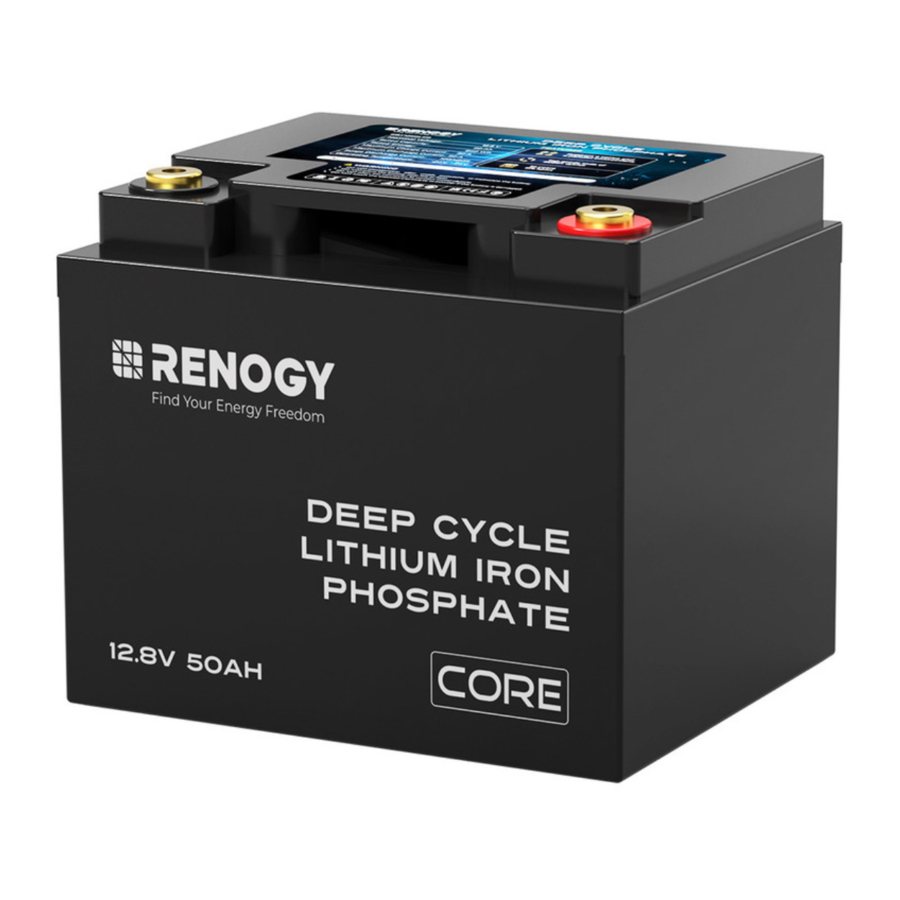
Renogy Core Series, RBT1250LFP Manual
- User manual (24 pages) ,
- User manual (8 pages)
Advertisement
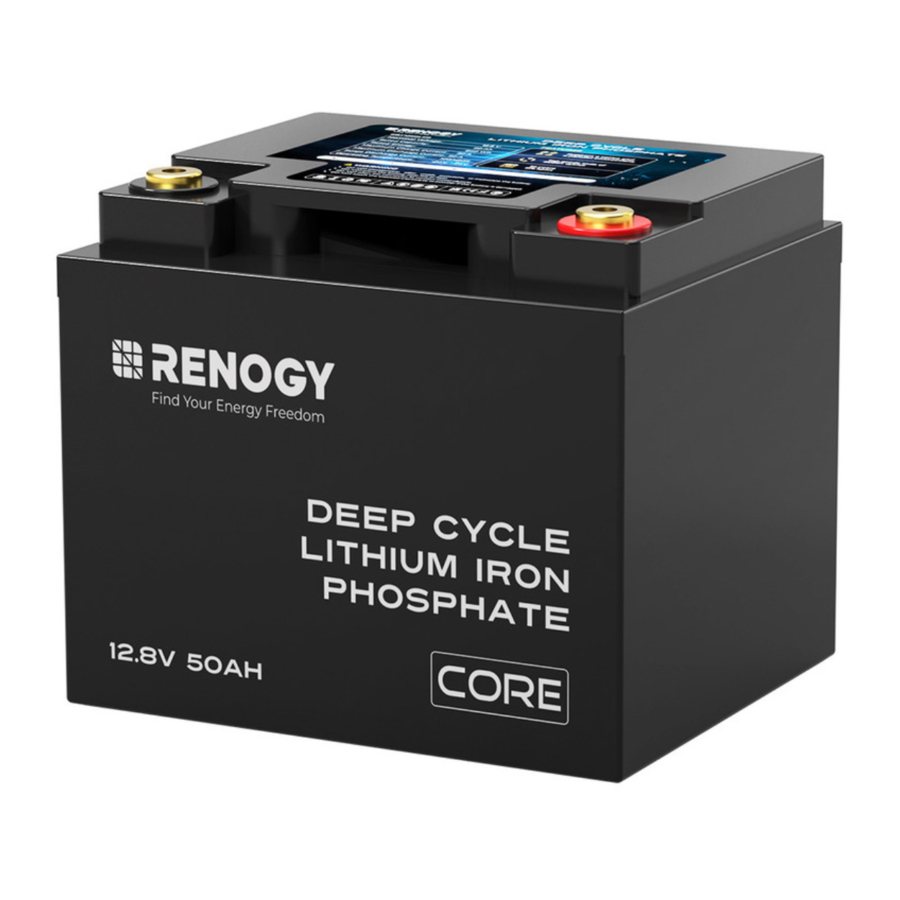
Before Getting Started
The user manual provides important operation and maintenance instructions for Renogy Core Series 12.8V 50Ah Deep Cycle Lithium Iron Phosphate Battery (hereinafter referred to as battery).
Read the user manual carefully before operation and save it for future reference. Failure to observe the instructions or precautions in the user manual can result in electrical shock, serious injury, or death, or can damage the battery, potentially rendering it inoperable.
- Renogy ensures the accuracy, sufficiency, and the applicability of information in the user manual at the time of printing due to continual product improvements that may occur.
- Renogy assumes no responsibility or liability for personal and property losses, whether directly and indirectly, caused by the user's failure to install and use the product in compliance with the user manual.
- Renogy is not responsible or liable for any failure, damage, or injury resulting from repair attempts by unqualified personnel, improper installation, or inappropriate operation.
- The illustrations in the user manual are for demonstration purposes only. Details may appear slightly different depending on product revision and market region.
- Renogy reserves the right to change the information in the user manual without notice. For the latest user manual, visit renogy.com.
Symbols Explanation
 Danger High Voltage |  Eye Protection Must Be Worn |  Emergency Eye Wash |   Risk Of Fire Highly Flammable Material |
| DO NOT touch any terminals or connectors to avoid electric shock. | ALWAYS wear protective clothing and eyeglasses while working with the Lithium Iron Phosphate Battery. | Any uncovered battery material such as electrolyte or powder on the skin or in the eyes must be flushed out with plenty of clean water immediately. Seek medical attention afterwards. Spillages on clothing should be rinsed out with water. | Terminals of the Lithium Iron Phosphate Battery are always live. DO NOT place tools on them. DO NOT short circuit or use outside of the specified electrical ratings. |
Safety Precautions
- Please use circuit breakers, fuses, or disconnects that are appropriately sized by certified electricians, licensed installers, or regional code authorities to protect all the electrical equipment in your system. The battery contains a battery management system (BMS) that protects the battery cells from over-charge, over-discharge, and over-current, however this alone will not protect your system from severe electrical conditions.
- Please verify the polarity before connecting wiring. Reverse polarity can and will destroy the battery.
- DO NOT short-circuit the battery terminals. Doing so can cause bursts in amperage and lead to irreversible damage to the system and the battery (and possibly cause an explosion).
- Please wear proper personal protective equipment when working on the battery.
- Please ONLY connect identical batteries in parallel or in series to ensure the best battery performance.
- If the battery shuts off due to low state of charge, please disconnect the battery from your equipment to eliminate parasitic loads and charge the battery as soon as possible.
- It is highly recommended to pair the battery with low voltage disconnect devices in the system setup.
Battery Installation
Safe and reliable installation requires trained and certified technicians. This section can only serve as a guideline as all scenarios cannot be covered.
- Step 1: Plant a mounting site.
For optimal battery performance, it is recommended to install the battery in a clean, cool, and dry location, free from any accumulation of water, oil, or dirt. Accumulation of such materials on the battery can lead to current leakage, self-discharge, and even short-circuiting. - Step 2: Wear protective clothing and eyeglasses.
- Step 3: Check the battery.
Reverse polarity can and will destroy the battery. Use a multimeter to determine proper
Inspect the battery for any visible damage including cracks, dents, deformation, and other visible abnormalities. All connector contacts shall be clean, free of dirt and corrosion, and dry. - Step 4: Size the battery cables appropriately.
Use high stranded copper and heavy gauge cables to handle possible loads from the battery. Make sure to maintain identical cable lengths. - Step 5: Install battery terminals.
Verify the battery polarity. Reverse polarity can and will destroy the battery. Use a multimeter to determine proper polarity.
Always finish the negative terminals before positive ones. Connect batteries in series or parallel as needed. - Step 6: Connect the battery to other devices.
- Step 7: Tighten the cable connections.
Over-tightening cable connections can cause terminal breakage and loose cable connections can cause terminal meltdown or fire.
For Batteries in Parallel

For Batteries in Series

Battery Operation
- Depending on shipping times and the time since manufacture, the battery may be received at a partial state of charge. Please fully charge the battery prior to the first use.
- Standard charging consists of charging at 0.5C constant current until the battery reaches 14.4V. The battery is then charged at a constant voltage of 14.4V while tapering the charging current. Charging is considered complete when the charging current has tapered to 0.05C. Safe charging requires temperatures between 0°C and 55°C (32°F and 131°F) and takes approximately 2.5 hours.
- For standard discharging, the battery is discharged at 0.5C constant current until the battery reaches 10V. Safe discharging requires temperatures between -20°C and 60°C (-4°F and 131°F).
Battery Storage
- Please charge the battery to 30%~50% and store the battery in an open, well-ventilated, dry, clean area with temperatures of around 25°C (77°F).
- Long periods of storage can deteriorate the battery performance. It is recommended to charge the battery at least once every three months to prevent over-discharge.
Battery Management System (BMS)
The BMS will protect and shut the battery down when it is over-discharged or short circuited. In these rare cases, the battery will show 0V voltage. Please activate the battery using an external charging source that has lithium battery activation function. Please contact our Tech Support team at (909)287-7111 for more information about the BMS.
Battery Specifications
| Model | RBT1250LFP | ||
| Electric Characteristics | Nominal Voltage | 12.8V | |
| Rated Capacity (0.5C) | 50Ah | ||
| Energy | 640Wh | ||
| Specific Energy | 116.36Wh/kg | ||
| Internal Resistance | ≤20mΩ | ||
| Cycle Life | ≥3500 Cycles (25°C, 0.5C, DOD 80%, EOL 80%) | ||
| Charging Parameters | Charge Voltage | 14.4V (±0.2V) | |
| Maximum Continuous Charge Current | 50A | ||
| Charge Cut-off voltage | 14.6V | ||
| Discharging Parameters | Maximum Continuous Discharge Current | 50A | |
| Discharge Cut-off Voltage | 10V | ||
| Temperature Parameters | Operation Temperature Range (60±25% R.H.) | Charge | 0°C to 55°C / 32°F to 131°F |
| Discharge | -20°C to 60°C / -4°F to 140°F | ||
| Recommended | 23°C (±5°C) / 73.4°F (±9°F) | ||
| Storage Temperature Range (60±25% R.H.) | -25°C to 65°C / -13°F to 149°F | ||
| Mechanical Properties | Dimensions | Length | 198 mm / 7.8 in |
| Width | 165 mm / 6.5 in | ||
| Height | 169 mm / 6.7 in | ||
| Weight | 5.35 kg / 11.8 lbs | ||
| Housing Material | ABS+PC | ||
| Terminal Model | M8 x 1.25 x 16 mm | ||
| Additional Terminal Model | M8 x 1.25 x 20 mm | ||
Protection Circuit Module (PCM) Specifications
| Battery Operating Status | Condition (For Reference Only) | ||
| Battery Cell Overvoltage | Protection | Trigger | Battery Cell Voltage ≥ 3.65V |
| Recover | Battery Cell Voltage ≤ 3.55V / Discharge current ≥ 1A | ||
| Battery Cell Undervoltage | Protection | Trigger | Battery Cell Voltage ≤ 2.3V |
| Recover | Battery Cell Voltage≥2.7V / Charge current ≥ 1A | ||
| Charge High Temperature | Protection | Trigger | Battery Temperature ≥ 131°F (55°C) |
| Recover | Battery Temperature ≤ 122°F (50°C) | ||
| Discharge High Temperature | Protection | Trigger | Battery Temperature ≥ 149°F (65°C) |
| Recover | Battery Temperature ≤ 131°F (55°C) | ||
| Charge Low Temperature | Protection | Trigger | Battery Temperature ≤ 32°F (0°C) |
| Recover | Battery Temperature ≥ 41°F (5°C) | ||
| Discharge Low Temperature | Protection | Trigger | Battery Temperature ≤ -4°F (-20°C) |
| Recover | Battery Temperature ≥ 5°F (-15°C) | ||
| Charge Overcurrent | Protection | Trigger | Charge current ≥ 65A (Delay 5s) |
| Recover | Disconnect the charger or Discharge current ≥ 1A | ||
| Discharge Overcurrent | Protection | Trigger | Disharge current ≥ 165A (Delay 0.5s) |
| Recover | Disconnect the load or Charge current ≥ 1A | ||
| Short Circuit | Protection | Trigger | Discharge current ≥ 600A |
| Recover | Remove Short Circuit (400μs) or Charge current ≥ 1A | ||
Renogy Support
To explore more possibilities of solar systems, visit Renogy Learning Center at: renogy.com/learning-center
For technical questions about your product in the U.S., contact the Renogy technical support team through:
renogy.com/contact-us
1(909)2877111
For technical support outside the U.S., visit the local website below:
Canada
ca.renogy.com
United Kingdom
uk.renogy.com
Other Europe
eu.renogy.com
Renogy Power Plus allows you to stay in the loop with upcoming solar energy innovations, share your experiences with your solar energy journey, and connect with like-minded people who are changing the world in the Renogy Power Plus community.
![]()
@Renogy Solar
![]()
@renogyofficial
![]()
@Renogy
Documents / Resources
References
![www.renogy.com]() Renogy US Official | Trusted Energy Solutions
Renogy US Official | Trusted Energy Solutions![www.renogy.com]() Renogy Learning Center
Renogy Learning Center![renogy.com]() Contact Us | Renogy Solar Panels and Complete Solar Kits
Contact Us | Renogy Solar Panels and Complete Solar Kits![ca.renogy.com]() Renogy CA Official | Trusted Energy Solutions
Renogy CA Official | Trusted Energy Solutions![uk.renogy.com]() Renogy UK Official | Trusted Energy Solutions
Renogy UK Official | Trusted Energy Solutions![eu.renogy.com]() Renogy EU Official | Trusted Energy Solutions
Renogy EU Official | Trusted Energy Solutions
Download manual
Here you can download full pdf version of manual, it may contain additional safety instructions, warranty information, FCC rules, etc.
Advertisement



















Need help?
Do you have a question about the Core Series and is the answer not in the manual?
Questions and answers