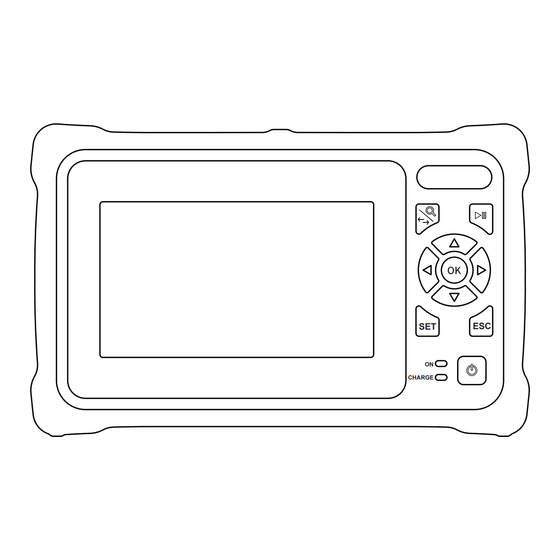
Advertisement
Quick Links
INSTRUCTION MANUAL
ESC
SET
ON
CHARGE
OFL100 OTDR
Read and understand all of the instructions
and safety information in this manual
before operating or servicing this tool.
Register this product at www.TempoCom.com
Tempo Communications Inc.
1390 Aspen Way • Vista, CA 92081 USA • 800-642-2155
Advertisement

Subscribe to Our Youtube Channel
Summary of Contents for Tempo Communications OFL100-NA
- Page 1 CHARGE OFL100 OTDR Read and understand all of the instructions and safety information in this manual before operating or servicing this tool. Register this product at www.TempoCom.com Tempo Communications Inc. 1390 Aspen Way • Vista, CA 92081 USA • 800-642-2155...
- Page 2 VFL ..................................14 Laser Source ............................... 15 Optical Loss Test .............................. 15 RJ45 Sequence Testing ..........................15 System Settings ............................... 16 Section 4. OFL100 Troubleshooting Section 5. Trace Viewer Tempo Communications Inc. 1390 Aspen Way • Vista, CA 92081 USA • 800-642-2155...
- Page 3 This instruction manual is free to download from www.tempocom.com Warranty Tempo Communications Inc. warrants to the original purchaser of these goods for use that these products will be free from defects in workmanship and material for two years. This warranty is subject to the same terms and conditions contained in Tempo Communication’s standard one-year limited warranty.
- Page 4 • Before applying power, verify that the unit is set to match the available line voltage. Failure to observe these warnings could result in severe injury or death. Tempo Communications Inc. 1390 Aspen Way • Vista, CA 92081 USA • 800-642-2155...
- Page 5 • Avoid looking at the free end of a test fiber, i.e., the end not connected to the instrument. If possible, direct the free end toward a non-reflective surface. Failure to observe these precautions may result in injury. Tempo Communications Inc. 1390 Aspen Way • Vista, CA 92081 USA • 800-642-2155...
- Page 6 Do not use any other charger to charge the OFL100. Do not attempt to change the battery. Please send the OFL100 to our Vista plant or to an Authorized Repair Center. Tempo Communications Inc. 1390 Aspen Way • Vista, CA 92081 USA • 800-642-2155...
- Page 7 Do not discard this product or throw away! For recycling information, go to www.TempoCom.com. Tempo Communications Inc. hereby declares that the OFL100 is in compliance with the essential requirements and other relevant provisions of Directive 1999/5/EC. A copy of the full Declaration of Conformity may be downloaded from www.TempoCom.com/support/compliance.
- Page 8 4 Charging indicator 5 LAN 1 5 Power on status indicator 6 LAN 2 7 SD Card Bottom 8 Type C USB 1 RJ45 Sequence Test Remote Tempo Communications Inc. 1390 Aspen Way • Vista, CA 92081 USA • 800-642-2155...
- Page 9 Press the Print Screen camera icon to make a screen shot. The screen shot is automatically saved with a file name being the current time. Tempo Communications Inc. 1390 Aspen Way • Vista, CA 92081 USA • 800-642-2155...
- Page 10 Perform an updated real time test at a rate of interface. approximately 2Hz for real time identification of events. Averaging Test Perform a test with user determined settings with a static display upon completing the measurement. Tempo Communications Inc. 1390 Aspen Way • Vista, CA 92081 USA • 800-642-2155...
- Page 11 The technician can enter the IOR for the most accurate measurements. OFL100 Pulsewidth Selection Tempo Communications Inc. 1390 Aspen Way • Vista, CA 92081 USA • 800-642-2155...
- Page 12 Loss: the loss of the current event. NO.: The order of the current event. Reflectivity: the return loss of the current event. Type: The type of the current event. Tempo Communications Inc. 1390 Aspen Way • Vista, CA 92081 USA • 800-642-2155...
- Page 13 All the test curves are saved in the standard SD card of the instrument. Press [File] to enter the file operation interface. You can open, delete and rename files. Tempo Communications Inc. 1390 Aspen Way • Vista, CA 92081 USA • 800-642-2155...
- Page 14 2Hz: Visual fault locator flashes at a rate of 2Hz. Close: Turn off visual fault locator. WARNING Avoid looking directly at the laser output port; permanent eye damage may occur Tempo Communications Inc. 1390 Aspen Way • Vista, CA 92081 USA • 800-642-2155...
- Page 15 3, 6,1 4,5,2,7,8. Both T568A and T568B cables can be tested. Do not connect live cables to the OFL100. Doing so may result in permanent damage. Tempo Communications Inc. 1390 Aspen Way • Vista, CA 92081 USA • 800-642-2155...
- Page 16 Restore factory settings: Allows the technician to restore the OFL100 back to factory default. Upgrade: Provides the technician the utility to update the firmware application. Tempo Communications Inc. 1390 Aspen Way • Vista, CA 92081 USA • 800-642-2155...
- Page 17 - File name/date All events are listed with test results documented in tabular form. Features of a trace can be zoomed in on and cursors manipulated for closer examination. Tempo Communications Inc. 1390 Aspen Way • Vista, CA 92081 USA • 800-642-2155...
- Page 18 Move the current cursor left and right Move curve up and down Switch A and B cursors Toggle curve Analysis curve Add and delete events Modify the current event Tempo Communications Inc. 1390 Aspen Way • Vista, CA 92081 USA • 800-642-2155...
- Page 19 [File - Print], select a printer and print the paper report. b) If there is no need to modify the information: directly click [File - Print], select the printer and print the paper report. Tempo Communications Inc. 1390 Aspen Way • Vista, CA 92081 USA • 800-642-2155...
- Page 20 3) Generate report: click Print and select a printer to print the paper report; Click [Export PDF], select the save path, enter the generated file name, and click [Save] to generate an electronic PDF report. Tempo Communications Inc. 1390 Aspen Way • Vista, CA 92081 USA • 800-642-2155...
- Page 21 OFL100 The Tempo Communications Trace Viewer is available for download at www.tempocom.com. Tempo Communications 1390 Aspen Way • Vista, CA 92081 • USA 800-642-2155 • An ISO 9001 Company Tempo Europe Ltd. • Brecon House • William Brown Close Cwmbran • NP44 3AB, UK • Tel: +44 1633 927 050 www.TempoCom.com...














Need help?
Do you have a question about the OFL100-NA and is the answer not in the manual?
Questions and answers