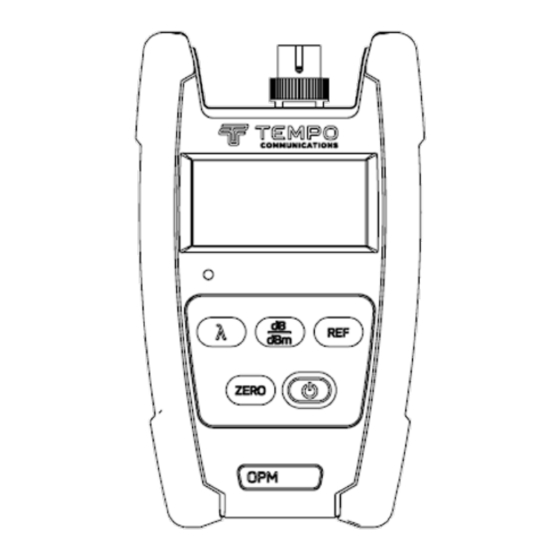
Advertisement
OPM5XX Optical Power Meter
Medidor de Potencia de Fibra Óptica
1390 Aspen Way Vista, CA • 92081
Latin America Phone : 1 760 510 0558 | EMEA Phone: +44 (0) 1633 927 050
India and SAARC Region Sales: indiaSales@tempocom.com
EMEA: Tempo Europe Limited • Brecon House
William Brown Close • Cwmbran • NP44 3AB • UK
©2022 Tempo Communications Inc. • An ISO 9001 Company
QR-OPM
】 】 Push the power button to turn the OPM on or o
【 【
turn the OPM off after five minutes of inactivity. Hold
seconds to place the OPM into a constant on mode. H
again for two seconds will revert to the auto off mode.
Quick Reference Card
【 【 dB/dBm】 】 Press this key to switch the measuremen
External Connector Instruction
power (dBm) and relative loss (dB). Hold the key until "H
Optical Bulkhead
【 【 Zero】 】 Press the Zero key to zero the OPM with the
External Power Input
① ①
ambient light. A message of "SUCC" will be displayed u
OPM510 & OPM520 is available with SC
Keypad
an "ERR" message appears check that the input port wa
(Interchangeable LC/ST/FC).
[ ] Push the power button to turn the OPM on or off. Hold
and repeat the zeroing procedure.
the power button for two seconds to place the OPM into a
② ②
constant on mode. Holding the power button again for two
【 【 Ref】 】 Press this key to display the reference value sto
seconds will revert to the auto off mode.
OPM510 & OPM520 can be operated with an Ext
key down until "HELD" appears in the display. When th
[ dB/dBm ] Press this key to toggle between dB and dBm.
DC@250mA.
[ Zero ] Press the Zero key to zero the OPM with the input
mode, the LCD displays the difference in dB between t
port protected from ambient light.
current input signal.
[ REF ] Press this key to set a 0dB reference.
Keypad Functions
【 【 λ】 】 Press this key to select the wavelength to be measu
[ ] Press this key to select the desired wavelength.
The External Power LED Indicator will illuminate when
Visit www.tempocom.com for full
external power supply.
】 】 Push the power button to turn the OPM on or off
【 【
turn the OPM off after five minutes of inactivity. Hold t
seconds to place the OPM into a constant on mode. H
Referencia Rápida
again for two seconds will revert to the auto off mode.
【 【 dB/dBm】 】 Press this key to switch the measurement
Mamparo Óptico
power (dBm) and relative loss (dB). Hold the key until "H
Entrada de Alimentación Externa
【 【 Zero】 】 Press the Zero key to zero the OPM with the i
Teclado
ambient light. A message of "SUCC" will be displayed up
: Presione el botón de encendido para encender o apagar el
an "ERR" message appears check that the input port was
OPM. Mantenga presionado el botón de encendido durante
dos segundos para poner el OPM en el modo de encendido
and repeat the zeroing procedure.
constante. Si mantiene pulsado el botón de encendido de
nuevo durante dos segundos, volverá al modo de apagado
【 【 Ref】 】 Press this key to display the reference value sto
automático.
key down until "HELD" appears in the display. When the
dB/dBm: Presione este botón para alternar entre dB y dBm.
Zero: Presione el botón «Zero» con el puerto de entrada protegido
mode, the LCD displays the difference in dB between th
de la luz ambiente para poner a cero el OPM.
current input signal.
REF: Presione el botón «REF» para establecer una referencia de 0dB.
: Presione este botón para seleccionar la longitud de onda
【 【 λ】 】 Press this key to select the wavelength to be measur
deseada.
The External Power LED Indicator will illuminate when t
Visite www.tempocom.com para obtener el
external power supply.
manual de instrucciones completo.
© 2022 Tempo Communications Inc.
Fiber Optic Input
Ext. AC Power Jack
instruction manual.
01/22
Advertisement
Table of Contents

Summary of Contents for Tempo Communications OPM5 Series
- Page 1 Latin America Phone : 1 760 510 0558 | EMEA Phone: +44 (0) 1633 927 050 India and SAARC Region Sales: indiaSales@tempocom.com EMEA: Tempo Europe Limited • Brecon House William Brown Close • Cwmbran • NP44 3AB • UK ©2022 Tempo Communications Inc. • An ISO 9001 Company 01/22 QR-OPM © 2022 Tempo Communications Inc.
- Page 2 Latin America Phone : 1 760 510 0558 | EMEA Phone: +44 (0) 1633 927 050 India and SAARC Region Sales: indiaSales@tempocom.com EMEA: Tempo Europe Limited • Brecon House William Brown Close • Cwmbran • NP44 3AB • UK ©2022 Tempo Communications Inc. • An ISO 9001 Company 01/22 QR-OPM © 2022 Tempo Communications Inc.













Need help?
Do you have a question about the OPM5 Series and is the answer not in the manual?
Questions and answers