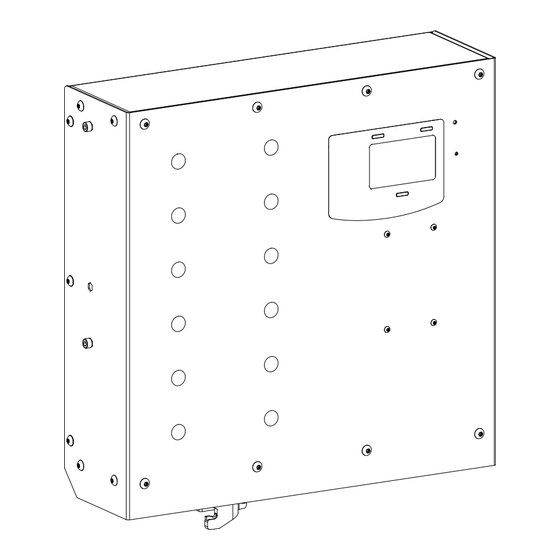
Summary of Contents for GYS GYSFLASH 108.12 CNT FV
- Page 1 GYSFLASH 2-21 / 62-68 108.12 CNT FV 148.12 CNT FV 22-41 / 62-68 158.12 CNT FV 42-61 / 62-68 www.gys.fr Find more languages of user manuals on our website 73502_V1_23/09/2024...
- Page 2 GYSFLASH 108.12 / 148.12 / 158.12 CNT FV INSTRUCTIONS DE SÉCURITÉ Ce manuel d’utilisation comprend des indications sur le fonctionnement de votre appareil et les précautions à suivre pour votre sécurité. Merci de le lire attentivement avant la première utilisation et de le conserver soigneusement pour toute relecture future.
- Page 3 GYSFLASH 108.12 / 148.12 / 158.12 CNT FV Connexion / déconnexion : • Déconnecter l’alimentation avant de brancher ou de débrancher les connexions sur la batterie. • La borne de la batterie non reliée au châssis doit être connectée la première. L’autre connexion doit être effectuée sur le châssis loin de la batterie et de la canalisation de combustible.
- Page 4 GYSFLASH 108.12 / 148.12 / 158.12 CNT FV • Appareil conforme aux normes Marocaines. • La déclaration C( مCMIM) de conformité est disponible sur notre site internet. Mise au rebut : • Ce matériel fait l’objet d’une collecte sélective. Ne pas jeter dans une poubelle domestique.
- Page 5 GYSFLASH 108.12 / 148.12 / 158.12 CNT FV MODE CHARGE Charge 1 - Mode Pb - CHARGE 2 - Groupe de charge 3 - Courbe de charge plomb 4 - Tension nominale de la batterie 12 V 5 - Capacité nominale de la batterie (disponible selon les courbes) 100 Ah Profil Tension de charge...
- Page 6 GYSFLASH 108.12 / 148.12 / 158.12 CNT FV • Démarrage de l’alimentation : Démarrage manuel (Si Manual Start actif) Pour lancer le mode supply, appuyer sur le bouton 14.2 START/STOP. Démarrage automatique 0 1 : 2 7 : 3 5 105.8 Ah Si la fonction AUTO-DETECT est active, l’alimentation Auto - Detect...
- Page 7 GYSFLASH 108.12 / 148.12 / 158.12 CNT FV • Cas n°2 : Connexion à une charge Lorsque le Gysflash détecte la présence d’un contact (exemple : véhicule sans batterie), il va alors basculer automatiquement vers le mode EPS. Détection du contact (exemple : Véhicule sans batterie) Auto - select Supply Lancement du mode Supply associé...
- Page 8 GYSFLASH 108.12 / 148.12 / 158.12 CNT FV Sélection langue L a n g u e English Sélection de la langue de l’écran, 19 langues sont disponibles. Francais Deutsch Nederlands Date / Heure Date/Heure 19/10/2022 Possibilité de définir la date et l’heure de l’appareil. 13:30 Possibilité...
- Page 9 GYSFLASH 108.12 / 148.12 / 158.12 CNT FV Calibration automatique (recommandée) Calibration cables Pour effectuer le calibrage, il suffit de court-circuiter les pinces de charge, puis de valider. L’appareil calcule automatiquement la résistance du câble. S’assurer que les parties métalliques des mâchoires sur lesquelles sont fixés les câbles sont bien en contact l’une avec l’autre.
- Page 10 GYSFLASH 108.12 / 148.12 / 158.12 CNT FV Menu Auto Select Ce menu permet de définir les types de détections possibles pour le menu menu Auto-Select AUTO-SELECT, ainsi que les courbes/modes à lancer pour chaque type de détection. Pb-Detection La courbe associée à chaque type de détection peut être modifiée en appuyant Li-Detection 3 secondes sur SELECT.
- Page 11 GYSFLASH 108.12 / 148.12 / 158.12 CNT FV CONFIG Designer Ce menu permet de modifier les paramètres avancés de chaque mode et/ou courbe de charge. Mode Paramètre Description Système T_esv Temps d’attente entre le lancement et le démarrage de la charge Charge U_esp Tension minimale pour autoriser le démarrage de la charge...
- Page 12 GYSFLASH 108.12 / 148.12 / 158.12 CNT FV Restaurer CONFIG Cette action permet de restaurer la configuration d’origine (usine) du Gysflash suite à des modifications manuelles de modes ou de paramètres. Entrer dans le sous-menu «Restauration CONFIG». Confirmer la restauration de la configuration. Le Gysflash va alors restaurer sa configuration d’origine (usine) Importer CONFIG (.gfc) Cette action permet de télécharger une nouvelle configuration usine dans le Gysflash.
- Page 13 GYSFLASH 108.12 / 148.12 / 158.12 CNT FV Input Menu Ce menu permet de définir les modes affectés à chacun des 32 états d’entrée possibles de la connectivité auxiliaire (voir page 16 pour plus de détails sur la connectivité auxiliaire). E00 s et t in g Auto-select / Charge / Supply / Charge...
- Page 14 GYSFLASH 108.12 / 148.12 / 158.12 CNT FV Supply Supply Supply 0 selection Liste des modes Supply Supply 1 Status Supply inactif avec Autodetect OFF et Manual Start OFF (pas Stop - standby de démarrage possible) Supply inactif avec Autodetect OFF et Manual Start ON Stop - start enable Supply inactif avec Autodetect ON et Manual Start OFF Stop - detect ready...
- Page 15 GYSFLASH 108.12 / 148.12 / 158.12 CNT FV ARBORESCENCE DU MENU DE CONFIGURATION CONNECTIVITÉ MODULES Votre GYSFLASH est équipé d’une prise SMC permettant de connecter différents modules additionnels proposés par GYS comme un module imprimante, Ethernet ou autres afin d’étendre encore les possibilités de votre appareil.
- Page 16 GYSFLASH 108.12 / 148.12 / 158.12 CNT FV CONNECTIVITE AUXILIAIRE Votre Gysflash est équipé d’un connecteur auxiliaire permettant de le piloter à distance. 5 entrées et 5 sorties de pilotage sont à disposition. Brochage du connecteur MS-A series from Amphenol Receptacle: MS 3102 S 22-19 Plug: MS 3106 P 22-19 Pin n°...
- Page 17 GYSFLASH 108.12 / 148.12 / 158.12 CNT FV Pilotage via les 5 entrées auxiliaires : Le Gysflash peut être piloté en agissant sur 5 entrées, ce qui permet de définir 32 états d’entrée de E00 à E31. Table de vérité des entrées auxiliaires Etats Input_5 Input_4...
- Page 18 GYSFLASH 108.12 / 148.12 / 158.12 CNT FV Récupération d’information via les 5 sorties auxiliaires Les 5 sorties sous forme de contact sec renseignent sur l’état du Gysflash. Pour chaque sortie, il est possible de définir les états du Gysflash dans lesquels la sortie doit être active (voir page 13 pour plus de détails sur la configuration des sorties du connecteur auxiliaire).
- Page 19 GYSFLASH 108.12 / 148.12 / 158.12 CNT FV Gysflash 1 Gysflash 2 Gysflash 1 Gysflash 2 Système à Système à alimenter alimenter • Avec modules de parallélisation (PHM + SHM) Mode multi-chargeurs Méthode n°2 : La parallélisation des Gysflash peut également se faire à l’aide d’un module SHM qui va gérer la communication entre les différents Gysflash (via les ports SMC) et d’un module PHM qui permet la connexion des différentes sorties de puis- sance entre elles, afin de former une seule sortie plus puissante.
- Page 20 GYSFLASH 108.12 / 148.12 / 158.12 CNT FV LISTE DES CODES ERREURS Code erreur Signification Remèdes Err01: Int_1 - Err02: Int_2 Problème électronique Contacter le revendeur Err23: Int_3 - Err24: Int_4 Appareil défectueux Err03: Fuse_NOK Fusible de sortie HS Faire remplacer le fusible par une personne qualifiée Err04: T>Tmax Surchauffe anormale Contacter le revendeur...
- Page 21 OFF pour la fonction Multi-chargeurs. MISE À JOUR FIRMWARE (.EGF) Procédure de mise à jour en utilisant une clé USB GYS: Au préalable, s’assurer que le fichier «.egf» correspondant au nouveau firmware est bien présent sur la clé USB. Ce fichier ne doit pas se situer dans un dossier ou sous-dossier de la clé...
- Page 22 GYSFLASH 108.12 / 148.12 / 158.12 CNT FV SAFETY INSTRUCTIONS This manual contains safety and operating instructions. Please read it carefully before using the device for the first time and keep it for future reference. This machine should only be used for charging or power supply operations specified within the limits indicated on the machine and in the instruction manual.
- Page 23 • If the internal fuse is melted, it must be replaced by the manufacturer (GYS dedicated sales service) or by an equally qualified person to prevent any accidents. • Do not use solvents or any agressive cleaning products.
- Page 24 GYSFLASH 108.12 / 148.12 / 158.12 CNT FV GENERAL DESCRIPTION Your Gysflash is a high-power, multifunctional, professional power supply. It features inverter technology designed to provide energy support for low-voltage industrial systems, such as automotive production lines. It also provides optimal charging performance for maintaining the most advanced batteries.
- Page 25 GYSFLASH 108.12 / 148.12 / 158.12 CNT FV CHARGE MODE Charge 1 - Mode Pb - CHARGE 2 - Charging group 3 - Charging curve lead - acid 4 - Nominal battery voltage 12 V 5 - Nominal battery capacity (curve permitting) 100 Ah Profile Charging voltage...
- Page 26 GYSFLASH 108.12 / 148.12 / 158.12 CNT FV • Starting the power supply: Manual start (if Manual Start function is activated) To start the supply mode, press the START/STOP button. 14.2 Automatic start-up Auto - Detect If the AUTO-DETECT function is active, power supply will start 0 1 : 2 7 : 3 5 105.8 Ah automatically after 3 seconds if a battery or contact is present...
- Page 27 GYSFLASH 108.12 / 148.12 / 158.12 CNT FV • Case 2: Connecting to a load When the Gysflash detects the presence of a contact (e.g.: vehicle without a battery), it will automatically switch to EPS mode. Contact detection (example: Vehicle without battery) Auto - select Supply Launch the associated Supply mode (e.g.: EPS).
- Page 28 GYSFLASH 108.12 / 148.12 / 158.12 CNT FV Language selection L a n g u a g e English Selection of the onscreen language, 19 different options are available. Francais Deutsch Nederlands Date / Time Date/Time 19/10/2022 Option to set the date and time on the device. 13:30 Sound The audio of the Gysflash and the external light module can be activated or deactivated.
- Page 29 GYSFLASH 108.12 / 148.12 / 158.12 CNT FV Automatic calibration (recommended) Cable calibration To calibrate, simply short-circuit the charging clamps and then confirm. The device then automatically calculates the cable resistance. Be sure that the metal portions of the jaws to which the cables are attached are in proper contact with each other.
- Page 30 GYSFLASH 108.12 / 148.12 / 158.12 CNT FV Auto Select menu This menu is used to set the different types of detection that are possible in Auto - select menu the AUTO-SELECT mode, as well as the curves/modes to be launched with each type of detected signal.
- Page 31 GYSFLASH 108.12 / 148.12 / 158.12 CNT FV CONFIG Designer This menu is used to modify the advanced settings for each mode and/or charge curve. Mode Parameter Description System T_esv Delay time between initiation and the start of the charge Charge U_esp Minimum voltage to authorise the start of the charge...
- Page 32 GYSFLASH 108.12 / 148.12 / 158.12 CNT FV Restore CONFIG This operation restores the original (factory) configuration of the Gysflash following any manual changes to modes or parameters. Enter «Restore CONFIG» submenu. Confirm the restoration of the configuration. The Gysflash will then be restored to its original (factory) configuration. Import CONFIG (.gfc) This action downloads a complete new factory configuration to the Gysflash.
- Page 33 GYSFLASH 108.12 / 148.12 / 158.12 CNT FV Input Menu This menu is used to define the modes assigned to each of the 36 possible auxiliary connectivity input states (see page 36 for more details on auxiliary connectivity). E00 se t ti ng Auto-select / Charge / Supply / Charge 11.5 V...
- Page 34 GYSFLASH 108.12 / 148.12 / 158.12 CNT FV Supply Supply Supply 0 selection Supply mode list Supply 1 Status Supply inactive with Autodetect OFF and Manual Start Stop - standby OFF (no start possible) Supply inactive with Autodetect OFF and Manual Start ON Stop - start enable Stop - detect ready Supply inactive with Autodetect ON and Manual Start OFF Stop - detect + start Supply inactive with Autodetect ON and Manual Start ON...
- Page 35 GYSFLASH 108.12 / 148.12 / 158.12 CNT FV CONFIGURATION MENU STRUCTURE CONNECTIVITY MODULES Your GYSFLASH is equipped with an SMC socket, enabling you to connect various additional GYS modules, such as a printer, Ether- net interface, or others, to extend the capabilities of your device.
- Page 36 GYSFLASH 108.12 / 148.12 / 158.12 CNT FV AUXILIARY CONNECTIVITY Your Gysflash is fitted with an auxiliary connector for operating it remotely. 5 control inputs and 5 control outputs are available. Connector Pinout MS-A series from Amphenol Receptacle: MS 3102 S 22-19 Plug: MS 3106 P 22-19 Pin n°...
- Page 37 GYSFLASH 108.12 / 148.12 / 158.12 CNT FV E00* Status not used Auto-Select mode inactive Auto-Select mode ready to detect an output contact Lithium Charge mode inactive (Auto-Detect OFF) Charge Lithium mode ready to detect a battery Charge Lead mode inactive (Auto-Detect OFF) Charge Lead mode ready to detect a battery EPS mode inactive (Auto-Detect OFF) EPS mode ready to detect an output contact...
- Page 38 GYSFLASH 108.12 / 148.12 / 158.12 CNT FV Original Gysflash output configuration Output_5 Output_4 Output_3 Output_2 Output_1 State Description Number Auto-select - inactive Auto-select - ready to detect a contact Auto-select - contact detected Auto-select - Battery type test Pb Charge - ready to detect a contact Pb Charge - contact detected Pb Charge - charging in progress Pb Charge - charge complete (maintenance)
- Page 39 GYSFLASH 108.12 / 148.12 / 158.12 CNT FV Gysflash 1 Gysflash 2 Gysflash 1 Gysflash 2 System System being being supplied supplied • With parallelisation modules (PHM + SHM) Multi-charger Mode Method n°2 : These Gysflash units can also be parallelized using an SHM module, which manages communication between the various Gysflashes (via the SMC ports) and a PHM module, which connects the various power outputs together to form a single, more powerful output.
- Page 40 GYSFLASH 108.12 / 148.12 / 158.12 CNT FV LIST OF ERROR CODES Error code Meaning Solutions Err01: Int_1 - Err02: Int_2 Electronic fault Contact your distributor Err23: Int_3 - Err24: Int_4 Defective unit Err03: Fuse_NOK Output fuse out of order Have the fuse replaced by a qualified person Err04: T>Tmax Abnormal overheating...
- Page 41 Multi-charger function. FIRMWARE UPDATE (.EGF) Update procedure using a GYS USB stick: First of all, make sure that the «.egf» file matching the new firmware is on the USB stick. This file must not be located in a folder or subfolder of the USB stick.
- Page 42 GYSFLASH 108.12 / 148.12 / 158.12 CNT FV SICHERHEITSANWEISUNGEN Diese Betriebsanleitung enthält Sicherheits- und Betriebshinweise. Bitte lesen Sie diese Anleitung aufmerksam durch, bevor Sie das Gerät zum ersten Mal benutzen und bewahren Sie diese sorgfältig auf. Dieses Gerät darf ausschließlich zum Laden und/oder zur Spannungsversorgung für die in der Anleitung oder auf dem Gerät genannten Anforderungen genutzt werden.
- Page 43 GYSFLASH 108.12 / 148.12 / 158.12 CNT FV Verbinden / Trennen: • Trennen Sie das Gerät vom Spannungsnetz bevor Sie Kabel und Klemmen anschließen oder trennen. • Versichern Sie sich immer, dass die rote Klemme zuerst mit dem «+» Pol der Batterie verbunden wird. Falls es nötig ist die schwarze Klemme mit der Fahrzeugkarosserie zu verbinden, versichern Sie sich, dass es einen Sicherheitsabstand von der Batterie zum Benzintank/Aufspuff gibt.
- Page 44 GYSFLASH 108.12 / 148.12 / 158.12 CNT FV • Das Gerät entspricht den marokkanischen Standards. • Die Konformitätserklärung C( مCMIM) ist auf unserer Webseite verfügbar (siehe Titelseite). Entsorgung: • Produkt für getrennte Entsorgung (Elektroschrott). Werfen Sie es daher nicht in die Mülltonne! Entsorgen Sie das Gerät über Ihre kommunale Sammelstelle für Elektro-Altgeräte! ALLGEMEINE BESCHREIBUNG Ihr Gysflash ist ein multifunktionales, professionelles Hochleistungsnetzteil.
- Page 45 GYSFLASH 108.12 / 148.12 / 158.12 CNT FV LADEMODUS Laden 1 - Modus Pb-LADUNG 2 - Ladegruppe 3 - Ladekurve blei-saure 4 - Nennspannung der Batterie 12 V 5 - Nennkapazität der Batterie (wenn die Kurve dies zulässt) 100 Ah Profil Ladespannung Haltespannung...
- Page 46 GYSFLASH 108.12 / 148.12 / 158.12 CNT FV • Starten der Einspeisung: Manueller Start (Wenn Manual Start aktiv) Um den Modus „Supply“ zu starten, drücken Sie auf die 14.2 Taste START/STOP. Automatischer Start 0 1 : 2 7 : 3 5 105.8 Ah Wenn die Funktion AUTO-DETECT aktiv ist, startet der Auto - Detect...
- Page 47 GYSFLASH 108.12 / 148.12 / 158.12 CNT FV • Fall Nr. 2: Anschluss an eine Last Wenn das Gysflash erkennt, dass ein Kontakt vorhanden ist (Beispiel: Fahrzeug ohne Batterie), wechselt es automatisch in den Modus EPS. Kontakterkennung (Beispiel: Fahrzeug ohne Batterie) Auto - select Supply Start des zugehörigen Modus „Supply“...
- Page 48 GYSFLASH 108.12 / 148.12 / 158.12 CNT FV Auswahl der Sprache S p r a c h e English Auswahl der Bildschirmsprache, es stehen 19 Sprachen zur Verfügung. Francais Deutsch Nederlands Datum/Uhrzeit Datum/Uhrzeit 19/10/2022 Möglichkeit, das Datum und die Uhrzeit des Geräts einzustellen. 13:30 Möglichkeit, den Ton des Gysflash und des leuchtenden Außenmoduls ein- oder auszuschalten.
- Page 49 GYSFLASH 108.12 / 148.12 / 158.12 CNT FV Automatische Kalibrierung (empfohlen) Kabelkalibrierung Um die Kalibrierung durchzuführen, schließen Sie einfach die Ladeklemmen kurz und bestätigen Sie dann. Das Gerät berechnet automatisch den Widerstand des Kabels. Achten Sie auf einen gutem Kontakt zwischen den Klemmen. Manuelle Kalibrierung (nicht empfohlen) Kabelkalibrierung Der Widerstand des Kabels kann manuell eingestellt werden.
- Page 50 GYSFLASH 108.12 / 148.12 / 158.12 CNT FV Menü Auto Select In diesem Menü können Sie die möglichen Erkennungstypen für das Menü Menu Auto-select AUTO-SELECT sowie die Kurven/Modi, die für jeden Erkennungstyp gestartet werden sollen, festlegen. Pb-Erkennung Die Ladekurve, die jedem Erkennungstyp zugeordnet ist, kann durch 3 Sekun- Li-Erkennung den langes Drücken von SELECT geändert werden.
- Page 51 GYSFLASH 108.12 / 148.12 / 158.12 CNT FV CONFIG Designer In diesem Menü können Sie die erweiterten Parameter für die einzelnen Modi und/oder Ladekurven ändern. Modus Parameter Beschreibung System T_esv Wartezeit zwischen dem Start und dem Start des Ladevorgangs Laden U_esp Mindestspannung, um den Start des Ladevorgangs zu autorisieren U_lade...
- Page 52 GYSFLASH 108.12 / 148.12 / 158.12 CNT FV KONFIG herstellen Dieser Vorgang stellt die ursprüngliche (Werks-)Konfiguration des Gysflash nach manuellen Änderungen von Modi oder Einstellungen wieder her. Gehen Sie in das Untermenü „Wiederherstellung der KONFIG“. Bestätigen Sie die Wiederherstellung der Konfiguration. Gysflash stellt dann seine ursprüngliche (Fabrik-)Konfiguration wieder her.
- Page 53 GYSFLASH 108.12 / 148.12 / 158.12 CNT FV Input Menu Dieses Menü wird verwendet, um die Modi zu definieren, die jedem der 32 möglichen Zustände der Zusatzhilfsanschlüsse zugewiesen sind (siehe Seite 56 für weitere Details zu den Zusatzhilfsanschlüssen). E00 se t ti ng Auto-select / Charge / Supply / Charge 11.5 V...
- Page 54 GYSFLASH 108.12 / 148.12 / 158.12 CNT FV Supply Supply Supply 0 selection Liste Versorgungsmodus Supply 1 Status Versorgung inaktiv mit Autodetect AUS und Manueller Stop - standby Start AUS (kein Start möglich) Versorgung inaktiv mit Autodetect OFF und Manual Start Stop - start enable Stop - detect ready Versorgung inaktiv mit Autodetect ON und manuellem Start OFF...
- Page 55 GYSFLASH 108.12 / 148.12 / 158.12 CNT FV BAUMSTRUKTUR DES MENÜS KONFIGURATION MODULKONNEKTIVITÄT Ihr GYSFLASH ist mit einer SMC-Buchse ausgestattet, an die Sie verschiedene von GYS angebotene Zusatzmodule wie Drucker, Ethernet oder andere anschließen können, um die Möglichkeiten Ihres Geräts noch zu erweitern.
- Page 56 GYSFLASH 108.12 / 148.12 / 158.12 CNT FV HILFSKONNEKTIVITÄT Ihr Gysflash ist mit einem Hilfsanschluss ausgestattet, über den Sie es fernsteuern können. Es stehen 5 Steuereingänge und 5 Steuerausgänge zur Verfügung. Einzelheiten zu den Anschlüssen finden Sie auf Seite 62. Steckerbelegung MS-A series from Amphenol Receptacle: MS 3102 S 22-19...
- Page 57 GYSFLASH 108.12 / 148.12 / 158.12 CNT FV E00* Nicht verwendeter Status Auto-Select-Modus nicht aktiv Auto-Select-Modus bereit, einen Ausgangskontakt zu erkennen. Lithium-Lade-Modus inaktiv (Auto-Detect OFF). Lithium-Lademodus bereit, eine Batterie zu erkennen. Modus Bleiakkuladung inaktiv (Auto-Detect OFF) Blei-Lademodus bereit, eine Batterie zu erkennen. EPS-Modus inaktiv (Auto-Detect OFF) EPS-Modus bereit, einen Ausgangskontakt zu erkennen.
- Page 58 GYSFLASH 108.12 / 148.12 / 158.12 CNT FV Original Gysflash-Ausgangskonfiguration Ausgabe_5 Ausgabe_4 Ausgabe_3 Ausgabe_2 Ausgabe_1 State Description number Auto-select - inaktiv Auto-select - bereit, einen Kontakt zu erkennen Auto-select - kontakt erkannt Auto-select - test des Batterietyps Pb Laden - bereit zur Erkennung eines Kontakts Pb Laden –...
- Page 59 GYSFLASH 108.12 / 148.12 / 158.12 CNT FV Gysflash 1 Gysflash 2 Gysflash 1 Gysflash 2 Verbraucher Verbraucher System System • Methode Nr. 2: Mit Parallelisierungsmodulen (PHM + SHM) Multiladegerät-Modus Die Parallelisierung von Gysflashs kann auch mithilfe eines SHM-Moduls erfolgen, das die Kommunikation zwischen den verschiedenen Gysflashs (über die SMC-Ports) verwaltet, und eines PHM-Moduls, das die Verbindung der verschie- denen Leistungsausgänge untereinander ermöglicht, um einen einzigen, stärkeren Ausgang zu bilden.
- Page 60 GYSFLASH 108.12 / 148.12 / 158.12 CNT FV LISTE DER FEHLERCODES Fehlercode Bedeutung Abhilfemaßnahmen Err01: Int_1 - Err02: Int_2 Elektronisches Problem Händler kontaktieren Err23: Int_3 - Err24: Int_4 Gerät schadhaft Lassen Sie die Sicherung von einer qualifizierten Person austau- Err03: Fuse_NOK Sicherung vom Ausgang außer Betrieb schen Err04: T>Tmax...
- Page 61 • Durch Umwelteinflüsse entstandene Defekte (Verschmutzung, Rost, Staub). Die Reparatur erfolgt erst nach Erhalt einer schriftlichen Akzeptanz (Unterschrift) des zuvor vorgelegten Kostenvoranschlages durch den Besteller. Im Fall einer Garantieleistung trägt GYS ausschließlich die Kosten für den Rückversand an den Fachhändler.
- Page 62 GYSFLASH 108.12 / 148.12 / 158.12 CNT FV SPÉCIFICATIONS TECHNIQUES / TECHNICAL SPECIFICATIONS / TECHNISCHE EIGENSCHAFTEN GYSFLASH 108.12 CNT FV GYSFLASH 148.12 CNT FV GYSFLASH 158.12 CNT FV Tension d’alimentation assignée 100-127 VAC ~ 220-240 VAC ~ 100-127 VAC ~...
- Page 63 EN : Auxiliary connector DE : EIN/AUS Schalter DE : Netzsteckdose DE : Auxiliary-Anschluss FR : Connecteur pour module additionnel GYS (type Sub-D 9) FR : Connecteur USB FR : Connecteur de charge EN : Connector for GYS additional module (type Sub-D 9)
- Page 64 GYSFLASH 108.12 / 148.12 / 158.12 CNT FV PLANS MÉCANIQUES / MECHANICAL DRAWINGS / DIMENSIONEN GYSFLASH 108.12 / 148.12 CNT 66.5 mm 296 mm M6 x 13 blind rivet nut 113 mm 145 mm GYSFLASH 158.12 CNT 66.5 mm 380 mm M6 x 13 blind rivet nut 113 mm 145 mm...
- Page 65 GYSFLASH 108.12 / 148.12 / 158.12 CNT FV MONTAGE BRIDE / BRIDAL MOUNTING / BRAUTMONTAGE - Option - Only for 148.12 CNT...
- Page 68 GYS SAS 1, rue de la Croix des Landes CS 54159 53941 SAINT-BERTHEVIN Cedex France...














Need help?
Do you have a question about the GYSFLASH 108.12 CNT FV and is the answer not in the manual?
Questions and answers