Advertisement
Quick Links
NI NI 9375
24V, 16 Channel Digital Input/Output Module
(DSUB)
A l l t r a d e m a r k s , b r a n d n a m e s , a n d b r a n d s a p p e a r i n g h e r e i n a r e t h e p r o p e r t y o f t h e i r r e s p e c t i v e o w n e r s .
• C r i t i c a l a n d e x p e d i t e d s e r v i c e s
• I n s t o c k / R e a d y - t o - s h i p
Artisan Scientific Corporation dba Artisan Technology Group is not an affiliate, representative, or authorized distributor for any manufacturer listed herein.
Limited Availability
Used and in Excellent Condition
Open Web Page
https://www.artisantg.com/89489-2
• We b u y y o u r e x c e s s , u n d e r u t i l i z e d , a n d i d l e e q u i p me n t
• F u l l - s e r v i c e , i n d e p e n d e n t r e p a i r c e n t e r
Advertisement

Summary of Contents for National Instruments 9375
- Page 1 NI NI 9375 24V, 16 Channel Digital Input/Output Module (DSUB) Limited Availability Used and in Excellent Condition Open Web Page https://www.artisantg.com/89489-2 A l l t r a d e m a r k s , b r a n d n a m e s , a n d b r a n d s a p p e a r i n g h e r e i n a r e t h e p r o p e r t y o f t h e i r r e s p e c t i v e o w n e r s .
- Page 2 GETTING STARTED GUIDE NI 9375 16 DI/16 DO, 30 VDC, 7 μs Sinking DI, 500 μs Sourcing DO hnology Group - Quality Instrumentation ... Guaranteed | (888) 88-SOURCE | www...
- Page 3 This document explains how to connect to the NI 9375. In this document, the NI 9375 with spring terminal and the NI 9375 with DSUB are referred to inclusively as the NI 9375. Before you begin, complete the software and...
- Page 4 This category is for measurements of voltages from specially protected secondary NI 9375 Getting Started Guide | © National Instruments | 3 hnology Group - Quality Instrumentation ... Guaranteed | (888) 88-SOURCE | www...
- Page 5 CAT III, or CAT IV. Safety Guidelines for Hazardous Locations The NI 9375 is suitable for use in Class I, Division 2, Groups A, B, C, D, T4 hazardous locations; Class I, Zone 2, AEx nA IIC T4 and Ex nA IIC T4 hazardous locations; and nonhazardous locations only.
- Page 6 Special Conditions for Hazardous Locations Use in Europe and Internationally The NI 9375 has been evaluated as Ex nA IIC T4 Gc equipment under DEMKO Certificate No. 07 ATEX 0626664X and is NI 9375 Getting Started Guide | © National Instruments | 5...
- Page 7 Zone 2 hazardous locations, in ambient temperatures of -40 °C ≤ Ta ≤ 70 °C. If you are using the NI 9375 in Gas Group IIC hazardous locations, you must use the device in an NI chassis that has been evaluated as Ex nC IIC T4, Ex IIC T4, Ex nA IIC T4, or Ex nL IIC T4 equipment.
- Page 8 National Instruments could void your authority to operate it under your local regulatory rules. NI 9375 Getting Started Guide | © National Instruments | 7 hnology Group - Quality Instrumentation ... Guaranteed | (888) 88-SOURCE | www...
- Page 9 Electrostatic Discharge (ESD) can damage Caution the NI 9375 with spring terminal. To prevent damage, use industry-standard ESD prevention measures during installation, maintenance, and operation. To ensure the specified EMC performance, Caution operate this product only with shielded cables and accessories.
- Page 10 Preparing the Environment Ensure that the environment in which you are using the NI 9375 meets the following specifications. Operating temperature -40 °C to 70 °C (IEC 60068-2-1, IEC 60068-2-2) Operating humidity 10% RH to 90% RH, (IEC 60068-2-78) noncondensing...
- Page 11 DO COM DO10 DO10 DO11 DO11 DO12 DO12 DO13 DO13 DO14 DO14 DO15 DO15 V sup DO COM Vsup 10 | ni.com | NI 9375 Getting Started Guide hnology Group - Quality Instrumentation ... Guaranteed | (888) 88-SOURCE | www...
- Page 12 Digital output signal connection DO COM Common reference connection for the digital outputs No connection Vsup Voltage supply connection NI 9375 Getting Started Guide | © National Instruments | 11 hnology Group - Quality Instrumentation ... Guaranteed | (888) 88-SOURCE | www...
- Page 13 Connecting Digital Devices You can connect a variety of industrial devices, such as solenoids, motors, actuators, relays, and lamps to the NI 9375. You must 12 | ni.com | NI 9375 Getting Started Guide hnology Group - Quality Instrumentation ... Guaranteed | (888) 88-SOURCE | www...
- Page 14 NI 9375. The power supply provides the current for the output channels. Figure 2. Connecting an Industrial Device to the NI 9375 External Power – Supply Device DO COM NI 9375 Do not install or remove C Series modules...
- Page 15 Figure 3. Connecting a Flyback Diode External Power – Supply Flyback Inductive Diode Device DO COM NI 9375 14 | ni.com | NI 9375 Getting Started Guide hnology Group - Quality Instrumentation ... Guaranteed | (888) 88-SOURCE | www...
- Page 16 0.04 in.) blade, included with the NI 9375 What to Do Complete the following steps to connect wires to the spring- terminal connector. NI 9375 Getting Started Guide | © National Instruments | 15 hnology Group - Quality Instrumentation ... Guaranteed | (888) 88-SOURCE | www...
- Page 17 2. Press a wire into the open connector terminal. 3. Remove the screwdriver from the activation slot to clamp the wire into place. 16 | ni.com | NI 9375 Getting Started Guide hnology Group - Quality Instrumentation ... Guaranteed | (888) 88-SOURCE | www...
- Page 18 NI 9940 backshell kit to protect connections to the NI 9375 with spring terminal. I/O Protection Each DO channel on the NI 9375 has circuitry that protects it from overcurrents resulting from a short-circuit or faulty loads. Overvoltage and reverse bias voltage Caution conditions can damage the NI 9375.
- Page 19 LabVIEW Help RELATED INFORMATION C Series Documentation Services & Resources ni.com/services ni.com/info cseriesdoc Located at ni.com/manuals Installs with the software 18 | ni.com | NI 9375 Getting Started Guide hnology Group - Quality Instrumentation ... Guaranteed | (888) 88-SOURCE | www...
- Page 20 If your product supports calibration, you can obtain the calibration certificate for your product at ni.com/calibration. NI 9375 Getting Started Guide | © National Instruments | 19 hnology Group - Quality Instrumentation ... Guaranteed | (888) 88-SOURCE | www...
- Page 21 U.S. Government Customers: The data contained in this manual was developed at private expense and is subject to the applicable limited rights and restricted data rights as set forth in FAR 52.227-14, DFAR 252.227-7014, and DFAR 252.227-7015. © 2011—2016 National Instruments. All rights reserved. 374644C-01 Feb16...
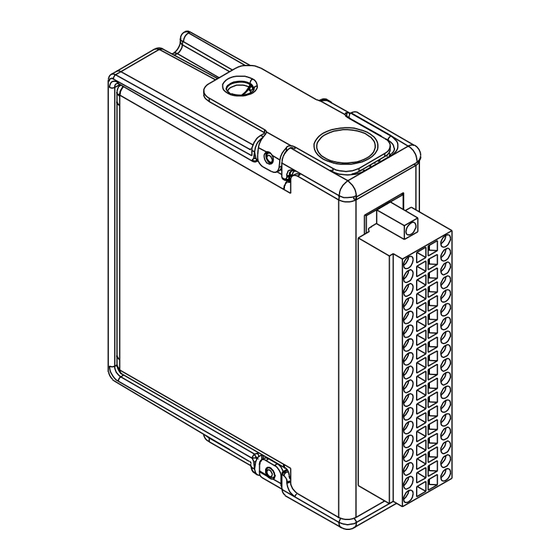














Need help?
Do you have a question about the 9375 and is the answer not in the manual?
Questions and answers