Summary of Contents for National Instruments 6527
-
Page 1: User Manual
6527 User Manual Isolated Digital I/O Interface for PCI, PXI , and CompactPCI ™ 6527 User Manual August 2000 Edition Part Number 322164B-01... - Page 2 Sweden 08 587 895 00, Switzerland 056 200 51 51, Taiwan 02 2528 7227, United Kingdom 01635 523545 For further support information, see the Technical Support Resources appendix. To comment on the documentation, send e-mail to techpubs@ni.com © Copyright 1999, 2000 National Instruments Corporation. All rights reserved.
-
Page 3: Important Information
Any action against National Instruments must be brought within one year after the cause of action accrues. National Instruments shall not be liable for any delay in performance due to causes beyond its reasonable control. -
Page 4: Table Of Contents
About This Manual How To Use the Manual Set...vii Conventions ...viii Related Documentation...viii Chapter 1 Getting Started with Your 6527 About the 6527 Device ...1-1 Using PXI with CompactPCI...1-2 What You Need to Get Started ...1-2 Software Programming Choices ...1-3 National Instruments Application Software ...1-3... - Page 5 Contents Output Channels... 3-10 Overcurrent Protection ... 3-12 Power-on and Power-off Conditions... 3-13 Chapter 4 Using the 6527 Functional Overview ... 4-1 PCI Interface Circuitry... 4-2 Digital I/O Circuitry... 4-3 Optical Isolation Circuitry ... 4-3 Digital Filtering ... 4-3 Change Notification... 4-5...
-
Page 6: About This Manual
How To Use the Manual Set The 6527 User Manual is one piece of the documentation set for your data acquisition system. You could have any of several types of manuals, depending on the hardware and software in your system. Use the manuals you have as follows: •... -
Page 7: Conventions
The following documents also contain information that you may find helpful as you read this manual: • • • • 6527 User Manual Your computer’s technical reference manual PCI Local Bus Specification, Revision 2.0 National Instruments PXI Specification, Revision 1.0 PICMG 2.0 R2.1 CompactPCI viii ni.com... -
Page 8: Getting Started With Your 6527
TTL and non-TTL levels. Because of the isolated nature of the 6527 devices, you can decouple the noise and harsh ground of the computer from external signals, and vice versa. -
Page 9: Using Pxi With Compactpci
Your 6527 device will work in any standard CompactPCI chassis adhering to the PICMG 2.0 R2.1 CompactPCI core specification. What You Need to Get Started To set up and use your 6527 device, you will need the following: ❑ ❑... -
Page 10: Software Programming Choices
NI-DAQ Driver Software The NI-DAQ driver software is included at no charge with all National Instruments DAQ hardware. NI-DAQ has an extensive library of functions that you can call from your application programming environment. These functions allow you to use all features of your 6527 device. -
Page 11: Optional Equipment
Chapter 1 Getting Started with Your 6527 Optional Equipment National Instruments offers a variety of accessories to use with your 6527 device, such as: • • For more information about optional equipment available from National Instruments, refer to your National Instruments catalogue, or call the office nearest to you. -
Page 12: Custom Cabling
Connections, including power-signal-to-ground and ground-to-power-signal, that exceed any of the maximum signal ratings for the 6527 can damage any or all of the modules in the same PXI or CompactPCI chassis, or PCI-bus computer. National Instruments is not liable for any damages or injuries resulting from incorrect signal connections. -
Page 13: Unpacking
• • • • Notify National Instruments if the board appears damaged in any way. Do not install Note a damaged board into your computer. 6527 User Manual Ground yourself via a grounding strap or by holding a grounded object. -
Page 14: Installing And Configuring The 6527
Installing and Configuring the 6527 This chapter describes how to install and configure your 6527 device. Installing Software This section describes how to install your software. Note Install your software before you install your 6527 device. If you are using NI-DAQ, refer to your NI-DAQ release notes for specific instructions on the software installation sequence. - Page 15 Chapter 1, Getting Started with Your Insert the PCI-6527 in a 5 V PCI slot. It may be a tight fit, but do not force the device into place. Screw the mounting bracket of the PCI-6527 to the back panel rail of the computer.
-
Page 16: Configuring The 6527
Your 6527 is now installed. You are now ready to configure your hardware and software. Configuring the 6527 Your 6527 device is completely software configurable, and you do not need to perform any configuration steps after the system powers up. -
Page 17: Making Signal Connections
Connections that exceed any of the maximum ratings of input or output signals on your 6527 device can damage the board and your computer. Pay careful attention to the maximum input ratings included with the description of each signal in this chapter. - Page 18 DIG–0.6 DIG–3.6 DIG+0.5 DIG+3.5 DIG–0.5 DIG–3.5 DIG+0.4 DIG+3.4 DIG–0.4 DIG–3.4 DIG+0.3 DIG+3.3 DIG–0.3 DIG–3.3 DIG+0.2 DIG+3.2 DIG–0.2 DIG–3.2 DIG+0.1 DIG+3.1 DIG–0.1 DIG–3.1 DIG+0.0 DIG+3.0 DIG–0.0 DIG–3.0 +5 V +5 V Figure 3-1. 6527 Connector Pin Assignments Output with Readback ni.com...
-
Page 19: Cable Assembly Connectors
I/O connector of the 6527 device. The other two connectors are 50-pin connectors, one of which is connected to pins 1 through 50 and the other to pins 51 through 100 of the 6527 device connector. Figure 3-2 shows the pin assignments for the 50-pin connectors on the cable assembly. - Page 20 Chapter 3 Making Signal Connections Figure 3-2. Cable-Assembly Connector Pinout for the R1005050 Ribbon Cable 6527 User Manual Input DIG+2.7 DIG–2.7 DIG+2.6 DIG–2.6 DIG+2.5 DIG–2.5 DIG+2.4 DIG–2.4 DIG+2.3 DIG–2.3 11 12 DIG+2.2 DIG–2.2 13 14 DIG+2.1 DIG–2.1 DIG+2.0 15 16 DIG–2.0...
-
Page 21: I/O Connector Signal Descriptions
I/O Connector Signal Descriptions Table 3-2. Signal Descriptions for 6527 I/O Connector Pins Signal Name 33, 35, 37, 39, DIG+0.<7..0> 41, 43, 45, 47 34, 36, 38, 40, DIG–0.<7..0> 42, 44, 46, 48 17, 19, 21, 23, DIG+1.<7..0> 25, 27, 29, 31 18, 20, 22, 24, DIG–1.<7..0>... -
Page 22: Power Connections
Never connect a +5 V power pin directly to GND. Never connect a +5 V or GND pin to any other voltage source; doing so can lead to injury. National Instruments is not liable for any damage or injury resulting from such a connection. -
Page 23: Isolation Voltages
National Instruments is not liable for any damage resulting from signal connections that exceed these limits. Optically Isolated Inputs On a 6527 device, I/O connector pins 1 through 48, shown in Figure 3-1, represent the optically isolated input signal pins. Input Channels... -
Page 24: Sensing Dc Voltages
6527 device range. When the switch is open, no current flows through the load and no voltage is applied to the load or to the 6527 device input. The digital logic of the 6527 device then registers a logic low for the channel. -
Page 25: Reducing The Forward Current For High Voltages
Reducing the Forward Current for High Voltages As input voltage increases above 5 V, the input current drawn by the 6527 (forward current I found by the following equation: If you wish to reduce the current and power the 6527 draws—to reduce the impact on a circuit you are monitoring, for example—you can add another... -
Page 26: Solid-State Relay Outputs
Chapter 3 Making Signal Connections Solid-State Relay Outputs On a 6527 device, I/O connector pins 51 through 98, shown in Figure 3-1, represent the terminals of the solid-state relays. Output Channels The output channels of a 6527 device are solid-state relays containing an LED and two MOSFETs connected together to form a bidirectional switch. - Page 27 If any of the above conditions is not met, use the appropriate external power supply. Using the +5 V line from the 6527 device allows you to use it as a TTL-level output device with non-isolated power. Figure 3-6 shows a signal connection example for both sinking and sourcing current.
-
Page 28: Overcurrent Protection
Making Signal Connections The following equation shows the minimum sink current when V 0.5 V: The maximum power ratings for the output channels on a 6527 device are as follows: Maximum DC voltage across the terminals (V Maximum AC voltage across the terminals (V... -
Page 29: Power-On And Power-Off Conditions
Overcurrent protection is for protection against transient fault conditions only. Caution The 6527 should not normally be operated above 120 mA. National Instruments is not liable for any damage resulting from signal connections that exceed 120 mA. Power-on and Power-off Conditions At power-up, the initial state of the digital output lines are logic high and the solid-state relays are open. -
Page 30: Using The 6527
Using the 6527 This chapter contains a functional overview of the 6527 device, explains the operation of each functional unit, and describes the digital filter and change detection options. Functional Overview The block diagram in Figure 4-1 illustrates the key functional components of your 6527 device, which includes PCI interface circuitry, digital I/O circuitry, and optical isolation circuitry. -
Page 31: Pci Interface Circuitry
MITE Interface EEPROM PCI Interface Circuitry Your 6527 board uses the PCI MITE ASIC, designed by National Instruments specifically for data acquisition, to communicate with the PCI bus. The PCI MITE is fully compliant with PCI Local Bus Specification 2.0. -
Page 32: Digital I/O Circuitry
Optical Isolation Circuitry The 5211 optocouplers optically isolate the digital input ports of a 6527 device. Each optocoupler provides optical isolation for one channel of input. Infineon LH1546 solid-state relays provide isolation on the output. One solid-state relay is used for isolation at each channel of output. - Page 33 Chapter 4 Using the 6527 The filter operates on the inputs from the optocouplers. The optocouplers turn on faster than they turn off, passing rising edges faster than falling edges. The optocouplers can therefore add up to 100 µs to a high pulse or subtract up to 100 µs from a low pulse (a 100 µs change is typical at...
-
Page 34: Change Notification
Filtered Signal Change Notification You can program the 6527 to notify you of changes on input lines. Change notification can reduce the number of reads your software must perform to monitor inputs. Instead of reading the inputs continuously, your software reacts only to transitions. - Page 35 In this example, the 6527 reports rising edges only on bit 1, falling edges only on bit 0, and rising and falling edges on bits 7, 6, 5, and 4. The 6527 reports no changes for bits 3 and 2. After receiving notification of a change, you can read the port to determine the current values of all eight lines.
-
Page 36: Specifications
Specifications This appendix lists the specifications for the 6527 devices. These specifications are typical at 25 °C unless otherwise noted. Digital I/O PCI/PXI-6527... 24 optically-isolated digital input Isolated Inputs Number of input channels ... 24, each with its own ground Max input voltage ... -
Page 37: Power Requirement
PCI and CompactPCI systems must be derated according to the ambient temperature and cooling capacity of your system to prevent the device from overheating. (The PXI chassis has built-in fans to handle 25 W per slot.) 6527 User Manual AC...30 V DC...60 VDC... - Page 38 Maximum altitude ... 2000 m Pollution degree ... 2 Overvoltage category ... CAT I Indoor use only © National Instruments Corporation PCI-6527 ... 17.5 × 10.7 cm (6.9 × 4.2 in.) PXI-6527... 16 × 10 cm (6.3 × 3.9 in.) Appendix A Specifications connector (per Section 4.5.5.4.1);...
-
Page 39: Technical Support Resources
Technical Support Resources Web Support National Instruments Web support is your first stop for help in solving installation, configuration, and application problems and questions. Online problem-solving and diagnostic resources include frequently asked questions, knowledge bases, product-specific troubleshooting wizards, manuals, drivers, software updates, and more. Web support is available... -
Page 40: Worldwide Support
Appendix B Technical Support Resources Worldwide Support National Instruments has offices located around the world to help address your support needs. You can access our branch office Web sites from the Worldwide Offices section of up-to-date contact information, support phone numbers, e-mail addresses, and current events. - Page 41 +5 Volts signal amperes alternating current ANSI American National Standards Institute ASIC Application-Specific Integrated Circuit—a proprietary semiconductor component designed and manufactured to perform a set of specific functions © National Instruments Corporation Value –9 – 6 –3 6527 User Manual...
- Page 42 PCI Industrial Computer Manufacturer’s Group (PICMG) data acquisition—a system that uses the personal computer to collect, measure, and generate electrical signals direct current DIG+ positive data terminal DIG– negative data terminal ground reference hertz 6527 User Manual ni.com...
- Page 43 Intel to replace ISA and EISA. port a digital port, consisting of four or eight lines of digital input and/or output PCI eXtensions for Instrumentation—an open specification that builds on the CompactPCI specification by adding instrumentation-specific features © National Instruments Corporation Glossary 6527 User Manual...
- Page 44 PC, that has the functionality of a classic standalone instrument input voltage watts 6527 User Manual ni.com...
- Page 45 National Instruments application software, 1-3 NI-DAQ driver software, 1-3 to 1-4 unpacking, 1-6 using PXI with CompactPCI, 1-2 block diagram of 6527 devices, 4-2 cable assembly connectors, 3-3 to 3-4 overview, 3-3 pinout for R1005050 ribbon cable (figure), 3-4 cabling, custom, 1-5...
- Page 46 2-1 to 2-2 input channels, 3-7 inputs, optically isolated. See optically isolated inputs. installation configuring the 6527, 2-3 hardware installation, 2-1 to 2-2 software installation, 2-1 unpacking 6527 devices, 1-6 I/O connector, 3-1 to 3-6 cable assembly connectors, 3-3 to 3-4...
- Page 47 A-2 relay outputs, A-1 to A-2 safety, A-3 system integration, by National Instruments, B-1 technical support resources, B-1 to B-2 unpacking 6527 devices, 1-6 Web support from National Instruments, B-1 Worldwide technical support, B-2 Index 6527 User Manual...
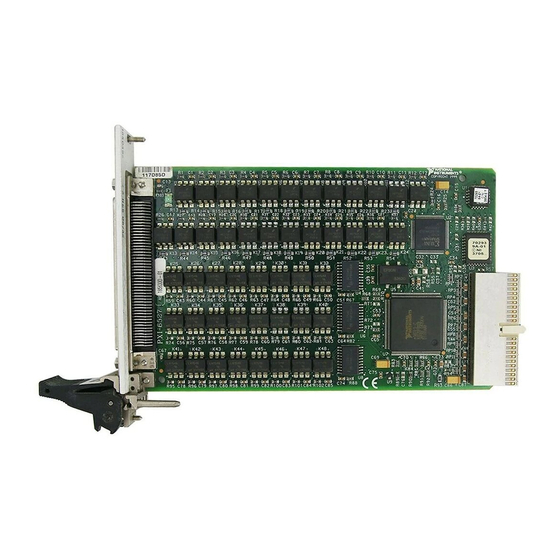














Need help?
Do you have a question about the 6527 and is the answer not in the manual?
Questions and answers