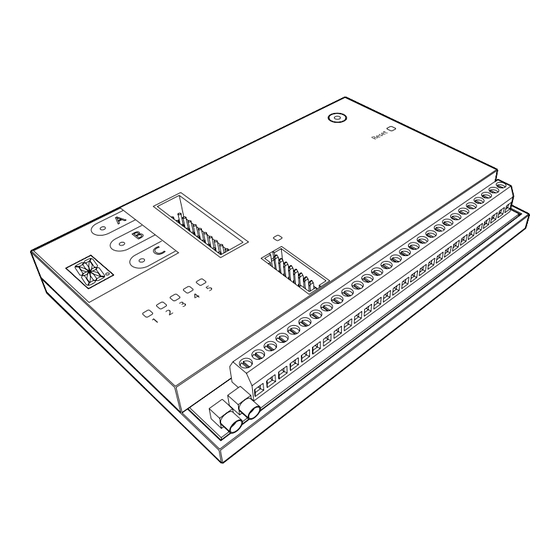
Summary of Contents for EMS SmartCell SC-61-0002-0001-99
- Page 1 Internal Communications Module Upgrade & Setup Guide ©2024 EMS Ltd. All rights reserved. Page 1 of 24 MK405-0001-99 (Issue 1) 22/04/2024 AJM www.acornfiresecurity.com...
- Page 2 Replace the terminal block Ethernet connection Back-up 4G connection Fit the back-up battery Close the control panel Apply power Reset SPT Create account Test system Check notifications ©2024 EMS Ltd. All rights reserved. Page 2 of 24 MK405-0001-99 (Issue 1) 22/04/2024 AJM www.acornfiresecurity.com...
- Page 3 Electrostatic Discharge (ESD). Take appropriate precautions when handling electronic boards. To ensure correct operation, products must be used within the specified environmental operating conditions. ©2024 EMS Ltd. All rights reserved. Page 3 of 24 MK405-0001-99 (Issue 1) 22/04/2024 AJM www.acornfiresecurity.com...
- Page 4 Components Interface Communications Riser board module card LAN adapter Ethernet antenna cable cable Communications module SmartCell Services fixing screw registration card ©2024 EMS Ltd. All rights reserved. Page 4 of 24 MK405-0001-99 (Issue 1) 22/04/2024 AJM www.acornfiresecurity.com...
- Page 5 FAULT/DISABLED FAULT/DISABLED HEALTHY HEALTHY FUNCTION 1 FUNCTION 1 ALARMS ALARMS FUNCTION 2 FUNCTION 2 SOUND/ SILENCE RESET SILENCE BUZZER SOUND/ SILENCE RESET SILENCE BUZZER ©2024 EMS Ltd. All rights reserved. Page 5 of 24 MK405-0001-99 (Issue 1) 22/04/2024 AJM www.acornfiresecurity.com...
- Page 6 INPUT1 INPUT2 FIRE FAULT NC C NO NC C NO Disconnect Ethernet lead and aerial • Carefully disconnect the Ethernet lead and the aerial. ©2024 EMS Ltd. All rights reserved. Page 6 of 24 MK405-0001-99 (Issue 1) 22/04/2024 AJM www.acornfiresecurity.com...
- Page 7 • Carefully remove the PSU, by sliding it away from the PCB as shown. RS232 RS232 ACTIVE ACTIVE FAULT FAULT INPUT1 INPUT2 FIRE FAULT NC C NO NC C NO ©2024 EMS Ltd. All rights reserved. Page 7 of 24 MK405-0001-99 (Issue 1) 22/04/2024 AJM www.acornfiresecurity.com...
- Page 8 NC C NO NC C NO • Disconnect the ribbon cable. • Remove the interface board fixing screw and carefully unclip the interface board. ©2024 EMS Ltd. All rights reserved. Page 8 of 24 MK405-0001-99 (Issue 1) 22/04/2024 AJM www.acornfiresecurity.com...
- Page 9 Fit new interface board • Carefully clip the new interface board into place and secure it with the interface board fixing screw. • Connect the ribbon cable. ©2024 EMS Ltd. All rights reserved. Page 9 of 24 MK405-0001-99 (Issue 1) 22/04/2024 AJM www.acornfiresecurity.com...
- Page 10 Fit PSU • Slide the PSU into position. • Secure it into place. ©2024 EMS Ltd. All rights reserved. Page 10 of 24 MK405-0001-99 (Issue 1) 22/04/2024 AJM www.acornfiresecurity.com...
- Page 11 Remove the terminal block • Carefully remove the terminal block as shown. ©2024 EMS Ltd. All rights reserved. Page 11 of 24 MK405-0001-99 (Issue 1) 22/04/2024 AJM www.acornfiresecurity.com...
- Page 12 • Ensure all pins are pushed in fully, and tighten the terminal connection’s screws to ensure a firm fixing. ©2024 EMS Ltd. All rights reserved. Page 12 of 24 MK405-0001-99 (Issue 1) 22/04/2024 AJM...
- Page 13 Fit the communications module • Lower the riser card into the PCB’s riser retaining slots as shown. • Slide the riser card in place as shown. ©2024 EMS Ltd. All rights reserved. Page 13 of 24 MK405-0001-99 (Issue 1) 22/04/2024 AJM...
- Page 14 • Secure the communications module in place using the supplied captive screw as shown. Do not overtighten. Replace the terminal block • Carefully replace the terminal block as shown. ©2024 EMS Ltd. All rights reserved. Page 14 of 24 MK405-0001-99 (Issue 1) 22/04/2024 AJM www.acornfiresecurity.com...
- Page 15 SKIP THIS STEP IF USING SINGLE PATH COMMUNICATION ONLY VIA ETHERNET CONNECTION. • Re-connect the aerial. • The approved T-bar aerial must be used and connected to the ANT1 connection. ©2024 EMS Ltd. All rights reserved. Page 15 of 24 MK405-0001-99 (Issue 1) 22/04/2024 AJM www.acornfiresecurity.com...
- Page 16 ALARM TRANSMITTED FAULT/DISABLED HEALTHY FUNCTION 1 ALARMS extinguished. FUNCTION 2 SOUND/ SILENCE RESET SILENCE BUZZER POWER • The screen should also display ‘System Normal’. ©2024 EMS Ltd. All rights reserved. Page 16 of 24 MK405-0001-99 (Issue 1) 22/04/2024 AJM www.acornfiresecurity.com...
- Page 17 Internal Comms Press the button and the screen will External Comms display: Press the button and the screen will Clearing SPT display: Started ....©2024 EMS Ltd. All rights reserved. Page 17 of 24 MK405-0001-99 (Issue 1) 22/04/2024 AJM www.acornfiresecurity.com...
- Page 18 Press the button and the screen will Logout display: Press the button and the screen will Fire Control Panel display: System Normal 14:18 Access ©2024 EMS Ltd. All rights reserved. Page 18 of 24 MK405-0001-99 (Issue 1) 22/04/2024 AJM www.acornfiresecurity.com...
- Page 19 Panel Options displays: System Options Communication Read/Write USB Press the button and the screen will Remote Access display: H/W Communicator ©2024 EMS Ltd. All rights reserved. Page 19 of 24 MK405-0001-99 (Issue 1) 22/04/2024 AJM www.acornfiresecurity.com...
- Page 20 Note: care must be taken to select the correct option. Services Only Press the button and the screen will request confirmation as shown: Are You Sure? Continue < Exit ©2024 EMS Ltd. All rights reserved. Page 20 of 24 MK405-0001-99 (Issue 1) 22/04/2024 AJM www.acornfiresecurity.com...
- Page 21 DO NOT cancel once the process has started. Creating Account... Once completed confirmation of successful Creation Succeeded account creation will be shown: The system should now be fully functional. ©2024 EMS Ltd. All rights reserved. Page 21 of 24 MK405-0001-99 (Issue 1) 22/04/2024 AJM www.acornfiresecurity.com...
- Page 22 Test system It is recommended to test the system to ensure correct functionality. ©2024 EMS Ltd. All rights reserved. Page 22 of 24 MK405-0001-99 (Issue 1) 22/04/2024 AJM www.acornfiresecurity.com...
- Page 23 Check that notifications are received to ensure SmartCell Services is fully operational. SmartCell Services Boutique Hotel 4 October SMOKE DETECTOR Guest Room 3 +44 (0) 7845 875 123 Barry@fgp.com ©2024 EMS Ltd. All rights reserved. Page 23 of 24 MK405-0001-99 (Issue 1) 22/04/2024 AJM www.acornfiresecurity.com...
- Page 24 ©2024 EMS Ltd. All rights reserved. Page 24 of 24 MK405-0001-99 (Issue 1) 22/04/2024 AJM www.acornfiresecurity.com...








Need help?
Do you have a question about the SmartCell SC-61-0002-0001-99 and is the answer not in the manual?
Questions and answers