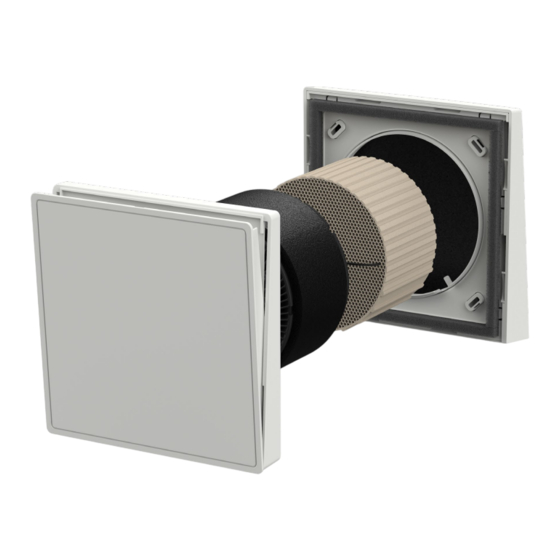
Table of Contents
Advertisement
Quick Links
SmartFan
Pro series
®
End-of-Life disassembly instructions
Instructions for disassembly
of the SmartFan
getAir GmbH
Telefon +49 2161 990 90 - 0
Krefelder Straße 670
info@getair.eu
41066 Mönchengladbach
Germany
www.getair.eu
Pro series
®
Copyright © 2023 getAir GmbH
V1 2023-06-21
1
Subject to technical changes.
Advertisement
Table of Contents

Summary of Contents for getAir SmartFan Pro Series
- Page 1 End-of-Life disassembly instructions Instructions for disassembly of the SmartFan Pro series ® getAir GmbH Telefon +49 2161 990 90 - 0 Copyright © 2023 getAir GmbH Krefelder Straße 670 info@getair.eu V1 2023-06-21 41066 Mönchengladbach Germany www.getair.eu Subject to technical changes.
-
Page 2: Table Of Contents
SmartFan Pro series ® End-of-Life disassembly instructions Table of contents 1 Notes on the instructions 1.1 Explanation of symbols ......3 1.2 Safety instructions . -
Page 3: Notes On The Instructions
SmartFan Pro series ® End-of-Life disassembly instructions 1 Notes on the instructions Read these instructions carefully and completely before starting work! Be sure to observe the gene- ral safety instructions and the safety symbols with notes in the text. These instructions describe the disassembly of Smartfan Pro series ventilation units and their ®... -
Page 4: Preparation For Disassembly
SmartFan Pro series ® End-of-Life disassembly instructions 2 Preparation for disassembly DANGER Disconnect the ventilation unit from the power supply before starting disassembly. If the ventilation unit is currentless, uninstall the individual assemblies in reverse assembly order. For further information, refer to the corresponding assembly instructions for the subassemblies. Place the assemblies on a suitable work surface for further disassembly. -
Page 5: Description Of The Disassembly
SmartFan Pro series ® End-of-Life disassembly instructions 3 Description of the disassembly 3.1 SmartCover Pro inside cover Component Material Cover Electric cover left Screw Steel, galvanised Electric cover right Filter holder Filter Frame Disassembly instructions • Turn the cover forward until it is removable. •... -
Page 6: Smartcover Pro Bt Inside Cover
SmartFan Pro series ® End-of-Life disassembly instructions 3.2 SmartCover Pro BT inside cover Component Material Cover Electric cover left Screw Steel, galvanised Electric cover right Printed circuit board Miscellaneous (electr. component) Filter holder Filter Frame Disassembly instructions • Turn the cover forward until it is removable. •... -
Page 7: Pressure Sensor
SmartFan Pro series ® End-of-Life disassembly instructions 3.3 Pressure sensor Component Material Flow inlet Connecting tube Silicone Flow housing Printed circuit board Miscellaneous (electr. component) Disassembly instructions • Pull the flow inlet off the connection tube. • Pull the connection tube off the flow housing. •... -
Page 8: Smartvent Pro Fan Unit
SmartFan Pro series ® End-of-Life disassembly instructions 3.4 SmartVent Pro fan unit Component Material Front access guard PA66 Fan GA-2500-DS1-K Miscellaneous (electr. component) Sleeve Rear access guard PA66 Disassembly instructions • Pull the sleeve off the fan (C). • Loosen the front and rear access guards by releasing the snap-in hooks. -
Page 9: Smartvent Pro Bt Fan Unit
SmartFan Pro series ® End-of-Life disassembly instructions 3.5 SmartVent Pro BT fan unit Component Material Front access guard PA66 Fan GA-2500-DS1-F Miscellaneous (electr. component) Sleeve Rear access guard PA66 Disassembly instructions • Pull the sleeve off the fan (C). • Loosen the front and rear access guards by releasing the snap-in hooks. -
Page 10: Wrg 9000 Heat Exchange Unit
SmartFan Pro series ® End-of-Life disassembly instructions 3.6 WRG 9000 heat exchange unit Component Material Handle Stainless steel/PVC Heat exchanger Alumina porcelain Disassembly instructions • Loosen the handle on the back of the heat exchanger (B) and pull it out towards the front. -
Page 11: Smarthood Outside Cover
SmartFan Pro series ® End-of-Life disassembly instructions 3.7 SmartHood outside cover Component Material Cover Insulation EPDM Frame Sealing support Sealing strip Disassembly instructions • Pull the cover upwards off the frame by loosening the snap-in hooks inside the cover. • Remove insulation from the inside of the cover (D). •... -
Page 12: Plug-In Adapter 100 / 160
SmartFan Pro series ® End-of-Life disassembly instructions 3.8 Plug-in adapter 100 / 160 Component Material Plug-in adapter 100 / 160 Lamella seal Disassembly instructions • Remove the plug-in adapter 100 / 160 from the SmartHood. • Pull the lamella seal off the plug-in adapter 100 / 160 (D). -
Page 13: Mounting Tube 160
SmartFan Pro series ® End-of-Life disassembly instructions 3.9 Mounting tube 160 Component Material Mounting tube 160 Disassembly instructions • Remove any plaster, adhesive residues or other coarse dirt from the mounting tube 160 (D).








Need help?
Do you have a question about the SmartFan Pro Series and is the answer not in the manual?
Questions and answers