
IKA RCT digital / RCT 5 digital Manual
- Operating instructions manual (120 pages) ,
- Manual (12 pages) ,
- Operating instructions manual (75 pages)
Advertisement
- 1 Explication of warning symbols
- 2 Intended use
- 3 Unpacking
- 4 Installation
- 5 Operator panel and display
- 6 Operation
- 7 Interfaces and outputs
- 8 Maintenance and cleaning
- 9 Accessories
- 10 Error codes
- 11 Technical data
- 12 Safety instructions
- 13 Documents / Resources

Explication of warning symbols
Warning symbols
 | Indicates an (extremely) hazardous situation, which, if not avoided, will result in death, serious injury. |
 | Indicates a hazardous situation, which, if not avoided, can result in death, serious injury. |
 | Indicates a potentially hazardous situation, which, if not avoided, can result in injury. |
| Notice! | Indicates practices which, if not avoided, can result in equipment damage. |
| Attention! | Indicates the risks due to magnetism. |
 | Indicates the exposure to a hot surface. |
General Symbols
 | Position number Indicates device components relevant to actions. |
 | Correct/result Indicates the correct execution or the result of an action step. |
 | Wrong Indicates the incorrect execution of an action step. |
 | Note Indicates steps of actions that require particular attention. |
 | Beep Indicates action steps, for which beep sounds are to be heard. |
Intended use
Use
- The magnetic stirrer is suitable for mixing and / or heating substances
Area of use
- Indoor environments similar to that a laboratory of research, teaching, trade or industry area
- The safety of the user cannot be guaranteed:
- if the device is operated with accessories that are not supplied or recommended by the manufacturer,
- if the device is operated improperly or contrary to the manufacture's specifications,
- if the device or the printed circuit board are modified by third parties
Unpacking
Unpacking
Unpack the device carefully. Any damage should immediately be reported to the carrier (mail, rail or freight forwarding company).
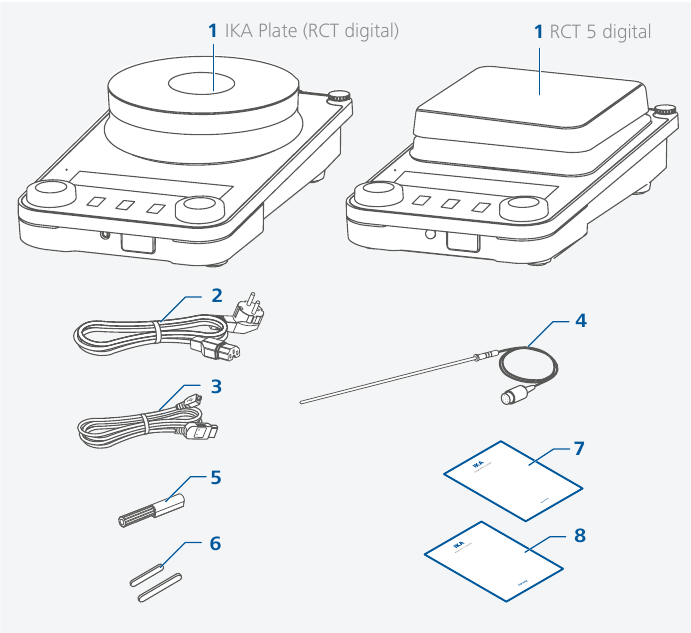
Scope of delivery
| 1 | IKA Plate (RCT digital) / RCT 5 digital |
| 2 | Power cord |
| 3 | USB cord |
| 4 | Temperature sensor PT 1000.60 |
| 5 | Screwdriver (safety circuit) |
| 6 | Magnetic stir bar IKAFLON 30 and 40 mm |
| 7 | User guide |
| 8 | Warranty card |
Installation
Assembling support rod / extension etc
- Review the mounting and safety instructions of the IKA boss head clamp prior to using it (see "Accessories")
- The device must not be suspended from the support rod!

- Make sure that the center of mass of the attached device does not protrude over the safe area indicated below with a dotted rectangle
Notice!
- When using bath attachments with a diameter over 180 mm, use support rod in conjunction with an extension (see "Accessories")
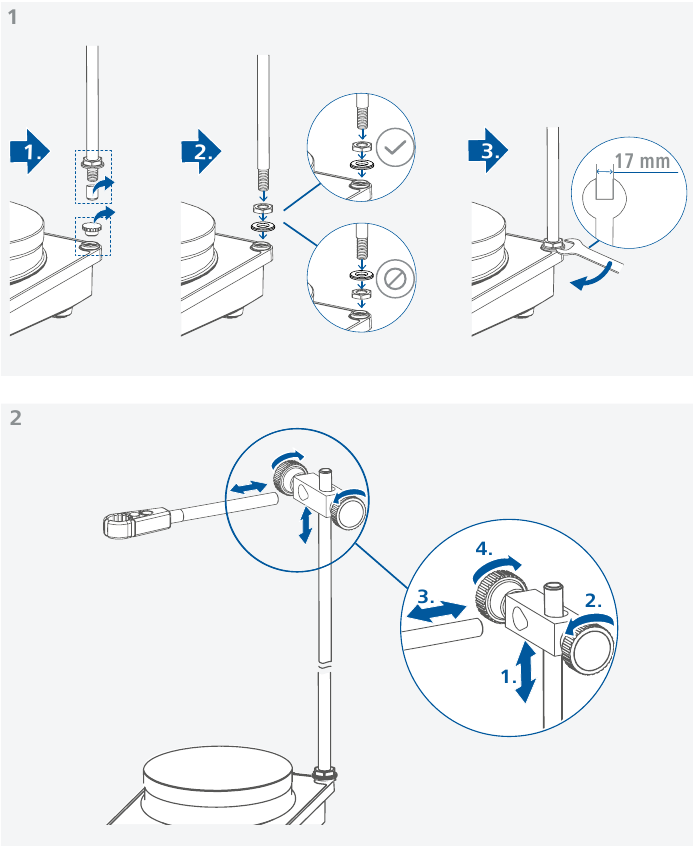
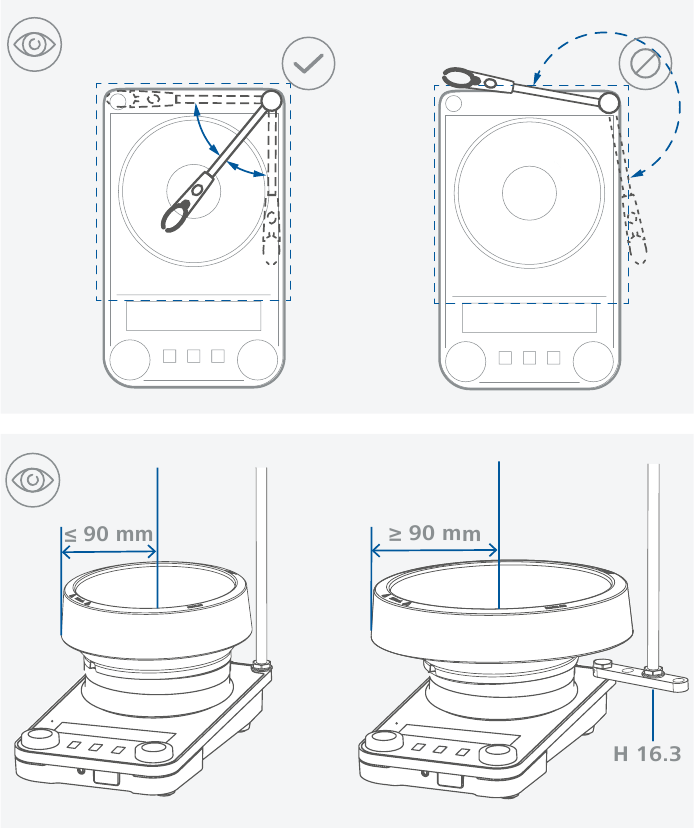
Connecting an external temperature sensor / thermometer
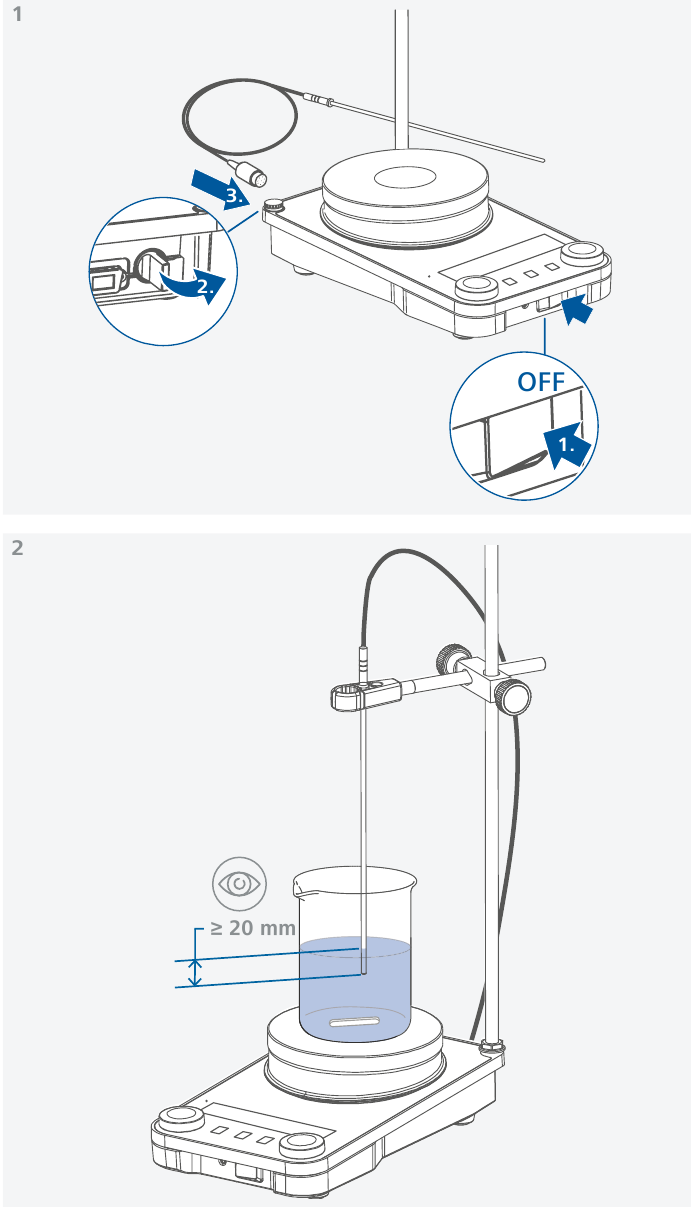
- Switch off the device [main switch (A)]
- Connect safety contact thermometers according to DIN 12878 Class 2 or Temperature sensor PT 1000 (single sensor) to the connection (M)
- Switch on the device via the main switch (A)
Temperature sensor PT 1000:
- The actual temperature value shown on the display corresponds to the temperature of the medium. The symbol
![]() shows on the display.
shows on the display.
Contact thermometer ETS-D5 / ETS-D6:
- Follow the operating instructions for the contact thermometer.
The actual temperature value of the heating plate is shown on the display.
The symbol![]() shows on the display.
shows on the display.
Operator panel and display
Operator panel
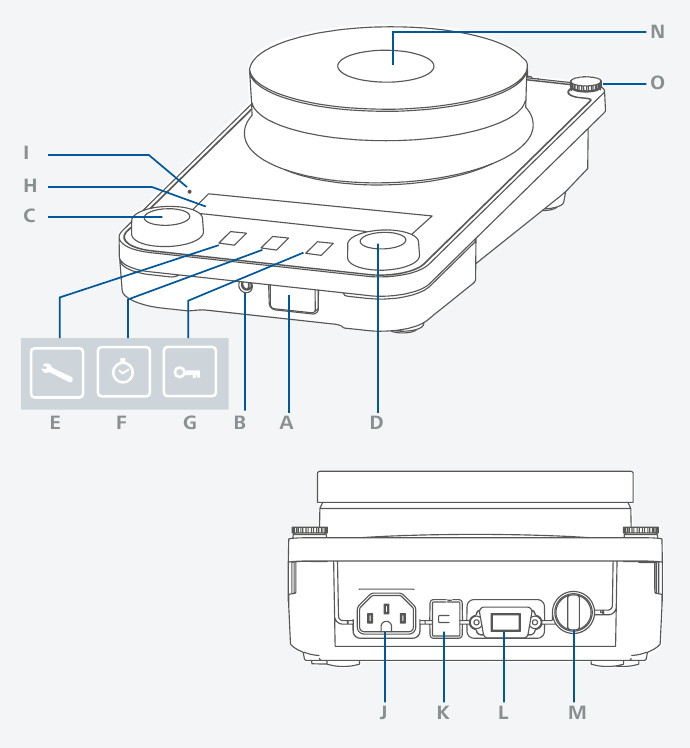
| A | Main switch (left « on, right « off) | I | Standby LED |
| B | Adjustable safety circuit | J | Power socket |
| C | Rotating / pressing knob - Temperature setting | K | USB Interface |
| D | Rotating / pressing knob - Speed setting | L | RS 232 Interface |
| E | "Menu" button | M | Connection for PT 1000 temperature sensor series, temperature probes or contact plugs |
| F | "Timer" button | N | Heating plate |
| G | "Lock" button | O | Threaded hole for stand |
| H | Display |
Display
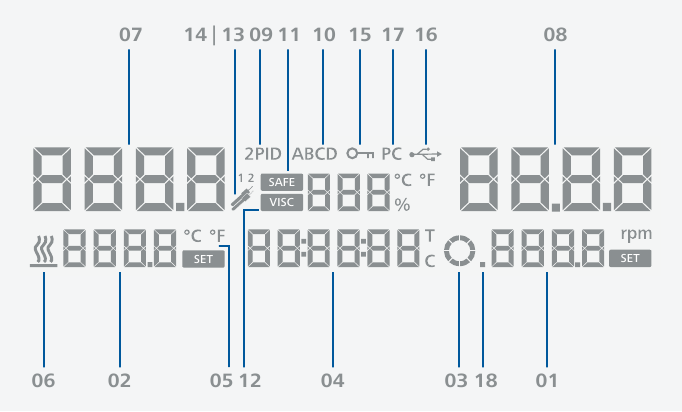
| 01 | Set speed value | 10 | Operating mode |
| 02 | Set temperature value | 11 | Safety circuit temperature |
| 03 | Motor running / rotation direction | 12 | Viscosity trend value |
| 04 | Timer / counter | 13 | 14 | PT 1000 temperature sensor connected ETS-D5 / ETS-D6 connected |
| 05 | Temperature unit | ||
| 06 | Heating function activated | 15 | All parameters locked |
| 07 | Actual temperature value | 16 | USB connection with PC |
| 08 | Actual speed value | 17 | Connection with PC established |
| 09 | Temperature control mode | 18 | Intermittent mode activated |
Operation
Start-up
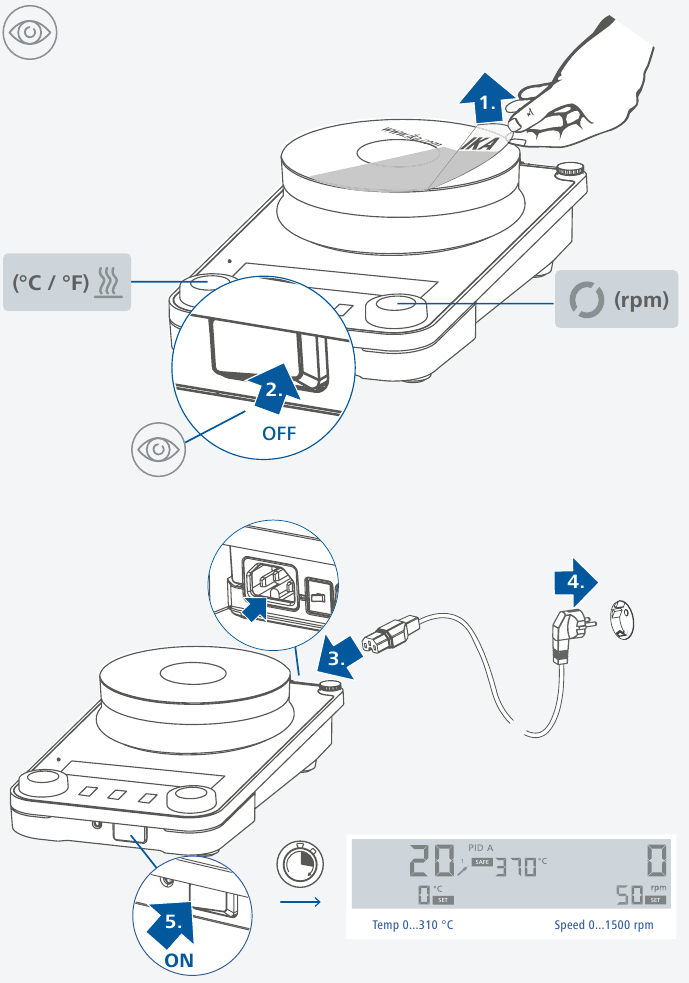
Stirring
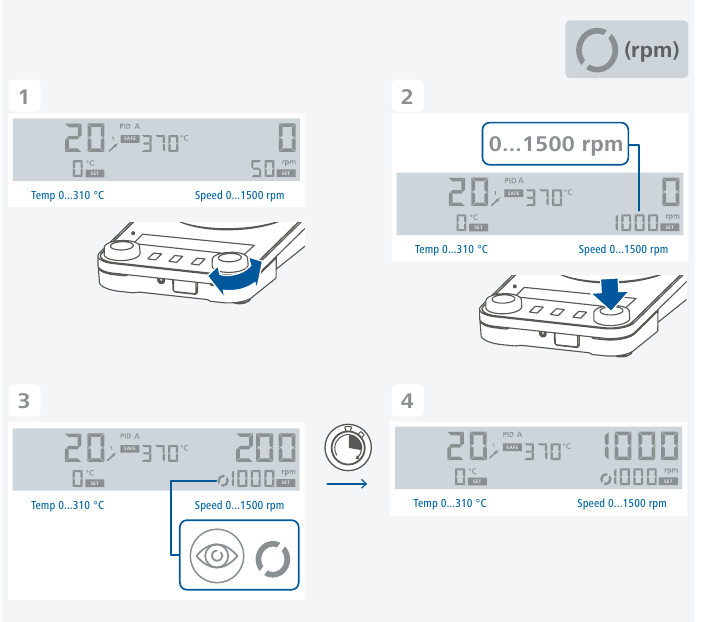
- Set the speed using the rotating / pressing knob (D)
The set speed value is shown on the right of the display - Press the rotating / pressing knob (D) to start the stirring function
Heating
Setting the safety temperature limit:
The maximum achievable heating plate temperature is restricted by an adjustable safety temperature limit. Once this limit has been reached, the device stops heating.
Notice!
The denominated temperatures should always refer to the center of the heating plate.
The safety temperature limit must always be set at least 25°C lower than the flash point of the media to be processed!
The adjustable maximum heating plate temperature must always be set at least 15°C under the set safety temperature limit.
Setting range: see section "Technical data".
After switching on the device, the safety temperature limit can be adjusted using a screwdriver. Do not turn the setting screw beyond the clockwise or anticlockwise stop. This will cause irreparable damage to the potentiometer.

Functional test: safety circuit switch-off
- Heat the device to a temperature of over 100°C.
- Set the safety temperature limit as far to the left as possible.
- The display will show: Er25
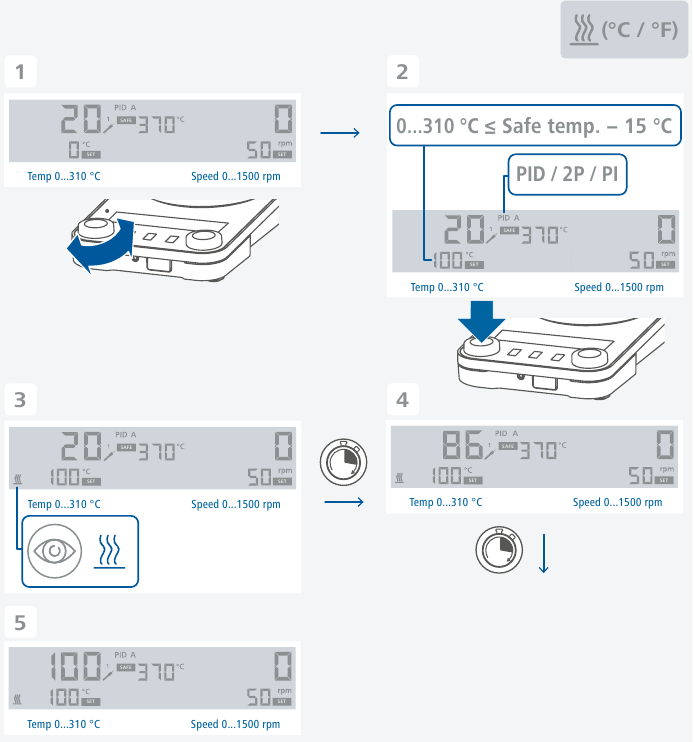
Start heating:
- Set the safety temperature limit (see "Setting the safety temperature limit")
- Set the target temperature using the rotating / pressing knob (C)
The set temperature value is shown on the left of the display - Set the temperature control mode (see "Temperature control mode")
- Press the rotating / pressing knob (C) to start the heating function
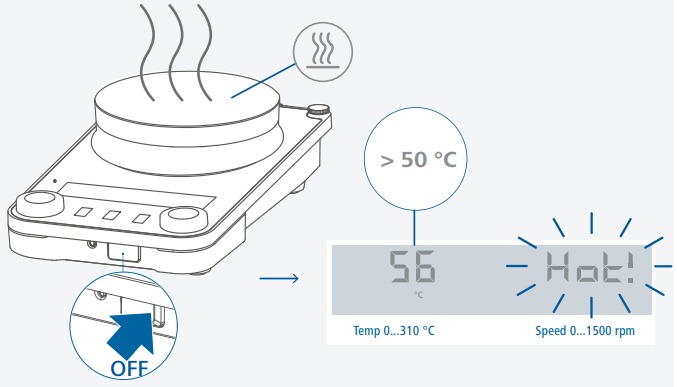
General information for heating:
- The set and actual temperature values are shown permanently on the display
- When the heating function is switched on, the "Heating function activated" symbol
![]() is displayed
is displayed - When the device is switched off while the heating plate temperature is higher than 50°C, the display shows "Hot!" and the actual temperature value is shown, even if the device is switched off
Controlling the medium temperature limit using a contact thermometer
The preferable method for controlling the average temperature is with contact thermometer. After the set point temperature has been adjusted, this results in a short heating-up time, practically no temperature drift and only minor fluctuation in temperature.
A 6-pin jack is located on the rear side of the device for connecting the PT 1000 series, contact thermometer or the contact plug. The electronics of the devices returns a test current that must flow via connector pins 3 and 5 for the heating plate to heat up.
Safety function:
If the test current is interrupted because of eg breakage of contact thermometer or falling out of the cable plug, the heating cuts off.
Settings:
For detailed instructions for settings and limit values, please refer to the operating instructions of the device you are connecting.
The desired medium temperature can be adjusted on the contact thermometer. The required surface temperature of the heating plate can be selected with the rotating / pressing knob or button.
Adjusting the temperature of device to the maximum adjustable temperature will result in the fastest possible heating time. However, the medium temperature may fluctuate to values above the set-point temperature on the contact thermometer. By adjusting the rotating / pressing knob or button to approximately twice the set-point value of contact thermometer (with a setpoint of + 60°C, the temperature of device would be set to + 120°C), you will reach a good compromise between a fast heating time and over-shooting the set point. If you adjust the temperature of the device to exactly the set-point temperature, the medium will not reach the set-point temperature because some loss of the heat will always occur between the heating plate and the medium.
The maximum heating plate temperature is limited to the adjusted safety temperature limit in the event of a control circuit malfunction. (See "Setting the safety temperature limit")
Menu structure
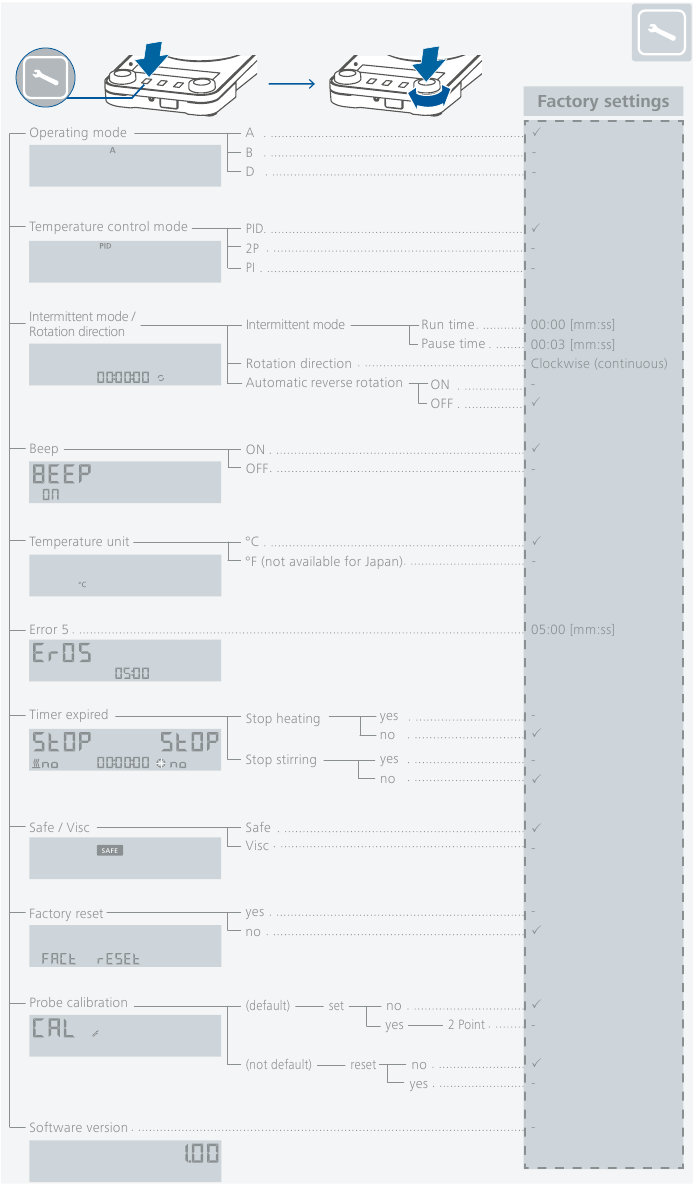
Menu details
Operating mode
Mode A:
All settings will be stored if the device is switched off or disconnected from the power supply. The stirring and heating functions will be set to OFF when the device is powered on. The safety circuit can be set or modified. When the power supply switch is switched on, A is displayed.
Mode B:
All settings will be stored if the device is switched off or disconnected from the power supply. The stirring and heating functions will be set to ON or OFF when the device is powered on, depending on the previous status of the device. The safety circuit can be set or modified. When the power supply switch is switched on, B is displayed.
Mode D:
When switching the device on, the safe temperature has to be confirmed by pushing one of the rotating / pressing knobs.
During operation, in mode D the device behaves the same as in Mode A with the exception that:
- The temperature / speed setting must be confirmed by pressing the rotating / pressing knob. To change the temperature / speed setting, turn the rotating / pressing knob until the desired value appears.
- The new value flashes for 5 seconds on the display. Confirm the new temperature / speed setting by pressing the rotating / pressing knob, otherwise the temperature / speed setting value will skip back to its previous value.
Temperature control mode
When using an external PT 1000 temperature sensor, you can choose below control modes:
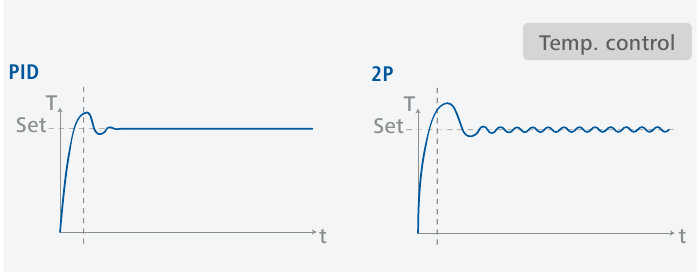
PID mode:
Good control results, minimized overshooting, slow rise in temperature.
2P-mode (two-point controller):
Maximum heating rate, increased overshooting.
PI mode:
Good control results, for some of the heating blocks.
Intermittent mode / Rotation direction
Intermittent mode:
In intermitted mode, the stirring function is interrupted cyclically. The run time (0 / 10 sec – 10 min, 10 sec steps) and pause time (3 sec – 5 min, 1 sec steps) should both be set. When the intermittent mode is activated, a decimal point appears on the display ( ![]() )
)
Rotation direction:
You can select the continuous rotation by setting the time to 00:00:00 via pushing the rotating / pressing knob (D). Afterwards the rotation direction can be selected by turning the rotating / pressing knob (D).
Alternatively to continuous stirring, you can set the direction of rotation reversal. Then the rotation direction changes after each pause.
In this way the magnetic rod is captured and any liquid still rotating is gradually slowed down.
Then the drive accelerates to the target speed.
Beep
The menu item "Beep" allows the user to turn on / off the sound that occurs when the timer reaches 00:00:00 or an error message appears.
Temperature unit
The menu item "Temperature unit" allows the user to select the desired unit between "°C" or "°F" for displaying the temperature.
Error 5
Providing safety protection, Error 5 is taken to recognize that the sensor has not been placed in the medium when the heating is switched on.
Notice!
You can set a value from 05 to 30 min for this time limit depending on the application. If time limit is set to 0 min, the "Er05" detection is disabled.
This function will only be active if:
- sensor temperature is < 50°C
- difference between target temperature and sensor temperature > 5 K
Timer expired
You can specify the procedure of heating and stirring function if the timer achieves 00:00:00 Next to the visually / audible information you can decide independently if the heating and stirring should be stopped automatically if the timer is expired or should continue.
Switching off the stirring function can lead to a delayed boiling
Safe / Visc
Once the "VISC / SAFE" has been set to "VISC", the viscosity trend value will be shown on the display. The torque trend measurement is used to deduce the change in viscosity of the reaction medium. The devices are not designed to measure absolute viscosity. They only measure and display the relative change in the viscosity of the medium from a starting point specified by the user.
Once the speed of the motor and magnetic rod in the medium have stabilized to the target speed, the viscosity measurement is started at 100% The change in the viscosity is then shown in %.
The value can always be reset to 100% by pushing the „Menu" button for 2 seconds.
Notice!
Torque trend measurement only works for a constant set speed for the duration of the measurement. As a result, intermittent mode cannot be used in conjunction with torque trend measurement.
The current control variable is saved as the reference 100% ΔP and shown on the digital display. The change in the viscosity is then shown in %.
When on the "VISC" screen, the screen will switch to "SAFE" if the adjustment of the safety temperature is activated, during which you may set the safety temperature and the screen will switch back to "VISC" once the setting is done, otherwise it will switch back to "VISC".
Factory reset
The menu item "Factory reset" allows the user to reset all the system settings to the original standard values set at dispatch from the factory (see "Menu structure")
Probe calibration
In order to use tolerances to limit temperature deviations, the user can calibrate the temperature sensor in conjunction with the device.
2-point calibration:
Calibration using two temperatures

Notice!
For calibration, select a suitable stirring speed for the application.
Use a calibrated temperature reference meter for control.
Software version
Turn the rotating / pressing knob (D) to change the menu item to "Software version"
Timer / Counter
- Press the "Timer" button for 2 seconds to activate the timer / counter function
![IKA - RCT digital - Operation - Using the Timer/Counter Operation - Using the Timer/Counter]()
Timer mode (count down):
- Set the desired value with the rotating / pressing knob (D). By pressing the knob the value is confirmed.
- Pressing the button (F) to start the timer.
- To pause the timer, press the button (F).
- To restart the timer, press the button (F) again.
- After the timer has elapsed, the display starts flashing and a beep sounds (depending on the menu setting).
Counter mode (count up):
- To select the counter mode, you must set all the values to 00:00:00.
- The value is confirmed by pressing the rotating / pressing knob (D).
- Pressing the button (F) to start the counter.
- Press the button (F) to pause the counter.
- To restart the counter, press the button (F) again.
- If the elapsed time exceeds the value of 100 hours, the display switches from hour: minute: second mode to day: hour mode.
- If the elapsed time exceeds the value of 100 days, the counter will reset to 00:00:00.
Notice!
- From each state of the timer / counter, press the button (F) for 2 seconds to exit the timer / counter.
Lock button
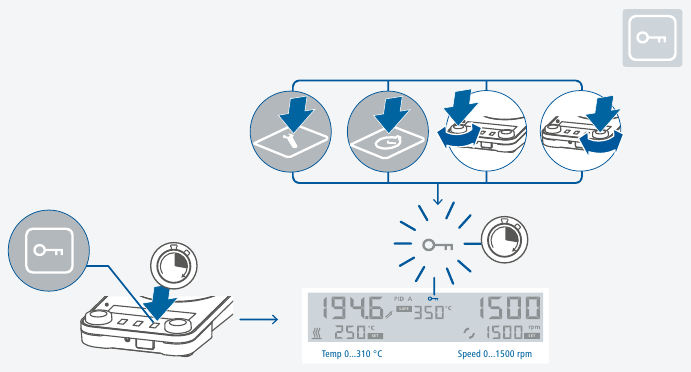
- An active locking is indicated by the symbol (
![]() )
) - Even after a power failure, the device retains the lock status
Interfaces and outputs
The device can be operated by computer via an RS 232 or USB interface using the laboratory software labworldsoft.
The device software can also be updated with a PC via the RS 232 or USB port.
Notice!
Please comply with the system requirements together with the operating instructions and help section included with the software.
USB interface
The connected devices and their properties are detected automatically. The USB interface is used in conjunction with software control for "remote" operation and can also be used for software update of the device.
USB device drivers
First, download the latest driver for IKA devices with USB interface from:
http://www.ika.com/ika/lws/download/usb-driver.zip
Install the driver by running the setup file. Then connect the IKA device to the PC via the USB data cable and follow the instructions.
The data communication is via a virtual COM port.
Note: The USB driver is uncessary for Windows 10 system. Don't install it for Windows 10 system!
RS 232 interface
Configuration:
- The functions of the interface connections between the device and the automation system are chosen from the signals specified in EIA standard RS 232 in accordance with DIN 66 020 Part 1.
- For the electrical characteristics of the interface and the allocation of signal status, standard RS 232 applies in accordance with DIN 66 259 Part 1.
- Transmission procedure: asynchronous character transmission in start-stop mode.
- Type of transmission: full duplex.
- Character format: character representation in accordance with data format in DIN 66 022 for start-stop mode 1 start bit; 7 character bits; 1 parity bit (even); 1 stop bit.
- Transmission speed: 9600 bit/s.
- Data flow control: none.
- Access procedure: data transfer from the device to the computer takes place only at the computer's request.
Command syntax and format
The following applies to the command set:
- Commands are generally sent from the computer (Leader) to the device (Follower).
- The device sends only at the computer's request. Even fault indications cannot be sent spontaneously from the device to the computer (automation system).
- Commands are transmitted in capital letters.
- Commands and parameters including successive parameters are separated by at least one space (Code: hex 0x20).
- Each individual command (incl parameters and data) and each response are terminated with Blank CR LF (Code: hex 0x20 hex 0x0d hex 0x20 hex 0x0A) and have a maximum length of 80 characters.
- The decimal separator in a number is a dot (Code: hex 0x2E).
The above details correspond as far as possible to the recommendations of the NAMUR working party (NAMUR recommendations for the design of electrical plug connections for analogue and digital signal transmission on individual items of laboratory control equipment, rev 11).
The NAMUR commands and the additional specific IKA commands commissioning serve only as low level commands for communication between the device and the PC. With a suitable terminal or communications program these commands can be transmitted directly to the device. The IKA software package, Labworldsoft, provides a convenient tool for controlling device and collecting data under MS Windows, and includes graphical entry features, for motor speed ramps for example.
| NAMUR Commands | Function |
| IN_NAME | Read the device name |
| IN_PV_1 | Read actual external sensor value |
| IN_PV_2 | Read actual hotplate sensor value |
| IN_PV_4 | Read stirring speed value |
| IN_PV_5 | Read viscosity trend value |
| IN_SP_1 | Read rated temperature value |
| IN_SP_3 | Read rated set safety temperature value |
| IN_SP_4 | Read rated speed value |
| OUT_SP_1 x (x=0...310) | Adjust the set temperature value |
| OUT_SP_4 x (x=0...1500) | Adjust the set speed value |
| START_1 | Start the heater |
| STOP_1 | Stop the heater |
| START_4 | Start the motor |
| STOP_4 | Stop the motor |
| RESET | Switch to normal operating mode |
| SET_MODE_n (n=A, B, or D) | Set operating mode |
| OUT_SP_12@n | Setting WD safety limit temperature with set value echo |
| OUT_SP_42@n | Setting WD safety limit speed with set value echo |
| OUT_WD1@m | Watchdog mode 1: if event WD1 should occur, the heating and stirring functions are switched off and Er02 is displayed. Set watchdog time to m (20 - 1500) seconds, with watchdog time echo. This command launches the watchdog function and must be transmitted within the set watchdog time. |
| OUT_WD2@m | Watchdog mode 2: if event WD2 should occur, the speed target value is changed to the WD safety speed limit and the temperature target value is changed to the WD safety temperature limit value. The warning WD is displayed. The WD2 event can be reset with OUT_WD2@0 - this also stops the watchdog function. Set watchdog time to m (20 - 1500) seconds, with watchdog time echo. This command launches the watchdog function and must be transmitted within the set watchdog time. |
"Watchdog" functions, monitoring of the serial data flow:
If, once this function has been activated (see NAMUR commands), there is no retransmission of the command from the computer within the set time ("watchdog time"), the heating and stirring functions are switched off in accordance with the set "watchdog" function or are changed to the set target values.
The data transmission may be interrupted by, for example, a crash in the operating system, a power failure in the PC or an issue with the connection table between the computer and the device.
"Watchdog" – mode 1:
If there is an interruption in data communications (longer than the set watchdog time), the heating and stirring functions are switched off and Er02 is displayed.
"Watchdog" – mode 2:
If there is an interruption in data communications (longer than the set watchdog time), the speed target value is changed to the WD safety speed limit and the temperature target value is changed to the WD safety temperature limit value. The warning WD is displayed.
PC 1.1 cable:
This cable is required to connect RS 232 port to a PC.
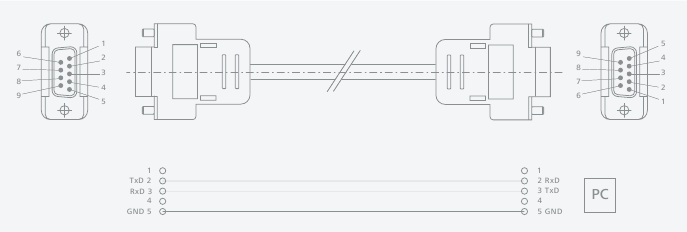
USB cable A – B:
This cable is required to connect USB port to a PC.
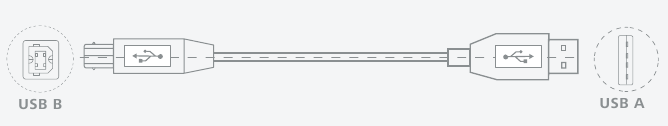
Maintenance and cleaning
- The device is maintenance-free It is only subject to the natural wear and tear of components and their statistical failure rate
Cleaning
- For cleaning disconnect the mains plug!
- Use only cleaning agents which have been approved by IKA to clean the devices:
Water containing surfactant / isopropyl alcohol - Wear protective gloves during cleaning the devices
- Electrical devices may not be placed in the cleansing agent for the purpose of cleaning
- Do not allow moisture to get into the device when cleaning
- Before using another than the recommended method for cleaning or decontamination, the user must ascertain with IKA that this method does not destroy the device
Spare parts order
- When ordering spare parts, please give:
- device type
- serial number, see type plate
- position number and description of spare part, see www.ika.com
- software version (upon device starting up)
Repair
- Please only send devices in for repair that have been cleaned and are free of materials which might present health hazards.
- For repair, please request the "Safety Declaration (Decontamination Certificate)" from IKA or use the download printout of it from IKA website at www.ika.com.
- If your appliance requires repair, return it in its original packaging. Storage packaging is not sufficient when sending the device - also use appropriate transport packaging.
Accessories
- For accessories see www.ika.com
Error codes
- The fault is shown by an error code on the display as following if the error occurs. Proceed as follows in such cases:
- Turn off the device by using the main switch (left « on, right « off)
- Carry out corrective measures
- Restart the device
Error code | Causes | Effect | Solutions
| Er02 - Watchdog error | |
| Causes |
|
| Effect |
|
| Solutions |
|
| Er03 - Temperature in the device is higher than 80°C | |
| Causes |
|
| Effect |
|
| Solutions |
|
| Er04 - Motor control is unavailable | |
| Causes |
|
| Effect |
|
| Solutions |
|
| Er05 - No temperature increase measured by temperature sensor (selected time in menu) | |
| Causes |
|
| Effect |
|
| Solutions |
|
| Er06 - Interruption of the safety circuit | |
| Causes |
|
| Effect |
|
| Solutions |
|
| Er13 - Hotplate safety sensor, open-circuit | |
| Causes |
|
| Effect |
|
| Solutions |
|
| Er14 - External temperature sensor, short-circuit | |
| Causes |
|
| Effect |
|
| Solutions |
|
| Er21 - Fault during heating plate safety test | |
| Causes |
|
| Effect |
|
| Solutions |
|
| Er22 - Fault during heating plate safety test | |
| Causes |
|
| Effect |
|
| Solutions |
|
| Er24 - Heating plate temperature is higher than the set safety temperature | |
| Causes |
|
| Effect |
|
| Solutions |
|
| Er25 - Heating switching element monitoring fail | |
| Causes |
|
| Effect |
|
| Solutions |
|
| Er26 – Plate temperature > plate safety temperature (more than 40 K) | |
| Causes |
|
| Effect |
|
| Solutions |
|
| Er31 – Fault in the heater switch element | |
| Effect |
|
| Solutions |
|
| Er44 – Heating plate safety temperature is higher than the set safety temperature | |
| Causes |
|
| Effect |
|
| Solutions |
|
| Er46 – Plate safety temperature > plate temperature (more than 40 K) | |
| Causes |
|
| Effect |
|
| Solutions |
|
Technical data
| | IKA Plate (RCT digital) | ||||
| RCT digital (650 W) | RCT digital (900 W) | RCT digital White | RCT 5 digital | ||
| General data | |||||
| Voltage | 220 – 230 VAC ± 10 % 115 VAC ± 10 % 100 VAC ± 10% | ||||
| Frequency | 50 / 60 Hz | ||||
| Power input | 650 W | 900 W | |||
| Power input standby | 1.6 W | ||||
| Self-heating of the heating plate by max. stirring (RT:22°C / duration: 1h) | + 13°C | ||||
| Automatic reverse rotation | yes | ||||
| Intermittent mode | yes | ||||
| Viscosity trend measurement | yes | ||||
| Timer | yes | ||||
| Interface | USB, RS 232 | ||||
| Permissible ambient temperature | + 5... + 40°C | ||||
| Permissible relative humidity | 80% | ||||
| Protection class according to DIN EN 60529 | IP 42 | ||||
| Protection class | I | ||||
| Contamination level | 2 | ||||
| Overvoltage category | II | ||||
| Plate material | Aluminium alloy | Aluminium with ceramic coating | |||
| Plate dimensions | Ø 135 mm | 137 x 137 mm | |||
| Dimensions (W × D × H) | 160 × 270 × 85 mm | ||||
| Weight | 2.3 kg | 2.5 kg | 2.5 kg | 2.6 kg | |
| Operation at a terrestrial altitude | max. 2000 m | ||||
| Stirring function | |||||
| Number of stirring positions | 1 | ||||
| Max. stirring quantity (H2Q) | 20 l | ||||
| Speed range | 0 / 50... 1500 rpm | ||||
| Speed display set-value | LCD | ||||
| Speed display actual-value | LCD | ||||
| Speed setting | rotating / pressing knob | ||||
| Speed setting accuracy | 10 rpm | ||||
| Speed variation (no load, nominal voltage, at 1500 rpm, ambient temperature + 25°C) | ± 2 % | ||||
| Stirring bar length | 30... 80 mm | ||||
| Heating function | |||||
| Heat output | 600 W | 850 W | |||
| Heating temperature range | RT + device self-heating... 310°C | ||||
| Temperature setting range | 0... 310°C | ||||
| Temperature display set-value | LCD | ||||
| Temperature display actual-value | LCD | ||||
| Temperature setting | rotating / pressing knob | ||||
| Temperature setting resolution of heating plate | 1 K | ||||
| Temperature setting resolution of medium | 1 K | ||||
| Heating rate (1 l water in H 1500) | 6.5 K / min | 8.5 K / min | |||
| Temperature control accuracy of heating plate (at 100°C) | ± 5 K | ||||
| Adjustable safety circuit | 50°C... 370°C | ||||
| External temperature sensor / thermometer | |||||
| Connection for external temperature sensor / thermometer | PT 1000 series (excluding double PT 1000 sensors), ETS-D5, ETS-D6 | ||||
| Temperature control accuracy (500 ml water in 600 ml glass beaker, 40 mm bar, 600 rpm, 50°C) | ± 0.5 K (with temperature sensor PT 1000) ± 0.5 K (with thermometer ETS-D5) ± 0.2 K (with thermometer ETS-D6) | ||||
| Temperature sensor PT 1000 deviation EN 60751 class A | ≤ ± (0.15 + 0.002 × ITI) | ||||
| Sensor in medium detection (Error 5) | yes | ||||
Subject to technical changes!
Safety instructions
General information
- Read the operating instructions in its entirety before using the device and follow the safety instructions.
- Keep the operating instructions in a place where it can be accessed by everyone.
- Ensure that only trained staff work with the device.
- Follow the safety instructions, guidelines, occupational health and safety and accident prevention regulations.
- Electrical outlet must be grounded (protective ground contact).
Attention – Magnetism!
- Effects of the magnetic field have to be taken into account (eg data storage media, cardiac pacemakers)
Risk of burns!
- Exercise caution when touching parts of the housing and the heating plate.
- The heating plate can reach dangerous temperatures. Pay attention to the residual heat on the heating plate after switching off the stirrer.
- The device may only be transported when the heating plate has cooled down.
Notice!
- Pay attention to the marked sites in Fig. 1
![IKA - RCT digital - Precaution for touching hot parts Precaution for touching hot parts]()
Device design
- Do not use the device in explosive atmospheres, it is not EX-protected
- With substances capable of forming an explosive mixture, appropriate safety measures must be applied, eg working under a fume hood
- To avoid body injury and property damage, observe the relevant safety and accident prevention measures when processing hazardous materials
- Device surface is partially made of glass:
- Glass surface can be damaged by impact.
- If glass surface is damaged it could cause injury, don't use the device anymore.
Notice!
- Set up the device in a spacious area on an even, stable, clean, non-slip, dry and fireproof surface.
- The feet of the device must be clean and undamaged.
- Ensure that the power cord set / temperature sensor cable does not touch the heating plate.
- Check the device and accessories for damage before each use. Do not use damaged components.
Permissible medium / contaminants / side reactions
- Only process media that will not react dangerously to the extra energy produced through processing. This also applies to any extra energy produced in other ways, e.g. through light irradiation.
- Beware of hazards due to:
- flammable materials,
- combustible media with a low boiling temperature,
- glass breakage,
- incorrect container size,
- overfilling of media,
- unsafe condition of container
- Process pathogenic materials only in closed vessels under a suitable fume hood
- In unsupervised and safe operation, this device may only handle or heat media whose flash point is above the set safety temperature limit. The safety temperature limit must always be set to at least 25°C lower than the flash point of the media used (acc to EN 61010-2-010).
- The heating plate can heat up due to the action of the magnets at high motor speeds, even if the heater is switched off.
- Please consider any possible contaminations and unwanted chemical reactions.
- It may be possible for wear debris from rotating accessory parts to reach the material being processed.
- When using PTFE-coated magnetic bars, the following has to be noted: Chemical reactions of PTFE occur in contact with molten or solute alkali metals and alkaline earth metals, as well as with fine powders of metals in groups 2 and 3 of the periodic system at temperatures above 300°C – 400°C. Only elementary fluorine, chlorotrifluoride and alkali metals attack it; halogenated hydrocarbons have a reversible swelling effect.
Procedures during sample runs
- Wear your personal protective equipment in accordance with the hazard category of the media to be processed. There may be a risk from:
- splashing and evaporation of liquids,
- ejection of parts,
- release of toxic or combustible gases
- Reduce speed if:
- medium splashes out of vessel because the speed is too high,
- device is not running smoothly,
- container moves on the base plate,
- an error message is displayed
Accessories
- Safe operation is guaranteed only with the use of original IKA accessories.
- Ensure that the external temperature sensor is inserted into the medium to a depth of at least 20 mm when connected.
- Always disconnect the plug before attaching accessories.
- Accessories must be securely attached to the device and cannot come off by themselves. The centre of gravity of the assembly must lie within the surface on which it is set up.
- Observe the operating instructions of the accessories.
Power supply / Switching off the device
- The device will automatically restart in mode B following any interruption to the power supply
- The voltage stated on the type plate must correspond to the mains voltage.
- The outlet for the mains plug must be easily accessible.
- The device can only be disconnected from the mains supply by pulling out the mains plug or the connector plug.
For protection of the equipment
- The device may only be opened by qualified and IKA approved experts.
- Do not cover the device, even partially eg with metallic plates or film. This may result in overheating.
- Protect the device and accessories from bumps and impacts.
- Keep the base plate clean.
- Observe the minimum distances:
![IKA - RCT digital - Minimum distances between devices Minimum distances between devices]()
- between devices min 100 mm,
- between device and wall min 100 mm,
- above the device min 800 mm
IKA-Werke GmbH & Co. KG
Janke & Kunkel-Straße 10,
79219 Staufen, Germany
Phone: +49 7633 831-0
eMail: sales@ika.de
| USA IKA Works, Inc. Phone: +1 910 452-7059 eMail: sales@ika.net | KOREA IKA Korea Ltd. Phone: +82 2 2136 6800 eMail: sales-lab@ika.kr | BRAZIL IKA Brasil Phone: +55 19 3772 9600 eMail: sales@ika.net.br |
| MALAYSIA IKA Works (Asia) Sdn Bhd Phone: +60 3 6099-5666 eMail: sales.lab@ika.my | CHINA IKA Works Guangzhou Phone: +86 20 8222 6771 eMail: info@ika.cn | POLAND IKA Poland Sp. z o.o. Phone: +48 22 201 99 79 eMail: sales.poland@ika.com |
| JAPAN IKA Japan K.K. Phone: +81 6 6730 6781 eMail: info_japan@ika.ne.jp | INDIA IKA India Private Limited Phone: +91 80 26253 900 eMail: info@ika.in | UNITED KINGDOM IKA England LTD. Phone: +44 1865 986 162 eMail: sales.england@ika.com |
| VIETNAM IKA Vietnam Company Limited Phone: +84 28 38202142 eMail: sales.lab-vietnam@ika.com | THAILAND IKA Works (Thailand) Co. Ltd. Phone: +66 2059 4690 eMail: sales.lab-thailand@ika.com | TURKEY IKA Turkey A.Ş. Phone: +90 216 394 43 43 eMail: sales.turkey@ika.com |
Discover and order the fascinating products of IKA online: www.ika.com

IKAworldwide

IKAworldwide /// #lookattheblue

@IKAworldwide
Technical specifications may be changed without prior notice.
Documents / ResourcesDownload manual
Here you can download full pdf version of manual, it may contain additional safety instructions, warranty information, FCC rules, etc.
Advertisement
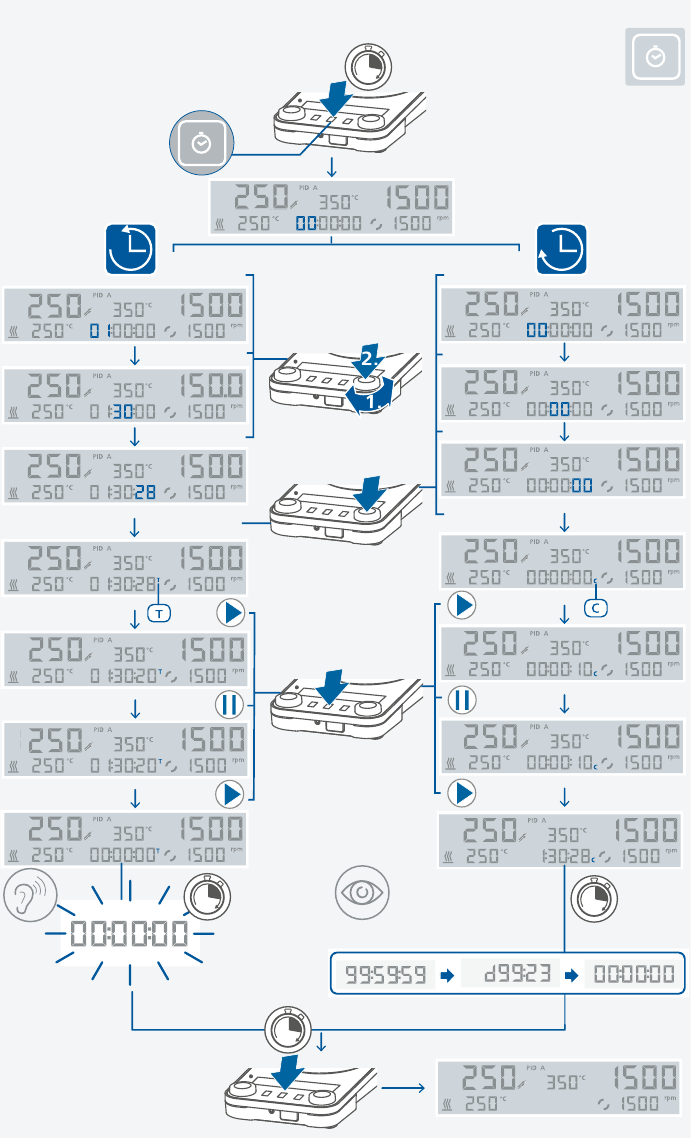























Need help?
Do you have a question about the RCT digital and is the answer not in the manual?
Questions and answers