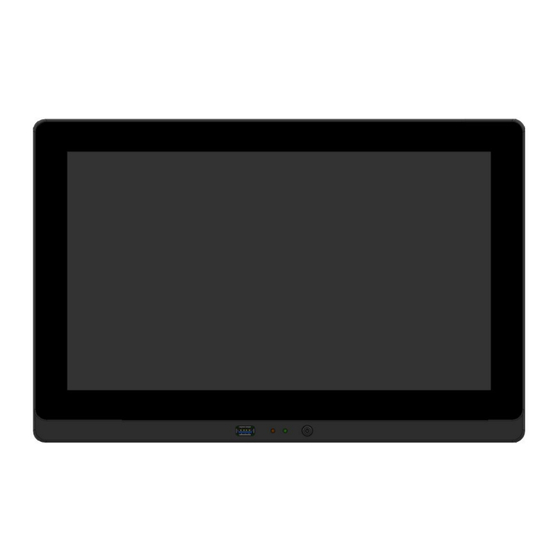
Advertisement
Quick Links
Advertisement

Summary of Contents for Advantech GSC-7152W
- Page 1 GSC-7152W System Controller...
- Page 2 Connections Power Button Power Status LED Indicator (ON : Green, Standby : Flash) HDD Status LED Indicator (Orange Flash : R/W) USB 3.0 Port DC-IN Jack USB 3.0 Port USB 2.0 Port LAN Network (RJ45) Grounding...
- Page 3 Installation of the power cord bracket 1. One power cord bracket and screw in accessories box. 2. Remove all power and confirm that the power supply is disconnected from its power source. 3. Fasten the power cord bracket on the rear side of the System Controller with one screw.











Need help?
Do you have a question about the GSC-7152W and is the answer not in the manual?
Questions and answers
How to update the system file