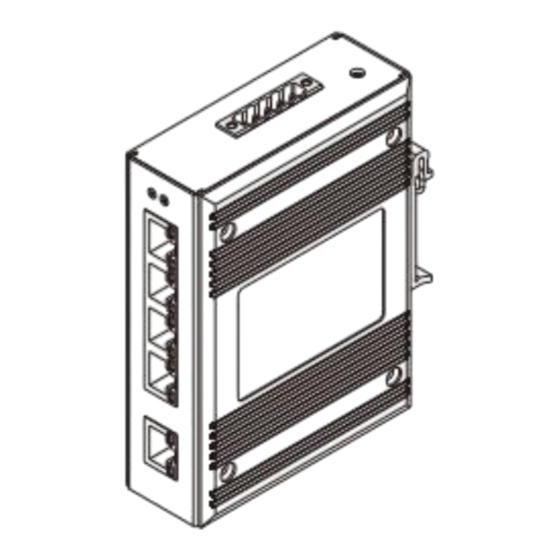
Advertisement
Quick Links
Industrial Ethernet Switch
User manual
MIEN1203G-GF-2GT
MIEN3205G-5GT
MIEN3205G-GF-4GT
1
Packing list
The package of this switch contains the following items. If any item is found to be
missing or damaged, please contact the agent or the customer service center of
Maisvch for assistant
Industrial Ethernet Switch
Power cord
User Manual
2
Product description
MIEN1203G-GF-2GT and MIEN2205G series is a full Gigabit unmanaged din-rail
industrial Ethernet switch. MIEN1203G-GF-2GT provides 3 Gigabit Ethernet ports (1
Gigabit SFP ports and 2 Gigabit copper ports). MIEN3205G series provides 5 Gigabit
Ethernet ports (5 Gigabit copper ports) or 1 Gigabit SFP ports +4 Gigabit copper
ports .
Version:V2.0
Items
Quantity
1PCS
1PCS
1PCS
Remarks
AD220 model only
Advertisement

Summary of Contents for Maisvch MIEN1203G-GF-2GT
- Page 1 Industrial Ethernet Switch Product description User manual MIEN1203G-GF-2GT and MIEN2205G series is a full Gigabit unmanaged din-rail industrial Ethernet switch. MIEN1203G-GF-2GT provides 3 Gigabit Ethernet ports (1 Gigabit SFP ports and 2 Gigabit copper ports). MIEN3205G series provides 5 Gigabit Ethernet ports (5 Gigabit copper ports) or 1 Gigabit SFP ports +4 Gigabit copper ports .
-
Page 2: Interface Description
Interface description Power input Unit:mm Take MIEN3205G-GF-4GF as example Before connecting the power cord, make sure that the ground is connected. Do connect the power cord to the power terminal of the device according to the definition. Number Pin definition AC model pin definition Power 1 Input V1+/Positive Power input L... -
Page 3: Hardware Installation
Hardware installation Installation Precautions The indicator description of the switch is shown in the following table. To prevent equipment damage or personal injury caused by improper use, observe Indicator lights Status Definition the following precautions: System status LED Power is connected and operating normally During the installation process, you need to wear anti-static gloves or anti-static ... -
Page 4: Specifications
Power input Before connecting the power cord, make sure that the ground is connected. Do connect the power cord to the power terminal of the device according to the definition. Specifications MIEN1203G-GF-2G MIEN3205G-5G MIEN3205G-GF-4GT Switch properties Network cables connection Bandwidth Cache size 2Mbit Connect the optical fiber and network cable to the port in the correct... - Page 5 118mm×35mm×88mm(L×W×H)(not include din-rail) Installation 35mm standard din-rail Gigabit Heat Aluminum alloy single-rib chassis surface scattered Model Gigabit RJ45 Power supply IP protection IP40 MIEN1203G-GF-2GT DC9-60V or Working environment AC85-264V (frequency: Working MIEN3205G-5GT -40℃~+85℃ 47~-63Hz) or DC110-370V Temp. optional MIEN3205G-GF-4GT Storage Temp.
- Page 6 The accessories and power supply that come with the product are guaranteed for one year. When sending the product back to Maisvch for repair, we recommend using the original packaging or equivalent protective packaging to avoid risks during transportation.



Need help?
Do you have a question about the MIEN1203G-GF-2GT and is the answer not in the manual?
Questions and answers