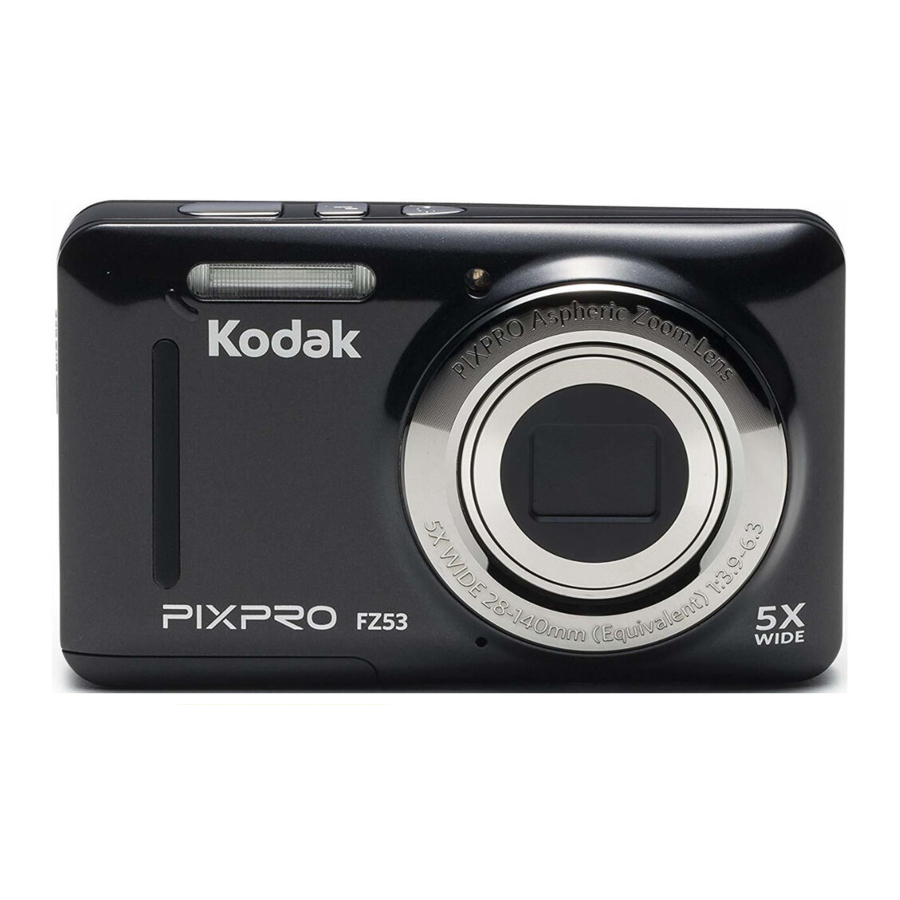
Advertisement
Table of Contents
Contents
KODAK PIXPRO FZ53 Manual
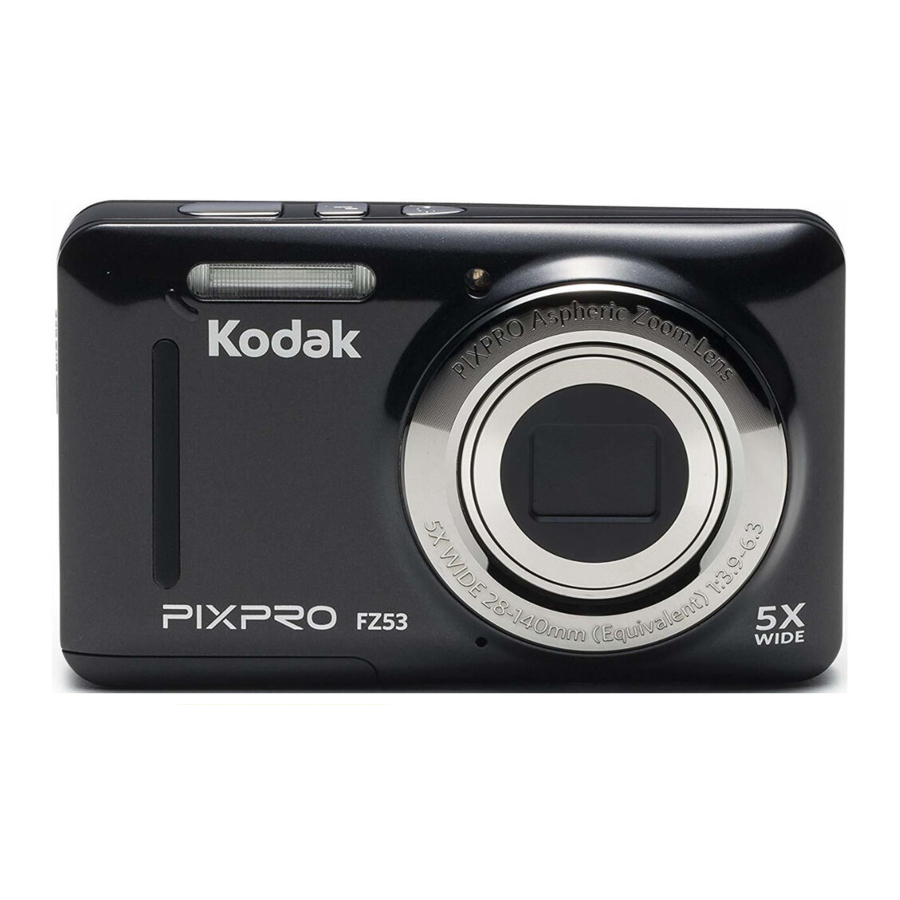
Camera Views

- Flash lamp
- AF assist beam/Self-timer lamp
- Lens
- Microphone
- LCD
- Zoom button
- Indicator lamp
- Playback button
- Menu button
- Mode button
- Display button/Arrow button (Up)
- Flash button/Arrow button (Right)
- Delete button/Arrow button (Down)
- Macro button/Self-timer button /Arrow button (Left)
- SET button
- Micro USB port
- Strap eyelet
- Power button
- Fast video recording button
- Shutter button
- Tripod socket
- Speaker
- Battery cover
Insert the Battery and the Memory Card

- Open the battery cover.
- Insert the battery into the battery compartment.
- Insert the memory card into the slot.
- Close the battery cover.
Setting the Language/Date/Time

- Press the power button to turn the camera on and the language menu will appear. Use the up/down/left/right buttons to select a language, and press the
![]() button to confirm the language.
button to confirm the language. - Use the up/down/left/right buttons again to set the date and time, and press the
![]() button to confirm.
button to confirm.
Taking a Picture

- Hold the camera securely.
- Use the zoom button to select Tele or Wide position to zoom in or out on your subject.
- Press the shutter button half way to focus on the subject. When the focus frame turns green, press the shutter button completely down to take the picture.
Using the Mode Button

This camera provides a convenient mode button that allows you to manually switch among different camera settings with ease. Available modes are listed below:
 | Manual Mode |  | Movie Mode |
 | Auto Mode |  | Panorama Mode |
 | Anti-shake |  | Scene Mode |
 | Portrait |
Using the Fast Video Recording Button

In shooting mode, press the  button to begin recording a video. After recording, press the
button to begin recording a video. After recording, press the  button again to stop recording. The camera will store the video and return to the shooting screen.
button again to stop recording. The camera will store the video and return to the shooting screen.
Using the Menu Button

In each mode, press the  button to access the "Easy Menu". Press the up/down buttons to move among options, then press the
button to access the "Easy Menu". Press the up/down buttons to move among options, then press the  button to make a selection. Choosing the
button to make a selection. Choosing the  within this list will provide access to the "Full Menu":
within this list will provide access to the "Full Menu":
| Shooting Mode | Playback Mode | ||
 | Shoot Settings |  | Playback Settings |
 | General Settings |  | General Settings |
 | Connection Settings |  | Connection Settings |
 | File Settings |  | File Settings |
Documents / ResourcesDownload manual
Here you can download full pdf version of manual, it may contain additional safety instructions, warranty information, FCC rules, etc.
Advertisement




















Need help?
Do you have a question about the PIXPRO FZ53 and is the answer not in the manual?
Questions and answers