
ESCORT SmartCord Live - Radar Accessory Manual
- User manual (23 pages) ,
- User manual (23 pages) ,
- Quick reference manual (2 pages)
Advertisement

Introduction
You have just purchased the most innovative and comprehensive radar/laser accessory available—SmartCord Live. SmartCord Live uses Bluetooth® Smart Ready technology to communicate with your smartphone using our exclusive app. This combination of technologies gives you access to the most powerful driver alert network—ESCORT Live (subscription may apply). You can also easily access your detector's settings and manage alerts from your smartphone. With ESCORT Live, you and your fellow drivers will instantly communicate all radar/laser encounters automatically, providing the most up-to-date and accurate protection on the road. Imagine millions of other drivers helping you drive smarter!
Features
You'll still enjoy all the state-of-the-art performance you've come to expect from your detector, but you'll also have access to:
- ESCORT Live—our exclusive real-time ticket protection network, which warns you of upcoming alerts received by other users in the area.
- Our DEFENDER Database, which warns you of verified speed traps, speed cameras, and red light cameras.

By using SmartCord Live to connect your detector to the ESCORT Live app, you will enjoy our most popular GPS-powered features, including speed-limit data for over-speed alerts, live traffic data for your current location, and TrueLock™ to help eliminate false alerts. You can also mark locations for future reference.
NOTE: ESCORT Live enabled features are only available while running the application.
Connections and Controls

- Lighter Adapter
Connects to your vehicle's lighter/accessory socket - Power/Alert/Bluetooth Light
![]()
Blinking red: Receiving an alert ![]()
Solid orange: Receiving a locked-out alert ![]()
Solid green: Power is ON ![]()
Solid blue: Cord has Bluetooth connection and you are connected to the ESCORT Live network - USB Jack
Charges other devices simultaneously - Modular Connector
Connects to your detector - High Speed Charge Selector Switch
For high speed charging select the type of device that you are charging from the USB jack:- Android device
- Apple device
- Mute Button
Push to mute an alert. Push three times to lock out or unlock a false alert. Push and hold to report an alert when connected to ESCORT Live.
Registration
Before downloading ESCORT Live, you must first register your SmartCord Live using the serial number provided on the case.
- Visit www.EscortRadar.com and click Product Registration.
- Click the link for ESCORT Live Ready devices.
- Follow the onscreen instructions to register your device.
Be sure to write down the username and password you create, as you will need this information to access ESCORT Live (You will also receive an e-mail with this information, once you have registered your device.)
Downloading and Pairing
Before downloading ESCORT Live, you must first register your SmartCord Live.
Visit EscortRadar.com, click Product Registration and follow the instructions for your type of smartphone to complete the product registration.
- Connect SmartCord Live to your detector and your vehicle's lighter/accessory socket.
- Open the App Store on your iPhone and search for ESCORT Live Radar.
![]()
- Follow the onscreen instructions to download ESCORT Live Radar and then open the app.
- When prompted, enter the username and password you created when registering your product at EscortRadar.com.
- Press the Settings button
![]() then select Devices.
then select Devices. - You should see SmartCord Live listed with Not Connected underneath. Press the SmartCord Live device entry and when prompted select Pair.
![]()
- The SmartCord Live Power/Alert/Bluetooth Light will change from green to blue to confirm that it is paired to your iPhone.
Downloading and Pairing & Map and Dashboard Views
For Android based smartphones:
- Connect SmartCord Live to your detector and your vehicle's lighter/accessory socket.
- On your smartphone go to Bluetooth Settings and make sure that Bluetooth is ON.
- Press Scan for devices and wait for the device list to populate, SmartCord Live should appear under Available devices.
- Press the SmartCord Live device entry.
- The SmartCord Live Power/Alert/Bluetooth Light will change from green to blue to confirm that it is paired to your smartphone.
- Open Google Play on your smartphone and search for ESCORT Live Radar.
![]()
- Follow the onscreen instructions to download ESCORT Live Radar and then open the app.
- When prompted, enter the username and password you created when registering your product at Escortlnc.com.
Map
View your current location, as well as upcoming alerts and markers on your route.

Map and Dashboard Views & Customizing
Dashboard
View your speed, speed limit, radar sensitivity, and heading.

Settings
Customize ESCORT Live and your detector to your personal preferences.
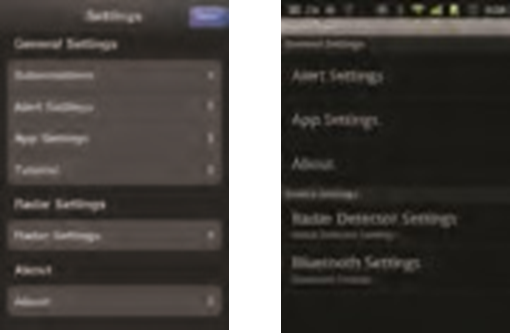
NOTE: Radar settings are only available when connected to your detector.
For more information about ESCORT Live, visit EscortRadar.com
Contact Us
Accessories
800.433.3487
EscortRadar.com
Features, specifications, and prices subject to change without notice.
Documents / Resources
References
Accurate Driver Alert Systems, Drive Smarter! | ESCORT Radar
Accurate Driver Alert Systems, Drive Smarter! | ESCORT Radar
![www.apple.com]() App Store - Apple
App Store - Apple![play.google.com]() Google Play
Google Play
Download manual
Here you can download full pdf version of manual, it may contain additional safety instructions, warranty information, FCC rules, etc.
Advertisement






 then select Devices.
then select Devices.






















Need help?
Do you have a question about the SmartCord Live and is the answer not in the manual?
Questions and answers