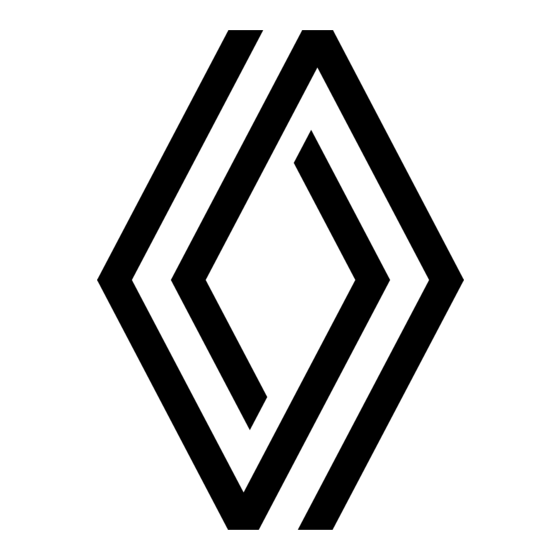
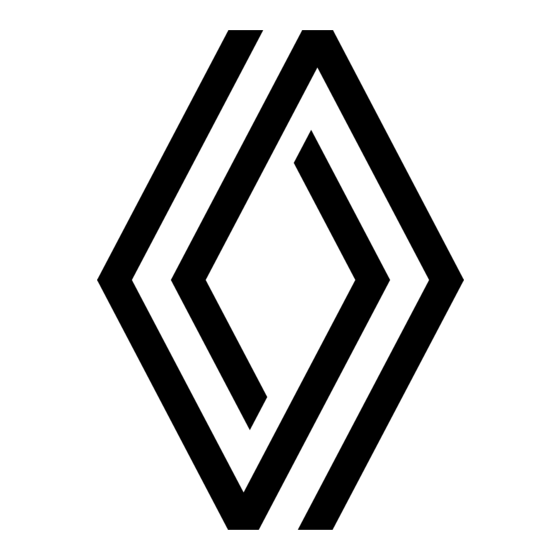
Renault MEDIA-NAV EVOLUTION Manual
Hide thumbs
Also See for MEDIA-NAV EVOLUTION:
- Manual (298 pages) ,
- Quick manual (24 pages) ,
- Manual (159 pages)
Table of Contents
Advertisement
Quick Links
Advertisement
Table of Contents

Summary of Contents for Renault MEDIA-NAV EVOLUTION
- Page 3 U U s s e e r r p p r r e e c c a a u u t t i i o o n n s s It is essential to follow the precautions below when using the system, both in the interest of safety and to prevent material dam age.
- Page 4 The description of the models given in this manual is based on the specifications at the time of writing. This manual covers all existing functions for the models described. Whether or not they are fitted depends on the equip ment model, options selected and the country where they are sold. This manual may also contain informa tion about functions to be introduced later in the model year.
-
Page 5: Table Of Contents
C C O O N N T T E E N N T T S S 4x4 info ................76 General information..............4 Settings.................. 77 General description ............4 Introduction to the controls ..........7 System settings ............. 77 Switching on, off ............17 Updating the system and maps ........ -
Page 6: 4 - G E N E R A L I N F O R M A T I O N
G G E E N N E E R R A A L L D D E E S S C C R R I I P P T T I I O O N N The RDS system displays the name of Some phones are not compatible with I I n n t t r r o o d d u u c c t t i i o o n n some stations or messages sent by... - Page 7 G G E E N N E E R R A A L L D D E E S S C C R R I I P P T T I I O O N N D D i i s s p p l l a a y y s s The "Driving Eco"...
- Page 8 G G E E N N E E R R A A L L D D E E S S C C R R I I P P T T I I O O N N 8. Mode standby and clock display 9.
- Page 9 I I N N T T R R O O D D U U C C T T I I O O N N T T O O T T H H E E C C O O N N T T R R O O L L S S S S y y s s t t e e m m p p a a n n e e l l s s Screen selections are made by touch...
- Page 10 I I N N T T R R O O D D U U C C T T I I O O N N T T O O T T H H E E C C O O N N T T R R O O L L S S 8 - G e n e r a l i n f o r m a t i o n...
- Page 11 I I N N T T R R O O D D U U C C T T I I O O N N T T O O T T H H E E C C O O N N T T R R O O L L S S S S y y s s t t e e m m p p a a n n e e l l s s Screen selections are made by touch...
- Page 12 I I N N T T R R O O D D U U C C T T I I O O N N T T O O T T H H E E C C O O N N T T R R O O L L S S 1 0 - G e n e r a l i n f o r m a t i o n...
- Page 13 I I N N T T R R O O D D U U C C T T I I O O N N T T O O T T H H E E C C O O N N T T R R O O L L S S S S t t e e e e r r i i n n g g c c o o l l u u m m n n c c o o n n t t r r o o l l s s G e n e r a l i n f o r m a t i o n - 11...
- Page 14 I I N N T T R R O O D D U U C C T T I I O O N N T T O O T T H H E E C C O O N N T T R R O O L L S S S S t t e e e e r r i i n n g g c c o o l l u u m m n n c c o o n n t t r r o o l l s s 1 2 - G e n e r a l i n f o r m a t i o n...
- Page 15 I I N N T T R R O O D D U U C C T T I I O O N N T T O O T T H H E E C C O O N N T T R R O O L L S S G e n e r a l i n f o r m a t i o n - 1 3...
-
Page 16: Volume
I I N N T T R R O O D D U U C C T T I I O O N N T T O O T T H H E E C C O O N N T T R R O O L L S S F F u u n n c c t t i i o o n n s s Function Brief press: standby screen On/Off. - Page 17 I I N N T T R R O O D D U U C C T T I I O O N N T T O O T T H H E E C C O O N N T T R R O O L L S S Function When receiving a call: –...
- Page 18 I I N N T T R R O O D D U U C C T T I I O O N N T T O O T T H H E E C C O O N N T T R R O O L L S S Function Brief press: change radio mode (FM/AM/DAB).
- Page 19 S S W W I I T T C C H H I I N N G G O O N N , , O O F F F F Press and hold the A button (until a S S w w i i t t c c h h i i n n g g o o n n black screen appears) to restart the For safety reasons, if the multimedia system.
- Page 20 O O P P E E R R A A T T E E A A N N D D U U S S E E B B a a c c k k t t o o p p r r e e v v i i o o u u s s m m e e n n u u " " W W e e l l M M u u l l t t i i m m e e d d i i a a s s c c r r e e e e n n 1 1 c c o o m m e e "...
- Page 21 O O P P E E R R A A T T E E A A N N D D U U S S E E A A u u d d i i o o : : u u s s i i n n g g t t h h e e s s t t e e e e r r i i n n g g c c o o l l Press button 5 to change the radio Press 8 to display the list of results.
- Page 22 V V O O L L U U M M E E tons 13 and 14 on the steering wheel V V o o l l u u m m e e control (only for controls A , B and L ). The "MUTE"...
- Page 23 E E N N T T E E R R A A D D E E S S T T I I N N A A T T I I O O N N D D e e s s t t i i n n a a t t i i o o n n m m e e n n u u Press "Welcome", "NAV", "Destination"...
- Page 24 E E N N T T E E R R A A D D E E S S T T I I N N A A T T I I O O N N S S e e l l e e c c t t f f r r o o m m t t h h e e " " P P o o i i n n t t s s o o f f Press the map somewhere to search –...
- Page 25 E E N N T T E E R R A A D D E E S S T T I I N N A A T T I I O O N N S S e e l l e e c c t t i i n n g g a a d d e e s s t t i i n n a a t t i i o o n n f f r r o o m m t t h h e e S S e e l l e e c c t t i i n n g g a a d d e e s s t t i i n n a a t t i i o o n n o o n n t t h h e e Press "Welcome", "NAV", "Destina...
- Page 26 E E N N T T E E R R A A D D E E S S T T I I N N A A T T I I O O N N E E n n t t e e r r i i n n g g t t h h e e c c o o o o r r d d i i n n a a t t e e o o f f t t h h e e S S o o r r t t i i n n g g t t h h e e l l i i s s t t C C o o n n f f i i r r m m i i n n g g t t h h e e d d e e s s t t i i n n a a t t i i o o n n d d e e s s t t i i n n a a t t i i o o n n...
- Page 27 E E N N T T E E R R A A D D E E S S T T I I N N A A T T I I O O N N – If an active route exists, you can se «...
- Page 28 E E N N T T E E R R A A D D E E S S T T I I N N A A T T I I O O N N "Info" Press 20 to view the address, latitude, longitude and telephone number of a point of interest (only activated after selecting a point of interest).
- Page 29 N N A A V V I I G G A A T T I I O O N N S S E E T T T T I I N N G G S S " " C C o o n n f f i i g g u u r r i i n n g g a a r r o o u u t t e e " " –...
- Page 30 N N A A V V I I G G A A T T I I O O N N S S E E T T T T I I N N G G S S " " M M a a p p S S e e t t t t i i n n g g s s " " You can authorise or refuse authorisa...
-
Page 31: Navigation
N N A A V V I I G G A A T T I I O O N N S S E E T T T T I I N N G G S S " " D D a a t t a a f f o o r r m m a a t t " " G G P P S S "... - Page 32 N N A A V V I I G G A A T T I I O O N N S S E E T T T T I I N N G G S S « Traffic service » "Event types"...
- Page 33 R R E E A A D D I I N N G G A A M M A A P P M M a a p p k k e e y y 11. Distance remaining to the destina D D i i s s p p l l a a y y i i n n g g t t h h e e m m a a p p tion.
-
Page 34: Country Information
R R E E A A D D I I N N G G A A M M A A P P " " W W h h e e r r e e a a m m I I ? ? " " –... - Page 35 R R E E A A D D I I N N G G A A M M A A P P Tap 16 to open a new screen for the quick search. Information on this screen: – car repair services; –...
-
Page 36: The Navigation System
T T H H E E N N A A V V I I G G A A T T I I O O N N S S Y Y S S T T E E M M computer that is connected to the in T T h h e e n n a a v v i i g g a a t t i i o o n n s s y y s s t t e e m m ternet ����... - Page 37 G G U U I I D D A A N N C C E E G G u u i i d d a a n n c c e e s s c c r r e e e e n n s s A A c c t t i i v v a a t t i i n n g g g g u u i i d d a a n n c c e e Full-screen mode (2D, 3D or 2D North)
- Page 38 G G U U I I D D A A N N C C E E Intersection map The screen gives you various events Motorway junction view appearing on your route. The system During guidance, before each change During guidance, before each motor will let you know the length of the de...
- Page 39 G G U U I I D D A A N N C C E E C C h h a a n n g g i i n n g g v v o o i i c c e e g g u u i i d d a a n n c c e e l l a a n n L L i i s s t t e e n n i i n n g g t t o o t t h h e e r r a a d d i i o o d d u u r r i i n n g g R R o o u u t t e e i i n n f f o o r r m m a a t t i i o o n n g g u u a a g g e e...
- Page 40 G G U U I I D D A A N N C C E E – "Map Settings"; – To move to the previous/next ma – "Language Setting"; noeuvre, press 17 or 19 . – "Data format"; – « GPS » ; –...
-
Page 41: Guidance
G G U U I I D D A A N N C C E E Avoidances Alternative routes « Route » Press "Welcome", "NAV", "Route", This section enables you to change This function makes it possible to view "Avoid" to make a detour. Press an the route planning method. - Page 42 G G U U I I D D A A N N C C E E route section names entered by the driver, restrictions (access and ma noeuvre restrictions), ignored user preferences, etc. – By road list. Detail of the route by road names and numbers.
- Page 43 M M A A P P S S E E T T T T I I N N G G S S Press "On" to activate the function or A A d d j j u u s s t t i i n n g g v v i i e e w w m m o o d d e e "Off"...
- Page 44 M M A A N N A A G G I I N N G G T T H H E E F F A A V V O O U U R R I I T T E E S S S S o o r r t t i i n n g g t t h h e e l l i i s s t t C C r r e e a a t t i i n n g g a a n n e e n n t t r r y y In all cases, once the address is con...
- Page 45 M M A A N N A A G G I I N N G G T T H H E E F F A A V V O O U U R R I I T T E E S S S S e e a a r r c c h h i i n n g g t t h h e e f f a a v v o o u u r r i i t t e e This function allows you to search the favourite destination in the list by...
-
Page 46: Audio/Multimedia
A A U U X X I I L L I I A A R R Y Y A A U U D D I I O O S S O O U U R R C C E E S S Your system has two types of auxiliary Only handle the portable inputs:... -
Page 47: Fast Winding
A A U U X X I I L L I I A A R R Y Y A A U U D D I I O O S S O O U U R R C C E E S S Audio formats Note: it may not be possible to con... - Page 48 A A U U X X I I L L I I A A R R Y Y A A U U D D I I O O S S O O U U R R C C E E S S To select an audio track in a folder, press "List"...
-
Page 49: "List " Mode
L L I I S S T T E E N N T T O O T T H H E E R R A A D D I I O O – "List" mode (tab 6 ); S S e e l l e e c c t t i i n n g g a a w w a a v v e e l l e e n n g g t t h h –... -
Page 50: Preset Mode
L L I I S S T T E E N N T T O O T T H H E E R R A A D D I I O O S S t t o o r r i i n n g g a a s s t t a a t t i i o o n n R R a a d d i i o o s s e e t t t t i i n n g g s s Select a radio station by using one of the modes described above. - Page 51 L L I I S S T T E E N N T T O O T T H H E E R R A A D D I I O O « « R R D D S S » » tening to music from another source gion, even if the broadcast program is (USB flash drive, Bluetooth®...
- Page 52 L L I I S S T T E E N N T T O O T T H H E E R R A A D D I I O O " " U U p p d d a a t t e e l l i i s s t t " " Note: while DAB is prioritised, the sta...
-
Page 53: Video
V V I I D D E E O O When playing a video, you can: – the input sources described above Video – press 8 to restart the video from the may vary. Depending on the country and/or regu beginning, press 8 again to access the "List "... - Page 54 V V I I D D E E O O – view the video in full screen by "Options " mode pressing 9 ; Press the "Options" tab 12 to: – adjust the brightness of the screen – access the playback settings; by pressing 10 .
- Page 55 A A U U D D I I O O S S E E T T T T I I N N G G Press 6 or 8 to adjust the sound the – « Audio » ; V V o o l l u u m m e e a a d d j j u u s s t t m m e e n n t t a a c c c c o o r r d d i i n n g g left/right balance.
- Page 56 Note: your multimedia system memory renault- is restricted and it is possible that all connect.renault.com site. your contacts may not be imported. 5 4 - P h o n e...
-
Page 57: Phone
P P A A I I R R A A N N D D C C O O N N N N E E C C T T A A P P H H O O N N E E Your smartphone is now paired to your A message appears on your telephone From the main menu, press "Settings",... - Page 58 P P A A I I R R A A N N D D C C O O N N N N E E C C T T A A P P H H O O N N E E C C o o n n n n e e c c t t i i n n g g , , d d i i s s c c o o n n n n e e c c t t i i n n g g d d e e ...
- Page 59 P P A A I I R R A A N N D D C C O O N N N N E E C C T T A A P P H H O O N N E E Select the device to be connected and confirm by pressing "OK".
- Page 60 C C A A L L L L M M A A N N A A G G E E M M E E N N T T M M a a k k i i n n g g , , r r e e c c e e i i v v i i n n g g a a c c a a l l l l Note: on some phones, the system P P h h o o n n e e b b o o o o k k may ask you to confirm the transfer of...
- Page 61 C C A A L L L L M M A A N N A A G G E E M M E E N N T T D D i i a a l l l l i i n n g g a a n n u u m m b b e e r r f f r r o o m m t t h h e e c c a a l l l l h h i i s s Press 4 to access the list of Incoming To delete a number, press 8 .
- Page 62 C C A A L L L L M M A A N N A A G G E E M M E E N N T T – the name of the contact (if the num – switch the microphone on by press ber is present in the phonebook list);...
- Page 63 U U S S I I N N G G V V O O I I C C E E R R E E C C O O G G N N I I T T I I O O N N –...
-
Page 64: Using Voice Recognition
U U S S I I N N G G V V O O I I C C E E R R E E C C O O G G N N I I T T I I O O N N D D e e a a c c t t i i v v a a t t i i o o n n other functions of your multimedia sys... - Page 65 U U S S I I N N G G V V O O I I C C E E R R E E C C O O G G N N I I T T I I O O N N H H e e l l p p –...
- Page 66 A A N N D D R R O O I I D D A A U U T T O O ™ ™ , , C C A A R R P P L L A A Y Y ™ ™ A A n n d d r r o o i i d d A A u u t t o o ™...
- Page 67 A A N N D D R R O O I I D D A A U U T T O O ™ ™ , , C C A A R R P P L L A A Y Y ™ ™ –...
- Page 68 A A N N D D R R O O I I D D A A U U T T O O ™ ™ , , C C A A R R P P L L A A Y Y ™ ™ R R e e t t u u r r n n t t o o t t h h e e i i n n t t e e r r f f a a c c e e o o f f y y o o u u r r integrated into your multimedia system can be used;...
- Page 69 E E C C O O D D R R I I V V I I N N G G A A c c c c e e s s s s t t h h e e E E c c o o D D r r i i v v i i n n g g m m e e n n u u "Journey record"...
-
Page 70: Reversing Camera
R R E E V V E E R R S S I I N N G G C C A A M M E E R R A A A A c c t t i i v v a a t t i i o o n n / / d d e e a a c c t t i i v v a a t t i i o o n n O O p p e e r r a a t t i i o o n n Shifting into reverse gear (and up to approximately five seconds after shift... -
Page 71: Settings
R R E E V V E E R R S S I I N N G G C C A A M M E E R R A A Obstacle detection Display settings You can independently activate or de You can access the display settings The image can only be ad... - Page 72 R R E E V V E E R R S S I I N N G G C C A A M M E E R R A A This function is an addi The screen shows a re tional aid.
- Page 73 M M U U L L T T I I - - V V I I E E W W C C A A M M E E R R A A C C a a m m e e r r a a c c h h o o i i c c e e You also have the option of choosing I I n n t t r r o o d d u u c c t t i i o o n n the view to be displayed on the multi...
- Page 74 M M U U L L T T I I - - V V I I E E W W C C A A M M E E R R A A S S e e t t t t i i n n g g s s Press 7 to display a list of settings.
- Page 75 R R E E M M O O T T E E E E N N G G I I N N E E S S T T A A R R T T - - U U P P –...
- Page 76 R R E E M M O O T T E E E E N N G G I I N N E E S S T T A A R R T T - - U U P P In very cold conditions, the vehicle will start automatically and will stay on for approximately ten minutes before...
- Page 77 R R E E M M O O T T E E E E N N G G I I N N E E S S T T A A R R T T - - U U P P In extreme conditions, the Driver's responsibility Do not use or pro...
- Page 78 4 4 X X 4 4 I I N N F F O O A A c c c c e e s s s s t t h h e e " " 4 4 x x 4 4 I I n n f f o o " " m m e e n n u u From the main menu, press "Vehicle"...
- Page 79 S S Y Y S S T T E E M M S S E E T T T T I I N N G G S S S S y y s s t t e e m m s s e e t t t t i i n n g g To improve the visibility of the naviga...
- Page 80 S S Y Y S S T T E E M M S S E E T T T T I I N N G G S S S S e e c c u u r r i i t t y y c c o o d d e e To change the time manually, press "Clock/Units"...
- Page 81 U U P P D D A A T T I I N N G G T T H H E E S S Y Y S S T T E E M M A A N N D D M M A A P P S S from the USB flash drive on your vehicle's multimedia system.
- Page 82 U U P P D D A A T T I I N N G G T T H H E E S S Y Y S S T T E E M M A A N N D D M M A A P P S S pacity of 8 GB and a maximum capaci...
- Page 83 U U P P D D A A T T I I N N G G T T H H E E S S Y Y S S T T E E M M A A N N D D M M A A P P S S D D o o w w n n l l o o a a d d i i n n g g p p r r o o d d u u c c t t s s f f r r o o m m t t h h e e on the connection page.
- Page 84 U U P P D D A A T T I I N N G G T T H H E E S S Y Y S S T T E E M M A A N N D D M M A A P P S S U U p p d d a a t t i i n n g g t t h h e e s s y y s s t t e e m m a a n n d d m m a a p p The Toolbox warns you if When the installation process is com...
- Page 85 U U P P D D A A T T I I N N G G T T H H E E S S Y Y S S T T E E M M A A N N D D M M A A P P S S As well as the source code, all the terms of the licence, warranty exclu...
- Page 86 O O P P E E R R A A T T I I N N G G F F A A U U L L T T S S S S y y s s t t e e m m System Description Causes...
- Page 87 O O P P E E R R A A T T I I N N G G F F A A U U L L T T S S N N a a v v i i g g a a t t i i o o n n Navigation Description Causes...
- Page 88 O O P P E E R R A A T T I I N N G G F F A A U U L L T T S S P P h h o o n n e e Phone Description Causes...
- Page 89 O O P P E E R R A A T T I I N N G G F F A A U U L L T T S S M M e e d d i i a a Media Description Causes...
- Page 90 O O P P E E R R A A T T I I N N G G F F A A U U L L T T S S Media Description Causes Solutions Android Auto™/ Your smartphone is no longer compatible fol Downgrade to the previous version or refer to the CarPlay™...
- Page 91 A A L L P P H H A A B B E E T T I I C C A A L L I I N N D D E E X X S S y y m m b b o o l l s s 4x4 info, Favourites: add, Functions,...
- Page 92 A A L L P P H H A A B B E E T T I I C C A A L L I I N N D D E E X X System: updating, Operating faults, Traffic information, 4, Pairing a phone, POI, 21, 31, USB, 34,...
- Page 94 2 2 7 7 RENAULT S.A.S. SOCIÉTÉ PAR ACTIONS SIMPLIFIÉE / 122-122 BIS, AVENUE DU GENERAL LECLERC 92100 BOULOGNE- BILLANCOURT R.C.S. NANTERRE 780 129 987 — SIRET 780 129 987 03591 / renaultgroup.com NW 1332-9 – 99 91 037 86V – 07/2024 – Edition anglaise...








Need help?
Do you have a question about the MEDIA-NAV EVOLUTION and is the answer not in the manual?
Questions and answers