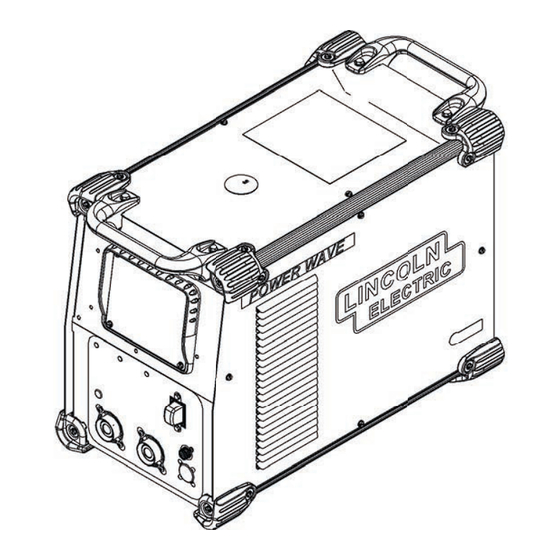
Subscribe to Our Youtube Channel
Summary of Contents for Lincoln Electric 11745
- Page 1 Power Wave ® R350 For use with machines having Code Numbers: Power Wave R350: 11745, 12482 SERVICE MANUAL SVM279 | Issue D ate 17-Sep © Lincoln Global, Inc. All Rights Reserved.
- Page 2 THANK YOU FOR SELECTING A QUALITY PRODUCT BY KEEP YOUR HEAD OUT OF THE FUMES. DON’T get too close to the arc. LINCOLN ELEC TRIC. Use corrective lenses if necessary to stay a reasonable distance away from the arc. READ and obey the Safety Data PLEASE EXAMINE CARTON AND EQUIPMENT FOR Sheet (SDS) and the warning label DAMAGE IMMEDIATELY...
-
Page 3: Section A: Warnings
MAGNETIC FIELDS MAY W117.2-1974. A Free copy of “Arc Welding Safety” booklet BE DANGEROUS E205 is available from the Lincoln Electric Company, 22801 St. Clair Avenue, Cleveland, Ohio 44117-1199. 2.a. Electric current flowing through any conductor BE SURE THAT ALL INSTALLATION, OPERATION, causes localized Electric and Magnetic Fields (EMF). -
Page 4: Electric Shock Can Kill
S FETY ELECTRIC SHOCK ARC RAYS CAN BURN. CAN KILL. 3.a. The electrode and work (or ground) circuits are 4.a. Use a shield with the proper filter and cover plates to protect your electrically “hot” when the welder is on. Do eyes from sparks and the rays of the arc when welding or not touch these “hot”... - Page 5 S FETY WELDING AND CUTTING CYLINDER MAY EXPLODE IF SPARKS CAN CAUSE DAMAGED. FIRE OR EXPLOSION. 7.a. Use only compressed gas cylinders containing the correct shielding gas for the process used 6.a. Remove fire hazards from the welding area. If and properly operating regulators designed for this is not possible, cover them to prevent the welding sparks the gas and pressure used.
-
Page 6: Table Of Contents
LINCOLN ELECTRIC Power Wave® R350 Service Manual Power Wave® R350 Service Manual Last update: 2017/09/01 POWER WAVE® R350 ..........................1 Service Manual................................1 Theory of Operation ..............................3 MAIN INPUT SWITCH, INPUT RECTIFIER, SOFT START / INPUT RELAY, DC LINK CAPACITOR, BUCK-BOOST AND POWER FACTOR CORRECTION CONTROL BOARD ................ - Page 7 LINCOLN ELECTRIC Power Wave® R350 Service Manual INPUT RECTIFIER TEST PROCEDURE ......................41 PLANAR TRANSFORMER RESISTANCE TEST PROCEDURE ................. 43 OUTPUT RECTIFIER TEST PROCEDURE ....................47 CURRENT TRANSDUCER TEST PROCEDURE ..................... 49 DC BUS BOARD TEST PROCEDURE ......................53 AUXILIARY (115 VAC) BOARD TEST PROCEDURE ..................56 ROBOTIC FEEDHEAD BOARD TEST PROCEDURE ..................
-
Page 8: Theory Of Operation
LINCOLN ELECTRIC Power Wave® R350 Service Manual Theory of Operation Figure E.1 – Main input switch, input rectifier, soft start / input relay, DC link capacitor, buck-boost and power factor correction control board Main Input Switch, Input Rectifier, Soft Start / Input Relay, DC Link Capacitor, Buck-Boost And Power Factor Correction Control Board The Power Wave R350 can be connected to a variety of both three-phase or single phase input voltages. - Page 9 LINCOLN ELECTRIC Power Wave® R350 Service Manual Under normal operating conditions the PFC board activates the soft start relay 50ms after input power is applied to the machine. The 100 ohm resistor will be “shorted out” by the relay’s contacts and the full input potential will be applied to the DC link capacitor.
-
Page 10: Planar Transformer, Output Rectification And Filtering
LINCOLN ELECTRIC Power Wave® R350 Service Manual Figure E.2 – Planar transformer, output rectification and filtering Planar Transformer, Output Rectification And Filtering planar transformer has three secondary windings. The 100 volt weld winding is center tapped and rectified. The 48 volt auxiliary winding is also center tapped and rectified. The third secondary winding supplies 200 VAC to the auxiliary (115 VAC) board. -
Page 11: Multi-Phase Chopper, Chopper Control Board, Current Transducer And Digital Control Board
LINCOLN ELECTRIC Power Wave® R350 Service Manual Figure E.3 – Multi-phase chopper, chopper control board, current transducer and digital control board Multi-Phase Chopper, Chopper Control Board, Current Transducer And Digital Control Board multi-phase chopper is used to control the welding voltage and current output. It receives the 100 volt DC from the planar transformer and produces a regulated output for welding purposes. - Page 12 LINCOLN ELECTRIC Power Wave® R350 Service Manual In addition, the control board monitors the thermostat circuitry, the shutdown circuitry and controls the two speed fans.
-
Page 13: Dc Bus Board And Robotic Feedhead Board
LINCOLN ELECTRIC Power Wave® R350 Service Manual Figure E.4 – DC bus board and robotic feedhead board DC Bus Board And Robotic Feedhead Board DC bus board receives 48 VDC supply voltage from the planar transformer circuitry. This voltage is regulated to 40 VDC and is applied to the ArcLink receptacle for wire feeder operation. -
Page 14: Thermal Protection
LINCOLN ELECTRIC Power Wave® R350 Service Manual Thermal Protection Two normally closed (NC) thermostats protect the machine from excessive operating temperatures. One is connected to the control board. It is located on top of the secondary heat sink. The other thermostat is located and integrated into the switch board and is monitored by the power factor correction board. -
Page 15: Troubleshooting & Repair
Troubleshooting & Repair HOW TO USE TROUBLESHOOTING GUIDE Service and repair should be performed by only Lincoln Electric Factory Trained Personnel. Unauthorized repairs performed on this equipment may result in danger to the technician and machine operator and will invalidate your factory warranty. For your safety and to avoid Electrical Shock, please observe all safety notes and precautions detailed throughout this manual. -
Page 16: Pc Board Troubleshooting Procedures
ELECTRIC SHOCK can kill. remove them until installation is complete. • If you return a PC board to The Lincoln Electric Company • Have an electrician install and service this for credit, it must be in the static-shielding bag. This will equipment. -
Page 17: Troubleshooting Guide
Test Procedure. Troubleshooting in this section. If for any reason you do not understand the test procedures or are unable to perform the test/repairs safely, contact the Lincoln Electric Service Department for electrical troubleshooting assistance before you proceed. Call 1-888-935-3877. - Page 18 LED is illuminated” in this section. If for any reason you do not understand the test procedures or are unable to perform the test/repairs safely, contact the Lincoln Electric Service Department for electrical troubleshooting assistance before you proceed. Call 1-888-935-3877.
- Page 19 Perform the Digital Control Board Test Procedure. If for any reason you do not understand the test procedures or are unable to perform the test/repairs safely, contact the Lincoln Electric Service Department for electrical troubleshooting assistance before you proceed. Call 1-888-935-3877.
- Page 20 If for any reason you do not understand the test procedures or are unable to perform the test/repairs safely, contact the Lincoln Electric Service Department for electrical troubleshooting assistance before you proceed. Call 1-888-935-3877.
- Page 21 If for any reason you do not understand the test procedures or are unable to perform the test/repairs safely, contact the Lincoln Electric Service Department for electrical troubleshooting assistance before you proceed. Call 1-888-935-3877.
- Page 22 2. Check leads and connections at the wire feeder receptacle. If for any reason you do not understand the test procedures or are unable to perform the test/repairs safely, contact the Lincoln Electric Service Department for electrical troubleshooting assistance before you proceed. Call 1-888-935-3877.
-
Page 23: Using The Status Led To Troubleshoot System Problems
LINCOLN ELECTRIC Power Wave® R350 Service Manual USING THE STATUS LED TO TROUBLESHOOT SYSTEM PROBLEMS Not all of the Power Wave R350 errors will be displayed on the user interface (if it is installed). There are two status lights that display error codes. If a problem occurs it is important to note the condition of the status lights. - Page 24 STATUS LED OFF NOT APPLICABLE. SYSTEM OK. If for any reason you do not understand the test procedures or are unable to perform the test/repairs safely, contact the Lincoln Electric Service Department for electrical troubleshooting assistance before you proceed. Call 1-888-935-3877.
-
Page 25: Under-Voltage Lockout
PRIMARY FAULT the primary bus. If cycling the input power on the machine does not clear ERROR the error, contact the Lincoln Electric service department at 1-888-935- 3877. Error codes that contain three or four digits are defined as fatal errors. - Page 26 LINCOLN ELECTRIC Power Wave® R350 Service Manual WIRE DRIVE MODULE ERROR CODE # INDICATION Long term average motor current limit has been exceeded. Typically MOTOR indicates mechanical overload of system. If problem continues consider OVERLOAD higher torque gear ratio (lower speed range).
-
Page 27: Test Procedures
If for any reason you do not understand the test procedures or are unable to perform the test/repairs safely, contact the Lincoln Electric Service Department for electrical troubleshooting assistance before you proceed. Call 1-888-935-3877. - Page 28 LINCOLN ELECTRIC Power Wave® R350 Service Manual REPLACEMENT PROCEDURE 1. Carefully position the roof onto the machine. Using a 5/16” nutdriver, attach the two screws securing the roof to the machine. 3. Carefully position each handle onto the machine. Using a 7/16” nutdriver, attach the four screws and washers securing each handle to the machine (eight screws and washers total).
-
Page 29: Capacitor Discharge Procedure
If for any reason you do not understand the test procedures or are unable to perform the test/repairs safely, contact the Lincoln Electric Service Department for electrical troubleshooting assistance before you proceed. Call 1-888-935-3877. - Page 30 LINCOLN ELECTRIC Power Wave® R350 Service Manual Figure F.2 – Switch board location Figure F.3 – Capacitor discharge test point locations...
-
Page 31: Power Factor Correction (Pfc) Control Board Test Procedure
If for any reason you do not understand the test procedures or are unable to perform the test/repairs safely, contact the Lincoln Electric Service Department for electrical troubleshooting assistance before you proceed. Call 1-888-935-3877. - Page 32 LINCOLN ELECTRIC Power Wave® R350 Service Manual Table F.1 – PFC control board LED codes and indications LED # COLOR FUNCTION 15 VDC POWER SUPPLY FUNCTION PROPERLY WHEN GREEN ILLUMINATED. ERROR CODE (LED WILL FLASH ERROR AND BUZZER WILL SOUND). SEE BELOW FOR DETAILS.
- Page 33 LINCOLN ELECTRIC Power Wave® R350 Service Manual DRIVE CIRCUIT GREATER THAN 5,000 REMOVE PLUG J41 FROM THE PLUG J23 PIN 5 (-) OHMS. SWITCH BOARD. TYPICAL FAILURE IS A SHORT. INPUT POWER REMOVED. PLUG J23 PIN 11 (-) RESISTANCE SHOULD BE...
- Page 34 LINCOLN ELECTRIC Power Wave® R350 Service Manual Figure F.5 – Power factor correction (PFC) control board plug and LED locations Figure F.6 – Power factor correction (PFC) control board lead locations...
- Page 35 LINCOLN ELECTRIC Power Wave® R350 Service Manual Figure F.7 – Switch board plug and terminal locations...
-
Page 36: Digital Control Board Test Procedure
If for any reason you do not understand the test procedures or are unable to perform the test/repairs safely, contact the Lincoln Electric Service Department for electrical troubleshooting assistance before you proceed. Call 1-888-935-3877. - Page 37 LINCOLN ELECTRIC Power Wave® R350 Service Manual Table F.3 – Digital control board LED descriptions and functions LED # COLOR FUNCTION GREEN STATUS IS OK ERROR CODE (BLINKING) (SEE ERROR CODES IN TROUBLESHOOTING GUIDE) GREEN OUTPUT ENABLED GREEN SINGLE PHASE INPUT...
- Page 38 LINCOLN ELECTRIC Power Wave® R350 Service Manual Table F.5 – Digital control board resistance tests EXPECTED DESCRIPTION TEST POINT TEST POINT CONDITIONS READING CONNECTIONS TO INPUT POWER PLUG J9 PIN 3 NEGATIVE OUTPUT OUTPUT ZERO OHMS APPLIED TO (LEAD 202)
- Page 39 LINCOLN ELECTRIC Power Wave® R350 Service Manual Figure F.9 – Digital control board plug and LED locations Figure F.10 – Digital control board lead locations...
-
Page 40: Switch Board Test Procedure
If for any reason you do not understand the test procedures or are unable to perform the test/repairs safely, contact the Lincoln Electric Service Department for electrical troubleshooting assistance before you proceed. Call 1-888-935-3877. - Page 41 LINCOLN ELECTRIC Power Wave® R350 Service Manual Table F.6 – Switch board LEDs DESCRIPTION INDICATES LIGHT CONDITIONS POWER APPLIED TO LED 1 +48 VDC SUPPLY POWER WAVE R350 POWER APPLIED TO LED 4 +15 VDC SUPPLY POWER WAVE R350 * WHEN HIGH INPUT...
- Page 42 LINCOLN ELECTRIC Power Wave® R350 Service Manual Table F.7 – Switch board voltage tests EXPECTED DESCRIPTION TEST POINT CONDITIONS READING CORRECT INPUT POWER APPLIED TO MACHINE AND PRE-CHARGE COMPLETED. IF PLUG J41 PIN 6 (-) NOT CORRECT, PERFORM THE POWER...
- Page 43 LINCOLN ELECTRIC Power Wave® R350 Service Manual Table F.8 – Switch board voltage tests DESCRIPTION TEST POINT EXPECTED READING CONDITIONS TERMINAL B10 (+) 100 OHM PRE- MACHINE “OFF” NO INPUT POWER 100 OHM CHARGE RESISTOR APPLIED. TERMINAL B12 (-) PLUG J41* PIPN 5...
- Page 44 LINCOLN ELECTRIC Power Wave® R350 Service Manual TERMINAL B41 (+) BOARD AT TERMINALS B37 AND B41. TERMINAL B49 (-) Figure F.11 – Switch board location Figure F.12 – Switch board LED locations...
- Page 45 LINCOLN ELECTRIC Power Wave® R350 Service Manual Figure F.13 – Switch board plug and terminal locations...
-
Page 46: Input Rectifier Test Procedure
If for any reason you do not understand the test procedures or are unable to perform the test/repairs safely, contact the Lincoln Electric Service Department for electrical troubleshooting assistance before you proceed. Call 1-888-935-3877. - Page 47 LINCOLN ELECTRIC Power Wave® R350 Service Manual Using a volt/ohmmeter set to diode test mode, perform the tests detailed in Table F.9. See Figure F.15. See Wiring Diagram. If the input rectifier tests fail, the switch board may be faulty.
-
Page 48: Planar Transformer Resistance Test Procedure
If for any reason you do not understand the test procedures or are unable to perform the test/repairs safely, contact the Lincoln Electric Service Department for electrical troubleshooting assistance before you proceed. Call 1-888-935-3877. - Page 49 LINCOLN ELECTRIC Power Wave® R350 Service Manual 3. Perform the Capacitor Discharge Procedure. 4. The planar transformer is located on the switch board. See Figure F.16. See Wiring Diagram. Using the ohmmeter, check the resistances per Table F.10. See Figures F.16 and F.17.
- Page 50 LINCOLN ELECTRIC Power Wave® R350 Service Manual Figure F.17 – Planar transformer test point locations...
- Page 51 LINCOLN ELECTRIC Power Wave® R350 Service Manual...
-
Page 52: Output Rectifier Test Procedure
If for any reason you do not understand the test procedures or are unable to perform the test/repairs safely, contact the Lincoln Electric Service Department for electrical troubleshooting assistance before you proceed. Call 1-888-935-3877. - Page 53 LINCOLN ELECTRIC Power Wave® R350 Service Manual Figure F.18 – Switch board location Figure F.19 – Switch board terminal locations...
-
Page 54: Current Transducer Test Procedure
If for any reason you do not understand the test procedures or are unable to perform the test/repairs safely, contact the Lincoln Electric Service Department for electrical troubleshooting assistance before you proceed. Call 1-888-935-3877. - Page 55 LINCOLN ELECTRIC Power Wave® R350 Service Manual For Steps 9 through 15 refer to the information in the Diagnostic Utility found on the Lincoln Service Navigator or at www.Powerwavemanager.com. Using the Ethernet cross connect cable, connect a laptop computer to the Power Wave R350 via the Ethernet port located at the top rear of the machine.
- Page 56 LINCOLN ELECTRIC Power Wave® R350 Service Manual Figure F.20 – Digital control board location Figure F.21 – Digital control board plug J8 location...
- Page 57 LINCOLN ELECTRIC Power Wave® R350 Service Manual Figure F.22 – Digital control board lead locations Figure F.23 – Ethernet receptacle location...
-
Page 58: Dc Bus Board Test Procedure
If for any reason you do not understand the test procedures or are unable to perform the test/repairs safely, contact the Lincoln Electric Service Department for electrical troubleshooting assistance before you proceed. Call 1-888-935-3877. - Page 59 LINCOLN ELECTRIC Power Wave® R350 Service Manual Remove the input power to the Power Wave R350 machine. 16. Perform the Case Cover Replacement Procedure. Figure F.24 – DC Bus board location Figure F.25 – DC bus board plug and LED locations...
- Page 60 LINCOLN ELECTRIC Power Wave® R350 Service Manual Figure F.26 – DC bus board plug and LED locations...
-
Page 61: Auxiliary (115 Vac) Board Test Procedure
If for any reason you do not understand the test procedures or are unable to perform the test/repairs safely, contact the Lincoln Electric Service Department for electrical troubleshooting assistance before you proceed. Call 1-888-935-3877. - Page 62 LINCOLN ELECTRIC Power Wave® R350 Service Manual Table F.12 – Auxiliary (115 VAC) board LED indications LED # COLOR FUNCTION ERROR CODE (LED WILL FLASH ERROR) SEE TABLE F.13 FOR DETAILS GREEN RECEPTACLE OUTPUT IS ON (115 VAC). GREEN INPUT POWER PRESENT. POWER SUPPLY ON.
- Page 63 LINCOLN ELECTRIC Power Wave® R350 Service Manual Figure F.27 – Auxiliary (115 VAC) Board location Figure F.28 – Auxiliary (115 VAC) Board plug and LED locations...
- Page 64 LINCOLN ELECTRIC Power Wave® R350 Service Manual Figure F.29 – Auxiliary (115 VAC) Board lead locations...
-
Page 65: Robotic Feedhead Board Test Procedure
If for any reason you do not understand the test procedures or are unable to perform the test/repairs safely, contact the Lincoln Electric Service Department for electrical troubleshooting assistance before you proceed. Call 1-888-935-3877. - Page 66 LINCOLN ELECTRIC Power Wave® R350 Service Manual Table F.15 – Robotic feedhead board LED indications LED # COLOR FUNCTION GREEN ARC LINK STATUS “OK” ARC LINK STATUS “ERROR” GREEN PSOC STATUS GREEN PSOC STATUS Table F.16 – Robotic feedhead board voltage tests...
- Page 67 LINCOLN ELECTRIC Power Wave® R350 Service Manual SIGNAL (LEAD B/G) (LEAD B/W) APPLIED TO MACHINE. INPUT POWER TACH 2B DIFF PLUG J84 PIN 6 PLUG J84 PIN 4 1.4 VDC APPLIED TO SIGNAL (LEAD G) (LEAD B/W) MACHINE. INPUT POWER...
- Page 68 LINCOLN ELECTRIC Power Wave® R350 Service Manual Figure F.31 – Robotic feedhead board plug and LED locations Figure F.32 – Robotic feedhead board lead locations...
-
Page 69: Removal And Replacement Procedures
If for any reason you do not understand the test procedures or are unable to perform the test/repairs safely, contact the Lincoln Electric Service Department for electrical troubleshooting assistance before you proceed. Call 1-888-935-3877. - Page 70 LINCOLN ELECTRIC Power Wave® R350 Service Manual Figure F.33 – Power factor correction (PFC) control board mounting nut locations Figure F.34 – Power factor correction (PFC) control board plug locations...
-
Page 71: Digital Control Board Removal And Replacement Procedure
If for any reason you do not understand the test procedures or are unable to perform the test/repairs safely, contact the Lincoln Electric Service Department for electrical troubleshooting assistance before you proceed. Call 1-888-935-3877. - Page 72 LINCOLN ELECTRIC Power Wave® R350 Service Manual Figure F.35 – Digital control board plug locations Figure F.36 – Digital control board mounting nut locations...
-
Page 73: Switch Board Removal And Replacement Procedure
If for any reason you do not understand the test procedures or are unable to perform the test/repairs safely, contact the Lincoln Electric Service Department for electrical troubleshooting assistance before you proceed. Call 1-888-935-3877. - Page 74 LINCOLN ELECTRIC Power Wave® R350 Service Manual REPLACEMENT PROCEDURE 1. Carefully position the new switch board onto the mounting studs. Using a 5/16” nutdriver, attach the four screws and washers securing the switch board to the chassis frame. NOTE: Attach air baffle if previously removed.
- Page 75 LINCOLN ELECTRIC Power Wave® R350 Service Manual Figure F.38 – Switch board mounting screw locations...
-
Page 76: Current Transducer Removal And Replacement Procedure
If for any reason you do not understand the test procedures or are unable to perform the test/repairs safely, contact the Lincoln Electric Service Department for electrical troubleshooting assistance before you proceed. Call 1-888-935-3877. - Page 77 LINCOLN ELECTRIC Power Wave® R350 Service Manual REPLACEMENT PROCEDURE 1. Carefully position the new current transducer into the machine. Using a slotted screwdriver, attach the screw securing the current transducer to the bottom choke bracket. Carefully slide the bus bar into the position through the bottom choke bracket and current transducer.
- Page 78 LINCOLN ELECTRIC Power Wave® R350 Service Manual Figure F.40 – Current transducer removal Figure F.41 – Current transducer mounting screw location...
-
Page 79: Dc Bus Board Removal And Replacement Procedure
If for any reason you do not understand the test procedures or are unable to perform the test/repairs safely, contact the Lincoln Electric Service Department for electrical troubleshooting assistance before you proceed. Call 1-888-935-3877. - Page 80 LINCOLN ELECTRIC Power Wave® R350 Service Manual Figure F.42 – DC bus board plug locations Figure F.43 – DC bus board mounting screw locations...
-
Page 81: Auxiliary (115 Vac) Board Removal And Replacement Procedure
If for any reason you do not understand the test procedures or are unable to perform the test/repairs safely, contact the Lincoln Electric Service Department for electrical troubleshooting assistance before you proceed. Call 1-888-935-3877. - Page 82 LINCOLN ELECTRIC Power Wave® R350 Service Manual Figure F.44 – Auxiliary (115 VAC) board plug locations Figure F.45 – Auxiliary (115 VAC) board mounting nut locations...
-
Page 83: Robotic Feedhead Board Removal And Replacement Procedure
If for any reason you do not understand the test procedures or are unable to perform the test/repairs safely, contact the Lincoln Electric Service Department for electrical troubleshooting assistance before you proceed. Call 1-888-935-3877. - Page 84 LINCOLN ELECTRIC Power Wave® R350 Service Manual Figure F.46 – Robotic feedhead board mounting plate location Figure F.47 – Robotic feedhead board plug locations...
- Page 85 LINCOLN ELECTRIC Power Wave® R350 Service Manual Figure F.48 – Robotic feedhead board mounting nut locations...
-
Page 86: Retest After Repair
LINCOLN ELECTRIC Power Wave® R350 Service Manual RETEST AFTER REPAIR Retest a machine: • If it is rejected under test for any reason that requires you to remove any part which could affect the machine’s electrical characteristics. • If you repair or replace any electrical components.















Need help?
Do you have a question about the 11745 and is the answer not in the manual?
Questions and answers