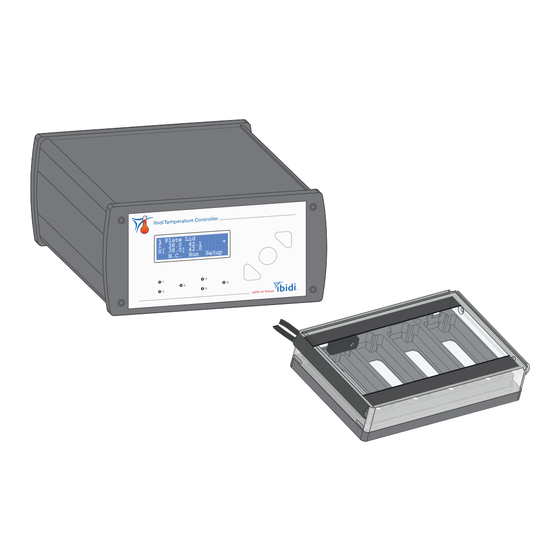
Table of Contents

Subscribe to Our Youtube Channel
Summary of Contents for ibidi Silver Line 12130
- Page 1 Te mp era tur Li d Pl at e 42 .1 I 38 .0 42 .0 S[ 38 .0 ] Ru n Se tu p N. C. 12130 ibidi Heating System 4 Slides – Silver Line .com Version 1.2...
- Page 3 Heating System 4 Slides – Silver Line Instruction Manual Contact ibidi GmbH Lochhamer Schlag 11 82166 Gräfelfing Germany Phone: +49 89 / 520 46 17 - 0 Fax: +49 89 / 520 46 17 - 59 E-mail: info@ibidi.de Web: ibidi.com...
-
Page 4: Table Of Contents
........Using ibidi Heating System 4 Slides with the Objective Heater Universal – Silver Line 5.6.1 Installation and Connection of the Objective Heater Universal –... - Page 5 Heating System 4 Slides – Silver Line Instruction Manual 6 IncuControl Software 7 Maintenance Disinfection and Cleaning ........
-
Page 6: Preamble
1 Preamble 1.1 Introduction This manual is your guide for using the ibidi Heating System 4 Slides – Silver Line for cell culture experiments on an optical microscope. It instructs first-time users on how to use the instrument, and serves as a reference for experienced users. -
Page 7: Nomenclature
Where adequate, the ibidi Heating System 4 Slides – Silver Line is hereafter abbreviated and referred to as ibidi Heating System 4 Slides in body text and figure captions. The ibidi Temperature Controller – Silver Line is hereafter abbreviated and referred to as Temperature Controller, where adequate. - Page 8 Heating System 4 Slides – Silver Line Instruction Manual Table 1: (continued) Operating and Storage Conditions Operating site Indoor use only Operating temperature 18–30°C/64–86°F (at least 5°C/9°F less than set temperature) Operating humidity max. 80 % relative humidity (RH) Operating altitude max.
-
Page 9: Disclaimer
Holder for standard multiwell plates 1.5 Disclaimer • ibidi shall not be held liable, either directly or indirectly, for any damage incurred as a result of product use. • The contents of this manual are subject to change without notice for product improvement. - Page 10 • Only use extension cables that have a protective ground wire. • Do not operate the ibidi Heating System 4 Slides – Silver Line under conditions that pose a risk of explosion, implosion, or the release of gases.
-
Page 11: Limited Warranty
Products manufactured by ibidi, unless otherwise specified, are warrantied for a period of one year from the date of shipment to be free of defects in materials and workmanship. If any defects in the product are found during this warranty period, ibidi will repair or replace the defective part(s) or product free of charge. -
Page 12: Repairing The Ibidi Heating System 4 Slides
(Restriction on the use of Hazardous Substances, RoHS). 1.10.1 EU Directive WEEE The ibidi Heating System 4 Slides – Silver Line must be disposed of in compliance with the WEEE Directive 2012/19/EC. This symbol on the product is in accordance with the European Union’s Waste Electrical and Elec- tronic Equipment (WEEE) Directive. -
Page 13: Regulatory Statement
Heating System 4 Slides – Silver Line Instruction Manual 1.11 Regulatory Statement EG-Konformitätserklärung EC Declaration of Conformity Wir / We ibidi GmbH Lochhamer Schlag 11 D-82166 Gräfelfing erklären hiermit die Übereinstimmung des genannten Produktes mit der Richtlinie 2014/35/EU - Niederspannungsrichtlinie und mit der Richtlinie 2014/30/EU über die Elektromagnetische Verträglichkeit. -
Page 14: Intended Use
Instruction Manual 2 Intended Use The ibidi Heating System 4 Slides – Silver Line is a stage top incubator for live cell imaging that fits onto inverted microscope stages with a mounting frame for multiwell plates. The ibidi Heating System 4 Slides, consisting of an Incubation Chamber with Heated Plate and Heated Lid and a Tem- perature Controller, provides a platform for keeping ibidi µ-Slides at a constant temperature during an... - Page 15 Humidified gas mix Feedback control Figure 2: Schematic view of the ibidi Stage Top Incubation System, combining the Heating System with the Gas Incubation System. RH: relative humidity. The Gas Incubation System provides a controlled atmosphere of gas (CO...
-
Page 16: Equipment
Heating System 4 Slides – Silver Line Instruction Manual 4 Equipment This Section provides a brief overview over all parts of the ibidi Heating System 4 Slides – Silver Line including a description of the characteristics. 4.1 Components of the ibidi Heating System 4 Slides The components of the ibidi Heating System 4 Slides are listed in table below. -
Page 17: Stage Top Incubator Overview
4.2 Stage Top Incubator Overview The parts of the ibidi Heating System 4 Slides are set up as a stage top incubator as shown in Figure 4. The ibidi Heating System 4 Slides can be combined with the ibidi Gas Incubation System – Silver... -
Page 18: Ibidi Temperature Controller - Silver Line
4.3 ibidi Temperature Controller – Silver Line The ibidi Temperature Controller – Silver Line is designed to precisely operate the different ibidi Silver Line heating devices, including the Incubation Chamber 4 Slides – Silver Line. In total, 6 channels are available, each channel accommodating one heated component (e.g., the Heated Lid and Heated Plate of the Incubation Chamber 4 Slides). -
Page 19: Heated Plate And Magnetic Holder
4.4 Heated Plate and Magnetic Holder The Heated Plate provides the base for the ibidi Heating System 4 Slides. It fits into any microscope stage with a mounting frame for multiwell plates. The Heated Plate offers four cavities to mount µ- Slides for parallel observation on the microscope (Figure 7). -
Page 20: Heated Lid
26 mm. The upper glass part of the Heated Lid is heated. The electrical cable is connected to the ibidi Temperature Controller – Silver Line (Figure 9). The Heated Lid fits exactly and securely onto the Heated Plate. -
Page 21: Cable Clip For Optional Use
Instruction Manual 4.6 Cable Clip for Optional Use CAUTION – ibidi GmbH does not accept any liability for damages resulting from the use of the cable clip on your microscope. Please check with your microscope provider and/or your institution’s technical support if using the cable clip on the microscope stage is allowed. -
Page 22: Optional Equipment
Heated Plate Objective Heater Objective Figure 11: Schematic illustration of a live cell imaging setup with an ibidi Stage Top Incubator and the Objective Heater for optimal temperature stability of the sample. © ibidi GmbH Version 1.2 (July 24, 2024) - Page 23 Heating System 4 Slides – Silver Line Instruction Manual The components of the Objective Heater Universal – Silver Line are listed in table below: Table 4: Overview of the components of the Objective Heater Universal – Silver Line Component Name...
- Page 24 Do not try to repair or disassemble the Objective Heater yourself. Disassembly poses a risk of personal injury or damage to the devices. Contact ibidi technical support if there is a need to disassemble a device.
-
Page 25: Operation
Instruction Manual 5 Operation Before starting an experiment, check that the ibidi Heating System 4 Slides fits on your microscope stage, and that your cell culture vessels are compatible with the Holder. Connect all parts (Section 5.6.1) and perform a temperature adjustment as explained in Section 5.4. -
Page 26: Start Operation Of The Ibidi Heating System 4 Slides
5.2 Start Operation of the ibidi Heating System 4 Slides The ibidi Temperature Controller – Silver Line is switched on with the dip switch at the back. Make sure the display shows “RUN” (see Section 5.3.1). The system immediately starts heating up the connected devices (e.g., Heated Plate, Heated Lid) to set values. -
Page 27: Run Setup
(“Run” or “Stop”). On the bottom right, you can switch to the settings menu via “Setup”. The connector ports (output channels) on the back of the ibidi Temperature Controller – Silver Line (labeled 1/2, 3, 4/5, and 6) are designed to work with specific heated components. Refer to Table ensure the components, Plate, Lid, Glass, or Obj (for Objective Heater), are connected to the system and shown on the display (display no. -
Page 28: Setup Menu
“Setup” entry and pressing the round button. Within the setup menu, navigate between the following dialog windows: Mode: Each channel of the ibidi Temperature Controller – Silver Line can be set to an “On” or “Off” state. For standard operation, all channels must be turned on. -
Page 29: Temperature Adjustment In The Sample
Figure 19: Info display. 5.4 Temperature Adjustment in the Sample The ibidi Temperature Controller – Silver Line controls the temperature of the actively heated com- ponents (Heated Lid and Heated Plate). The temperature in the sample is affected primarily by the temperature of the Heated Plate. -
Page 30: Sample Preparation
• Use of an Objective Heater 5.5 Sample Preparation Check that the cell cultureware you intend to use fits into Heated Plate of the ibidi Heating System 4 Slides. Prepare the cells according to your protocol and place the µ-Slides into the Heated Plate mounted on the microscope stage. -
Page 31: Using Ibidi Heating System 4 Slides With The Objective Heater Universal - Silver Line
Heating System 4 Slides – Silver Line Instruction Manual 5.6 Using ibidi Heating System 4 Slides with the Objective Heater Universal – Silver Line Before starting an experiment, check that the Objective Heater fits your microscope objectives (see Section 4.7.1). - Page 32 Heating System 4 Slides – Silver Line Instruction Manual e Contr oller ibidi Temp eratur Plat e Glas s N.C. 38.0 I 42.1 42.0 S[ 42.0 ] Run 38.0 Setu p N.C. Figure 20: Mounting of the Objective Heater to an objective.
-
Page 33: Temperature Adjustment Of The Objective Heater Universal - Silver Line
5.6.2 Temperature Adjustment of the Objective Heater Universal – Silver Line ibidi recommends a temperature adjustment before starting the first experiment to ensure that the sample reaches the correct temperature. The temperature in the sample is affected primarily by the temperature of the Stage Top Incubator. - Page 34 Heating System 4 Slides – Silver Line Instruction Manual Heat up the Heated Plate Bring cold objective Heat up the Adjust the and Heated Lid with your in contact with your Objective Heater temperature of optimal settings sample to set temperature the Objective Target temperature of sample (37°C)
- Page 35 Heating System 4 Slides – Silver Line Instruction Manual 6 IncuControl Software The ibidi Temperature Controller – Silver Line has a USB interface for computer control and data logging. For this purpose, ibidi provides the IncuControl software that can be downloaded from the ibidi website or directly via ibidi.com/stagetop.
-
Page 36: Maintenance
(e.g., Barrycidal 36 or Pharmacidal All parts of the ibidi Heating System 4 Slides can be cleaned from the outside. We recommend using ultrapure water for cleaning. Fingerprints on the Heated Lid can be removed using isopropanol (70%) or lens/eyeglass cleaning wipes. -
Page 37: Troubleshooting
Depending on the incubating conditions, small volumes might evaporate quickly, especially during long-term experiments. If you have an actively controlled humidifying device (e.g., ibidi Gas Incuba- tion System), increase the set value for relative humidity. Additionally, we suggest using silicone oil (e.g., Anti-Evaporation Oil, ibidi, 50051) to decrease evaporation. - Page 40 GmbH Lochhamer Schlag 11 82166 Gräfelfing Germany Toll free within Germany: Phone: 0800 / 00 11 11 28 Fax: 0800 / 00 11 11 29 International calls: Phone: +49 89 / 520 46 17 - 0 Fax: +49 89 / 520 46 17 - 59 E-Mail: info@ibidi.com...






Need help?
Do you have a question about the Silver Line 12130 and is the answer not in the manual?
Questions and answers