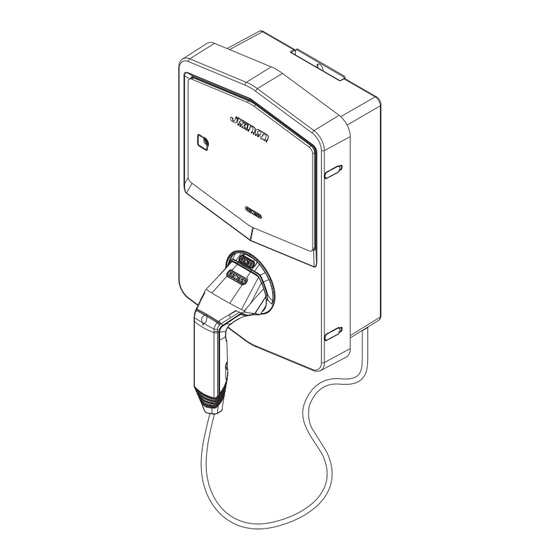
Table of Contents
Advertisement
Quick Links
Advertisement
Table of Contents
Troubleshooting

Summary of Contents for Gewiss JOINON I-CON Evolution Multi CP
- Page 1 JOINON I-CON EVO MultiCP User and installation manual...
-
Page 2: Table Of Contents
I-CON EVOLUTION CONTENTS Introduction ��������������������������������������������������������������������������������������������������������������������4 Main Characteristics ������������������������������������������������������������������������������������������������������5 Applications ��������������������������������������������������������������������������������������������������������������������5 Related codes �����������������������������������������������������������������������������������������������������������������5 1� I-CON EVO user interface��������������������������������������������������������������������������������������������6 2� Technical specifications ��������������������������������������������������������������������������������������������7 2�1 Technical product specifications ������������������������������������������������������������������ 7 2�2 General and Country-specific requirements ������������������������������������������������� 9 2�2�1 General requirements �������������������������������������������������������������������������� 9 2�2�2 Country-specific requirements ������������������������������������������������������������... - Page 3 4�6�5 Connection of metering devices �������������������������������������������������������� 31 4�6�6 External sensor positioning instructions ������������������������������������������ 32 4�7 Electrical check – Earthing resistance ������������������������������������������������������� 33 5� Functional specifications �����������������������������������������������������������������������������������������33 5�1 Basic functions �������������������������������������������������������������������������������������������� 33 5�2 Dynamic MultiCP Mode ������������������������������������������������������������������������������� 33 6� How to charge electric vehicles �������������������������������������������������������������������������������34 6�1 I-CON EVO MultiCP with RFID reader ����������������������������������������������������������...
-
Page 4: Introduction
INFO: Remember that the information in this document is subject to change without prior notice. Download the most recent version from www.gewiss. Welcome to the user manual for JOINON I-CON Evolution, the ideal solution for powering battery-electric vehicles (BEV) and plug-in electric vehicles (PHEV). -
Page 5: Main Characteristics
Main Characteristics • Easy and Flexible Installation: The wall-mounted design makes installation simple and adaptable to a variety of needs. • Convenient Control: Ability to start and stop charging using authorised RFID smart card or mobile APP (available upon request). •... -
Page 6: 1� I-Con Evo User Interface
I-CON EVOLUTION 1. I-CON EVO user interface RFID reader (optional) LED signal AC Connector T2 socket or tethering cable Warning: according to the requirements of EN-17186, this document contains harmonized identifiers for power supply for electric road vehicles. The requirements of this standard are designed to meet the information needs of users regarding compatibility between EV charging stations, cables and vehicles placed on the market. -
Page 7: 2� Technical Specifications
2. Technical specifications 2.1 Technical product specifications Model name GWJ35XXGK – GWJ36XXTK – GWJ37XXTK Voltage Rating 230 VAC (±15%) 400 VAC (±15%) Max Input Current Max. Input Power 22 kVA Input Power Grid System TN / TT Frequency 50/60Hz Electrical Distribution 1P+N+PE 3P+N+PE •... - Page 8 I-CON EVOLUTION • 2014/53/EU • 2011/65/EU + 2015/863 Directive • Electromagnetic compatibility EMC classification: B • EN IEC 61851-1 • EN IEC 61851-21-2 • EN IEC 63000 Regulation for EU • ETSI EN 301 489-3 V2.1.1 • ETSI EN 301 489-17 V3.2.4 Standard •...
-
Page 9: 2�2 General And Country-Specific Requirements
2.2 General and Country-specific requirements 2�2�1 General requirements In the event of a short-circuit, the value of l2t at the EV socket of the Mode 3 charging station must not exceed 75000 A2s In the event of a short-circuit, the value of l2t on the vehicle connector (case c) of the Mode 3 charging station must not exceed 80000 A2s 2�2�2 Country-specific requirements... -
Page 10: 2�3 Description Of I-Con Evo Code
I-CON EVOLUTION 2.3 Description of I-CON EVO code I-CON EVO is available in different versions depending on connector type, charging power, display availability and other internal devices. The following table describes the meaning of the number and letter. Equipment Socket type Rated power Function Basic Single CP... -
Page 11: 2�4 Led Indication And Operating Status
2.4 LED indication and operating status The charging station uses RGB LEDs to inform the client about the status and indicate which actions need to be carried out. The meanings of the various colours are explained below. To access the charging features offered by I-CON EVO, it is important to download the myJOINON App available from the Google and Apple stores. -
Page 12: 2�5 Dimensions
ai171110620545_Dimensionale.pdf 22/03/24 12:16 I-CON EVOLUTION 2.5 Dimensions Main charger dimensions: (unit: mm) 137.5 Front and side view 37 3333 37 View from below... -
Page 13: 3� Device Delivery And Storage
The serial number of the device identifies it in an unequivocal manner. In any communication with Gewiss, reference must be made to this number. The device serial number is also shown on the technical data label (on the right side of the front panel). - Page 14 I-CON EVOLUTION • Keep the device clean (remove dust, wood shavings, grease, etc.), and keep rodents away from it. • Protect it from water spray, welding sparks, etc. • Cover the device with a protective breathable material to avoid condensation caused by environmental humidity.
-
Page 15: 4� Installation Instructions
4. Installation instructions 4.1 Before installation • Read all instructions before installing and operating this product. • Do not use the product if the power cable or charging cable are damaged. • Do not use this product if the charging connector or housing is broken or open, or if there is any damage. -
Page 16: 4�2 Requirements Of The Installation Area
I-CON EVO will work to the best of its potential if the installation area follows these rules. WARNING: GEWISS is not responsible for incorrect installations that could cause damage to the product or the EV connected to the charging station. - Page 17 1. Requirements for workplace conditions • Provide adequate fencing isolate construction area from the outside • Close and secure all entrances when the site is unattended • Hang warning notices nearby with the following information: warning icon and telephone number of the person in charge •...
- Page 18 I-CON EVOLUTION 4. Protection against high temperatures on the job site • Build a sun awning or canopy to protect workers from the heat and sun • Provide cooling equipment, such as vacuum cleaners • Provide water dispensers • Provide appropriate protective clothing, such as a hat, sunglasses and long-sleeved shirts, to protect workers from heat stroke and UV rays 5.
- Page 19 7. For on-site workers • Schedule the entire job • Switch off the power supply (work with disconnected parts if possible) • LOTO (Lock Out, Tag Out) • Live electrical work permit (high voltage input terminals after door opening) • Use personal protective equipment (PPE) •...
-
Page 20: 4�3 Earthing And Safety Requirements
I-CON EVOLUTION 4.3 Earthing and safety requirements • The product must be connected to a permanent, earthed, metallic wiring system. The connections must comply with all applicable electrical codes. An earthing resistance of less than 10Ω is recommended. • When installing, maintaining or repairing the charger, make sure that no power is connected at any time. -
Page 21: 4�4�2 Mcb Protection
4�4�2 MCB Protection Device not included in the charging station or packaging. This protection must be installed above the charging station in a dedicated switchboard Each charging station must be protected upstream by a circuit breaker protection required by the low voltage electrical system standard. In particular, each station must be protected upstream by a: •... -
Page 22: 4�5 Installation Procedure
I-CON EVOLUTION 4.5 Installation procedure 4�5�1 Opening the charging station STEP 1� 1. Open the housing as shown in the figure. -
Page 23: 4�5�2 Surface-Mounting Or Pole-Mounting Installation
4�5�2 Surface-mounting or pole-mounting installation One of the following two solutions can be selected to install the device: SURFACE-MOUNTING INSTALLATION STEP 1� STEP 2� STEP 3� NB: Surface-mounting installation of I-CON must take into account that the T2 socket, or its tethering version cable tray, must be between 50 cm and 1.5 m above the ground. - Page 24 I-CON EVOLUTION POLE-MOUNTING INSTALLATION STEP 1� STEP 2� WARNING: A cover capable of protecting the product from exposure to direct sunlight during the hottest hours of the day must be envisaged. If the temperature of the electronic system rises above the design limits, the product will be subject to a power derating and then malfunctions could occur that are not covered by the warranty...
-
Page 25: 4�5�3 Roof Protection
4�5�3 Roof protection When I-CON EVO is surface-mounted or wall-mounted with direct exposure to sun- light, a cover must be envisaged to protect the product from exposure to direct sunlight during the hottest hours of the day. This cover must provide shade to the entire product at any time of the day. - Page 26 I-CON EVOLUTION SOLUTION 1� 1. A cable enters from the underside via cable glands...
- Page 27 SOLUTION 2� 1. Alternatively, the cable can be routed from the rear STEP 1� 1. Locate the connection terminal on the bottom right and wire the power supply phases accordingly Power supply Position of power supply 2. After the wiring process is complete, the charging station can be switched on...
-
Page 28: 4�6 Multicp System Installation
I-CON EVOLUTION 4.6 MultiCP System Installation 4�6�1 Introduction With the installation of a DLM MultiCP system, up to 30 charging points can be managed, maximising the use of available energy, avoiding overloads and allowing simultaneous charging of several vehicles. It is based on a Server/Client logic. The server station manages the Client stations. -
Page 29: 4�6�3 Topology 1: "Daisy Chain
4�6�3 Topology 1: “Daisy Chain” Description of the system This topology uses both motherboard Ethernet ports. The installer will connect the charging stations in series, following a pattern similar to the image below. Server Charger Client Charger Client Charger Drtsy chrto ciofiguratio This should result in an implant structure similar to the one shown in the figure: Internet Connection (optional) -
Page 30: 4�6�4 Topology 2: Star Connection
I-CON EVOLUTION Specific characteristics This configuration allows for easy connection between stations, without the addition of external devices and with a reduced use of Ethernet cable. Clearly, with this topology, the system is susceptible to any failure of a client station or deterioration of the Ethernet cable, which would lead to the disconnection of all downstream stations. -
Page 31: 4�6�5 Connection Of Metering Devices
Station with information about the system’s consumption, is essential for the use of the load balancing functionality. Currently I-CON EVO MultiCP allows a specific kit of sensors to be fitted. Gewiss CT sensors connected to the server station → GWJ8037: for SINGLE-PHASE systems → GWJ8038 for THREE-PHASE systems Gewiss CT sensors This solution is compatible with installations with a current rating of less than 100A. -
Page 32: 4�6�6 External Sensor Positioning Instructions
I-CON EVOLUTION 4�6�6 External sensor positioning instructions In order for the system to function correctly, the Server station must be able to obtain, from an external sensor, consumption data for the entire installation where the series of charging points is installed. This is essential to be able to calculate the energy available for charging and to determine the behaviour of all stations. -
Page 33: 4�7 Electrical Check - Earthing Resistance
4.7 Electrical check – Earthing resistance When the installation is completed and the system is powered, an electrical check is mandatory to avoid any problems during the charging session. For example: • the earthing resistance should be lower than 10Ω. •... -
Page 34: 6� How To Charge Electric Vehicles
I-CON EVOLUTION The Server station also reads the power data of the system from an external meter, which is essential for calculating the energy balance between external loads and charging stations. The operating principle is currently based on balanced logic. The energy available for charging is divided equally between the active sessions. -
Page 35: 6�1 I-Con Evo Multicp With Rfid Reader
6.1 I-CON EVO MultiCP with RFID reader In this case, I-CON EVO is equipped with an internal RFID reader and the identification of the user can be carried out using an RFID tag. Usable RFID tags must comply with IEC 14443 A/B. I-CON EVO enables RFID tag registration and management in 3 modes: I-CON EVO enables RFID tag registration and management in 3 modes: 1) Via JoinON small net... -
Page 36: 6�2 I-Con Evo Multicp Without Rfid Reader
This mode requires the execution of a process called “digital commissioning” through the JoinON small net platform. After a few steps by GEWISS, the end user or designated contact person will be able to complete the required configuration and invite the authorised users. - Page 37 Once connected to the station, the On-board Portal can be reached at the following address: https://WIFI_HOTSPOT_SSID.local:8080 For example: https://GWJ3702C_50411C39CD16.local:8080 To facilitate access, the WIFI Hotspot SSID and password are the same data used to connect to the hotspot generated by the station. If the address is correct, a login page should open, where you should enter: Username: Installer Password: WIFI_HOTSPOT_PSW...
-
Page 38: 7�2 Basic Structure Of The On-Board Portal
I-CON EVOLUTION 7.2 Basic structure of the On-board Portal Once you have successfully logged in, the On-board Portal will be divided into 4 macro sections: → Configuration → Logs → Charging log → RFID Below is an overview of the individual sections. 7�2�1 Configuration section This section is divided into several subsections: •... -
Page 39: 7�2�2 Logs Section
7�2�2 Logs section In this section, installers and service personnel will have easy access to the logs of the charging station. At the top right you can select the log file to read and refresh manually to view the new logged lines. When the portal is opened, the platform communication management log is shown, which is often the most useful for initial debugging. - Page 40 I-CON EVOLUTION In selecting the files to be read, you can see that some will have a suffix with a number ( .1, .2 …). This is normal, as the station has a 5-day log retention capability. The prefix means how many days ago the log refers to. For instance, an: iot Manager Out 5 should be opened if you want to read the logs from 5 days before.
-
Page 41: 7�2�3 Charging Log Section
Each colour change and joinon-led- RGB LED animation of the LED is manager management marked Log of the energy values joinon-meter Metering read by the internal or external meter (MID/TIC). All changes in status of the joinon-socket- charging socket are logged Socket management manager as well as the receipt of... -
Page 42: 7�3 I-Con Evo Multicp Configuration As A Single Station
I-CON EVOLUTION 7.3 I-CON EVO MultiCP configuration as a single station I-CON EVO MultiCP is designed to be installed in systems with multiple interconnected stations. However, if the installation of a single station is necessary, the following configuration steps from the On-board Portal must be followed. 7�3�1 Operating parameter setting Once the station has been started, proceed and access the On-board Portal to set, as required:... - Page 43 From the On-board Portal, configuration section, locate the menu with network configuration parameters and proceed. Wi-Fi network configuration: From the on-board portal click on “configure Wi-Fi network”. A window opens asking for network parameters (SSID, Password, and Security). Once entered, click on "save".
-
Page 44: 7�4 Dlm Multicp: Server Station Configuration
I-CON EVOLUTION 7.4 DLM MultiCP: server station configuration After the installation and connection of the stations, the connection of the external meter, you first need to proceed with the configuration of the station that will assume the role of Server. INFO: For more effective configuration, we recommend that you always start with the Server station configuration. -
Page 45: 7�4�2 Multicp Specific Parameter Setting
7�4�2 MultiCP specific parameter setting Now you need to enable the DLM, again from the On-board Portal, identify the “MultiCP Settings” section and proceed with the setting: • Server/Client logical activation → Activate the switch • Role of the charging station →... - Page 46 I-CON EVOLUTION 7�4�3�1 Internet connection setup Once the cable is plugged into one of the available ports, the station should automatically connect to the Ethernet network, from which it will be possible to access the on-board portal and proceed with configuration. If the station was previously set as DHCP for Client stations, select the "Client"...
-
Page 47: 7�5 Dlm Multicp: Client Station Configuration
Wi-Fi signal coverage. A strong signal is needed for best performance, especially when there are a large number of Client stations. WARNING: Gewiss suggests the use of a Wi-Fi network with an appropriate level of security, such as WPA-WPA2-Personal, and avoid public networks with no level of security Complete configuration, save the parameters using the “save”... -
Page 48: 7�5�1 Common Parameter Setting
I-CON EVOLUTION Then set: 7�5�1 Common parameter setting In order for the DLM to function correctly, there are some basic parameters that need to be set up for the client station to perform its task. From the On-board Portal, “Common parameters” section, set •... -
Page 49: 8� Optional 4G Modem (Gwj8111)
8. Optional 4G modem (GWJ8111) I-CON EVO MultiCP can be equipped with a dedicated 4G modem. The code GWJ8111 provides the device (modem) and the necessary cables. The modem must be configured; to complete the configuration of the device follow the instructions provided in the dedicated user manual WARNING: It is important to disconnect the power supply from the charging station before opening it for maintenance or adding accessories. - Page 50 I-CON EVOLUTION STEP 2� 1. Place the antenna in the dedicated space. Remove the protective strip and glue it to the I-CON cover STEP 3� 1. Connect the antenna to the modem at the dedicated point...
- Page 51 1. Connect the Ethernet cable between router port and the circuit board 2. Connecting the power supply cable INFO: GEWISS does not provide any SIM card for mobile connection. The end-user must use their own SIM card. INFO: The necessary parameters required by the modem for SIM activation are the end user's responsibility.
-
Page 52: 9� Myjoinon App
I-CON EVOLUTION 9. myJOINON APP All charging functions of I-CON EVO MultiCP are available in the myJOINON App. Once the more or less complex structure of the organisation has been set up by Joinon SmallNet, the system manager has the possibility to invite users to one or more systems within the same organisation, in order to enable them to start charging vehicles autonomously without the use of a physical medium such as an RFID tag. -
Page 53: 10� Ozev Requirements
The APP can be used to view multiple systems, by tapping on the "3 bars" at the top right where you can see your favourites. Tap “other systems” to see any other systems and set your favourites with the “star”. The invited users can therefore manage the charging sessions autonomously, quickly identifying the available sockets in the system and start the charging sessions also simply by tapping the blue button and scanning the QRcode installed on the station... -
Page 54: 11� Error Coding And Troubleshooting
I-CON EVOLUTION The customer receives a notification via APP with information on the error and the type of check required before restarting the I-CON. WARNING: I-CON cannot recognise whether the problem on the grid is resolved, so the customer must check the situation with an installer and only restart I-CON if the problem has disappeared. - Page 55 The device recognises DC during DC CURRENT the charging current. CP SIGNAL NOK There is a CP signal error. The EVSE check on the diode has EV DIODE FAULT failed. The EVSE has detected a fault in PEN FAULT the PEN system. If an error occurs after the internal ADC COMMUNICATION FAULT ADC configuration is complete.
-
Page 56: 11�2 Troubleshooting For The End User
I-CON EVOLUTION 11.2 Troubleshooting for the end user When an error occurs on I-CON EVO, the user can try to remedy it by following these steps Error no. Error title Brief description Code Check the condition of the cover. If it is open, close it. When closing the cover, make DOOR OPEN sure that the internal device is... - Page 57 Try to start another charging session. CONTACTOR (SCHUKO) NOK If the error persists, contact support. If the error persists, contact MCB (SCHUKO) NOK support. Remove the plug and start another charging session. Try to start charging with another DC CURRENT If the error persists, contact support.
- Page 58 I-CON EVOLUTION Check the power supply DC LEAKAGE FAULT connected to I-CON with your installer. Check the Internet connection and the service availability of the IoT PROBLEM platform the charging station is connected to. Check the status of the connection with the external TIC COMMUNICATION meter with your installer.
-
Page 59: 12� Technical
12. Technical The support service allows you to get in touch with GEWISS engineers directly to get answers to technical questions: plant engineering, regulatory, product or design software questions. If you need support, refer to: - the https://www.gewiss.com/ww/en/services/support page and click on OPEN... - Page 60 GEWISS UK LTD - Unity House, Compass Point Business Park, 9 Stocks Bridge Way, ST IVES GEWISS S.p.A. Via D.Bosatelli, 1 IT-24069 Cenate Sotto (BG) Italy tel: +39 035 946 111 E-mail: qualitymarks@gewiss.com Cambridgeshire, PE27 5JL, United Kingdom tel: +44 1954 712757 E-mail: gewiss-uk@gewiss.com +39 035 946 111 www.gewiss.com...














Need help?
Do you have a question about the JOINON I-CON Evolution Multi CP and is the answer not in the manual?
Questions and answers