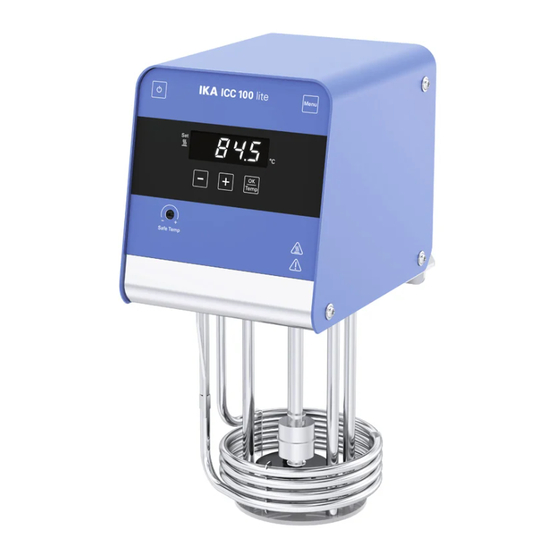
Table of Contents
Advertisement
Quick Links
Advertisement
Table of Contents

Subscribe to Our Youtube Channel
Summary of Contents for IKA ICC 100 lite
- Page 1 ICC 100 lite ICC 150 lite...
- Page 2 ENGLISH...
-
Page 3: Table Of Contents
Operator panel and display ����������������������������������������������������������������������� 12 Fig. 1 Installation �������������������������������������������������������������������������������������������������13 Operation ��������������������������������������������������������������������������������������������������15 Menu navigation and structure ������������������������������������������������������������������ 18 Fluids (Standard information for IKA fluid) ������������������������������������������������� 23 Interfaces and outputs ������������������������������������������������������������������������������ 24 Maintenance and cleaning ������������������������������������������������������������������������ 27 Error codes ����������������������������������������������������������������������������������������������� 28 Accessories ����������������������������������������������������������������������������������������������� 30 Technical Data ������������������������������������������������������������������������������������������... -
Page 4: Eu Declaration Of Conformity
Shows the correct execution or the result of an action step� IKA application support if you have any question� › When using critical or hazardous materials in your processes, IKA recommends to use ad- Wrong ditional appropriate measures to ensure safety in the experiment� For example, users can Shows the incorrect execution of an action step�... -
Page 5: Maintenance
/// Disposal instructions Caution! › At high operating temperature, the temperature of housing parts, surfaces and tubes can exceed 70 °C� › The device, accessories and packaging must be disposed of in accordance with local and national regulations� Notice! › Covers or parts that can be removed from the device without tools must later be refitted to /// Fluid ensure safe operation�... -
Page 6: Intended Use
Indoor environments similar to that a laboratory of research, teaching, trade or industry� The safety of the user cannot be guaranteed: ICC 100 lite or ICC 150 lite User guide › if the device is operated with accessories that are not supplied or recommended by the... -
Page 7: Operator Panel And Display
Operator panel and display Installation › Keep at least 20 cm of open space on the front and rear side� › The place for installation should be large enough and provide sufficient air ventilation to ensure the room does not warm up excessively because of the heat from device radiates to the environment� ›... -
Page 8: Filling The Bath
Max. Min. Factory setting: approximate max� value� ICC 100 lite: Adjust range: 0 ��� 110 °C� ICC 150 lite: Adjust range: 0 ��� 160 °C� Caution! The safety temperature must always be set to at least 25 ºC lower than the fire point of the fluid used�... -
Page 9: Setting Temperature
/// Setting temperature /// Stopping tempering function Note: The maximum adjustable value: 100 °C (ICC 100 lite) / 150 °C (ICC 150 lite)� /// Switching off /// Starting tempering function... -
Page 10: Menu Navigation And Structure
Minimum temperature (L) -25 °C Maximum temperature (H): Fluid type (F) The maximum adjustable value: 100 °C (ICC 100 lite) / 150 °C (ICC 150 lite)� Menu The type of temperature AUTO 1 Activated... - Page 11 Integral time of PID (Ti 1) Temperature control type (A 1): The integral time Ti (s) is the correction time and determines how strongly the duration of the AUTO 1: AUTO 1 is the default setting� The default PID settings are used automatically� control deviation affects the control variable�...
-
Page 12: Fluids (Standard Information For Ika Fluid)
Fluids (standard information for IKA fluid) Example: 2-point calibration: Dip the temperature sensor of the reference measuring instrument into the bath fluid� Select 2-point calibration with plus (+) button / minus (-) button and “OK / Temp“ button in IKA Designation... -
Page 13: Interfaces And Outputs
Echo of the Watchdog time� Install the driver by running the setup file� Connect the IKA device through the USB data cable During a WD1-event, the tempering (heating / cooling) and pump functions are switched off� The PC 1 warning message will be displayed�... -
Page 14: Maintenance And Cleaning
› Device type� /// Device software update › Serial number, see type plate� › Item and designation of the spare part, see: www.ika.com, spare parts diagram and spare parts list� Keep your device up-to-date with the IKA Firmware update tool�... -
Page 15: Error Codes
Error codes E 22 Causes › Motor open circuit error Any malfunctions during operation will be identified by an error message on the display� Effect › Pump off Proceed as follows in such cases: › Tempering function off › Turn off the device by using the power switch� Solutions ›... -
Page 16: Accessories
Max� fluid viscosity USB 2.0 cable A - B Labworldsoft ® Interface USB, RS 232 Permitted on-time See more accessories on www.ika.com� IP code according to EN 60 529 IP 21 Protection class Overvoltage category Contamination level Permissible ambient temperature °C... -
Page 17: Warranty
Warranty In accordance with IKA terms of sale and delivery, the warranty period is 24 months� For claims under the warranty please contact your local dealer� You may also send the machine direct to our factory, enclosing the delivery invoice and giving reasons for the claim� You will be liable for freight costs�... - Page 18 IKA Works Spain, S. L. Phone: +254 112 323 745 Phone: +254 112 323 745 Barcelona sales�kenya@ika�com sales�uganda@ika�com sales�spain@ika�com Discover and order the fascinating products of IKA online: www.ika.com IKAworldwide IKAworldwide /// #lookattheblue @IKAworldwide Technical specifications may be changed without prior notice�...













Need help?
Do you have a question about the ICC 100 lite and is the answer not in the manual?
Questions and answers