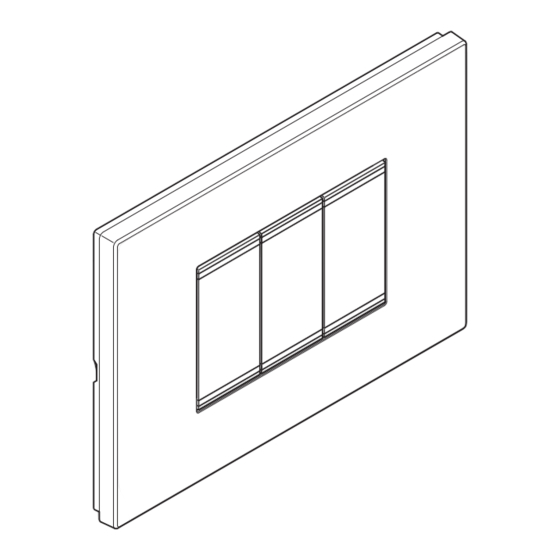
Advertisement
Quick Links
• Descrizione
• Description
1
1. Valva di protezione
2. LED segnalazione stato
Blu fisso: carico acceso
Bianco fisso: carico spento
Blu lampeggiante: oggetto non configurato
3. Pulsante di comando
4. Pulsante LED *
5. Sede configuratori
6. Morsetto BUS
7. Tappo trasparente di chiusura e sicurezza
Attenzione: non eliminare
1. Schutzgehäuse
2. LED Statusmeldung
Blau fest leuchtend: Stromlast ein
Weiß fest leuchtend: Stromlast aus
Blau blinkend: Objekt nicht konfiguriert
3. Steuertaste
4. LED-Taste*
5. Sitz der Konfiguratoren
6. BUS-Klemme
7. Transparenter Verschluss und Sicherheitsstopfen
Achtung: nicht entfernen
1. Capa de proteção
2. LED de sinalização de estado
Azul fixo: carga ligada
Branco fixo: carga desligada
Azul lampejante: objecto não configurado
3. Botão de controle
4. Botão LED*
5. Sede dos configuradores
6. Borne BUS
7. Tampa transparente de fechamento e segurança
Atenção: não eliminar
• Configurazione
• Configuration
• Per la configurazione e l'installazione del dispositivo e per qualsiasi altra informazione, fare riferimento alla App o alla documentazione scaricabile dal sito:
• For device configuration and installation and for any other information, refer to the App or documentation that can be downloaded from the website:
• Pour la configuration et l'installation du dispositif et pour toute autre information, faire référence à l'App ou à la documentation téléchargeable en se rendant sur le site:
• Für die Konfiguration und Installation des Geräts und alle anderen Informationen siehe die App oder die von der Website herunterladbare Dokumentation:
• Para la configuración e instalación del dispositivo y para cualquier otra información, consultar la App o la documentación que puede descargarse en el sitio:
• Raadpleeg de app of de documentatie die van de website gedownload kan worden voor de configuratie en installatie van het apparaat:
• Para a configuração e instalação do dispositivo e para quaisquer outras informações, consulte a App ou a documentação que pode ser descarregada do sítio:
• ANDROID: richiede Android 5.0 o successivo con accesso a Google Play
• ANDROID: requires Android 5.0 or later with access to Google Play
• ANDROID : nécessite Android 5.0 ou suivant avec accès à Google Play
• ANDROID: erfordert Android 5.0 oder höher mit Zugriff auf Google Play
• ANDROID: requiere Android 5.0 o sucesivo con acceso a Google Play
• ANDROID: vereist Android 5.0 of hoger met toegang tot Google Play
• ANDROID: requer Android 5.0 ou posterior com acesso a Google Play
LEGRAND - Pro and Consumer Service - BP 30076 - 87002 LIMOGES CEDEX FRANCE – www.legrand.com
• Description
• Descripción
• Beschreibung
• Beschrijving
2
3
3
2
1. Protective shell
2. Status notification LED
Blue steady: load ON
White steady: load OFF
Blue flashing: object not configured
3. Control pushbutton
4. LED pushbutton *
5. Configurator socket
6. BUS clamp
7. Safety and sealing clear cap
Caution: do not delete
1. Carcasa de protección
2. LED de señalización de estado
Azul fijo: carga encendida
Blanco fijo: carga apagada
Azul parpadeante: objeto no configurado
3. Pulsador de mando
4. Pulsador LED*
5. Alojamiento de los configuradores
6. Borne BUS
7. Tapón transparente de cierre y seguridad
Cuidado: no eliminar
• Configuration
• Configuración
• Konfiguration
• Configuratie
• Descrição
4 (*)
2
3
( * )
PUSH t > 2 s
• Configuração
• iOS: richiede un iPhone con iOS 12.0 o successivo.
• iOS: requires an iPhone with iOS 12,0 or later
• iOS : nécessite un iPhone avec iOS 12.0 ou suivant
• iOS: erfordert ein iPhone mit iOSa 12.0 oder höher
• iOS: requiere el uso de un iPhone con iOS 12.0 o sucesivo
• iOS: vereist een iPhone met iOS 12.0 of hoger
• iOS: requer um iPhone com iOS 12.0 ou posterior
2
3
3
2
7
6
1. Coque de protection
2. Voyant d'indication d'état
Bleu fixe : charge allumée
Blanc fixe : charge éteinte
Bleu clignotant : objet non configuré
3. Bouton de commande
4. Bouton LED*
5. Logement configurateurs
6. Borne BUS
7. Bouchon transparent de fermeture et sécurité
Attention : ne pas éliminer
1. Beschermkapje
2. Statussignalering met led
Blauw aan: lading ingeschakeld
Wit aan: lading uitgeschakeld
Blauw knippert: object niet geconfigureerd
3. Bedieningsknop
4. Knop LED*
5. Plaats configuratoren
6. BUS-aansluitklem
7. Transparante sluit- en veiligheidsdop
Opgelet: niet verwijderen
30%
DEFAULT
60%
0%
100%
www.homesystems-legrandgroup.com
Download App
Home + Control
MX5223
A1
PL1
A2
PL2
A3
PL3
M
5
Home + Project
07/24-01 PC
Advertisement

Summary of Contents for LEGRAND MX5223
- Page 1 • ANDROID: requer Android 5.0 ou posterior com acesso a Google Play • iOS: requer um iPhone com iOS 12.0 ou posterior LEGRAND - Pro and Consumer Service - BP 30076 - 87002 LIMOGES CEDEX FRANCE – www.legrand.com 07/24-01 PC...
- Page 2 • Montaggio • Montage • Montaje • Montagem • Mounting • Montage • Montage • Attenzione: lasciare la valva di protezione fino al montaggio dei tasti. • Caution: leave the protective shell on until the keys are mounted. • Attention : laissez la coque de protection jusqu’à...
- Page 3 • Dati tecnici • Caractéristiques • Technische Daten • Technische specificaties • Technical data techniques • Dados técnicos • Dados técnicos Alimentazione da Bus SCS 18 – 27 Vdc Power supply from SCS Bus 18 – 27 Vdc Alimentation sur Bus SCS 18 –...
- Page 4 Advertencias y derechos del consumidor Waarschuwingen en rechten van de consument Lea detenidamente antes del uso y conserve la documentación para consultas futuras. Vóór het gebruik doorlezen en voor naslag bewaren. Se prohíbe tocar las unidades con las manos mojadas. Het is verboden het apparaat met natte handen aan te raken.














Need help?
Do you have a question about the MX5223 and is the answer not in the manual?
Questions and answers