Subscribe to Our Youtube Channel
Summary of Contents for FS IPC301-5M-D
- Page 1 Dome Network Cameras Dome Netzwerkkamera Caméras Réseau Dôme ドーム型ネッ トワークカメラ Quick Start Guide V1.0 Quick Start Anleitung Guide de Démarrage Rapide クイックスタートガイド...
- Page 2 Introduction Thank you for choosing Dome Network Cameras. This guide is designed to familiarize you with the structure of the network cameras and describes how to deploy them in your network. IPC301-5M-D/IPC301-8M-D Accessories Screw Kit x1 Waterproof Kit x1 Drill Template Sticker x1...
-
Page 3: Hardware Overview
Hardware Overview Ports IPC301-5M-D/IPC301-8M-D Ports Description Audio Interface Input/output the audio signal or function as the GND Alarm Interface Input/output the alarm signal or function as the GND Power Interface Connect to the DC 12V power Ethernet Interface Connect to the Ethernet cable... -
Page 4: Installation Requirements
Installation Requirements Precautions Make sure that the working temperature is maintained at -30°C~60°C and that the relative humidity is <95%. Keep the camera with good ventilation from excessive pressure vibration, dust, corrosive gases, and intensive electromagnetic radiation. Place the device on a at surface. Unless otherwise speci ed, do not stack devices. The connectors of the tail cable, waterproof box, corrugated pipe,and PVC pipe must be fully protected. -
Page 5: Installation
Installation Installing Micro SD Card (Optional) Micro SD Card Slot Open the bottom cover by loosening the screws. Then Insert the Micro SD card (purchased separately) into the camera. NOTE: The Micro SD card doesn't support hot plug operation. - Page 6 Installing the Waterproof Kit (Optional) Install the supplied waterproof kit to the Ethernet cable/DC cable. NOTE: Please use the self-adhesive waterproof tape (purchased separately) to protect the cable.
-
Page 7: Mounting The Camera
Mounting the Camera Ceiling Mounting The ceiling mounting is similar to the wall mounting. This part takes the former as an example. 1. Paste the drill template sticker and lead the cables through the hole. Drill 30mm-depth guide holes with a 6-6.5mm drill bit. 2. - Page 8 3. Connect the cables. Then lead the supplied self-tapping screws through the guide holes and x the screws on the ceiling.
- Page 9 Lens Base Fastening Screw Lens 4. Adjust the monitoring direction of the lens. The lens can be turned horizontally by rotating the lens base and vertically by loosening the fastening screws (tighten the screws at last).
- Page 10 Buckle on the Base CAUTION: Do not rotate the camera when the lens is blocked, otherwise the lens might be damaged.
- Page 11 Groove Base Buckle 6. Fix the dome cover with two cross-recessed pan-head screws. Align the grooves with the buckle, and push up the housing.
- Page 12 Use an Ethernet cable to connect the Ethernet interface of the camera to the PoE port on a POE device, such as a POE switch or a PoE NVR.
-
Page 13: Camera Login
Power Adapter Connect the power interface of the camera to the local power supply with the power adapter (purchased separately). Camera Login Before you begin, check that: Your camera is operating properly and connected to the network. The PC you are using is installed with Chrome 45 or later. - Page 14 1. Open your browser, input the IP address of your camera in the address bar and then press Enter to open the login page. The default IP is 192.168.1.13. 2. Enter the default username and password (admin/admin) and then click Login. IPC301-5M-D Username admin...
-
Page 15: Online Resources
Product Warranty FS ensures our customers that for any damage or faulty items due to our workmanship, we will o er a free return within 30 days from the day you receive your goods. This excludes any custom-made items or tailored solutions. - Page 16 Einführung Vielen Dank, dass Sie sich für die Dome-Netzwerk-Kameras entschieden haben. Diese Anleitung soll Sie mit dem Aufbau der Netzwerk-Kameras vertraut machen und beschreibt, wie Sie sie in Ihrem Netzwerk einsetzen können. IPC301-5M-D/IPC301-8M-D Zubehör Schrauben-Set x1 Dichtungssatz x1 Aufkleber Bohrschablone x1 Sechskantschlüssel x1...
- Page 17 Hardware-Übersicht Ports IPC301-5M-D/IPC301-8M-D Ports Beschreibung Eingang/Ausgang des Audiosignals oder Audio-Schnittstelle Verwendung als Erdung Eingang/Ausgang des Alarmsignals oder Alarm-Schnittstelle Verwendung als Erdung Strom-Schnittstelle Anschluss an den 12 V DC-Strom Ethernet-Schnittstelle Anschluss des Ethernet-Kabels Legen Sie die Micro-SD-Karte (separat erhältlich) Micro SD-Kartensteckplatz...
- Page 18 Installationsanforderungen Vorsichtsmaßnahmen Achten Sie darauf, dass die Betriebstemperatur bei -30 °C ~ 60 °C und die Luftfeuchtigkeit bei <95 % liegt. Schützen Sie die Kamera bei guter Belüftung vor übermäßigen Druck, Vibration, Staub, korrosiven Gasen und intensiver elektromagnetischer Strahlung. Stellen Sie das Gerät auf eine ebene Fläche. Sofern nicht anders angegeben, dürfen Sie die Geräte nicht stapeln.
- Page 19 Installation Einsetzen der Micro-SD-Karte (optional) Micro SD-Kartensteckplatz Ö nen Sie die untere Abdeckung durch Lösen der Schrauben. Legen Sie dann die Micro-SD-Karte (separat erhältlich) in die Kamera ein. HINWEIS: Die Micro-SD-Karte unterstützt keinen Hot-Plugging.
- Page 20 Installieren des wasserdichten Sets (optional) Bringen Sie das mitgelieferte wasserdichte Set am Ethernet-Kabel/DC-Kabel an. HINWEIS: Verwenden Sie zum Schutz des Kabels das selbstklebende, wasserdichte Band (separat erhältlich).
-
Page 21: Montage Der Kamera
Montage der Kamera Montage an der Decke Die Deckenmontage ist ähnlich wie die Wandmontage. In diesem Teil wird die Deckenmontage als Beispiel verwendet. 1. Kleben Sie den Bohrschablonenaufkleber auf und führen Sie die Kabel durch das Loch. Bohren Sie 30 mm tiefe Führungslöcher mit einem 6–6,5 mm Bohrer. 2. - Page 22 3. Schließen Sie die Kabel an. Führen Sie dann die mitgelieferten selbsbohrenden Schrauben durch die Führungslöcher und befestigen Sie die Schrauben an der Decke.
- Page 23 Objektivsockel Befestigungsschraube Objektiv 4. Stellen Sie die Überwachungsrichtung des Objektivs ein. Das Objektiv kann durch Drehen des Objektivsockels horizontal und durch Lösen der Befestigungsschrauben vertikal gedreht werden (ziehen Sie die Schrauben zuletzt fest).
- Page 24 Schnalle an der Basis 5. Bringen Sie bei der IPC301-8M-D das Verkleidungsstück an und befestigen Sie es an der Schnalle. Nach den obigen Einstellungen können Sie das Objektiv drehen. ACHTUNG: Drehen Sie die Kamera nicht, wenn das Objektiv blockiert ist, da das Objektiv sonst beschädigt werden könnte.
- Page 25 Rille Basis-Schnalle 6. Befestigen Sie die Kuppelabdeckung mit zwei Flachkopfschrauben mit Kreuzschlitz. Richten Sie die Nuten an der Schnalle aus und drücken Sie das Gehäuse nach oben.
- Page 26 Verwenden Sie ein Ethernet-Kabel, um die Ethernet-Schnittstelle der Kamera mit dem PoE-Port eines POE-Geräts, wie z. B. einem POE-Switch oder einem PoE-NVR, zu verbinden.
- Page 27 Netzadapter Verbinden Sie die Stromversorgungsschnittstelle der Kamera mit dem Netzadapter (separat erhältlich) mit dem Stromnetz vor Ort. Anmeldung der Kamera Bevor Sie beginnen, überprüfen Sie, ob: Ihre Kamera ordnungsgemäß funktioniert und mit dem Netzwerk verbunden ist. Auf dem PC, den Sie verwenden, Chrome 45 oder höher installiert ist.
- Page 28 1. Ö nen Sie Ihren Browser, geben Sie die IP-Adresse Ihrer Kamera in die Adressleiste ein und drücken Sie dann die Eingabetaste, um die Anmeldeseite zu ö nen. Die Standard-IP lautet 192.168.1.13. 2. Geben Sie den Standard-Benutzernamen und das Standard-Passwort (admin/admin) ein, und klicken Sie dann auf Login. IPC301-5M-D Username admin Password Forgot Password?
- Page 29 Kontakt https://www.fs.com/de/contact_us.html Produktgarantie FS garantiert seinen Kunden, dass wir bei Schäden oder fehlerhaften Artikeln, die auf unsere Verarbeitung zurückzuführen sind, eine kostenlose Rückgabe innerhalb von 30 Tagen nach Erhalt der Ware anbieten. Dies gilt nicht für Sonderanfertigungen oder maßgeschneiderte Lösungen.
- Page 30 Introduction Nous vous remercions d'avoir choisi les Caméras Réseau Dôme. Ce guide est conçu pour vous familiariser avec la caméra et décrit comment procéder à son installation. IPC301-5M-D/IPC301-8M-D Accessoires Kit de Vis x1 Kit d'Étanchéité x1 Autocollant de Schéma de Perçage x1 Clé...
-
Page 31: Présentation Du Matériel
Présentation du Matériel Ports IPC301-5M-D/IPC301-8M-D N° Ports Description Interface Audio Entrée/sortie du signal audio ou fonction GND Interface d'Alarme Entrée/sortie du signal d'alarme ou fonction GND Interface d'Alimentation Connexion à l'alimentation 12V DC Interface Ethernet Connexion au câble Ethernet Insérer la carte Micro SD (achetée séparément) pour... -
Page 32: Conditions D'installation
Conditions d'Installation Précautions Veillez à ce que la température de fonctionnement soit maintenue entre -30°C ~ 60°C et que l'humidité relative soit < 95%. Veillez à ce que l'appareil soit bien ventilé, à l'abri des vibrations dues à une pression excessive, de la poussière, des gaz corrosifs et des rayonnements électromagnétiques intenses. -
Page 33: Installation De La Caméra
Installation de la Caméra Installation de la Carte Micro SD (En Option) Emplacement pour Carte Micro SD Ouvrez le couvercle inférieur en desserrant les vis. Insérez ensuite la carte Micro SD (achetée séparément) dans la fente. NOTE : La carte Micro SD ne prend pas en charge le branchement à chaud. - Page 34 Installation du Kit d'Étanchéité (En Option) Installez le kit d'étanchéité fourni sur le câble Ethernet/câble DC. NOTE : Utilisez la bande étanche autocollante (achetée séparément) pour protéger le câble.
-
Page 35: Montage De La Caméra
Montage de la Caméra Fixation au Plafond La xation au plafond est similaire à la xation au mur. Cette partie prend la xation au plafond comme exemple. 1. Collez l'autocollant du schéma de perçage et faire passer les câbles à travers le trou. Percez des trous de guidage de 30mm de profondeur avec une mèche de 6-6.5mm. - Page 36 3. Branchez les câbles. Introduisez ensuite les vis autotaraudeuses fournies dans les trous de guidage et xez le tout au plafond.
- Page 37 Base de l'Objectif Vis de Fixation Objectif 4. Réglez la direction de surveillance de l'objectif. L'objectif peut être tourné horizontalement en faisant pivoter la base de l'objectif et verticalement en desserrant les vis de xation (serrer les vis en dernier).
- Page 38 Boucle sur la Base 5. Pour IPC301-8M-D, xez la doublure et verrouillez-la dans le harnais. Après avoir e ectué les réglages ci-dessus, vous pouvez faire pivoter l'objectif. ATTENTION : Ne pas faire pivoter la caméra lorsque l'objectif est bloqué, sinon celui-ci risque d'être endommagé.
- Page 39 Groove Boucle de Base 6. Fixez le couvercle du dôme à l'aide de deux vis à tête cylindrique cruciforme. Alignez les rainures avec la boucle et poussez le boîtier vers le haut.
- Page 40 Utilisez un câble Ethernet pour connecter l'interface Ethernet de la caméra au port PoE d'un dispositif POE, tel qu'un switch POE ou un NVR PoE.
-
Page 41: Connexion À La Caméra
Adaptateur d'Alimentation Connectez l'interface d'alimentation de la caméra à l'alimentation locale à l'aide de l'adaptateur d'alimentation (acheté séparément). Connexion à la Caméra Avant de commencer, véri ez que : Votre caméra fonctionne correctement et est connectée au réseau. Le PC que vous utilisez est équipé de Chrome 45 ou d'une version ultérieure. - Page 42 1. Ouvrez votre navigateur, entrez l'adresse IP de votre caméra dans la barre d'adresse et appuyez sur Enter pour ouvrir la page de connexion. L'adresse IP par défaut est 192.168.1.13. 2. Saisissez le nom d'utilisateur et le mot de passe dé nis par défaut (admin/admin), puis cliquez sur Login. IPC301-5M-D Username admin Password...
-
Page 43: Garantie Du Produit
Garantie du Produit FS garantit à ses clients que tout article endommagé ou défectueux en raison de sa fabrication pourra être retourné gratuitement dans un délai de 30 jours à compter de la date de réception de la marchandise. Cette garantie ne s'applique pas aux articles fabriqués sur mesure ou aux solutions personnalisées. - Page 44 イントロダクション このたびは、ドーム型ネットワークカメラをお買いあげいただき、誠にありがとうございます。本 ガイドは、ネットワークカメラの構造とネットワークへの導入方法について説明します。 IPC���-�M-D/IPC���-�M-D アクセサリー ネジキット x� 防水キット x� ドリル用テンプレート・ステッカー x� レンチ x� 注: アクセサリー類はイラストと異なる場合があります。...
- Page 45 ハードウェアの概要 ポート IPC���-�M-D/IPC���-�M-D 番号 ポート 説明 � 音声インタフェース 音声信号の入・出力またはGNDとして機能 � アラームインタフェース アラーム信号の入・出力またはGNDとして機能 � 電源インターフェース DC ��V電源に接続 � イーサネットインタフェース イーサネットケーブルに接続 マイクロSDカード(別途購入)を挿入してローカル � マイクロSDカードスロット ストレージを取得...
- Page 46 設置要件 注意事項 動作温度が-��℃ ~ ��℃に保たれ、相対湿度が��%未満であることを確認してください。 過度の圧力振動、ほこり、腐食性ガス、強い電磁波を避け、換気を良くして保管してください。 デバイスは平らな場所に置いてください。特に指定がない限り、デバイスを積み重ねないでく ださい。 テールケーブル、防水ボックス、コルゲートパイプ、PVCパイプのコネクタは完全に保護して ください。 設置中はカバーに保護フィルムを貼ったままにしてください。 デバイスを使用する際、顔、指紋、ナンバープレート、電子メール、電話番号、GPSなどの個 人情報を収集する場合があります。 屋外で使用する前に、適切な防水対策を行ってください。 メンテナンス 前面ガラス面のホコリは、油分を含まないブラシやエアブロアーなどを使用してやさしくクリ ーニングしてください。 レンズやドームカバーは、レンズクリーニングクロスで中心から外側に向かってやさしくクリ ーニングしてください。必要に応じて、洗剤に浸した布を使用してください。 ドームカバーのクリーニングには有機溶剤は使用しないでください。...
- Page 47 設置 マイクロSDカードの取り付け(オプション) マイクロSDカードスロット ネジを緩めて底カバーを開けます。次に、Micro SDカード(別売り)をカメラに挿入します。 注: マイクロSDカードはホットプラグ操作に対応していません。...
- Page 48 防水キット(オプション)の取り付け 付属の防水キットをイーサネットケーブル/DCケーブルに取り付けます。 注: ケーブルの保護には粘着防水テープ(別売り)をご使用ください。...
- Page 49 カメラのマウント 天井取り付け 天井への取り付けは壁への取り付けと似ています。ここでは前者を例に説明します。 �. ドリルテンプレートステッカーを貼り付け、ケーブルを穴に通します。 Ф�~�.�mmのドリルビ ットで深さ��mmのガイド穴を開けます。 �. 付属のウォールプラグをガイド穴に打ち込み、プラグを締めます。...
- Page 50 �. ケーブルを接続します。次に、付属のタッピングネジをガイド穴に通し、ネジを天井に固定しま す。...
- Page 51 レンズベース 締め付けねじ レンズ �. レンズの方向を調整します。 レンズベースを回転させると水平方向に回転し、締め付けねじを 緩めるとレンズを垂直方向に回転させることができます(最後にネジを締めます)。...
- Page 52 ベース上のバックル �. IPC���-�M-Dの場合は、裏地を取り付けてバックルに固定します。上記の調整後、レンズを回転 させることができます。 注意: レンズが遮られた状態でカメラを回転させないでください。レンズが損傷する可能 性があります。...
- Page 53 グルーヴ ベースバックル �. ドームカバーを十字穴付ナベネジ�本で固定します。バックルの溝に合わせてハウジングを押し 上げます。...
- Page 54 イーサネットケーブルを使用して、カメラのイーサネットインターフェイスをPoEスイッチやPoE NVRなどのPoEデバイスのPoEポートに接続します。...
- Page 55 電源アダプタ 電源アダプタ(別売り)を使用して、カメラの電源インターフェイスをローカル電源に接続します。 カメラのログイン 始める前に、以下のことを確認してください。 カメラは正常に動作し、ネットワークに接続されています。 ご使用のPCにはChrome ��以降がインストールされています。...
- Page 56 以下の手順に従って、ウェブからカメラにログインしてください。 �. ブラウザを開き、アドレスバーにカメラのIPアドレスを入力し、Enterキーを押してログインペ ージを開きます。デフォルトのIPアドレスは���.���.�.��です。 �. デフォルトのユーザー名とパスワード(admin/admin)を入力し、「Login」をクリックします。 IPC301-5M-D Username admin Password Forgot Password? ***** Live View Login Reset 注: �. DHCPはデフォルトで有効になっています。ネットワークでDHCPサーバが使用さ れている場合、カメラにIPアドレスが割り当てられ、ログインするには割り当てられたIP アドレスを使用する必要があります。 �. 初回ログイン時にプラグインのインストールが必要な場合があります。画面の指示に従 ってインストールを完了し、再度ブラウザを開いてログインしてください。 �. デフォルトのパスワードは、初回ログイン時のみのものです。セキュリティを確保する ため、初回ログイン後にパスワードを変更してください。数字、文字、特殊文字の�つの 要素をすべて含む、少なくとも�文字の強力なパスワードを設定することをお勧めします。 �. パスワードが変更されている場合は、新しいパスワードでログインしてください。...
- Page 57 オンラインリソース ダウンロード https://www.fs.com/jp/products_support.html ヘルプセンター https://www.fs.com/jp/service/fs_support.html お問い合わせ https://www.fs.com/jp/contact_us.html 製品保証 FSは、当社の管理による破損や不良品があった場合、お客様のお手元に商品が届いてから��日以内 であれば、特注品やオーダーメイドを除き、無料で返品及び交換を承ります。 保証:この製品は、材料または製造上の欠陥に対して�年間の限定保証を提供いたします。 保証の詳細については、下記をご参照ください。 https://www.fs.com/jp/policies/warranty.html 返品 ・ 交換 : 返品及び交換を希望される場合、 方法については下記をご参照ください https://www.fs.com/jp/policies/day_return_policy.html...
-
Page 58: Compliance Information
Compliance Information Note: This equipment has been tested and found to comply with the limits for a Class A digital device, pursuant to part 15 of the FCC Rules. These limits are designed to provide reasonable protection against harmful interference when the equipment is operated in a commercial environment. - Page 59 2014/35/EU, 2011/65/EU und (EU)2015/863 konform ist. Eine Kopie der EU-Konformitätserklärung nden Sie unter www.fs.com/de/company/quality_control.html. FS.COM GmbH déclare par la présente que ce dispositif est conforme à la Directive 2014/30/EU, 2014/35/EU, 2011/65/EU et (EU)2015/863. Une copie de la Déclaration de Conformité de l'UE est disponible à l'adresse suivante https://www.fs.com/fr/company/quality_control.html.
- Page 60 UKCA Hereby, FS.COM Innovation Ltd declares that this device is in compliance with the Directive SI 2016 No. 1091, SI 2016 No. 1101 and SI 2012 NO. 3032. FS.COM INNOVATION LTD Unit 8, Urban Express Park, Union Way, Aston, Birmingham, B6 7FH, United Kingdom...
- Page 61 (2) Cet appareil doit accepter toute interférence, y compris les interférencessusceptibles de provoquer un fonctionnement indésirable de l'appareil. l'appareil numérique du ciem conforme canadien peut - 3 (a) / nmb - 3 (a). Q.C. PASSED Copyright © 2023 FS.COM All Rights Reserved.
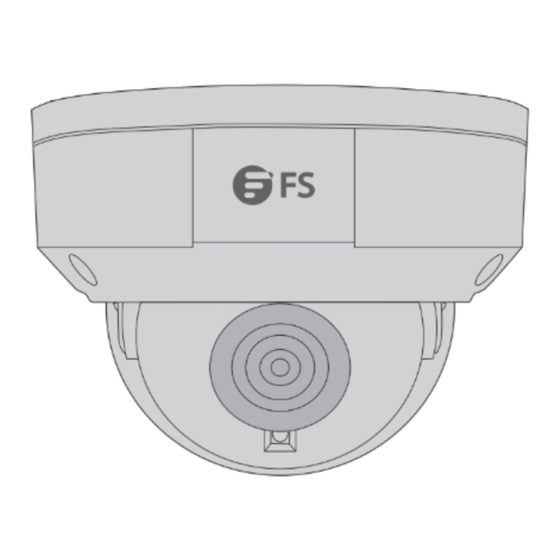












Need help?
Do you have a question about the IPC301-5M-D and is the answer not in the manual?
Questions and answers