Table of Contents
Advertisement
Quick Links
表紙
RX130 Group
32
Renesas 32-bit Microcontroller
RX Family/RX100 Series
Renesas Solution Starter Kit
RX Capacitance Touch Evaluation System
All information contained in these materials, including products and product specifications,
represents information on the product at the time of publication and is subject to change by
Renesas Electronics Corp. without notice. Please review the latest information published by
Renesas Electronics Corp. through various means, including the Renesas Electronics Corp.
website (http://www.renesas.com).
www.renesas.com
RX Capacitive Touch Evaluation System CPU Board
User's Manual
Rev.1.00 Feb 2016
Advertisement
Table of Contents

Summary of Contents for Renesas RX130 RTK0EG0003S02001BJ
- Page 1 All information contained in these materials, including products and product specifications, represents information on the product at the time of publication and is subject to change by Renesas Electronics Corp. without notice. Please review the latest information published by Renesas Electronics Corp. through various means, including the Renesas Electronics Corp.
- Page 2 Renesas Electronics products are not subject to radiation resistance design. Please be sure to implement safety measures to guard them against the possibility of physical injury, and injury or damage caused by fire in the event of the failure of a Renesas Electronics product, such as safety design for hardware and software including but not limited to redundancy, fire control and malfunction prevention, appropriate treatment for aging degradation or any other appropriate measures.
-
Page 3: General Precautions In The Handling Of Microprocessing Unit And Microcontroller Unit Products
General Precautions in the Handling of Microprocessing Unit and Microcontroller Unit Products The following usage notes are applicable to all Microprocessing unit and Microcontroller unit products from Renesas. For detailed usage notes on the products covered by this document, refer to the relevant sections of the document as well as any technical updates that have been issued for the products. -
Page 4: How To Use This Manual
The revision history summarizes the locations of revisions and additions. It does not list all revisions. Refer to the text of the manual for details. The following documents apply to the RX130 Group, RX Capacitive Touch CPU Board included in the Renesas Capacitive Touch Evaluation System. Make sure to refer to the latest versions of these documents. The newest versions of the documents listed may be obtained from the Renesas Electronics Web site. -
Page 5: List Of Abbreviations And Acronyms
List of Abbreviations and Acronyms Abbreviation Full Form ACIA Asynchronous Communications Interface Adapter bits per second Cyclic Redundancy Check Direct Memory Access DMAC Direct Memory Access Controller Global System for Mobile Communications Hi-Z High Impedance IEBus Inter Equipment Bus Input/Output IrDA Infrared Data Association Least Significant Bit... -
Page 6: Table Of Contents
Table of Contents Overview ................................ 1 Purpose ................................1 Features ................................1 Board Specifications ............................2 Power Supply ..............................3 Requirements ..............................3 Power-up Behavior ............................. 3 Board Layout ..............................4 Component Layout ............................. 4 Component Placement ............................5 Connectivity ..............................6 System Block Diagrams ............................ - Page 7 Circuit Diagram ............................12 PCB Layout Diagram ........................... 13 10. Parts List ..............................14 11. Code Development ............................15 11.1 Overview ................................15 11.2 Software Project ..............................15 11.3 Compiler Restrictions ............................15 11.4 Mode Support ..............................15 11.5 Debugging Support ............................15 11.6 Address Space ..............................
-
Page 8: Overview
RX Capacitive Touch Evaluation System CPU Board Rev.1.00 Feb 17, 2016 Overview Purpose This CPU board is an evaluation tool for Renesas microcontrollers. This manual explains the technical components of the hardware in detail. Features This CPU board offers the following features: Renesas microcontroller programming ... -
Page 9: Board Specifications
RX130 Group RX Capacitive Touch Evaluation System CPU Board User's Manual 1. Overview Board Specifications The CPU board specifications are shown in Table 1.1. Table 1.1 CPU Board Specifications Item Specification Microcontroller Part No: R5F5130ADFN Package: 80-pin LFQFP On-chip memory: ROM 128KB+8KB、RAM16KB Input Clock Main clock: 16MHz (option) Subclock: 32.768KHz (option... -
Page 10: Power Supply
At the time of purchase, the microcontroller on the CPU board is pre-programmed with sample software. This software automatically recognizes what type of Renesas Capacitive Touch Evaluation System application board is connected to the CPU board and runs the corresponding demo program. Refer to the RX Capacitive Touch Evaluation System Quick Start Guide for more information. -
Page 11: Board Layout
RX130 Group RX Capacitive Touch Evaluation System CPU Board User's Manual 3. Board Layout Board Layout Component Layout Figure 3.1 shows the component layout of the RX130CPU board. Battery holder DC power connector Power supply selector ( ) Sensor board application Power supply/ headers Workbench... -
Page 12: Component Placement
RX130 Group RX Capacitive Touch Evaluation System CPU Board User's Manual 3. Board Layout Component Placement Figure 3.2 shows placement of individual components on the RX130 CPU board. Component numbers and values are also shown on the board schematics. Top-side Components Placement Bottom-side Components Placement Figure 3.2 RX130CPU Board Component Placement Schematics... -
Page 13: Connectivity
RX130 Group RX Capacitive Touch Evaluation System CPU Board User's Manual 4. Connectivity Connectivity System Block Diagrams Figure 4.1 provides a system block diagram for the CPU board. Battery E1コネクタ E1 connector バッテリー (option) (オプション) DCジャック Power DC Jack 電源回路 supply VBUS circuit... -
Page 14: User Circuitry
RX130 Group RX Capacitive Touch Evaluation System CPU Board User's Manual 5. User Circuitry User Circuitry Reset Circuit The CPU board uses the MCU’s built-in power-on reset circuit. In addition, a reset signal can be generated from the board’s RES switch. Refer to the RX130 Group hardware manual for details regarding the microcontroller reset requirements and the CPU board circuit diagrams for information regarding the reset circuitry in use on the CPU board. -
Page 15: Usb Serial Conversion
RX130 Group RX Capacitive Touch Evaluation System CPU Board User's Manual 5. User Circuitry USB Serial Conversion For USB-serial conversion, USB serial IC FT232 (manufactured by FTDI) is mounted on the CPU board and connected to the RX130 Serial Communications Interface (SCI) module. Functions differ according to which SCI pin is connected to the board. -
Page 16: Configuration
RX130 Group RX Capacitive Touch Evaluation System CPU Board User's Manual 6. Configuration Configuration Modifying the CPU Board This section lists the option links that are used to modify the way the CPU board operates in order to access different configurations. -
Page 17: Clock Configuration
RX130 Group RX Capacitive Touch Evaluation System CPU Board User's Manual 6. Configuration Clock Configuration Table 6.3 details the option link functions associated with the clock configuration. Table 6.3 Clock Option Links Reference Explanation Not Fitted Related Ref. P36/EXTAL, Connects crystal oscillator X1 to RX130. R6,R7 U1 (EXTAL, P37/XTAL... -
Page 18: Headers
RX130 Group RX Capacitive Touch Evaluation System CPU Board User's Manual 7. Headers Headers Application Headers Table 7.1 Application Headers (CN1) Connections Application Header Application Header Header Name Port Header Name Port PE5/AN021 - : Non Connection Table 7.2 Application Headers (CN2) Connections Application Header Application Header Header Name... -
Page 19: Circuit Diagram
RX130 Group RX Capacitive Touch Evaluation System CPU Board User's Manual 8. Circuit Diagram Circuit Diagram The circuit diagram is shown on the Appendix 1. R12UZ0003EJ0100 Rev.1.00 Page 12 of 16 Feb 17, 2016... -
Page 20: Pcb Layout Diagram
RX130 Group RX Capacitive Touch Evaluation System CPU Board User's Manual 9. PCB Layout Diagram PCB Layout Diagram The PCB layout diagram is shown on the Appendix 2. R12UZ0003EJ0100 Rev.1.00 Page 13 of 16 Feb 17, 2016... -
Page 21: Parts List
RX130 Group RX Capacitive Touch Evaluation System CPU Board User's Manual 10. Patrs List Parts List The Parts list is shown on the Appendix 3. R12UZ0003EJ0100 Rev.1.00 Page 14 of 16 Feb 17, 2016... -
Page 22: Code Development
11.1 Overview For all code debugging using Renesas software tools, the CPU board must be connected to a PC via an E1 emulator debugger. An E1 debugger is not supplied with this product and must be procured separately. For further information regarding the debugging capabilities of the E1 debugger, refer to RX Family E1/E20 Emulator User’s Manual (R20UT0399EJ). -
Page 23: Additional Information
Copyright This document may be, wholly or partially, subject to change without notice. All rights reserved. Duplication of this document, either in whole or part is prohibited without the written permission of Renesas Electronics Limited. © 2016 Renesas Electronics Europe Limited. All rights reserved. - Page 24 SW1-2 Operating Mode Single Chip / E1(FINE) Boot Mode (SCI) P36/EXTAL XCOUT 4.7k DNF : Do Not Fitted MD/FINED MD/FINED 32.768kHz P37/XTAL Renesas Electronics Corp. XCIN RESET Title DIPSW-2 D2514-6V0C-AR-WD RX130 CPU Board Size Document Number D-RTK0EG0004C01002BJ-B Date: 21.July,2015 Sheet 1/1...
- Page 25 Appendix 2. PCB Top-side Layout...
- Page 26 PCB Bottom-side Layout...
- Page 27 Renesas Electronics Corp. RX Capacitive Touch Evaluation System RX130 CPU Board RTK0EG0004C01002BJ Appendix 3. PartNo Title Component Name Component Specification Qty/Set Remarks Type Reference Product Number (Specfication) Manufacture Mount/Unmount Microcomputer R5F51305ADFN Renesas Mount USB-Serial Converter IC FT232RQ FTDI Mount Chip Capacitor...
- Page 28 Renesas Electronics Corp. Component Name Component Specification Qty/Set Remarks Type Reference Product Number (Specfication) Manufacture Mount/Unmount Chip Resistor MCR03ERTJ103 ROHM Mount Chip Resistor R10,R61 MCR03ERTJ472 ROHM 4.7k Mount Chip Resistor R3,R6,R7,R9,R53,R54 ROHM Unmount ,R58 DIP Switch SBS9102TK KNITTER-SWITCH 2-position Mount...
- Page 29 Revision History RX130 Group RX Capacitive Touch Evaluation System CPU Board User’s Manual Date Description Rev. Page - 1.00 Feb 17, 2016 First Edition issued C - 1...
- Page 30 RX130 Group RX Capacitive Touch Evaluation System CPU Board User’s Manual Publication Date: Rev.1.00 Feb 17, 2016 Published by:Renesas Electronics Corporation 3-2-24 Toyosu, Koto Ward, Tokyo, 135-0061, Japan...
- Page 31 SALES OFFICES Refer to "http://www.renesas.com/" for the latest and detailed information. Renesas Electronics America Inc. 2801 Scott Boulevard Santa Clara, CA 95050-2549, U.S.A. Tel: +1-408-588-6000, Fax: +1-408-588-6130 Renesas Electronics Canada Limited 9251 Yonge Street, Suite 8309 Richmond Hill, Ontario Canada L4C 9T3...
- Page 32 RX130 Group RX Capacitive Touch Evaluation System CPU Board User’s Manual R01UH0001EJ0100...
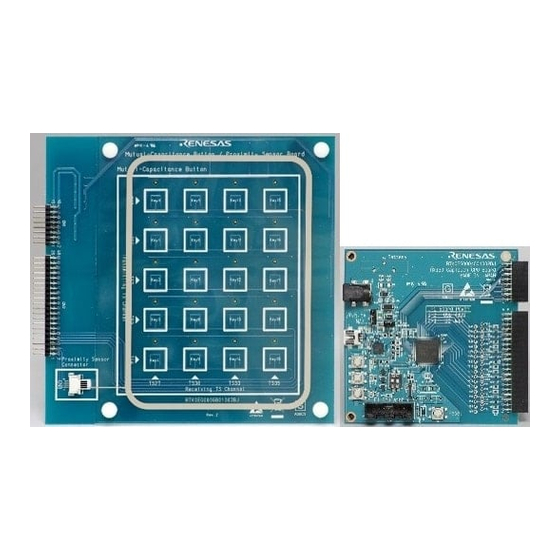









Need help?
Do you have a question about the RX130 RTK0EG0003S02001BJ and is the answer not in the manual?
Questions and answers