Advertisement
Quick Links
UNDERGLOW
WITH DOOR ASSIST
INSTALLATION GUIDE
MAIN COMPONENTS
RIGID LIGHT BARS 2×48'' (TWO-SECTION MOVABLE 24")
RIGID LIGHT BARS 2×36'' (TWO-SECTION MOVABLE 18")
TM
AURA CONTROL BOX
INCLUDES -
MOUNTING KIT
WIRE MOUNTS, SELF-TAPPING SCREWS, BOOSTER, VELCRO, ZIP TIES
HARDWIRE POWER HARNESS
ADHESIVE BOOSTER
TM
HAND HELD REMOTE
Advertisement

Subscribe to Our Youtube Channel
Summary of Contents for OPT7 AURA UNDERGLOW
- Page 1 UNDERGLOW WITH DOOR ASSIST INSTALLATION GUIDE MAIN COMPONENTS RIGID LIGHT BARS 2×48'' (TWO-SECTION MOVABLE 24") RIGID LIGHT BARS 2×36'' (TWO-SECTION MOVABLE 18") AURA CONTROL BOX HARDWIRE POWER HARNESS ADHESIVE BOOSTER INCLUDES - MOUNTING KIT HAND HELD REMOTE WIRE MOUNTS, SELF-TAPPING SCREWS, BOOSTER, VELCRO, ZIP TIES...
- Page 2 INSTALLATION STEP 1 48'' Decide where to locate the control box and ensure wiring has enough length for light bars LEFT LEFT to be installed in desired location. FRONT FRONT REAR REAR 36'' 36'' RIGHT RIGHT IMPORTANT: The control box must be installed inside the vehicle as it is not waterproof.
- Page 3 INSTALLATION STEP 2 Secure Control box in desired location with Velcro or zip ties. * CONTROL BOX NOT WATERPROOF Ensure the control box is safely and securely hidden from exposing elements of moisture. STEP 3 Secure the light bars using the zip ties to tie all the wiring away from the moving components.
- Page 4 Please scan to see a detail instruction on Door Assist Sync or go to https://wintis.ladesk.com/549690-AURA-Door-AssistAUX-Installation-Gui DISCLAIMER OPT7 Lighting is not liable for damages or personal injuries while installing this product. The Installation Guide is intended as assistance to reduce setup time. OPT7 Lighting assumes no responsibility for improper installation.
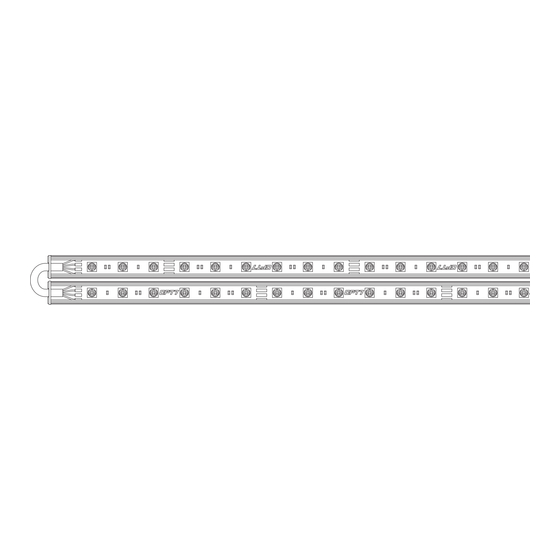






Need help?
Do you have a question about the AURA UNDERGLOW and is the answer not in the manual?
Questions and answers