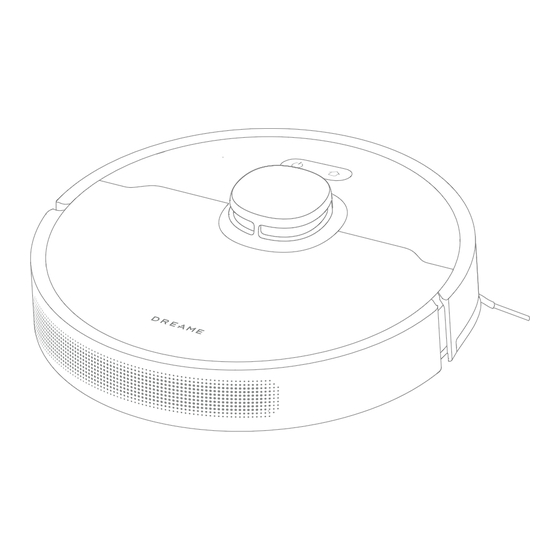
Table of Contents
Advertisement
The word "dreame" is the abbreviation of Dreame Technology Co., Ltd. and its subsidiaries in China. It is the transliteration of the company's Chinese name " 追觅 ",
which means striving for excellence in every endeavor and reflects the company's vision of continuous pursuit, exploration and search in technology.
IS XXXXXXXX
R - XXXXXXXX
www.bis.gov.in
For more support, contact us via https://global.dreametech.com
Manufactured by: Dreame Trading (Tianjin) Co., Ltd.
Made in China
Robot Vacuum and Mop
User Manual
The illustrations in this manual are for reference only. Please refer to the actual product.
RLD33GA-IN-S00
D9 Max
Advertisement
Table of Contents













Need help?
Do you have a question about the DreameBot D9 Max and is the answer not in the manual?
Questions and answers