Advertisement
Quick Links
Advertisement

Summary of Contents for Ecler HUB1616
- Page 1 HUB1616 SERVICE MANUAL...
- Page 2 SERVICE MANUAL HUB1616 INDEX - BLOCK DIAGRAM - SCHEMATICS - COMPONENTS LOCATION SCHEMA - TESTING AND QUALITY CONTROL - TECHNICAL CHARACTERISTICS - WIRING DIAGRAM - MECHANICAL DIAGRAM - PACKING DIAGRAM...
- Page 3 INPUT 9 - 16 RS-485 µ INTERFACE CLIP 0 dB -10 dB PHANTOM -40 dB TO INPUTS 5 - 8 OUTPUT VUMETER C. March 200113 M25-19 HUB1616 drawn: date: project: product: SEL/MUTE BUTTON approved: title: BLOCK DIAGRAM 10.1258 01.00 number: version:...
- Page 4 +48V_R 68uH 0.22A NF10/ 1/2 +3V3_R D257 drawn by: approved: date: T Lozano 1890718 Mingo Mele project n: +15V_R +15V title: M25-19 Analog Inputs product n: HUB1616 AS1340 IC202 page: number: version: of 9 10.1247 01.01 Head 40p Head 40p...
- Page 5 -15V +15V +15V Power Supply Remote Inputs DAC-ADC -15V Analog Inputs -15V RS485 drawn by: approved: date: T Lozano 1890718 Mingo Mele project n: title: M25-19 Buffers & Remote In product n: HUB1616 page: number: version: of 9 10.1247 01.01...
- Page 6 1890718 Mingo Mele C466 C467 1k78 17k8 17k8 NJM4580E 1k78 17k8 17k8 NJM4580E -6dB TP415 -6dB TP416 C470 C471 project n: title: M25-19 OUT_CH10- OUT_CH16- Analog Outputs 220p 220p product n: HUB1616 page: number: version: of 9 10.1247 01.01 -15V...
- Page 7 100n C954 C955 C956 C957 C958 C959 10u/63 4.7u/35 10u/63 4.7u/35 10u/63 4.7u/35 +3V3 +3V3 +3V3 drawn by: approved: date: T Lozano 1890718 Mingo Mele project n: title: M25-19 DAC-ADC product n: HUB1616 page: number: version: of 9 10.1247 01.01...
- Page 8 +12V +5V_A 4k64 100.0 TP421 R967 78L05 100.0 -15V Power Supply Analog Outputs drawn by: approved: date: T Lozano 1890718 Mingo Mele project n: title: M25-19 Mute - Power Supply product n: HUB1616 page: number: version: of 9 10.1247 01.01...
- Page 9 WP#/IO2 FLASH_QSPI_CLK 100.0 D200B TP369 FLASH_QSPI_D0 SI/IO0 IS25LP128-JBLE S120 Unfitted FLASH QSPI Head 20p RESET JTAG CONNECTOR drawn by: approved: date: T Lozano 1890718 Mingo Mele project n: title: M25-19 product n: HUB1616 page: number: version: of 9 10.1247 01.01...
- Page 10 4 x 100 ETH_RST_N ETH_MII_TXER nRST nINT/TXER/TXD4 R885 XTAL1/CLKIN RBIAS 12k1 R887 XTAL2 X103 25MHz LAN8710 drawn by: approved: date: T Lozano 1890718 Mingo Mele project n: title: M25-19 Ethernet product n: HUB1616 page: number: version: of 9 10.1247 01.01...
- Page 11 OUT 15 OUT 16 drawn by: approved: date: T Lozano 190909 Mingo Mele +3V3_IO_F LCD_BKL_PWM_F LCD_BKL_PWM project n: title: M25-19 Panel -15V_F -15V product n: TP422 HUB1616 Rotary Lock 40p Rotary Lock 40p page: number: version: of 9 10.1247 01.01...
- Page 12 RS485_UART_TX TPS25921A RS485 drawn by: approved: GPI_EXT_MUTE_R GPI_EXT_MUTE date: T Lozano 1890718 Mingo Mele project n: +3V3_R +3V3 title: M25-19 Remote Inputs RS-485 product n: TP434 HUB1616 page: number: version: of 9 10.1247 01.01 Rotary Lock 20p Rotary Lock 20p...
- Page 17 C836, C837, C838, C839, C840, C841, C847, C861 FCXCC2100000 100n C250, C258, C759, C767, C779, C789, C795, C845, C846, C882, C886, C965, C969 FCXCD4004720 4u7/25V C383, C384, C399, C400, C460, C786, C787, C822, C823, C881 FCXCD4001020 40-0523-0103 M25-19 HUB1616.xls 1 of 5...
- Page 18 IC150, IC151, IC152, IC153, IC155, IC156, IC158, IC159 FCIC4580E000 NJM4580E IC122, IC161, IC162, IC163, IC164, IC165, IC166, IC168, FCTRHN1C0300 HN1C03FU IC169, IC171, IC172, IC173, IC174, IC175, IC177, IC190 IC129, IC130, IC135, IC136, IC141, IC142, IC145, IC146 FCIC07201000 TL072 40-0523-0103 M25-19 HUB1616.xls 2 of 5...
- Page 19 R372, R373, R375, R376, R378, R379, R381, R382, R384, R385, R414, R415, R417, R418, R420, R421, R425, R426, R428, R429, R456, R457, R459, R460, FCXR54178000 17k8 R464, R465, R467, R468, R492, R494, R497, R498 40-0523-0103 M25-19 HUB1616.xls 3 of 5...
- Page 20 R542, R839, R972, R973, R974, R975, R976, R977 FCXR54215000 21k5 FCXR54121000 12k1 R834, R885 R837, R890, R971 FCXR53100000 R858 FCXR53562000 5k62 R883, R884 FCRX62110000 4 x 100 FCXR52100000 100.0 R886, R929, R965, R966, R967 40-0523-0103 M25-19 HUB1616.xls 4 of 5...
- Page 21 R946 R948 FCXR52562000 R949 FCXR63562000 5k62 0.5% R951 FCXR55215000 215k R1056 FCXR51100000 10.0 RX107, RX108 FCXR50000000 WI101 FC4I00535000 1005.03.50 FC0C01220000 1012.02.00 WI102 WI104 FC0L18720000 1187.02.00 X101 FCCRISX13225 13.225MHz X102 FCCRISX24576 24.576MHz X103 FCCRISX25000 25MHz 40-0523-0103 M25-19 HUB1616.xls 5 of 5...
- Page 22 D105, D106, D108, D109, D111, D112, D114, D115, D117, D118, D120, D121, D123, D124, D126, D127 FCLEDSMD4020 LTST-C170KRKT D138, D189, D190, D191, D192, D193, D194, D195, D196, D197 FCXDDSM71200 SM712 FCDDKE150000 SMAJ18A D210 D257 FCXDDSB30600 PMEG6030EVP D259 FCDISPLCD080 GDM16064SBS-1 (160x64P) 40-0523-0103 M25-19 HUB1616.xls 1 of 3...
- Page 23 R187, R188, R190, R193, R198, R918, R1068, R1069, R1070, R1071, R1072, R1073, R1074, R1075, R1076, FCXR53100000 R1077 R194 FCXR51100000 10.0 R195, R199, R214, R502, R548, R560, R585, R601, R626, R638, R660, R671, R932, R964 FCXR54100000 10k0 40-0523-0103 M25-19 HUB1616.xls 2 of 3...
- Page 24 S110, S111, S112, S113, S114, S115, S116, S117 FCINTPR50000 TS2-00-00R (red LED) S118 FCENCEC13000 RE111F-41B1-15F-20P S119 FCINTAP13000 8019L SC101, SC103, SC104, SC105, SC106, SC107 FCT803005000 Screw M3x5 combi SP101, SP102, SP103 FCSEP3080000 Spacer M3x8 FC0C01220000 1012.02.00 WI103 40-0523-0103 M25-19 HUB1616.xls 3 of 3...
-
Page 25: Verification Process
The unit’s insulation should be able to resist this voltage, without generating spurious sparks or a sparkover effect, and the tester may not detect any malfunction. CAUTION: Do not disconnect nor touch the test probes until the test has finished completely! 51-0534-0103 M25-19 HUB1616.doc 1 of 12... - Page 26 IP ADDRESS of the device, which will be given by the DHCP Server running on the computer. Connect to the device by placing the command hub1616.local/ into the web browser. These images are for reference, to connect check the IP of the device (should be 192.168.0.100).
- Page 27 SIGN IN to enter the web. 4. On the next web browser screen you will find the main menu for the HUB1616. There you will find the INPUTS, OUTPUTS and CONFIGURATION menus, which are the ones where we will manipulate values.
- Page 28 Fields with XX stand as every possible alphanumeric character from 00 to FF. These images are for reference, do not compare any value of these to the real ones obtained. 51-0534-0103 M25-19 HUB1616.doc 4 of 12...
- Page 29 To do this, go to Configuration/HUB Setup File/Load and select the file to load into the device. The final configuration of the MUSIC_VERIFICATION project can be found at the end of the document. HUB1616: The name for the load file is Music_Verification_HUB1616_1.2r0.hub1616. 51-0534-0103 M25-19 HUB1616.doc 5 of 12...
- Page 30 IN 4 L+R OUT 4 2. Connect the OUTPUT 1 from the HUB1616 to the POWER AMPLIFIER and check the background noise and any possible issues with the output channel. 3. Now connect the RCA audio input to the IN 1 LEFT channel. Depending on the input level, different LEDs of the VUMETER will turn ON.
- Page 31 The REMOTE input configuration is BALANCED INPUT. 3. Now use the RJ45 connector provided by ECLER to input some music to the REMOTE 1 input channel. Depending on the input level, different LEDs of the VUMETER will turn ON. To see the CLIP LED turn ON, increase the input VOLUME from the MIXER.
- Page 32 1. To verify the MUTE EUROBLOCK CONNECTOR, short it with an EUROBLOCK tooling 2c mini. When done, all the OUTPUTS will become MUTED. Check that there is no output signal from any of them. Release the mute and verify again the behavior of the OUTPUTS. 51-0534-0103 M25-19 HUB1616.doc 8 of 12...
- Page 33 2 seconds this button, only with VOLUME field selected. The OUTPUT selected will become MUTED, and its button LED will turn ON. By pressing again the ENCODER TAP 2 seconds, the OUTPUT becomes UNMUTED, and the LED goes blinking again. 51-0534-0103 M25-19 HUB1616.doc 9 of 12...
- Page 34 1. Before finish testing, a FACTORY SETUP must be done. This consists on LOAD a new specific project. There is a button onto the CONFIGURATION sheet on the HUB1616 we used before. Click on the LOAD BUTTON and select the file HUB1616_Predefined_Setup_01.hub1616.
- Page 35 4. Ensure that the GAINS, VOLUMES and CONFIGURATIONS are in the following positions: a. PHANTOM: Upwards b. GAINS: Minimum c. MIC ADJUSTS: Minimum d. PHONES VOLUME: Minimum. 5. Check out the unit's general presentation. 51-0534-0103 M25-19 HUB1616.doc 11 of 12...
- Page 36 ANNEX: INPUTS and OUTPUTS configuration of the HUB1616 PRESETS. INPUTS CONFIGURATION MUSIC_VERIFICATION PROJECT OUTPUTS CONFIGURATION MUSIC_VERIFICATION PROJECT 51-0534-0103 M25-19 HUB1616.doc 12 of 12...
-
Page 37: Technical Characteristics
12 dBV Output connector EUROBLOCK 3 Pin Output type Balanced < 0.005% (1kHz, 1Vrms) THD + NOISE >90dB, 20Hz ÷ 20kHz CROSSTALK >60 dB Typical CMRR Better than ±0.1dB FLATNESS 53-0310-0101 M25-19 HUB1616.doc 1 of 5... - Page 38 Gain -10dB ~ +10dB in 0.1dB steps Frequency Low 200Hz Mid 1kHz High 6.3kHz OUTPUT LEVEL (x16) Volume From Off to 0 dB Mute Polarity Metering VuMeter post Fader On – Off Stereo 53-0310-0101 M25-19 HUB1616.doc 2 of 5...
- Page 39 Out 1 – Out 16 Selectable Outputs DUCKER Input IN5 to IN8. In 7 and 8 selectable from DUCKER to PAGER Outputs Selectable by Duckers/Pagers panel. Four levels (1 – 4) Priority Depth 0dB to 80 dB 53-0310-0101 M25-19 HUB1616.doc 3 of 5...
- Page 40 -40 dB to +6 dB PILOT PANELS General ON-OFF, Public, Label, Users and Zone Volume control ON-OFF, Label and Style Source selection ON-OFF, Label and Allowed sources Equalizer ON-OFF, Label, and Style Color Controls, Text and Background 53-0310-0101 M25-19 HUB1616.doc 4 of 5...
- Page 41 Mini Jack 3,5mm MECHANICAL CHARACTERISTICS: DIMENSIONS 482.6mm – 19,0” Width 88mm – 3,5” Height 210mm – 8,3” Depth WEIGHT 3.66kg – 8,07 lb Weight SUPPLY CHARACTERISTICS: SUPPLY Mains 90-240 VAC, 50-60Hz Power Consumption 53-0310-0101 M25-19 HUB1616.doc 5 of 5...
- Page 42 FERRITE CORE FCNUCL035000 CABLE TIE FC0L18720000 16.1187.02.00 16.1012.02.00 CABLE FC0C01220000 FERRITE CORE FCNUCL035000 CABLE TIE 16.1012.02.00 FC0C01220000 FC0C01220000 CABLE ROUTING SYSTEM Jordi Folch 190711 M25-19 HUB1616 drawn: date: project: product: THERMAL GLUE approved: title: WIRING DIAGRAM 31.0454 01.00 number: version:...
- Page 43 FRBASRE30100 MAINS SOCKET W/SWITCH 2xFUSE=1A FRBOT0049000 ROTARY KNOB D14 FRBOTRD40000 ENCODER ROTARY KNOB D14 INSTALL LED GUIDE SUPPORTS STARTING FROM RIGHT TO LEFT DETAIL A Jordi Folch 190708 M25-19 HUB1616 drawn: date: project: product: approved: title: MECHANICAL DIAGRAM 30.0500 01.00...
- Page 44 FCARANY06000 WASHER M6 NYLON BLACK 12x6,4x1,5 FCBOL0020000 PLASTIC SLEEVE 120x180 FCCAJSTA5310 ST53 INTERIOR REINFORCEMENT FCCAJSTA5320 PACKING CARDBOARD BOX ST53 ECLER PRINT FCCONX017500 MAINS CORD 3x1,5 STANDARD FCCONX056050 MAINS CORD MULTIPLUG NO EU 3x1.5 FCETI0951140 PRODUCT LABEL PACK (ONE FOR EACH UNIT)
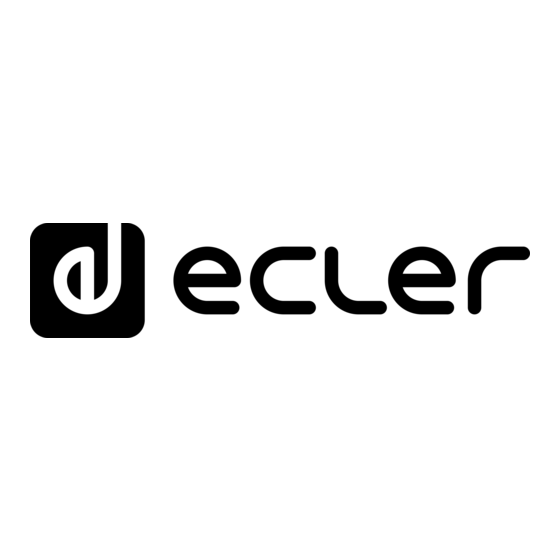




Need help?
Do you have a question about the HUB1616 and is the answer not in the manual?
Questions and answers