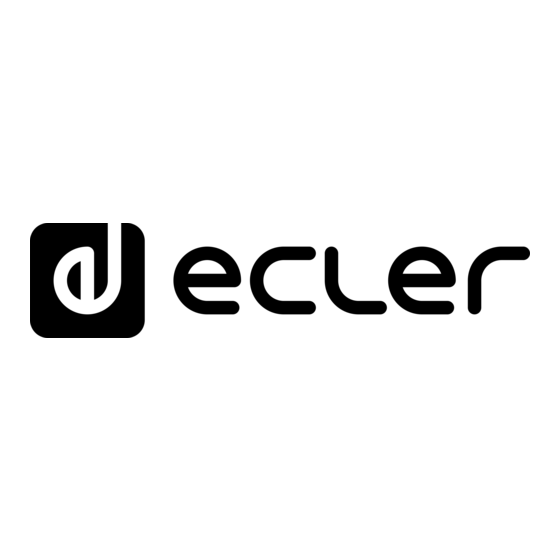
Table of Contents
Advertisement
Quick Links
Advertisement
Table of Contents

Summary of Contents for Ecler HUB Series
- Page 1 HUB Series DIGITAL MATRIX Digital zoner with DSP USER MANUAL v.20200408...
-
Page 2: Table Of Contents
INDEX IMPORTANT REMARK ......................3 IMPORTANT SAFETY INSTRUCTIONS ................3 IMPORTANT NOTE ........................ 5 INTRODUCTION ........................5 INSTALLATION AND CONNECTION.................. 8 5.1. Location, mounting and ventilation ..................8 5.2. Mains connection and power on.................... 8 5.3. Local audio input connections ....................9 5.4. -
Page 3: Important Remark
IMPORTANT REMARK The lightning flash with arrowhead symbol, within an equilateral triangle, is intended to alert the user to the presence of uninsulated “dangerous voltage” within the product’s enclosure that may be of sufficient magnitude to constitute a risk of electric shock to persons. The exclamation point within an equilateral triangle is intended to alert the user to the presence of important operating and maintenance (servicing) instructions in the literature accompanying the appliance. - Page 4 9. Do not defeat the safety purpose of the polarized or grounding type plug. A polarized plug has two blades with one wider than the other. A grounding type plug has two blades and a third grounding prong. The wide blade or the third prong are provided for your safety.
-
Page 5: Important Note
(Android, iOS). Includes DSP with specific functions for both inputs and outputs. HUB Series offers multiple possibilities, being intuitive and easy to configure. From the least experienced user to the most expert, you can set up a professional audio installation in a matter of minutes (Plug &... - Page 6 • 1 headphone audio output for output zone MONITOR function, mini-jack connector and front panel volume control • 8 REMOTE ports for the connection of digital remote panels type eMCONTROL1, with wall format RJ45 connectors on the rear panel • Ethernet interface with RJ45 connector, for programming and remote control of the unit by means of integrated HANGAR web application (embedded web-server) and/or TP-NET protocol for integration with third parties •...
- Page 7 • Remote control of end users by: o Front panel control, with configurable access restrictions o eMCONTROL1-type physical wall panels o eMPAGE-type paging stations o Ecler pilot application, available for iOS and Android client devices o Standard web browsers, from computers, tablets, etc.
-
Page 8: Installation And Connection
(eMCONTROL1) and call stations (eMPAGE) for the end user, as well as the user accounts and graphic control panels and settings that the end customers of the Ecler pilot and web applications will be able to handle. INSTALLATION AND CONNECTION 5.1. -
Page 9: Local Audio Input Connections
5.3. Local audio input connections HUB1616 has 8 local audio inputs on its rear panel, HUB1408 has 6 local inputs, with the following types of connections available: Figure 1: HUB1616 local inputs Figure 2: HUB1408 local inputs • HUB1616: INPUT1 to INPUT4; HUB1408: INPUT1 and INPUT2: unbalanced stereo line signals with double connector format (RCA and Euroblock). - Page 10 Note: If your sound source is stereo, and you want to connect it to one of the local inputs IN5 to IN8 of the HUB1616 unit (local inputs IN3 to IN6 in HUB1408), mono and balanced, you can do it by means of the following stereo to mono conversion, only using a pair of external resistors: Figure 3: stereo to mono conversion On the rear panel of the unit there is a PHANTOM ON/OFF switch, which provides...
-
Page 11: Remote Audio Input Connections
5.4. Remote Audio Input Connections The HUB1616 / HUB1408 has 8 control ports (REMOTE INPUTS) with RJ45 connector, for the connection of eMCONTROL1 type remote control panels. Each of these ports, besides providing DC power and establishing the digital communication bus with the remote panels, has a mono audio input, balanced and with line level, considered a remote input of the HUB unit. -
Page 12: Connections Pager A, Pager B And Priority Pager / Ducker Modules
CAT5 eMCONTROL1 RJ45 connector HUB1616 REMOTE Pair of wall panels, where eMCONTROL1 (right) receives balanced audio from Ports its companion panel, WPaMIX-T (left) Figure 5: WPaMIX-T and eMCONTROL1 mounting 5.5. Connections PAGER A, PAGER B and priority PAGER / DUCKER modules In the local input section of the rear panel there are 2 connection ports called PAGER A and PAGER B, whose audio inputs correspond internally to the INPUT 7 and INPUT 8 inputs (respectively) on the HUB1616, INPUT5 and INPUT6 on the HUB1408. -
Page 13: Remote Inputs 1 To 8 Connections
The maximum number of stations allowed is 2: one connected to the PAGER A port and/or the other to the PAGER B port, each using a PAGER priority module in the HUB unit. Note: The following connections cannot be made simultaneously, as they are exclusive: •... -
Page 14: Remote Ports, Rj45 Interface Pins
This physical connection provides DC power to the remote panel from the HUB unit and establishes the digital communication bus between the two units. It also implements balanced mono audio reception from a potential remote sound source (connected on the side of the control panel) in the HUB unit. -
Page 15: Output Audio Connections
5.8. Output Audio Connections HUB1616 has 16 audio output channels (zone outputs), 8 in HUB1408, with line level, balanced and independently configurable as: • mono outputs (1 channel per output) • stereo outputs (2 channels per output, natural pairs 1-2, 3-4, 5-6, etc.) Figure 8: HUB1616 zone outputs Figure 9: HUB1408 zone outputs Each output has a 3-pin Euroblock connector, with the following layout:... -
Page 16: Ethernet And Rs-232 Programming And Control Ports
• Connection of client devices for end-user management of areas of the installation through the Ecler pilot application, compatible with Android and iOS, or through standard web browsers running on computers, tablets, etc. • Connection of third-party devices for integration in control systems (Crestron®, Extron®, AMX®, Vity®, Medialon®, etc., registered trademarks by their... -
Page 17: Mute Port
The parameters required for a correct serial connection are as follows: • Baud rate: 115200 (fixed, no auto negotiation) • Data bits: 8 • Parity: None • Stop bits: 1 • Flow control: None 5.10. MUTE port The HUB1616 / HUB1408 has on its rear panel a control input, or MUTE port (Normally Open = MUTE OFF / Closed = MUTE ON), which allows the activation / deactivation of the mute of audio outputs (zones) of the unit by means of a push button, relay or external potential free contact closure. -
Page 18: Configuration And Control
CONFIGURATION AND CONTROL 6.1. Configuration via embedded web application Once the physical connections have been made, the HUB unit must be configured using the integrated web application: HANGAR. It has to be configured from a computer, Tablet or similar where a standard web browser is running, pointing to the unit's IP address, which can be modified. - Page 19 Default: o IP: 192.168.0.100 o MASK: 255.255.0.0 o GW: 192.168.0.1 • Admin: number of admin users connected to the unit (0 or 1) • Users: number of client users, via Ecler pilot application or web browsers (0 to 20)
- Page 20 (Predefined setups). • User accounts management, which will allow the access of external clients (final users) through the Ecler pilot application or web browsers: names, passwords and enabled/disabled status Public profile edition (access without credentials) and permission to load default settings from this profile. Edition of the administrator access password.
-
Page 21: Operation From The Front Panel
3-tone control (BASS-MID-TREBLE)), etc. • Creation, edition and configuration of the pilot panels, accessible from external devices through the Ecler pilot application or web browsers: public or private type panel (accessible only by certain users), enabled/disabled status, area under its control, enabled functions (volume &... - Page 22 Example by pressing the SELECT key on output 1 or 2 (same effect in this case, as they are configured as a stereo pair): Example by pressing the SELECT key on output 3: In the images above you can see: •...
- Page 23 Note: about the muted outputs (active MUTE function): • A muted output, and not selected for adjustment, will have its SELECT/MUTE button permanently lit (not flashing) An output that is muted and at the same time selected for setting will have its •...
- Page 24 Short presses of the CTRL key allow another EQ control to be focused: A new long press of the CTRL key, or a 10-second timeout, returns the display to its previous state, showing the main data of the zone under control: All the controls described above for a given zone (VOL, SRC, BASS, MID and TREBLE) will be displayed and available for adjustment only if the admin user has enabled the front panel to do so, and a zone may be completely or partially locked out for control from the...
-
Page 25: Function List
FUNCTION LIST 1. Headphone volume control 2. Headphones output: 6.3Mm stereo jack 3. Vumeters LED (CH1 – CH16) 4. Key SELECT / MUTE (CH1 – CH16) 5. Control key, CTRL 6. Digital turning control (encoder) 7. Data traffic indicator LED, DATA 8. -
Page 26: Function Diagram
FUNCTION DIAGRAM... -
Page 27: Blocks Diagram
BLOCKS DIAGRAM 9.1. HUB1408... -
Page 28: Hub1616
9.2. HUB1616... -
Page 29: Technical Features
TECHNICAL FEATURES 10.1 HUB1418 DIGITAL Floating point 32/64bit Sampling rate 48 kHz Latency <1.5 ms. Converters Resolution 24 bit, AKM Dynamic range AD:111dB, DA: 115dB ANALOGUE Input 1, 2 (Line) Sensitivity +5 / -15dBV External potentiometer adjustment Impedance >13k Input headroom 12dBV Connector RCA female with Euroblock stack... - Page 30 CMRR >60 dB Typical Flatness Better than ±0.1dB PROCESSING Input level (x14) Volume From Off to 0 dB Mute On-Off Metering Vumeter post fader Stereo On-Off (Inputs 3 to 6) Polarity On-Off High pass filter 50Hz to 150Hz (Inputs 3 to 6) Frequency shifter On-Off;...
- Page 31 Power consumption Connectivity Management Connectivity Ethernet Base-Tx 10/100Mb Auto X-Over CAT5 up to 100m Remote bus RS485 Aux. Power Supply for Remotes +12VDC, 0,6A max. (short circuit protected) Programming and control Hangar (embedded web application), Ecler pilot (Andorid/iOS applicaction), TPNET (UDP/RS232)
-
Page 32: Hub1616
10.2 HUB1616 DIGITAL Floating point 32/64bit Sampling rate 48 kHz Latency <1.5 ms. Converters Resolution 24 bit, AKM Dynamic range AD:111dB, DA: 115dB ANALOGUE Input 1, 2, 3, 4 (Line) Sensitivity +5 / -15dBV External potentiometer adjust Impedance >13k Input headroom 12dBV Connector RCA female. - Page 33 General External mute Normally open. Assignable to any output zone Frequency response <10Hz ~ 20kHz (+0dB / -0.5dB) Output noise floor (FFT) >110dB (from 20Hz to 20kHz) THD + Noise) < 0.005% (1kHz, 1Vrms) Crosstalk >90dB, 20Hz - 20kHz CMRR >60 dB Typical Flatness Better than ±0.1dB...
- Page 34 Output delay (x8) Outputs 1 to 8 Bypass On-Off Delay 0 to 300ms Unit ms, meters, feet Output crossover (x8) Outputs 1 to 8 Bypass On-Off Mode High Pass Filter / Low Pass Filter Frequency 20Hz to 20kHz General volume Volume From Off to 0dB Selectable outputs...
- Page 35 Power consumption Connectivity Management Connectivity Ethernet Base-Tx 10/100Mb Auto X-Over CAT5 up to 100m Remote bus RS485 Aux. Power Supply for Remotes +12VDC, 0,6A max. (short circuit protected) Programming and control Hangar (embedded web application), Ecler pilot (Andorid/iOS applicaction), TPNET (UDP/RS232)
- Page 36 For technical queries please contact your supplier, distributor or complete the contact form on our website under Support / Technical Query. Motors, 166‐168 08038 Barcelona ‐ España ‐ (+34) 932238403 | information@ecler.com www.ecler.com...




