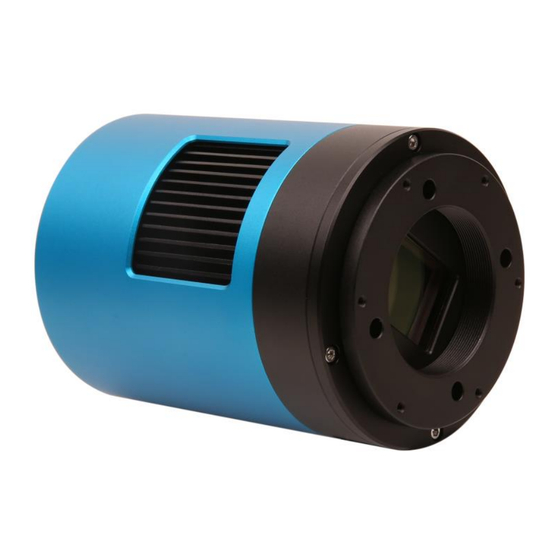
Advertisement
Quick Links
Advertisement

Subscribe to Our Youtube Channel
Summary of Contents for TOUPTEK PHOTONICS ATR533C
- Page 1 ATR533C(ATR3CMOS09000KPA) User Manual ATR533C User Manual Version 2.1 May 2024 All materials related to this publication are subject to change without notice and its copyright totally belongs to ToupTek Photonics. Please download the latest version from touptek-astro.com.
-
Page 2: Table Of Contents
ATR533C(ATR3CMOS09000KPA) User Manual Contents ATR533C User Manual ............................... 1 Description and Features............................1 ATR533C Specifications and Performance ......................2 Camera Specifications ............................. 2 Sony IMX533 Sensitivity ..........................3 14bit ADC and ROI ............................3 DDR3 Buffer..............................3 Binning ................................3 Conversion Gain Switch .......................... -
Page 3: Atr533C User Manual
ATR533C(ATR3CMOS09000KPA) User Manual 1 Description and Features The ATR533C(ATR3CMOS09000KPA) camera is designed specifically for astrophotography. It is mainly used for deep sky photo shooting, since the camera has cooled CMOS sensor, ultra-low readout noise and zero amp-glow. It can be also used for planetary photo shooting. -
Page 4: Atr533C Specifications And Performance
ATR533C(ATR3CMOS09000KPA) User Manual 2 ATR533C Specifications and Performance 2.1 Camera Specifications Table 1 ATR533C Technique Specifications. Sensor Sony IMX533 back illuminated sensor Diagonal 15.968 mm Image Resolution 9 mega pixels (3008*3008) 3.76m 3.76m Pixel Size 11.31mm 11.28mm Image Area... -
Page 5: Sony Imx533 Sensitivity
2.3 14bit ADC and ROI ATR533C has built in 14bit ADC. It also has 12bit output mode for hardware binning and smaller resolution. The camera also supports hardware ROI, and the smaller the ROI size is, the higher the frame rate is. -
Page 6: Power And Cooling System For Precise Temperature Regulation
2.8 Zero Amp-Glow ATR533C has been carefully designed and is able to achieve zero amp-glow photo shooting. Figure 3 and Figure 4 show the different cameras at 20C and 5-minute exposure time with and without amp-glow. By comparison, the image captured by ATR533C shows zero amp-glow. - Page 7 SNR and better quality of image. Low Noise Mode, which means users could get even lower readout noise by It is impressive that ATR533C comes with Low Noise Mode selecting while the frame rate is reduced as sacrifice. Its significantly low read noise is: 0.34 to 1.9e- (Low Noise Mode).
- Page 8 Camera setting used for HCG performance analysis is shown below: ⚫ Full resolution ⚫ RAW 14-bit mode ⚫ Temperature: -10C Figure 5 shows the curves of the camera analysis data in Table 3 Figure 5 e/ADU, Read Noise, Full Well and Dynamic Range for ATR533C...
- Page 9 ATR533C(ATR3CMOS09000KPA) User Manual The camera analysis data is shown in Table 3: Table 3 Camera Analysis Data Sensor Analysis Data Gain Value 1000 1778 3162 5623 10000 15000 Rel Gain (dB) 0.00 4.94 9.94 14.91 19.88 24.83 29.81 34.8 39.86 43.18...
- Page 10 Camera setting used for HCG performance analysis is shown below(Low noise mode & High full well mode): ⚫ Full resolution ⚫ RAW 14-bit mode ⚫ Temperature: -10C Figure 5.1 shows the curves of the camera analysis data in Table 3.1 Figure 6.1 e/ADU, Read Noise, Full Well and Dynamic Range for ATR533C...
- Page 11 ATR533C(ATR3CMOS09000KPA) User Manual The camera analysis data is shown in Table 3.1: Table 4.1 Camera Analysis Data Sensor Analysis Data Gain Value 1000 1778 3162 5623 10000 15000 Rel Gain (dB) 0.00 4.97 9.98 14.95 19.92 24.87 29.85 34.86 39.91 43.2...
- Page 12 Camera setting used for LCG performance analysis is shown below: ⚫ Full resolution ⚫ RAW 14-bit mode ⚫ Temperature: -10C Figure 7 shows the curves of the camera analysis data in Error! Reference source not found. Figure 7 e/ADU, Read Noise, Full Well and Dynamic Range for ATR533C...
- Page 13 ATR533C(ATR3CMOS09000KPA) User Manual The camera analysis data is shown in Error! Reference source not found.: Table 5 Camera Analysis Data Sensor Analysis Data Gain Value 1000 1584 2511 3981 6309 10000 15000 Rel Gain (dB) 0.00 3.96 8.00 12.03 16.02 20.04...
- Page 14 Camera setting used for LCG performance analysis is shown below(Low noise mode & High full well mode): ⚫ Full resolution ⚫ RAW 14-bit mode ⚫ Temperature: -10C Figure 7.1 shows the curves of the camera analysis data in Error! Reference source not found..1 Figure 8.1 e/ADU, Read Noise, Full Well and Dynamic Range for ATR533C...
- Page 15 ATR533C(ATR3CMOS09000KPA) User Manual The camera analysis data is shown in Error! Reference source not found..1: Table 6.1 Camera Analysis Data Sensor Analysis Data Gain Value 1000 1778 3162 5623 10000 15000 Rel Gain (dB) 0.00 4.95 9.97 14.99 19.99 24.92 29.91...
-
Page 16: Product Package And Connections
ATR533C(ATR3CMOS09000KPA) User Manual 3 Product Package and Connections 3.1 Packing List Figure 9 Packing Information of ATR533C Table 7 ATR533C Packing List Standard Package Carton L:50cm W:30cm H:30cm (20pcs, 12~17Kg/ carton, 0.045m3), not shown in the photo 3-A safety equipment case: L:28cm W:23cm H:15cm (1pcs, 3.9Kg/ box); carton size: L:28.2cm W:16.7cm H:25.5cm (TBD), not shown in the photo ATR series camera (M42x0.75 Mount+2”... -
Page 17: Camera Dimension And Its Mount
ATR533C(ATR3CMOS09000KPA) User Manual 3.2 Camera Dimension and Its Mount Figure 10 Dimension and Mount of ATR533C Table 8 Dimension and Mount of ATR533C Item Specification 80mm Diameter Height 107.1mm Mount M42Fx0.75mm... -
Page 18: Camera Outline And Interface
3.4 Camera Mechanical Connection with Adapter ATR533C can be connected to a telescope with proper adapter, or the camera lens. The most common adapters are already included in the package, but we also provide some specific adaptors based on the requirement. -
Page 19: Camera Mechanical Connection With Lens
ATR533C(ATR3CMOS09000KPA) User Manual telescope’s eyepiece tube. Table 10 list the details of the camera and adapter parameters. Figure 12 The Connection of the ATR Camera and Adapter Table 10 Camera and Its Adapter Connections Item Specification Back Focal Distance 17.50mm M42M-1.25”... -
Page 20: Camera Electric Connection With Accessories
3.6 Camera Electric Connection with Accessories On the back side of ATR533C, there are 3 connection ports: DC 12V/3A power port, USB3.0/ USB2.0 port and USB-HUB. Due to the significantly larger power cunsumption of IMX533, ATR533C (including the cooling system) is now booted up only by 12V/3A power supply. - Page 21 ATR533C(ATR3CMOS09000KPA) User Manual Figure 14 Camera Electric Connection Table 12 Camera Electric Connection Details Item Specification USB3.0/USb2.0 Port To computer with USB3.0/USB2.0 cable To filter wheel with USB2.0 cable USB HUB for Accessories To guiding camera with USB 2.0 cable...
-
Page 22: Atr533C And Its Software
ATR533C(ATR3CMOS09000KPA) User Manual 4 ATR533C and Its Software 4.1 Application Installation For software, customers are welcomed to go to our software website: https://touptek-astro.com/downloads/, to download the latest ToupSky. The ATR can also be used with ASCOM, DirectShow SDK. If the third-party software is compatible with these SDK, customers can also download the software driver from our website and install the drivers into the third-party software. -
Page 23: Professional Camera Control Panel
ATR533C(ATR3CMOS09000KPA) User Manual Figure 15 ToupSky and Its Video Window Figure 16 ToupSky and Its Browse Window 4.1.2 Professional Camera Control Panel Capture & Resolution Set the live and snap resolution and snap the image or record video; Exposure & Gain Auto exposure (exposure target preset) and manual exposure (exposure time can be inputted manually);... -
Page 24: Practical Functions With Good Results
PC Requirements USB port: USB3.0/USB2.0 port Display: 17” or larger CD-ROM 4.2 ATR533C and Dshow DshowAstro is an interface driver providing Dshow standard support for ToupTek USB astronomy camera Supported OS: Windows: ⚫ x86: XP SP3 or above; CPU supports SSE2 instruction set or above... -
Page 25: Rd Party Software
ATR533C(ATR3CMOS09000KPA) User Manual ⚫ x64: Win7 or above Supported Camera: ⚫ All ToupTek astronomy cameras 4.3 ATR533C and the 3 Party Software 4.3.1 Support Software Software Version ASCOM Native PHD Guiding 2.3.0(2014) √ √ √ Nebulosity 3.2.2(2014) √ × /... -
Page 26: Deepsky Stacker
ATR533C(ATR3CMOS09000KPA) User Manual 4.3.14 DeepSky Stacker A free deep sky image stack and process software. -
Page 27: Service
ATR533C(ATR3CMOS09000KPA) User Manual 5 Service For software upgrades, please refer to “Download” on our official website: https://touptek-astro.com// For customers who purchase the cameras from local dealer, please contact your dealer for more inquiry. For technical support, please contact e-mail address: astro@touptek.com.











Need help?
Do you have a question about the ATR533C and is the answer not in the manual?
Questions and answers