Table of Contents
Advertisement
Available languages
Available languages
Advertisement
Chapters
Table of Contents

Summary of Contents for SOMFY Metro Smart 800 io
- Page 1 Metro Smart 800 io Metro Smart 1000 io Instrukcja instalacji Installation Guide Installationsanleitung Manuel d'installation Guida all'installazione Installatiegids Návod k použití WIŚNIOWSKI powered by...
-
Page 2: Table Of Contents
Metro Smart 800 io/Metro Smart 1000 io PRZETŁUMACZONA WERSJA INSTRUKCJI Ustawianie parametrów typu bramy .......... SPIS TREŚCI Automatyczne przyuczenie toru przesuwania bramy....Instrukcje bezpieczeństwa..............Próba działania ..................Informacja o zagrożeniach - Ważne instrukcje dotyczące Działanie w trybie całkowitego otwarcia........bezpieczeństwa................ -
Page 3: Specyfikacje Produktu
Metro Smart 800 io/Metro Smart 1000 io OSTRZEŻENIE NIEBEZPIECZEŃSTWO Wszelkie czynności wykonywane przy sprężynach Wskazówki dotyczące instalacji i przeszkolenie bramy mogą stwarzać zagrożenie (wypadnięcie bra- użytkowników my). Przestrzeganie wszystkich podanych zaleceń ma ogromne znaczenie dla bezpieczeństwa użytkowni- 1.3.3 Parametry techniczne bramy, do której jest ków, ponieważ... - Page 4 Metro Smart 800 io/Metro Smart 1000 io Strefy niebezpieczne: jakie środki należy podjąć, aby je RYZYKO ROZWIĄZANIE wyeliminować? STREFA 1 System wykrywania prze- szkód wewnątrz napędu. Ryzyko przygniecenia pod- RYZYKO ROZWIĄZANIE czas zamykania Koniecznie potwierdzić, że STREFA 1 System wykrywania prze- system wykrywania prze- szkód wewnątrz napędu.
-
Page 5: Instalacja Elektryczna
Zgodność z przepisami osoby posiadające odpowiednie kwalifikacje. Układ elektryczny musi być przeznaczony wyłącznie Somfy oświadcza niniejszym, że produkt opisany w tej in- do napędu i wyposażony w zabezpieczenie składają- strukcji, o ile jest używany zgodnie z podanymi zaleceniami, ce się z następujących elementów: spełnia zasadnicze wymogi obowiązujących Dyrektyw Eu-... -
Page 6: Opis Karty Elektronicznej
Metro Smart 800 io/Metro Smart 1000 io * Model i liczba pilotów zdalnego sterowania mogą być różne, zależnie od Ozn. Nazwa Objaśnienia zestawu. Kontrolka : Działanie normalne fotokomórek Opis karty elektronicznej : Autotest w toku > > > Rysunek 2 : Wykrywanie w toku / usterka ciągła... -
Page 7: Zamocowanie Do Wspornika Nadproża
Metro Smart 800 io/Metro Smart 1000 io Zamocowanie do wspornika nadproża 3.10 Sprawdzenie napięcia łańcucha lub paska > > > Rysunek 8 > > > Rysunek 14 Prowadnice są dostarczane po przeprowadzeniu wstępnego napięcia oraz po kontroli. W razie potrzeby można wyregulować napięcie. -
Page 8: Próba Działania
Metro Smart 800 io/Metro Smart 1000 io UWAGA Przeszkolenie użytkowników Automatyczne przyuczenie to obowiązkowy etap w trakcie uruchamiania Należy zapoznać wszystkich użytkowników z zasadami w pełni bezpieczne- napędu. go używania bramy z napędem (użytkowanie standardowe i sposób odblo- W trakcie automatycznego przyuczenia: kowywania) oraz przeprowadzania obowiązkowych okresowych przeglą-... -
Page 9: Zaawansowane Ustawienia Parametrów
Metro Smart 800 io/Metro Smart 1000 io Fotokomórki standardowe z autotestem poprzez przełączenie ZAAWANSOWANE USTAWIENIA zasilania PARAMETRÓW > > > Rysunek 22 OSTRZEŻENIE Obsługa interfejsu programującego Montaż tego typu fotokomórek jest obowiązkowy w przypadku sterowania działaniem poza polem widzenia lub w przypadku działania z funkcją auto- >... -
Page 10: Ustawienia Za Pomocą Narzędzia Set&Go (W Opcji)
Metro Smart 800 io/Metro Smart 1000 io Strefa spowolnionego ruchu przy zamykaniu PROGRAMOWANIE PILOTÓW Wartości 1: Brak ZDALNEGO STEROWANIA 2: Krótka (około 20 cm) 3: Długa Programowanie pilotów zdalnego sterowania z 4 Objaśnienia Jeżeli parametr został zmieniony, wskazane jest wykonanie ponownego, automatycznego przyuczenia. -
Page 11: Kasowanie Ustawień
Metro Smart 800 io/Metro Smart 1000 io Kontrolka styku drzwi przejściowych Kasowanie ustawień Działanie normalne > > > Rysunek 37 • Wykrywanie w toku Nacisnąć przycisk "SET" i przytrzymać (≈7 s) do momentu, aż kontrolka "SET" zacznie szybko migać. → Z chwilą zakończenia wykrywania, kontrolka gaśnie. -
Page 12: Ustawienia Set&Go
Metro Smart 800 io/Metro Smart 1000 io 11.4 Ustawienia Set&Go UWAGA Dodatkowe ustawienia mogły być wykonane za pomocą narzędzia Set&Go i nie są one dostępne za pomocą interfejsu napędu (patrz Ustawienia za pomocą narzędzia Set&Go (w opcji) [ p.10]). 12 DANE TECHNICZNE OGÓLNE DANE TECHNICZNE... -
Page 13: Safety Messages
Metro Smart 800 io/Metro Smart 1000 io TRANSLATED VERSION OF THE MANUAL Memorising the remote controls for operation in “complete CONTENTS opening” mode ................Door type parameter setting............18 Safety instructions ................Auto-programming the door travel ........... 18 Caution - Important safety instructions........ -
Page 14: Product Specifications
Metro Smart 800 io/Metro Smart 1000 io 1.4.1 Risk prevention – motorisation for residential Product specifications sectional / up-and-over garage door This product is a motorisation for vertically- or horizont- ally-opening garage doors, for residential use as defined in standards EN 60335-2-95 and EN 60335-2-103, with which it complies. -
Page 15: Electrical Installation
Metro Smart 800 io/Metro Smart 1000 io 1.4.2 Risk prevention - motorisation for residential sliding garage door Zone 4 Zone 2 Zone 1 Zone 3 Zone 4 Illustration 1: Mechanical protection RISKS SOLUTIONS ZONE 1 Obstacle detection built into the motorisation. -
Page 16: Regulations
(special glasses, gloves, ear protection, etc.). Slow flashing Permanently lit Rapid flashing Regulations Somfy declares that, when used in accordance with these Very rapid flashing instructions, the product described in these instructions complies with the essential requirements of the applicable Designation Comments European directives, and in particular Machinery Directive 2006/42/EC and Radio Equipment Directive 2014/53/EU. -
Page 17: Area Of Application
Metro Smart 800 io/Metro Smart 1000 io Designation Comments Mounting the lintel yoke and door yoke Parameter P0: Operating mode > > > Illustration 6 setting indicator P1: Garage door speed lights NOTICE P2: Slowdown zone For maximum door heights, the motor travel can be optimised by mounting P3: Obstacle detection sensitivity the lintel yoke on the ceiling, with a gap of max. -
Page 18: Mounting The Chain Bearings
Metro Smart 800 io/Metro Smart 1000 io Mounting the chain bearings Auto-programming the door travel > > > Illustration 13 Auto-programming is used to adjust the speed, maximum torque and slow- ing zones. NOTICE NOTICE For chain rails only. These bearings limit parasitic noise linked to friction The opening and closing slowing zones are set to a default distance of about between the chain and the rail. -
Page 19: Specific Modes
Metro Smart 800 io/Metro Smart 1000 io WARNING Specific modes The installation of this type of cell is mandatory in case of operation in re- See the user booklet. mote control mode with automatic closing (P0=2 or 3). 1] Remove the bridge between terminals 17 and 18. -
Page 20: Advanced Parameter Setting
Metro Smart 800 io/Metro Smart 1000 io Closing slowdown zone ADVANCED PARAMETER SETTING Comments If the parameter has been changed, you are advised to perform auto-programming again. Using the programming interface WARNING! If the parameter has been changed, the installer must check that the obstacle detection system >... -
Page 21: Clearing The Remote Controls And All Settings
Metro Smart 800 io/Metro Smart 1000 io 8.1.1 Via the programming interface 11 DIAGNOSTIC AND TROUBLESHOOTING 1] Press the “PROG” button (≈2 s) until the integrated lighting and the “PROG” indicator light are lit constantly. 11.1 Indicator light status NOTICE Pressing "PROG"... -
Page 22: Safety Devices Failure
Metro Smart 800 io/Metro Smart 1000 io Indicator lights (15 to 18) CONNECTIONS Remote lighting output Dry contact Short circuit on connected peripherals wired input Max. 230 V - 500 W → Check the operation and wiring of the connected peripherals. -
Page 23: Warnhinweis - Wichtige Sicherheitshinweise
Metro Smart 800 io/Metro Smart 1000 io DEUTSCHE ÜBERSETZUNG DES HANDBUCHS Einlernen der Funkhandsender für die Betriebsart „Vollöff- INHALTSVERZEICHNIS nen“ ....................Konfiguration des Tortyps............28 Sicherheitshinweise ................Automatisches Einlernen des Laufwegs des Tors...... 28 Warnhinweis - Wichtige Sicherheitshinweise......Produktspezifikationen ............... -
Page 24: Produktspezifikationen
Metro Smart 800 io/Metro Smart 1000 io Für Fragen zur Installation des Antriebs und für alle weiter- 1.4.1 Gefahrenvermeidung - Antrieb von Sektional- und führenden Informationen wird auf unsere Website Kipptoren im Wohnungsbau www.wisniowski.pl verwiesen. Diese Anleitung kann im Falle von Änderungen der Normen oder des Antriebs jederzeit geändert werden. -
Page 25: Elektrische Installation
Metro Smart 800 io/Metro Smart 1000 io 1.4.2 Gefahrenvermeidung - Antrieb von Schiebetoren im Wohnungsbau Zone 4 Zone 2 Zone 1 Zone 3 Zone 4 Abbildung 1: Mechanische Schutzvorrichtung GEFAHREN LÖSUNGEN ZONE 1 Erkennung eines Hindernis- ses durch den Antrieb. Quetschgefahr beim Schlie- ßen... -
Page 26: Normen
Metro Smart 800 io/Metro Smart 1000 io Pos. Anzahl Bezeichnung WARNUNG Die in diesem Kit gelieferten Bauteile dürfen auf kei- Antriebskopf nen Fall verändert und es dürfen keine zusätzlichen Abdeckung Antriebskopf Komponenten verwendet werden, die nicht in dieser Obere Abdeckung Anleitung vorgesehen sind. -
Page 27: Bestimmungsgemäße Verwendung
Metro Smart 800 io/Metro Smart 1000 io Pos. Bezeichnung Kommentar INSTALLATION Taste - Vor dem automatischen Einlernen des Tors: Schließen des Tores durch Halten der Taste Empfehlungen Unterbrechung des automatischen Einlernprozesses ACHTUNG Während der Einstellung: Änderung eines Parameters Wenn das Garagentor der einzige Zugang zur Garage ist, muss eine Vor- richtung zur Entriegelung von außen vorgesehen werden (Teile-Nr. -
Page 28: Einstellung Und Verankerung Des Öffnungsanschlags
Metro Smart 800 io/Metro Smart 1000 io HINWEIS HINWEIS Wird dieser Vorgang für eine bereits programmierte Taste durchgeführt, Zuschneiden des Arms wird die vorherige Programmierung gelöscht. Sektionaltor: für eine optimale Funktion muss der Arm einen Winkel von 45° mit der Schiene bilden. Den Arm ggf. zuschneiden. -
Page 29: Funktionstest
Metro Smart 800 io/Metro Smart 1000 io 4.4.1 Automatisches Einlernen des Laufwegs eines Sektional- Anschlüsse Anschluss Kommentar oder Kipptors Spannungsversorgun g 230 V > > > Abbildung 18 Umfeldbeleuchtung 230 V - 500 W max 1] Drücken Sie auf die Taste „SET“ (ca. 2 s), bis die integrierte Beleuchtung •... -
Page 30: Erweiterte Einstellungen
Metro Smart 800 io/Metro Smart 1000 io Lichtschranke Bus 2 Leitungen Bedeutung der verschiedenen Parameter > > > Abbildung 23 (Text in Fett = Standardwerte) 1] Die Brücke zwischen den Klemmen 17 und 18 entfernen. Betriebsmodus 2] Fotozellen an Kabel anschließen. -
Page 31: Einstellung Mit Dem Tool Set&Go (Als Option)
Metro Smart 800 io/Metro Smart 1000 io Empfindlichkeit der Hinderniserkennung HINWEIS Durch erneutes Drücken der „PROG“-Taste kann die folgende Funktion ein- Kommenta Wenn der Parameter geändert wird, wird empfohlen, das gelernt werden (Teilöffnung, Steuerung AUX-Ausgang 230 V, Steuerung in- automatische Einlernen erneut durchzuführen. -
Page 32: Diagnose Und Störungsbeseitigung
Metro Smart 800 io/Metro Smart 1000 io LEDs (Positionen 15 bis 18) 11 DIAGNOSE UND Kurzschluss am drahtgebundenen Eingang der angeschlossenen STÖRUNGSBESEITIGUNG Peripheriegeräte → Überprüfen Sie die ordnungsgemäße Funktion der angeschlossenen Geräte und deren Verkabelung. 11.1 Status der LEDs → Wenn die LEDs weiterhin blinken, schalten Sie die Stromzufuhr ab, entfernen Sie die grüne Klemmleiste, warten Sie 30 Sekunden... -
Page 33: Allgemeine Technische Daten
Metro Smart 800 io/Metro Smart 1000 io ALLGEMEINE TECHNISCHE DATEN Programmierschnittstelle 4 Tasten - 12 LEDs ANSCHLÜSSE Eingang Sicherheit Zellen Potentialfreier Kontakt: NG TX/RX-Fotozellen - BUS- Fotozellen - Reflex-Lichtschranke Eingang für eine Steuerung über Potentialfreier Kontakt: NO Kabel Ausgang für gelbe Signalleuchte... -
Page 34: Messages De Sécurité
L’utilisation de tout accessoire ou de tout compo- service. De plus, il doit suivre les instructions de ce sant non préconisé par Somfy et Wisniowski est in- manuel tout au long de la mise en œuvre de l’instal- terdit - la sécurité des personnes ne serait pas assu- lation. -
Page 35: Spécifications Du Produit
Metro Smart 800 io/Metro Smart 1000 io Ces instructions sont susceptibles d’être modifiées en cas 1.4.1 Prévention des risques - motorisation de porte de garage d’évolution des normes ou de la motorisation. sectionnelle / basculante à usage résidentiel Spécifications du produit Ce produit est une motorisation pour des portes de garage à... -
Page 36: Installation Électrique
Metro Smart 800 io/Metro Smart 1000 io 1.4.2 Prévention des risques - motorisation de porte de garage coulissante à usage résidentiel Zone 4 Zone 2 Zone 1 Zone 3 Zone 4 Fig. 1: Protection mécanique RISQUES SOLUTIONS ZONE 1 Détection d’obstacle intrin- sèque à... -
Page 37: Réglementation
(lunettes spéciales, gants, casque antibruit, etc.). Allumé fixe Clignotement rapide Réglementation Clignotement très rapide Somfy déclare que le produit décrit dans ces instructions lorsqu’il est utilisé conformément à ces instructions, est Rep. Désignation Commentaires conforme aux exigences essentielles des Directives Euro- Voyant SET péennes applicables et en particulier à... -
Page 38: Domaine D'application
Metro Smart 800 io/Metro Smart 1000 io Rep. Désignation Commentaires Fixation de la chape linteau et de la chape porte Voyants de P0 : Mode de fonctionnement > > > Fig. 6 paramétrage P1 : Vitesse de la porte de garage... -
Page 39: Montage Des Coussinets De Maintien De Chaîne
Metro Smart 800 io/Metro Smart 1000 io Montage des coussinets de maintien de chaîne Auto-apprentissage de la course de la porte > > > Fig. 13 L’auto-apprentissage permet d’ajuster la vitesse, le couple maximum et les zones de ralentissement. INFORMATION INFORMATION Cas des rails à... -
Page 40: Fonctionnements Particuliers
Metro Smart 800 io/Metro Smart 1000 io AVERTISSEMENT Fonctionnements particuliers L’installation de ce type de cellules est obligatoire, en cas de pilotage hors Voir livret utilisateur. vue ou de fonctionnement avec refermeture automatique (P0=2 ou 3). 1] Retirer le pont entre les bornes 17 et 18. -
Page 41: Paramétrage Avancé
Metro Smart 800 io/Metro Smart 1000 io Zone de ralentissement en fermeture PARAMÉTRAGE AVANCÉ Commentai Si le paramètre est modifié, il est recommandé de faire un nouvel auto-apprentissage. Utilisation de l'interface de programmation AVERTISSEMENT! Si le paramètre est modifié, l’installateur doit impérativement vérifier que la détection >... -
Page 42: Effacement Des Télécommandes Et De Tous Les Réglages
Metro Smart 800 io/Metro Smart 1000 io Voir aussi AVERTISSEMENT Le clavier doit impérativement être verrouillé afin d’assurer la sécurité des 2 Mémorisation des télécommandes pour le fonctionnement en ouver- utilisateurs. ture totale [} p.39] Le non respect de cette consigne pourrait gravement blesser des personnes, 8.1.1... -
Page 43: Défaillance Dispositifs De Sécurité
Metro Smart 800 io/Metro Smart 1000 io Voyant Commande filaire CARACTERISTIQUES GENERALES Commande activée Interface de programmation 4 boutons – 12 voyants → Vérifier mécaniquement que le point de commande n'a pas de CONNEXIONS blocage. Si le point de commande n'a pas de blocage, débrancher le point de commande. -
Page 44: Messaggi Di Sicurezza
L'utilizzo di ogni accessorio o componente non rac- messa in opera dell’installazione. Il mancato rispetto comandato da Somfy e Wisniowski è vietato e met- di queste istruzioni potrebbe causare gravi lesioni te in pericolo la sicurezza delle persone. -
Page 45: Specifiche Del Prodotto
Metro Smart 800 io/Metro Smart 1000 io 1.4.1 Prevenzione dei rischi - motorizzazione di porta di Specifiche del prodotto garage sezionale / basculante per uso residenziale Questo prodotto è una motorizzazione per porte di garage con apertura verticale o orizzontale, destinate a un utilizzo residenziale così... -
Page 46: Installazione Elettrica
Metro Smart 800 io/Metro Smart 1000 io 1.4.2 Prevenzione dei rischi - motorizzazione per porta di garage scorrevole per utilizzo residenziale Zona 4 Zona 2 Zona 1 Zona 3 Zona 4 Illustrazione 1: Protezione meccanica RISCHI SOLUZIONI ZONA 1 Rilevamento di ostacolo in-... -
Page 47: Normative
Spenta Lampeggiamento lento Normative Accesa fissa Lampeggiamento rapido Somfy dichiara che il prodotto descritto nelle presenti istru- zioni, quando viene utilizzato in conformità alle presenti Lampeggiamento molto istruzioni, è conforme ai requisiti essenziali delle Direttive rapido Europee applicabili e in particolare alla Direttiva Macchine Rif. -
Page 48: Campo Di Applicazione
Metro Smart 800 io/Metro Smart 1000 io Misurare la distanza "D" tra il punto più alto della porta e il soffitto. Rif. Denominazione Commenti • Se “D” è compreso tra 35 e 140 mm, fissare il gruppo direttamente al Tasto + Prima dell'autoapprendimento, apertura della soffitto. -
Page 49: Montaggio Dei Cuscinetti Di Mantenimento Della Catena
Metro Smart 800 io/Metro Smart 1000 io AVVISO Impostazione parametri del tipo di porta Non aprire la porta al massimo, non deve raggiungere i suoi arresti mecca- > > > Illustrazione 17 nici. Il parametro Px (tipo di porta) predefinito è sezionale. -
Page 50: Funzionamento Del Contatto Porta Pedonale
Metro Smart 800 io/Metro Smart 1000 io Dopo 3 minuti di occultamento delle fotocellule, il sistema passa alla modali- Descrizione delle diverse periferiche tà "presenza uomo filare". In questa modalità, un comando su un ingresso fi- lare comporta il movimento della porta a velocità ridotta. -
Page 51: Impostazione Parametri Avanzata
Metro Smart 800 io/Metro Smart 1000 io Potenza dell'uscita illuminazione: Zona di rallentamento in modalità chiusura • ovvero 5 lampade fluorescenti compatte o a LED Valori 1: Senza • ovvero 2 alimentazioni per LED a bassa tensione 2: Breve (circa 20 cm) •... -
Page 52: Programmazione Dei Telecomandi
Metro Smart 800 io/Metro Smart 1000 io PROGRAMMAZIONE DEI TELECOMANDI 10 BLOCCO DEI TASTI DI PROGRAMMAZIONE Memorizzazione dei telecomandi a 4 pulsanti > > > Illustrazione 38 AVVISO AVVERTENZA L’esecuzione di questa procedura per un tasto già memorizzato provoca la La tastiera deve essere obbligatoriamente bloccata, al fine di garantire la si- cancellazione di quest'ultimo. -
Page 53: Guasto Nei Dispositivi Di Sicurezza
Metro Smart 800 io/Metro Smart 1000 io Spia contatto porta pedonale CARATTERISTICHE GENERALI Potenza massima consumata 600 W (con illuminazione remota da Autotest in corso 500 W) → Non appena l'autotest è completato, la spia si spegne. Condizioni climatiche di utilizzo - 20°... - Page 54 Metro Smart 800 io/Metro Smart 1000 io VERTALING VAN DE HANDLEIDING Programmeren van de afstandsbedieningen voor de werking INHOUD met geheel openen............... Instelling van het deurtype ............59 Veiligheidsvoorschriften..............Zelfprogrammering van de slag van de deur......59 Waarschuwing - Belangrijke veiligheidsinstructies....
- Page 55 Metro Smart 800 io/Metro Smart 1000 io 1.4.1 Risicopreventie - motorisatie van deelbare garagedeur / Productkenmerken kanteldeur voor gebruik in de woonomgeving Dit product is een motorisatie voor verticaal of horizontaal openende garagedeuren, voor gebruik in de woonomgeving zoals vastgelegd in de normen EN 60335-2-95 en EN 60335-2-103 en is conform deze normen.
- Page 56 Metro Smart 800 io/Metro Smart 1000 io 1.4.2 Risicopreventie - motorisatie van schuivende garagedeur voor gebruik in de woonomgeving Zone 4 Zone 2 Zone 1 Zone 3 Zone 4 Illustratie 1: Mechanische bescherming RISICO'S OPLOSSINGEN ZONE 1 In de motorisatie ingebouw- de obstakeldetectie.
-
Page 57: Beschrijving Van Het Product
Knippert langzaam Wetgeving Brandt continu Knippert snel Somfy verklaart dat het product dat behandeld wordt en bestemd is om te worden gebruikt volgens de aanwijzingen Knippert zeer snel in dit document, in overeenstemming is met de essentiële eisen en de andere relevante bepalingen van de Europese... - Page 58 Metro Smart 800 io/Metro Smart 1000 io De plaats voor de bevestiging van de motorisatie moet het veilig en gemak- Omschrijving Toelichting kelijk met de hand ontkoppelen van het product mogelijk maken. Toets - Voorafgaand aan de zelfprogrammering, de deur sluiten door de knop ingedrukt te houden...
- Page 59 Metro Smart 800 io/Metro Smart 1000 io OPMERKING Instelling en bevestiging van de openingsstopper Bij de uitvoering van deze procedure voor een toets die al geprogrammeerd > > > Illustratie 12 is, wordt deze gewist. 1] Ontkoppel de wagen met behulp van de handmatige ontkoppeling en 1] Druk op de toets "PROG"...
-
Page 60: Bijzondere Functies
Metro Smart 800 io/Metro Smart 1000 io 4.4.1 Zelfprogrammering paneeldeur of kanteldeur Klemmen Aansluiting Toelichting Verlicht gebied 230V - max. 500 W > > > Illustratie 18 • hetzij 5 compacte Spanningsvrij contact 1] Druk op de toets "SET" (≈ 2 s) totdat de ingebouwde verlichting en de fluorescentie- LED SET snel knipperen. -
Page 61: Geavanceerde Instellingen
Metro Smart 800 io/Metro Smart 1000 io Reflecterende cel Werkingsmodus Toelichting P0 =1: Elke druk op de toets van de afstandsbediening zet de > > > Illustratie 24 motor in beweging (beginstand: deur gesloten) volgens de 1] Verwijder de brug tussen de klemmen 17 en 18. - Page 62 Metro Smart 800 io/Metro Smart 1000 io Foto-elektrische cellen Commando gedeeltelijk openen Waarden VOORZICHTIG! Alvorens parameter P4 te wijzigen, > > > Illustratie 32 moeten de cellen worden aangesloten (zie Foto- Commando AUX uitgang 230V elektrische cellen [} p.60])VOORZICHTIG! 1: Actief voor standaardcellen of reflex-cellen zonder >...
-
Page 63: Technische Gegevens
Metro Smart 800 io/Metro Smart 1000 io Instel-LED's 11.2 Diagnose Vergrendelen/ontgrendelen van de programmeertoetsen LED SET → Als alle LED's knipperen na het indrukken van een Bij het opstarten voor de eerste keer, geen programmering programmeertoets, dan is het toetsenbord vergrendeld. Om deze... - Page 64 Metro Smart 800 io/Metro Smart 1000 io AANSLUITINGEN Ingang aparte antenne Ja: compatibele io-antenne (Ref. 9013953) Ingang noodaccu Ja: compatibele batterij 9,6V (Ref. 9001001) Zelfstandigheid: 24 uur; 3 cycli afhankelijk van het hek Oplaadtijd: 48 u WERKING Modus geforceerde werking Door het indrukken van de toetsen "+"...
-
Page 65: Bezpečnostní Pokyny
Metro Smart 800 io/Metro Smart 1000 io PŘELOŽENÁ VERZE UŽIVATELSKÉ PŘÍRUČKY Nastavení typu vrat............... 70 OBSAH Automatické načtení rozsahu pohybu vrat ......70 Bezpečnostní pokyny..............Funkční zkouška ................70 Upozornění ‒ Důležité bezpečnostní instrukce ....Funkce celkového otevření........... 70 Specifikace produktu ............ -
Page 66: Specifikace Produktu
Metro Smart 800 io/Metro Smart 1000 io 1.4.1 Prevence rizik – pohon sekčních/výklopných Specifikace produktu garážových vrat pro použití v domácnostech Tento výrobek je pohon pro garážová vrata se svislým nebo horizontálním otevíráním, používaný v rodinných domech v souladu s normami EN 60335-2-95 a EN 60335-2-103, jejichž... -
Page 67: Elektrická Instalace
Metro Smart 800 io/Metro Smart 1000 io 1.4.2 Prevence rizik – pohon posuvných garážových vrat pro použití v domácnostech Zóna 4 Zóna 2 Zóna 1 Zóna 3 Zóna 4 Obrázek 1: Mechanická ochrana RIZIKA ŘEŠENÍ ZÓNA 1 Detekce překážky uvnitř pohonu. -
Page 68: Předpisy
Metro Smart 800 io/Metro Smart 1000 io Namontujte zařízení pro ruční odblokování zevnitř do Č. Počet Název výšky nejméně 1,8 m. Doraz koncové polohy Štítek týkající se ručního mechanismu pro odblokování Příchytná čelist řetězu umístěte napevno v blízkosti manipulačního zařízení. -
Page 69: Oblast Použití
Metro Smart 800 io/Metro Smart 1000 io Č. Název Komentáře Upevnění závěsu překladu a závěsu vrat Konfigurační P0: Funkční režim > > > Obrázek 6 kontrolky P1: Rychlost garážových vrat NÁVOD P2: Zóna zpomalení U maximálních výšek vrat může být dráha pohybu motoru P3: Citlivost detekce překážky... -
Page 70: Montáž Příchytných Čelistí Řetězu
Metro Smart 800 io/Metro Smart 1000 io NÁVOD Montáž příchytných čelistí řetězu Zóny zpomaleného chodu při zavírání a otevírání jsou implicitně > > > Obrázek 13 nastaveny na cca 20 cm. V zóně pro zpomalení nesmí pohyb vrat vykazovat tuhá místa. -
Page 71: Školení Uživatelů
Metro Smart 800 io/Metro Smart 1000 io VAROVÁNÍ Školení uživatelů Instalace tohoto typu fotobuněk je povinná v případě ovládání mimo Proškolte všechny uživatele v bezpečném používání těchto motorem dohled s automatickým zavíráním (P0 = 2 nebo 3) poháněných vrat (standardní používání a princip odblokování) a v povinných 1] Sejměte přemostění... -
Page 72: Pokročilé Nastavení Parametrů
Metro Smart 800 io/Metro Smart 1000 io Zóna pomalého zavírání POKROČILÉ NASTAVENÍ PARAMETRŮ Komentáře Je-li tento parametr upraven, doporučujeme provést nové automatické načtení. UPOZORNĚNÍ! Je-li změněn některý parametr, pracovník Používání rozhraní pro konfiguraci provádějící montáž musí povinně zkontrolovat, zda > > > Obrázek 31 detekce překážky odpovídá... -
Page 73: Smazání Dálkových Ovladačů Aveškerého Nastavení Z Paměti
Metro Smart 800 io/Metro Smart 1000 io 2 Načtení do paměti dálkových ovladačů pro funkci úplného otevření Chcete-li znovu získat přístup k provádění nastavení, zopakujte stejný [} p.70] postup. 8.1.1 Prostřednictvím vnějšího rozhraní pro programování 11 DIAGNOSTIKA A OPRAVY 1] Stiskněte tlačítko „PROG“ (≈ 2 s) do spojitého rozsvícení... -
Page 74: Závada Bezpečnostních Zařízení
Metro Smart 800 io/Metro Smart 1000 io Kontrolky (označení 15 až 18) PŘIPOJENÍ Zkrat na vodičovém vstupu připojených periferních zařízení Bezpečnostní vstup fotobuněk Bezp. kontakt: NF → Zkontrolujte správnou funkci připojených periferních zařízení Elektrické fotobuňky TX/RX – a jejich kabelové zapojení. - Page 75 Metro Smart 800 io/Metro Smart 1000 io...
- Page 76 Producent: SOMFY ACTIVITES SA 50 avenue du Nouveau Monde F-74300 CLUSES www.somfy.com Partner biznesowy: WIŚNIOWSKI Sp. z o.o. S.K.A. 33-311 Wielogłowy 153 POLSKA www.wisniowski.pl 5153925A Tel : +48 18 44 77 111 Fax : +48 18 44 77 110...
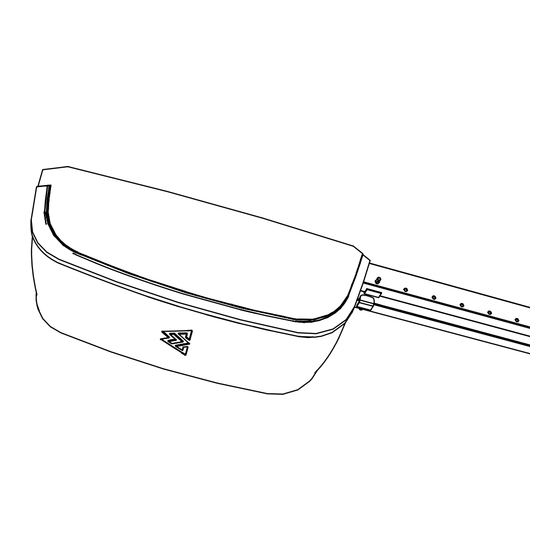
















Need help?
Do you have a question about the Metro Smart 800 io and is the answer not in the manual?
Questions and answers