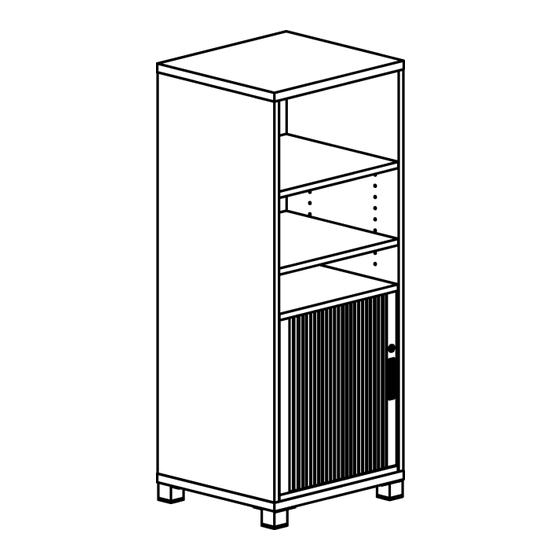
Summary of Contents for Workspace48 Axis Storage Tower AXBST12
- Page 1 Axis Storage Tower Assembly Instruction ITEM No. AXBST12 OPTION 1 OPTION 2 (see page s-6) (see page 7-8) OPTION 3 OPTION 4 (see page 9-10) (see page 11-12) PAGE...
-
Page 2: Assembly Instruction
Axis Storage Tower Assembly Instruction Incorrect Correct The arrow direction front The turning direction of attaching OPTION 1 OPTION 2 PAGE... -
Page 3: Parts List
Axis Storage Tower Assembly Instruction PARTS LIST ITEM ITEM QTY. DESCRIPTION QTY. DESCRIPTION 6*35 Cam Bolt Top panel 8*30 Dowel pin Left side panel Right side panel (¾") Cam Cover Back panel Threaded Dowel Pin Bottom panel ®> 4*16 Screw Moveable shelf Immovable panel 4*30 Screw... - Page 4 Axis Storage Tower Assembly Instruction Preparation for Top panel A, Back panel D,Bottom panel G,Left side panel X, Right side panel Z . 1, Insert cam bolts@) and dowel pins@ into panels A ,D,G,X and Z as illustrated above. 2, Assemble metal legs with screws @ on bottom panel G.
- Page 5 Axis Storage Tower Assembly Instruction OPTION 1 STEP 1 .i::,. Left side panel X Immovable panel F and Right side panel Z assembly. 1-.. Insert cam bolts@ and dowel pins@ on panel X F and Z into cams on panel D and tighten in a clockwise direction as illustrated above.
- Page 6 Axis Storage Tower Assembly Instruction OPTION 1 STEP3 Moveable shelf E assembly. Ce]) 1 ... Insert threaded dowel pins into panels X,D and Z as illustrated above. Ce]) 2 ... Put the two panels Eon the top of threaded dowel pins as illustrated above.
- Page 7 Axis Storage Tower Assembly Instruction OPTION 2 STEP 1 AXCTI assembly. PAGE...
- Page 8 Axis Storage Tower Assembly Instruction OPTION 2 STEP2 Moveable shelf E assembly. Ce]) 1 ... Insert threaded dowel pins into panels X,D and Z as illustrated above. Ce]) 2 ... Put the two panels Eon the top of threaded dowel pins as illustrated above.
- Page 9 Axis Storage Tower Assembly Instruction OPTION 3 STEP 1 Left side panel X and Right side panel Z assembly. 1... Insert cam bolts@ and dowel pins© on panel X and Z into cams on panel D and tighten in a clockwise direction as illustrated above. STEP2 Bottom panel G and Top panel A assembly.
- Page 10 Axis Storage Tower Assembly Instruction OPTION 3 STEP3 Moveable shelf E assembly. 1, Insert threaded dowel pins@) into panels X,D and Z as illustrated above. 2, Put the two panels Eon the top of threaded dowel pins @) as illustrated above. Remove all QC and panel labels and wipe clean using a damp cloth and general household cleaner.
- Page 11 Axis Storage Tower Assembly Instruction OPTION 4 STEP 1 AXCD2F assembly. STEP2 1 � AXCD2F with screws on AXBST12 bottom panel G. PAGE...
- Page 12 Axis Storage Tower Assembly Instruction OPTION 4 STEP3 Drawer assembly. STEP4 Moveable shelf E assembly. Ce]) 1 ... Insert threaded dowel pins into panels X,D and Z as illustrated above. Ce]) 2 ... Put the two panels Eon the top of threaded dowel pins as illustrated above.














Need help?
Do you have a question about the Axis Storage Tower AXBST12 and is the answer not in the manual?
Questions and answers