Advertisement
Technical Support and E-Warranty Certificate
www.vevor.com/support
ANEMOMETER
INSTRUCTION SHEET
MODEL: EM2220A
We continue to be committed to provide you tools with competitive price.
"Save Half", "Half Price" or any other similar expressions used by us only represents an
estimate of savings you might benefit from buying certain tools with us compared to the major
top brands and does not necessarily mean to cover all categories of tools offered by us. You
are kindly reminded to verify carefully when you are placing an order with us if you are
actually saving half in comparison with the top major brands.
Advertisement
Table of Contents

Subscribe to Our Youtube Channel
Summary of Contents for VEVOR EM2220A
- Page 1 ANEMOMETER INSTRUCTION SHEET MODEL: EM2220A We continue to be committed to provide you tools with competitive price. "Save Half", "Half Price" or any other similar expressions used by us only represents an estimate of savings you might benefit from buying certain tools with us compared to the major top brands and does not necessarily mean to cover all categories of tools offered by us.
- Page 2 This is the original instruction, please read all manual instructions carefully before operating. VEVOR reserves a clear interpretation of our user manual. The appearance of the product shall be subject to the product you received. Please forgive us that we won't inform you again if there are any technology or software updates on our product.
- Page 3 Warning-To reduce the risk of injury, user must read instructions manual carefully. This device complies with Part 15 of the FCC Rules. Operation is subject to the following two conditions:(1)This device may not cause harmful interference, and (2)this device must accept any interference received, including interference that may cause undesired operation.
- Page 4 STRUCTURE 1. Vane Used to sense air flow. 2. Display 3. " " Button Used to enter/exit Data Hold mode or move the decimal point when setting the area. 4. " " Button Used to select measurement mode or adjust the selected digit when setting the area.
-
Page 5: Understanding The Display
UNDERSTANDING THE DISPLAY Explainations: - 4 -... - Page 6 Unit Meaning °C celsius degree meters per second °F fahrenheit degree km/h kilometers per hour cubic feet per minute miles per hour cubic meters per minute knots nautical miles per hour square meter ft/min feet per minute square feet OPERATION INSTRUCTION 1.
- Page 7 mode. The present readings are locked and the symbol " " appears on the display as an indicator. To exit the Data Hold mode, briefly press this " " button again. The readings are unlocked and the symbol " " disappears. 6.
- Page 8 8. Setting the Area for Air Flow Measurements. When the meter is off, simultaneously press and hold the " " and " " buttons to turn on the meter and display the area setting interface( with a default value of 1.000). You can press the "...
-
Page 9: Specifications
SPECIFICATIONS - 8 -... -
Page 10: Battery Replacement
1. Overrange Indication: When the measured wind velocity exceeds 31m/s ( 111.6km/h, 6102ft/min,69.35mph, or 60.26knots ), the display shows " OL " . When the wind temperature is below -10°C(14°F), the display shows "Lo"; when it is above 45°C(113°F), the display shows "Hi". When the air flow exceeds the display range(9999 ×... -
Page 11: List Of Accessories
NOTE 1. This Instruction Sheet is subject to change without notice. 2. Our company will not take the other responsibilities for any loss. 3. The contents of this Instruction Sheet can not be used as the reason to use the meter for any special application. LIST OF ACCESSORIES 1. - Page 12 Technical Support and E-Warranty Certificate www.vevor.com/support...
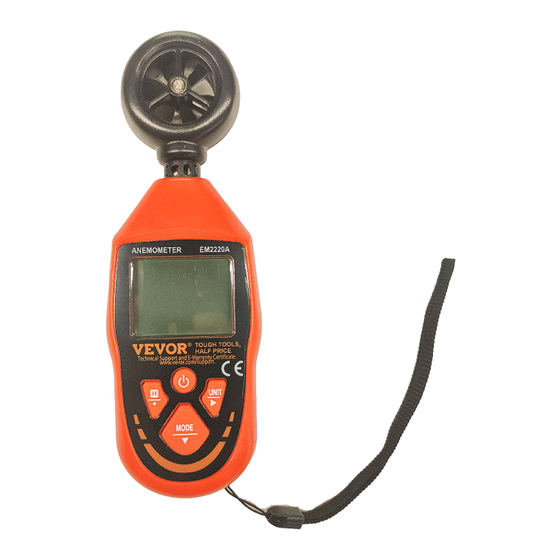










Need help?
Do you have a question about the EM2220A and is the answer not in the manual?
Questions and answers