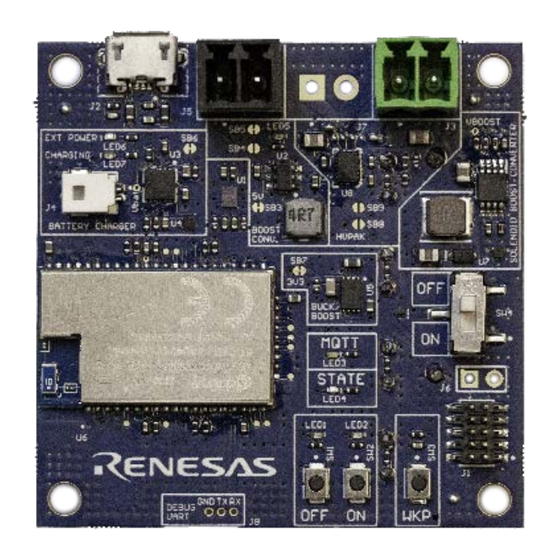
Table of Contents
Advertisement
Quick Links
EU154-1 Quick Start Guide
Quick Start Guide
Contents
1.
Overview ................................................................................................................................. 2
2.
Purpose of this document ........................................................................................................ 2
3.
Running the Out-of-Box demo ................................................................................................. 3
4.
Setting up Adafruit IO .............................................................................................................. 8
4.1
Create Adafruit IO dashboard for EU153-1 Smart Water Sensor ........................................................... 9
4.2
Create Adafruit IO dashboard for EU154-1 Smart Water Actuator Valve controlling device ................ 12
5.
Low Power and normal run Mode .......................................................................................... 14
6.
Valve control .......................................................................................................................... 15
7.
Software License and Disclaimers ......................................................................................... 16
8.
Certifications .......................................................................................................................... 16
8.1
Europe CE ............................................................................................................................................. 16
9.
References ............................................................................................................................ 16
Revision History ............................................................................................................................ 17
R30QS0012ED0101 Rev.01.01
30 August 2023
EU154-1 - Quick Start Guide
Page 1 of 19
Advertisement
Table of Contents

Subscribe to Our Youtube Channel
Summary of Contents for Renesas EU154-1
-
Page 1: Table Of Contents
Setting up Adafruit IO ......................8 Create Adafruit IO dashboard for EU153-1 Smart Water Sensor ............9 Create Adafruit IO dashboard for EU154-1 Smart Water Actuator Valve controlling device ....12 Low Power and normal run Mode ..................14 Valve control .......................... 15 Software License and Disclaimers .................. -
Page 2: Overview
OFF when water level becomes (sufficiently) high enough, Also EU154-1 can be manually controlled by MQTT commands via Smartphone or Table GUI, or from a PC via web browser, using an appropriate web-based MQTT server. -
Page 3: Running The Out-Of-Box Demo
Android phone or tablet) or Apple App Store (for iPhone / iPad) and install it. Figure 1. WiFi Provisioning app in Google Play and App Store 2. Unbox the solution kit and take out the board (Figure 2) Figure 2: Top and back view of EU154-1 board R30QS0012ED0101 Rev.01.01 Page 3 of 19... - Page 4 EU154-1 Quick Start Guide 3. Please note the main connectors that are shown in Figure 3: Figure 3: PCB Top View with the default jumper configuration. 4. Connect battery and valve wires as it is shown in Figure 4 Figure 4. Battery and Valve wires connection 5.
- Page 5 9. When the app starts, follow the procedure shown in Figure 5: • Click on Start DA16600 based button • Click Start • Select EU154-1 device • Scan WiFi Network Figure 5: Search for the device using BLE. R30QS0012ED0101 Rev.01.01 Page 5 of 19...
- Page 6 EU154-1 Quick Start Guide 10. Next steps are shown in Figure 6: • Select the WiFi access point you want to connect to • Enter your WiFi credentials • Click Connect to selected access point button • If the procedure was successful, you will be informed about it in the next pop up screen: Figure 6.
- Page 7 Figure 7. MQTT broker and client parameters MQTT broker is accepted only as IP address. Any MQTT broker/ can be used. As an example, EU154-1 was tested with Adafruit IO service. Detailed info how to set it up can be found in section S etting up Adafruit IO R30QS0012ED0101 Rev.01.01...
-
Page 8: Setting Up Adafruit Io
Figure 8. Adafruit IO MQTT broker username and password 3. EU154-1 is intended to be used together with EU153-1. If you have set it up before or want to use Smart Valve Control solution kit as standalone device skip next section and go directly to paragraph Create Adafruit IO dashboard for EU154-1 calve controlling device. -
Page 9: Create Adafruit Io Dashboard For Eu153-1 Smart Water Sensor
EU154-1 Quick Start Guide 4.1 Create Adafruit IO dashboard for EU153-1 Smart Water Sensor 1. If you have successfully logged in to io.adafruit.com you will have only one Welcome feed. You can delete it. When device updates the topics your Feeds should look like Figure 9. If you don’t want to wait until it is automatically updates, you can press button SW2 on EU153-1 board (assuming it is NOT in Low Power Mode, where SW2 is deactivated;... - Page 10 EU154-1 Quick Start Guide 3. Create new Dashboard that would look like Figure 11. EU153 Dashboard 4. LED3 Value will be controlled using LED3 radio switch on the dashboard. LED3 will be switched on and off only when ‘1’ or ‘0’ character will be received. Please check configuration in Figure 12 (note that Button On and Button Off value must be set to “1”...
- Page 11 EU154-1 Quick Start Guide 5. The data in the dashboard will be updated automatically every 5 minutes. Manually it can by updated only when Low Power Mode is off by pressing SW2 button in normal run mode In Low Power Mode, SW2 is deactivated;...
-
Page 12: Create Adafruit Io Dashboard For Eu154-1 Smart Water Actuator Valve Controlling Device
All the feeds will be inserted automatically. You should create a new dashboard to control abnd visualize the EU154-1 device. It could look similar to the one displayed in Figure 16. EU154-1 Control dashboard. Next steps will show how to create control widgets and what values should be entered. - Page 13 2500. Figure 15. Trigger value setup for automatic valve control 4. EU154-1 solution can be used for watering control or flooding protection. Which feature is used controls eu154watering feed. Simple toggle button assosiated with eu154watering feed is needed in order to choose this basic function.
-
Page 14: Low Power And Normal Run Mode
5. You can also add graphs to display eu154battery and wlsADCValue feed (from EU153-1 Smart Water Sensor solution kit)as it shown in Figure 17: Figure 17. EU154-1 Control dashboard 5. Low Power and normal run Mode The device has two operating modes – Low Power Mode and normal run Mode. By default, low power mode is enabled. -
Page 15: Valve Control
EU154-1 Quick Start Guide Persistency Please note the operation mode, i.e. low power mode / normal run mode, is persistently stored in flash memory. Hence, it does not change when powering the device off or on again (!). 6. Valve control... -
Page 16: Software License And Disclaimers
Section “General precautions…” at the end of this document. 8. Certifications The EU154-1 Smart Water Actuator Solution Kit complies with the laws and regulations described below. 8.1 Europe CE Hereby, Renesas Electronics Europe GmbH, declares that the EU154-1 Smart Water Actuator Solution Kit (EU154-SMTSHDNPOCZ) is in compliance with the essential requirements and other relevant provisions of Directive 2014/53/EU (Radio Equipment Directive). -
Page 17: Revision History
EU154-1 Quick Start Guide Revision History Description Rev. Date Page Summary 0.01 01 August 2023 Initial version. 0.02 09 August 2023 Updated component list in Overview 01.01 10.08.2023 Editorial changes, adding document numbers R30QS0012ED0101 Rev.01.01 Page 17 of 19 30 August 2023... - Page 18 Unit Products The following usage notes are applicable to all Microprocessing unit and Microcontroller unit products from Renesas. For detailed usage notes on the products covered by this document, refer to the relevant sections of the document as well as any technical updates that have been issued for the products.
- Page 19 Renesas Electronics disclaims any and all liability for any damages or losses incurred by you or any third parties arising from the use of any Renesas Electronics product that is inconsistent with any Renesas Electronics data sheet, user’s manual or other Renesas Electronics document.







Need help?
Do you have a question about the EU154-1 and is the answer not in the manual?
Questions and answers