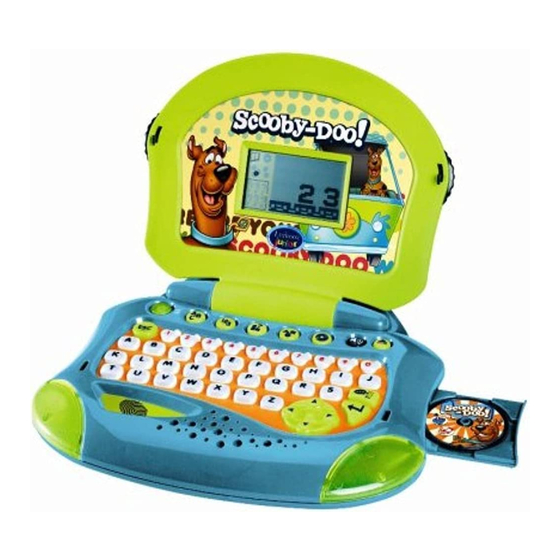
Table of Contents
Advertisement
Available languages
Available languages
Quick Links
Advertisement
Table of Contents

Summary of Contents for LEXIBOOK BILINGUAL SCOOBY-DOO LAPTOP
- Page 1 L’ordinateur bilingue Scoubidou Bilingual Scooby-Doo laptop JC47i1...
- Page 3 METTRE L’ORDINATEUR EN MARCHE Cette session explique comment utiliser l’ordinateur bilingue Scoubidou. Prenez le temps de lire le manuel d’instruction dans son intégralité pour être informé des consignes de sécurité. Ouvrez l’ordinateur en abaissant les deux molettes (sur la gauche et sur la droite de l’écran) et en soulevant l’écran avec vos...
-
Page 4: Contenu De La Boîte
ATTENTION: Si l’appareil présente un dysfonctionnement, ôtez les piles du compartiment et remettez les directement, cette opération vous permet d’effectuer le mode RESET sur votre produit. Quand le son s’affaiblit ou que le jeu ne réagit plus, penser à changer les piles. - Page 5 Pour passer d'une langue à une autre. Langue Note: A la première utilisation, l'utilisateur doit choisir une langue : Appuyez sur la flèche de gauche pr choisir le français ou sur la flèche de droite pour choisir l'anglais. Ensuite l'ordinateur démarre normalement avec la langue choisie.
-
Page 6: Description Des Activités
Placez le curseur sur l’option de votre choix et appuyez sur Rappel : Vous pouvez en tout temps appuyer sur la touche ESC pour quitter l’activité en cours ou appuyer sur l’une des touches ‘catégories’ pour changer de catégorie. - Page 7 Deux différents groupes d’objets sont affichés en haut et en bas de l’écran. L’enfant doit compter le nombre d’objets de chaque côté et déterminer où il y a le plus d’objets. S’il y a plus d’objets dans la partie du haut, il appuie sur la flèche du haut.
- Page 8 L’enfant doit déterminer quelle partie complète l’image de gauche. Si la bonne image est sur le côté haut, il appuie sur la flèche du haut. Si la bonne image est sur le côté bas, il appuie sur la flèche du bas.
- Page 9 N’oubliez pas que pour accéder à cette catégorie, le CD-ROM spécial Scoubidou doit être inséré (voir la section ‘Choisir une activité’). Cette catégorie est divisée en deux sous-menus: musique et jeux. Pour choisir un sous-menu, appuyez sur les flèches du haut et du bas et appuyez sur .
-
Page 10: Entretien
Informations sur la protection de l’environnement Tout appareil électrique usé est une matière recyclable et ne devrait pas faire partie des ordures ménagères! Nous vous demandons de bien vouloir nous soutenir en contribuant activement au ménagement des ressources et à la protection de l’environnement en déposant cet appareil dans des sites de collecte (si existants). -
Page 11: Start-Up Guide
START-UP GUIDE This section explains how to play with the bilingual Scooby-Doo laptop. It is recommended to read the complete user guide for detailed instructions and safety warnings. Lift the computer’s cover by pressing down the 2 buttons on each side of the toy. -
Page 12: Inside The Package
The supply terminals are not to be short circuited. Do not throw batteries into a fire. Remove the batteries if you are not going to use the game for a long period of time. -
Page 13: Product Features
To switch from a language to another. Note: When the computer is switched on the first time after batteries have been changed, the user needs to select Language the language: Press LEFT arrow for French or RIGHT one for English, or alternatively press any key when the arrow on the screen points to the desired language. -
Page 14: Activity List
The “candy” icon shows the number of good answers. The child has up to 3 tries to find the correct answer to a question. After 6 good answers, Scooby-Doo congratulates the child with an animated graphic. The child can then choose to carry on with the same activity or return to the main menu. - Page 15 A word appears at the top of the screen and the bottom of the screen shows the same amount of dashes as there are letters in the word. Type the word letter by letter. A picture and its name appear onscreen for a few seconds and disappear.
- Page 16 Each wagon of the train carries a series of 3 shapes. When the train stops the screen shows 3 wagons, and one of the 3 shapes is missing. Use the right and left arrow keys to select the missing shape and complete the series.
- Page 17 5- GAMES AND MUSIC Keep in mind that to access this category you need to insert the Scooby-Doo CD-ROM. This category offers 2 submenus: games and music. Select one using the up and down arrows and press enter to confirm.
-
Page 18: Maintenance
Do not immerse the unit in water. Do not dismantle or drop the unit. Do not try to twist or bend the unit. If the unit malfunctions, try to change the batteries first. If this proves to be ineffective, read the instruction manual again.












Need help?
Do you have a question about the BILINGUAL SCOOBY-DOO LAPTOP and is the answer not in the manual?
Questions and answers