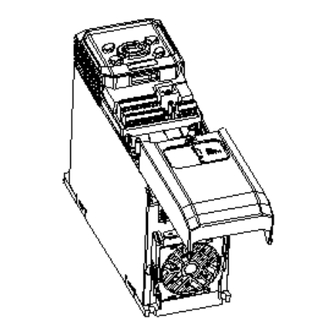
Advertisement
MV800 CANopen Communication Option
1 Product information
1.1 Designation rule
1.2 Functions and specifications
MV810-CANopen option provides communication expansion for the MV800 drive
series. Its functions and specifications are explained below:
1.2.1 Function features
MV800 CANopen card provides the following services:
(1) NMT (network management)
(2) Node guard message
(3) Heartbeat message
(4) 4 TxPDOs, 4 RxPDOs
(5) Quick SDO reading/writing of the drive function codes
(6) Emergency message
(7) Synchronous mode
1.2.2 Technical specifications
CANopen
connector
Communication
User Manual
Interface
Transmission mode
Transmission media 4-Core shielded twisted pair cable
Galvanic isolation
Network standard
Transmission
protocol
Transmission
4-Pin 5.08 mm pitch connector
CAN bus
500 V DC
CANopen
CAN2.0A
Negatively correlated with the baud rate.
Version: V00
Advertisement
Table of Contents

Subscribe to Our Youtube Channel
Summary of Contents for Megmeet MV810-CAN01
- Page 1 MV800 CANopen Communication Option User Manual Version: V00 1 Product information 1.1 Designation rule 1.2 Functions and specifications MV810-CANopen option provides communication expansion for the MV800 drive series. Its functions and specifications are explained below: 1.2.1 Function features MV800 CANopen card provides the following services: (1) NMT (network management) (2) Node guard message (3) Heartbeat message...
- Page 2 distance Refer to 1.3.4. Bus transmission Max. 1 Mbps speed Module name MV810-CANopen01 EDS file MV800_Canopen.eds Power voltage 3.3 V DC (provided by the drive) Insulation voltage 500 V DC Electrical specifications Power consumption Weight 25 g ESD (IEC 61800-5-1, IEC 6100-4-2) EFT (IEC 61800-5-1, IEC 6100-4-4) Noise immunity Surge test (IEC 61800-5-1, IEC 6100-4-5)
-
Page 3: Network Topology
1.3.2 Interface description Description of MV810-CANopen01 interfaces: Terminal screen printing Terminal name Function Grounding CANH CAN bus positive terminal CANopen terminal CANL CAN bus negative terminal CGND CAN communication shield Terminal S2-1 Terminal resistor selection resistor Valid only when S2-1/S2-2 is switched to S2-2 switch ON position. -
Page 4: Installation Method
100k 1000 1000 1.3.5 Parameter settings for CANopen network connection To operate the MV800 drive using MV810-CANopen01, you need to set the operation command channel and the frequency source of the MV800 drive to the bus communication card, as shown in the following table. Drive parameter Value Function description... -
Page 5: Installation Position
The installation position, interface and steps of MV810-CANopen01 are described below: 2.2.1 Installation position MV800 provides two installation positions for accessory cards/options, as shown in Fig. 2 (taking enclosure B as an example, similar for other enclosures). Position 1 is for the installation of various PG cards;... - Page 6 Fig. 4 CANopen option installation steps (5) Grounding: MV810-CANopen01 must be grounded during wiring, as shown in Fig. 5. You need to prepare and crimp the cable by yourself. Fig. 5 Grounding terminal connection Grounding method: connect the B end of the grounding cable to the option’s grounding terminal block, and you can check the grounding cable diameter and torque by referring to Table 1;...
- Page 7 Table 2 Recommended grounding screw and torque Enclosure Screw Torque (±10%) 7 kg-cm / 6.08 lb-in / 0.68 N·m 15 kg-cm / 13.0 lb-in / 1.47 N·m 3 PDO data description MV810-CANopen supports 4 TxPDOs and 4 RXPDOs. Each PDO enables four 16-bit data mapping.
- Page 8 Voltage Read/ 2104h/0 reference (VF Unit: 1 V 0 to 1000 V Write separation) Bit0: DO1 terminal 0: Disabled; 1: Enabled Bit1: DO2 terminal 0: Disabled; 1: Enabled Read/ 2105h/0 Bit2: DO3 terminal 0: Disabled; 1: Enabled Write Bit3: RO terminal 0: Disabled;...
- Page 9 Bit4: Power failure 0: Disabled; 1: Enabled Bit5: Ready status 0: Not ready; 1: Ready Bit6: Motor number 0: Motor 1; 1: Motor 2 Bit7: Motor type 0: Asynchronous motor; 1: Synchronous motor 0: Disabled; 1: Enabled Bit8: Overload warning 0: Keypad;...
- Page 10 3000) 0.0 to 6553.5 kW Power Read 2209h/0 Unit: 0.1 kW (corresponding to 0 to output only 65535) Actual Read 220Ah/0 position Null Null only value Refer to section 5.2 Read 603Fh/0 Error code Drive fault code only 4 Access to function codes This CANopen option enables access to the drive function codes via the quick SDO message.
-
Page 11: Fault Diagnosis
codes in section 5.2. 5.2 Drive fault code The standard fault codes of MV800 are explained in the table below. For more details, refer to the MV810 High-Performance Vector Control Drive User Manual . Drive fault information Drive fault information Drive fault information 0: No error generated 17: 485 communication... - Page 12 6.1 LED indicator description and fault removal MV810-CANopen01 has three LED indicators (see Fig. 1). Their descriptions are shown below: Status Description Action No power supply for Check whether the CANopen option is CANopen properly connected to the drive LED1 (Red) Steady Normal power...
- Page 13 0xF5 Parameter read only 0xF6 System lock 0xF7 EEPROM performing storage 0xF8 Shenzhen Megmeet Electrical Co., Ltd. Address: 5th Floor, Block B, Unisplendour Information Harbor, Langshan Road, Shenzhen, 518057, China Website: www.megmeet.com Tel: +86-755-86600500 Fax: +86-755-86600562 Service email: driveservice@megmeet.com All rights reserved. The contents in this document are subject to change without prior...
- Page 14 Checker: Manufacturing Warranty bill of communication option date: Shenzhen Customer company: Megmeet Detailed address: Electrical Co., Ltd. Contact: Tel: The product has been tested in line Option model: Certificate with design Option number: standards and Purchase date: approved for Service unit: leaving the factory.








Need help?
Do you have a question about the MV810-CAN01 and is the answer not in the manual?
Questions and answers