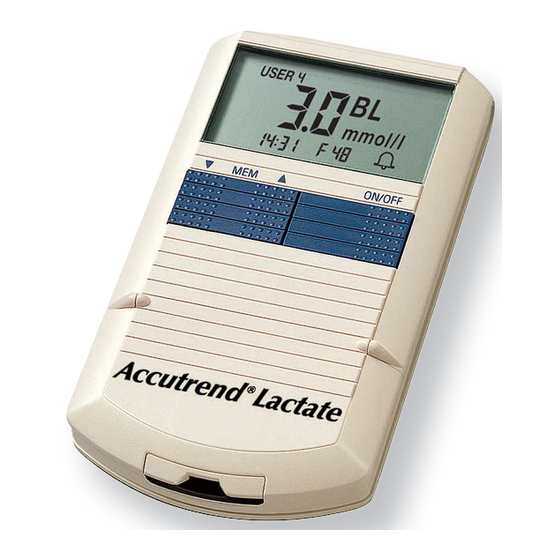
Table of Contents
Advertisement
Quick Links
2391 Accu-Lactate-Umschlag-GB
25.09.2003
Roche Diagnostics GmbH
D-68298 Mannheim
Germany
www.roche.com
Accutrend and Softclix are
trademarks of a Member of
the Roche Group.
22:30 Uhr
Seite U1
P O I N T
T E S T I N G
Accutrend
0088
User's Manual
O F
C A R E
®
Lactate
Illustrations of the meter are shown on the fold-out page
together with a description of the instrument components.
The abbreviations used by the Accutrend
®
Lactate are shown
below with their respective meanings
CODE
code number of the test strip batch in use
MEM
memory
USER
user
se T
setting
am
morning
pm
afternoon
lo
low, value below measurement range
hi
high, value above measurement range
e,eee
error
cl
clear/delete
all
all
on
on
off
off, outside range
Last Update: September 2003
Advertisement
Table of Contents

Summary of Contents for Roche Accutrend Lactate
- Page 1 0088 off, outside range Roche Diagnostics GmbH D-68298 Mannheim Germany User’s Manual www.roche.com Accutrend and Softclix are Last Update: September 2003 trademarks of a Member of...
- Page 2 2391 Accu-Lactate-Umschlag-GB 25.09.2003 22:30 Uhr Seite U4 Instrument components and display elements All components and display elements are explained fully in the manual. It is best to have your instrument next to you while reading the manual and to try out each step as it is described.
- Page 3 2391 Accu-Lactate-Manual-GB 25.09.2003 22:21 Uhr Seite 1 Description Display All display elements are shown. Rocker button The button has several functions. ON/OFF button The right button switches the instrument on and off. Flap Protects the optics. Measurement window The measurement is carried out here. Slot for test strip The test strip is inserted in the slot at the bottom of the meter.
-
Page 4: Table Of Contents
Troubleshooting 2.4 Switching the beeper on and off 6.1 Error messages and important displays 6.2 Possible causes of errors Performing a measurement with 6.3 Roche Diagnostics service Accutrend ® Lactate 3.1 Coding the meter Additional information for medical personnel 3.2 Performing a measurement... -
Page 5: Introduction
2391 Accu-Lactate-Manual-GB 25.09.2003 22:21 Uhr Seite 4 1. Introduction Please read this manual carefully and completely Accutrend ® Lactate is a modern, reliable, and easy-to-use instrument for the determination of lactate in blood. before performing the first measurement with Accutrend ®... -
Page 6: Using Accutrend Lactate For The First Time
2391 Accu-Lactate-Manual-GB 25.09.2003 22:21 Uhr Seite 6 2. Using Accutrend ® Lactate for the first time Accutrend ® Lactate is supplied with a storage pouch, 3 batter- ies and these operating instructions. If any of these items are missing or damaged please contact your supplier. 2.1 Inserting/changing the batteries Accutrend ®... -
Page 7: Switching On The Meter For The First Time
2391 Accu-Lactate-Manual-GB 25.09.2003 22:21 Uhr Seite 8 Take out old batteries if necessary. Insert the new batteries, making sure that the terminals are the right way round (shown by the + symbols in the battery compartment and on the battery). Replace the battery compartment lid H and slide it closed until it snaps into place. - Page 8 If at any time during the function test the display does not correspond to either of the diagrams on the left, please notify the Roche Diagnostics service (see pages 99 and 107). Close flap D again, exerting slight pressure.
-
Page 9: Setting For Display As Blood (Bl) Or Plasma (Pl) Values, Setting Time And Date
2391 Accu-Lactate-Manual-GB 25.09.2003 22:21 Uhr Seite 12 2.3 Setting for display as blood (BL) or plasma (PL) values, setting time and date Display format for results: Accutrend ® Lactate has been set to display the results on the basis of measurement in whole blood. No further settings are required for this. - Page 10 2391 Accu-Lactate-Manual-GB 25.09.2003 22:21 Uhr Seite 14 The time can be displayed in either the 12-hour or 24-hour format. If the 12-hour format is chosen, the time is displayed as numbers from 1 to 12 with the addition of AM (before 12 noon) or PM (after 12 noon), e.g.
- Page 11 2391 Accu-Lactate-Manual-GB 25.09.2003 22:21 Uhr Seite 16 Procedure for setting the display format (blood or plasma) and the time and date Switch on the Accutrend ® Lactate using the ON/OFF- button C and wait until the function test is complete. Open flap D .
- Page 12 2391 Accu-Lactate-Manual-GB 25.09.2003 22:21 Uhr Seite 18 Press the SET button briefly. The hours flash. Keep pressing B until the desired hour is displayed. Press the SET button briefly. The minutes flash. Keep pressing to set the minutes in the same way as the hour.
-
Page 13: Switching The Beeper On And Off
2391 Accu-Lactate-Manual-GB 25.09.2003 22:21 Uhr Seite 20 2.4 Switching the beeper on and off The beeper signals provide useful support. For example, Accutrend ® Lactate uses one beep to confirm successful coding and a series of beeps to indicate the approaching end of a measurement. -
Page 14: Performing A Measurement With Accutrend Lactate
2391 Accu-Lactate-Manual-GB 25.09.2003 22:21 Uhr Seite 22 3. Performing a measurement with Accutrend ® Lactate 3.1 Coding the meter The properties of the test strips can vary slightly from pack to pack. Accutrend ® Lactate must therefore be adjusted to accommodate these differences. - Page 15 2391 Accu-Lactate-Manual-GB 25.09.2003 22:21 Uhr Seite 24 Procedure for coding Accutrend ® Lactate Switch on the meter. When the function test is complete the word CODE flashes. If the instrument has not been coded before, the display shows ---. If it has been coded previously, the “old”...
- Page 16 2391 Accu-Lactate-Manual-GB 25.09.2003 22:21 Uhr Seite 26 After coding do not throw away the test strip in case recoding is necessary later on. Store the code strip in its wrapping and not in the test strip container because the print on the code strip may impair test strip quality and lead to erroneous results.
-
Page 17: Performing A Measurement
2391 Accu-Lactate-Manual-GB 25.09.2003 22:21 Uhr Seite 28 Performing a measurement For correct results it is important to ensure that measurements are performed under the following conditions (see also Section 6.1): Permitted temperature range: for measurements in plasma mode: concentration range: permissible temperatures: up to 10 mmol/l + 5°C to +35°C... - Page 18 2391 Accu-Lactate-Manual-GB 25.09.2003 22:21 Uhr Seite 30 Warning! If measurements are performed in several persons there is a potential risk of infection (e.g. hepatitis, AIDS). Before the meter is used for another person it must always be cleaned and disinfected (see Section 5).
-
Page 19: Practising Measurement
2391 Accu-Lactate-Manual-GB 25.09.2003 22:21 Uhr Seite 32 3.2.2 Practising measurement If you have little or no experience of self-testing and want to get used to using the meter and the test strips you can prac- tise measuring without a blood sample. The procedure is iden- tical to that for checking the performance of the meter;... - Page 20 2391 Accu-Lactate-Manual-GB 25.09.2003 22:21 Uhr Seite 34 Procedure if the meter is only used by one person If you are using capillary blood make sure that your hands are clean and dry. Take a BM-Lactate test strip out of its wrapping or out of the test strip container.
- Page 21 2391 Accu-Lactate-Manual-GB 25.09.2003 22:21 Uhr Seite 36 If the strip code has not been read in correctly the error message e-2 appears (see Section 6.1 Error mes- sages). In this case, open the flap, remove the test strip, close the flap again and reinsert the strip. Open the flap.
- Page 22 2391 Accu-Lactate-Manual-GB 25.09.2003 22:21 Uhr Seite 38 Important: Incorrect Test area on the top of the test strip incompletely covered with blood Correct Test area on the top of the test strip completely covered with blood. The yellow test pad must be completely covered with blood.
- Page 23 2391 Accu-Lactate-Manual-GB 25.09.2003 22:21 Uhr Seite 40 Display of result and visual check of sample volume If the beeper is switched on, a series of beeps is heard at the end of the reaction time. The result is displayed after 60 seconds and automatically stored together with the user identification, time and date in the USER sector selected prior to measurement.
- Page 24 2391 Accu-Lactate-Manual-GB 25.09.2003 22:21 Uhr Seite 42 To terminate the measurement, proceed as follows: Switch off the meter Open the flap Remove the test strip Close the flap If the meter was soiled during measurement it should be cleaned as described in Section 7. In order to keep the meter clean, always open the flap before removing the test strip.
-
Page 25: Measurements On Several People
2391 Accu-Lactate-Manual-GB 25.09.2003 22:21 Uhr Seite 44 Check the back of the test strip immediately after the measurement: If the window is not completely coloured you must repeat the Too little blood applied – Sufficient blood measurement with a new test strip and a larger drop of blood. the test window is not applied –... - Page 26 2391 Accu-Lactate-Manual-GB 25.09.2003 22:21 Uhr Seite 46 Use a separate lancet and lancing device for each per- son. You can also use the Accu-Chek ® Softclix ® GL U GL U specially developed for this purpose. Disinfect the meter with 70 % alcohol after each measurement (see Section 5).
- Page 27 2391 Accu-Lactate-Manual-GB 25.09.2003 22:21 Uhr Seite 48 If Accutrend ® Lactate is used for performing measure- ments on several people and the blood is always applied to the strip using a dispensing device (e.g. capillary pipettes with a volume of 15-50 µl) the sample may also be applied with the test strip in the instrument (see Section 3.2).
-
Page 28: Storing Results In Memory
2391 Accu-Lactate-Manual-GB 25.09.2003 22:21 Uhr Seite 50 4. Storing results in memory 4.1 Automatic storage of results The results are automatically stored together with the date, time and user identification (USER 1-6). Before taking a measurement please make sure that the cor- rect USER has been set. -
Page 29: Retrieving Results From Memory
2391 Accu-Lactate-Manual-GB 25.09.2003 22:21 Uhr Seite 52 Retrieving results from memory Procedure for calling up results from memory Switch on the meter by pressing the ON/OFF button and wait until CODE starts flashing in the display. Then press MEM . Select the desired user number (USER 1-6) by pressing MEM . -
Page 30: Deleting Results From Memory
2391 Accu-Lactate-Manual-GB 25.09.2003 22:21 Uhr Seite 54 Deleting results from memory First make sure that you have set the correct USER identification (see Section 3.2.1). Each result is automatically stored. If you want to delete the last result stored (e.g. because of incorrect measurement), proceed as follows: 4.3.1 Deleting the most recent result stored Procedure for deleting the most recent result stored... -
Page 31: Deleting All Results Stored For A Particular User
2391 Accu-Lactate-Manual-GB 25.09.2003 22:21 Uhr Seite 56 4.3.2 Deleting all results stored for a particular user (USER 1-6) First the corresponding user must be selected (see Section 3.2.1). A complete user sector can only be cleared after the most recent result stored for that user has been deleted (see Section 4.3.1). -
Page 32: Clearing The Entire Memory
2391 Accu-Lactate-Manual-GB 25.09.2003 22:21 Uhr Seite 58 4.3.3 Clearing the entire memory Clearing the entire memory is only possible after the user sector set has been cleared (Section 4.3.2). Procedure for clearing the entire memory After a user sector has been successfully cleared, press MEM again. -
Page 33: Checking The Performance Of Accutrend
2391 Accu-Lactate-Manual-GB 25.09.2003 22:21 Uhr Seite 60 5. Checking the performance of Accutrend ® Lactate 5.1 Checking the measurement system In order to obtain reliable results you must check the perform- ance of your meter at certain times. A performance check should be carried out: whenever you start a new pack of test trips and there- fore recode the meter (which can lead to a change in... - Page 34 2391 Accu-Lactate-Manual-GB 25.09.2003 22:21 Uhr Seite 62 Note: The procedure for checking the measuring system is identical to the procedure for practising how to perform a measure- ment. You can therefore practise performing a measurement by following the steps described below for checking the measuring system.
- Page 35 2391 Accu-Lactate-Manual-GB 25.09.2003 22:22 Uhr Seite 64 With the flap D closed, insert the test strip into the slot F in the direction of the arrows. Make sure that the strip is inserted fully until it clicks into place and the word LAC on the strip can no longer be seen.
- Page 36 If the measured value does not fall within the specified range, repeat the performance check. If the result is again outside the specified range, consult your nearest Roche Diagnostics representative (for addresses see page 107).
- Page 37 2391 Accu-Lactate-Manual-GB 25.09.2003 22:22 Uhr Seite 68 If the word OFF appears, please turn to Section 6.1 (“Error messages”) and proceed as instructed there. Open the flap and slide out the test strip horizontally. Note: You may have to clean Accutrend ®...
-
Page 38: Cleaning The Meter
2391 Accu-Lactate-Manual-GB 25.09.2003 22:22 Uhr Seite 70 5.2 Cleaning the meter The essential prerequisite for accurate readings is cleanliness, particularly in the area around the meter’s optics. The Accutrend ® Lactate should therefore be cleaned carefully and regularly at least once a month. It should also be cleaned: ON/OFF as soon as the meter becomes dirty, paying particular attention to the flap D and to the test strip guide G ;... - Page 39 2391 Accu-Lactate-Manual-GB 25.09.2003 22:22 Uhr Seite 72 After removal from the meter, clean the test strip guide with warm water and allow to dry completely. Gently clean the inside of the flap D and the entire area around the measurement window E , taking care not to scratch the plastic.
-
Page 40: Battery Life And Changing The Batteries
2391 Accu-Lactate-Manual-GB 25.09.2003 22:22 Uhr Seite 74 5.3 Battery life and changing the batteries Battery life Normally at least 1000 measurements can be performed with a fresh set of batteries. The system indicates that the batteries are running low by continuing to display the symbol after the function test. -
Page 41: Measurement And Storage Conditions
2391 Accu-Lactate-Manual-GB 25.09.2003 22:22 Uhr Seite 76 5.4 Measurement and storage conditions Please maintain the following conditions scrupulously every time you perform a measurement. They are essential to ensure precision and reliability of the measurements. With Accutrend ® Lactate and the BM-Lactate test strips accurate and reliable lactate values are obtained if the measurement is performed under normal conditions. - Page 42 2391 Accu-Lactate-Manual-GB 25.09.2003 22:22 Uhr Seite 78 If a measurement is performed at a temperature outside the ranges given above, the safety warning TTT flashes on the dis- play in alternation with the result. The TTT symbol indicates that the reading was obtained under temperature conditions outside the admissible range.
- Page 43 2391 Accu-Lactate-Manual-GB 25.09.2003 22:22 Uhr Seite 80 Possible sources of interference Do not use the meter in direct sunlight or in the light of a very bright lamp as extraneous light can influence the measure- ment. Interference, e.g. frequent display of the safety warning eee, cannot be ruled out in the presence of strong magnetic fields such as those induced by transmitters (CB radio devices, radios, televisions), household electrical appliances...
-
Page 44: Troubleshooting
Move the meter to a dry environment and wait a while before switching it on again. Display remains empty when you switch on the The meter is defective. instrument Contact the Roche Diagnostics service centre. No code stored. Code the meter (see Section 3.1). - Page 45 2391 Accu-Lactate-Manual-GB 25.09.2003 22:22 Uhr Seite 84 Batteries are running low. (Does not apply during the function test) About 50 measurements are still possible after the first appearance of the symbol Have new batteries ready. Always change all three batteries at the same time (see Section 5.3). It is either too cold or too warm for a measurement.
- Page 46 2391 Accu-Lactate-Manual-GB 25.09.2003 22:22 Uhr Seite 86 The code on the test strip does not match the code in the meter. Recode the meter with the code strip from the pack of test strips you are using (see Section 3.1). The test strip is not suitable for the meter.
- Page 47 Move the meter to a different place (see Section 5.4). The optics are dirty or the meter is defective. Clean the meter (see Section 5.2) and repeat the measurement. If the problem persists, contact the Roche Diagnostics service centre (see Section 6.3).
- Page 48 2391 Accu-Lactate-Manual-GB 25.09.2003 22:22 Uhr Seite 90 The value is below the Accutrend ® Lactate measuring range. Lactate concentration below 0.8 mmol/l in blood mode or 0.7 mmol/l in plasma mode. The round window on the back of the strip is not uniformly coloured.
- Page 49 2391 Accu-Lactate-Manual-GB 25.09.2003 22:22 Uhr Seite 92 The test strip has already been used. Use a fresh test strip. The test strip is too old or has been incorrectly stored. Check the expiry date and storage conditions of the test strips. Keep the test strip container tightly closed at all times.
- Page 50 2391 Accu-Lactate-Manual-GB 25.09.2003 22:22 Uhr Seite 94 If the message TTT flashes in alternation with the result, this GLUC means that you have performed a measurement outside the mg/ dl permissible temperature range. Allow the meter and the test strips to adjust to room temperature slowly.
- Page 51 2391 Accu-Lactate-Manual-GB 25.09.2003 22:22 Uhr Seite 96 Ready for clearing the entire memory. Ready for setting the display mode (blood or plasma), the date and time or the beeper. If unexpected results or error messages are obtained, carry out a performance check with control solution (see Section 5) and repeat the measurement with a new test strip.
-
Page 52: Possible Causes Of Errors
If you suspect a fault in your meter you should first contact the advisory service at your nearest Roche Diagnostics office. The Are the test strip guide and measurement window clean? staff there will try to sort out the problem with you on the tele- phone. -
Page 53: Additional Information For Medical Personnel And Laboratories
2391 Accu-Lactate-Manual-GB 25.09.2003 22:22 Uhr Seite 100 7. Additional information for medical personnel and laboratories 7.1 Test principle An unused test strip is inserted into the meter. Light from an LED (light emitting diode) is directed towards the test strip from below and the blank value of the test strip determined by measurement of the reflected light. -
Page 54: Software
Accutrend ® Lactate and saved. For further information on this Automatic cut-off: After 5 minutes if no operations have please contact Roche Diagnostics. been performed during this time Data output: 3-pin connector, serial Power supply: 3 x 1.5 V batteries type: micro LR 03, e.g. -
Page 55: System Components
BM-Lactate test strips. For further information please ask after consultation of your local com- your pharmacist or your Roche Diagnostics office. munity if applicable. This product fulfils the requirements For performance checks with control solutions use only... -
Page 56: Guarantee
25.09.2003 22:22 Uhr Seite 106 8.3 Guarantee 8.4 International addresses Roche Diagnostics GmbH The statutory guarantee provisions governing the sale of D-68298 Mannheim consumer goods in the country of purchase shall prevail. Germany Tel.: +49 (6 21) 7 59 40 76 Roche Diagnostics Australia Pty Ltd., 31 Victoria Avenue, Castle Hill, NSW 2154... -
Page 57: Index
2391 Accu-Lactate-Manual-GB 25.09.2003 22:22 Uhr Seite 108 9. Index Roche Diagnostics K.K., Nippon Roche Building 6-1 Ambient temperature 29, 77 Shiba 2-chome, 105-0014 Minato-ku, Tokyo, JAPAN Batteries 7, 103 Beeper Roche Diagnostics Asia Pacific Pte. Ltd. Blood collection 33, 37, 39, 105... - Page 58 2391 Accu-Lactate-Manual-GB 25.09.2003 22:22 Uhr Seite 110 Retrieval of results from memory Storage conditions 77, 79, 103 Switching on Symbols Technical data Test principle Test procedure Test strip 1, 35, 37 Time 13, 17 User settings 29, 45, 51 User 29, 31 Guarantee...
- Page 59 2391 Accu-Lactate-Garantie-GB 25.09.2003 22:20 Uhr Seite 1...














Need help?
Do you have a question about the Accutrend Lactate and is the answer not in the manual?
Questions and answers