Summary of Contents for Reolink CX410W
- Page 1 I te m N o . : W 32 0X Quick Start Guide Apply to: CX410W @ R e o l i n kTe c h h t t p s ://re o l i n k . c o m...
-
Page 2: Table Of Contents
Contents What's in the Box What's in the Box · · · · · · · · · · · · · · · · · · · · · · · · · · · · · · · · · · · · · · · · · · · · · · · · · · · 2 Camera Introduction ·... -
Page 3: Camera Introduction
Connection Diagram Camera Introduction microSD Card Slot Before initial setup, follow the steps below to connect your camera. *Loosen the screws 1. Connect the camera to a LAN port on your router with an Ethernet with a screwdriver (not included) to access the cable. -
Page 4: Set Up The Camera
Set up the Camera Mount the Camera Installation Tips Download and Launch the Reolink App or Client software, and follow the onscreen instructions to finish initial setup. • Do not face the camera towards any light sources. NOTE: You can now use WiFi instead of the Ethernet cable for network •... - Page 5 Install the Camera To get the best field of view, loosen the adjustment knob on security mount and turn the camera. Drill holes in accordance with the mounting hole template. NOTE: Use the drywall anchors included in the package if needed. Stiffen the adjustment knob to Install the mount base with the lock the camera.
-
Page 6: Troubleshooting
Operating Humidity: 10%-90% Size: Φ67 x 187mm • Enable infrared lights on Device Settings page via Reolink App/Client. Weight: 485.7g • Check if the Day/Night mode is enabled and set up auto infrared lights at night on Live View page via Reolink App/Client. -
Page 7: Notification Of Compliance
Notification of Compliance Caution: Changes or modifications not expressly approved by the party responsible for compliance could void the user’s authority to operate the equipment. FCC Compliance Statements FCC Radiation Exposure statement This device complies with Part 15 of the FCC Rules. Operation is subject to the following two conditions: (1) this device may not cause harmful This equipment complies with FCC radiation exposure limits set forth for interference, and (2) this device must accept any interference received,... - Page 8 CE Declaration of Conformity Limited Warranty Reolink declares that this device is in compliance with the essential requirements and other relevant provisions of Directive 2014/53/EU and This product comes with a 2-year limited warranty that is valid only if Directive 2014/30/EU.
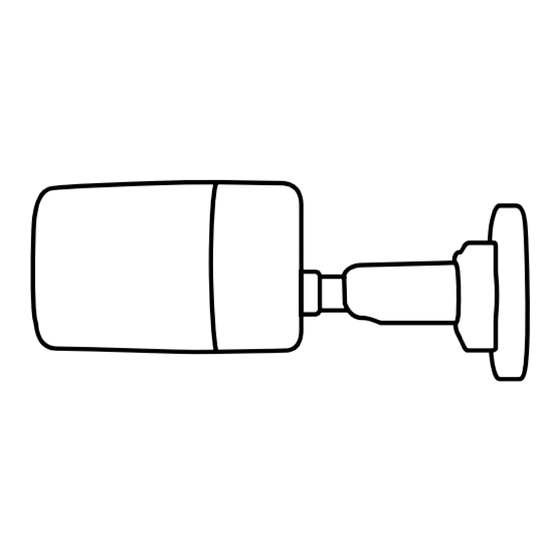

















Need help?
Do you have a question about the CX410W and is the answer not in the manual?
Questions and answers