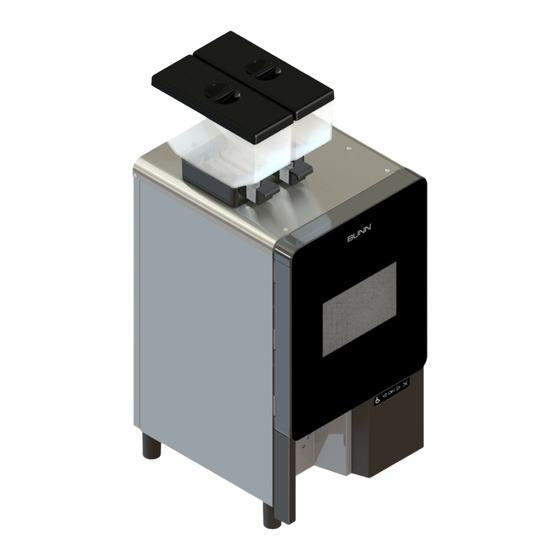
Bunn Sure Immersion 220 Daily Cleaning Instructions
Hide thumbs
Also See for Sure Immersion 220:
- Programming manual (108 pages) ,
- Installation & operating manual (68 pages) ,
- Programming manual (28 pages)
Advertisement
Use this guide for your daily and weekly cleaning instructions. The front page displays a quick overview to
use as a checklist. The additional pages show detailed steps for the cleaning processes.
DAILY CLEANING CHECKLIST
Clean Machine Exterior
• Wash Exterior Surfaces
• Rinse with warm water
Wash Parts
• Wash drip tray and cover
• Wipe down front panel, door and cabinet
Machine Rinse
• Perform at least once a day
GENERAL MAINTENANCE
Replacing Paper Filter
• Insert filter paper into machine
• Feed filter paper through machine
• Close machine and go to the Service
Access screen
• Press the Advance Paper button
5020 Ash Grove Drive, Springfield, Illinois 62711 | Phone (217) 529-6601 | Fax (217) 529-6644
59036.0000 A 6/24 © 2022 - 2024 Bunn-O-Matic Corporation
Daily, Weekly & Monthly Cleaning Instructions
INSTRUCTIONS
WEEKLY CLEANING CHECKLIST
MONTHLY CLEANING CHECKLIST
Bunn-O-Matic Corporation
Sure Immersion
Automated Machine Cleaning
• Follow instructions in Care &
Cleaning folder
Brew Funnel
• Disconnect hose and remove funnel
• Wash funnel and reassemble
• Reattach hose
220
®
continued >
www.bunn.com
Advertisement
Table of Contents

Summary of Contents for Bunn Sure Immersion 220
- Page 1 • Reattach hose Access screen • Press the Advance Paper button continued > Bunn-O-Matic Corporation 5020 Ash Grove Drive, Springfield, Illinois 62711 | Phone (217) 529-6601 | Fax (217) 529-6644 www.bunn.com 59036.0000 A 6/24 © 2022 - 2024 Bunn-O-Matic Corporation...
-
Page 2: Daily Cleaning Instructions
To perform a machine rinse and clear the Customer Care Notice, follow the directions below. Rinse Tab 1. Press and hold the BUNN 2. From the Service Access 3. From the Care and Cleaning... -
Page 3: General Maintenance
6. Push the Paper Roller in until 8. Close the door, then press 9. In the lower left corner of the it engages the roller drive. and hold the BUNN logo for 3 Service Access screen, press and hold the ADVANCE seconds or until Service 7. -
Page 4: Weekly Cleaning Instructions
To perform a weekly cleaning and clear the Customer Care Notice, follow the directions below. Clean Tab 1. Press and hold the BUNN 2. From the Service Access 3. From the Care and Cleaning... - Page 5 Sure Immersion 220 Cleaning Instructions WEEKLY CLEANING INSTRUCTIONS 9. Press the CONTINUE button 10. The screen will show steps to 11. The operator will be shown to resume the cleaning add a CLEANING TABLET. a progress bar with the process.
- Page 6 Sure Immersion 220 Cleaning Instructions MONTHLY CLEANING INSTRUCTIONS Brew Funnel 1. Open front door to remove 2. Slide the Rubber Hose 3. While pressing down on both Brew Funnel. (attached to the Brew Funnel) Flat Springs under the funnel towards the rear of the...
















Need help?
Do you have a question about the Sure Immersion 220 and is the answer not in the manual?
Questions and answers