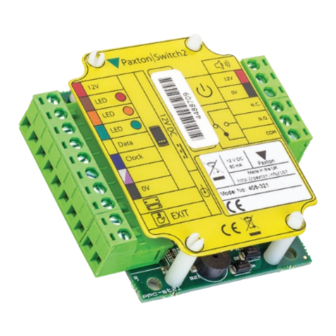
Paxton Switch2 How To Install
Hide thumbs
Also See for Switch2:
- Installation manual (29 pages) ,
- Quick start manual (4 pages) ,
- How to program (4 pages)
Advertisement
Quick Links
How to install a Switch2 system
What is a Switch2 system?
A Switch2 system is a step up in security and
versatility from the compact range. Still operating
as a standalone system it uses a control unit that is
separate from the user interface; a simple data cable
linking them together. This means that the control
unit can be mounted on the 'safe' side of the door
with only the keypad or reader outside.
A Switch2 control unit can be used with any of the
readers in the Paxton range. It has inputs for a door
contact and an exit button and has an output for an
alarm sounder. Lock control is via a volt free relay
which can be wired to operate fail closed and fail
open locks.
What are the benefits of a Switch2 system?
Switch2 is extremely simple to install and configure. It operates standalone, so each system is installed and
programmed independently. Each controller can be configured to use the same site code so that all doors
operate from a single set of user tokens. Switch2 is ideal for sites that require simple access control and
where the recording of events is not required.
The Switch2 control unit provides high security due to the controller being installed on the secure side of
the door. The controller can also be fitted with a door contact to monitor the position of the door in case it
is forced, an alarm output is provided to give an audible warning. This makes Switch2 ideal for both internal
and external doors. The controller is small enough to be fitted within a power supply enclosure resulting in
a simple tidy installation.
The lock output on the Switch2 is a changeover relay enabling simple connection of either fail open or fail
closed electric locks.
The cards for PROXIMITY and CARDLOCK Switch2 systems are identical to those used with the equivalent
compact systems, so the same card packs can be enrolled on both, enabling the cheaper compact units to
be installed on doors that are low security while Switch2 controllers are used on doors that need to be high
security.
Switch2
AN1002
1
Advertisement

Summary of Contents for Paxton Switch2
- Page 1 The cards for PROXIMITY and CARDLOCK Switch2 systems are identical to those used with the equivalent compact systems, so the same card packs can be enrolled on both, enabling the cheaper compact units to be installed on doors that are low security while Switch2 controllers are used on doors that need to be high security.
- Page 2 Reader connection - Any of the Paxton range of readers and keypads can be connected to a Switch2. All readers are colour coded in the same way to correspond to the labelled inputs on the control unit.
- Page 3 To turn on this function, a "Time zones" card must first be shown to the reader. The Switch2 will now operate with two sets of access privileges.















Need help?
Do you have a question about the Switch2 and is the answer not in the manual?
Questions and answers