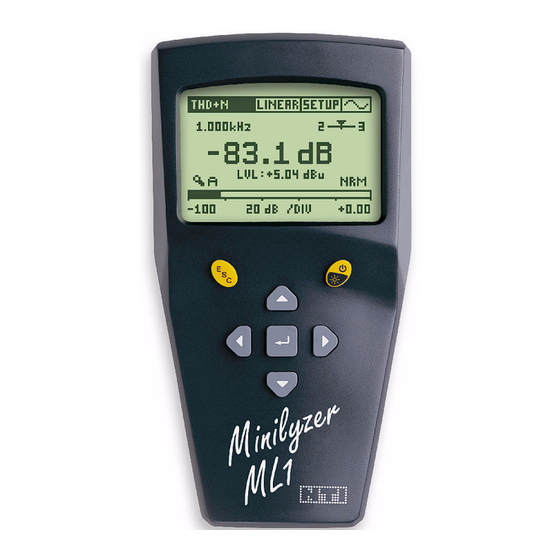
Advertisement
Quick Links
NTI Minilyzer
Mike Rivers
A couple of years back, NTI brought out the
Minirator, a hand-held multi-function test
generator. I rated it as best-of-show at the AES
(or was it NAMM?) show where it was
introduced, and I reviewed it in the June 99
issue of Recording. A year later, a companion
unit, the Minilyzer, was on display, and I knew I
needed one for my toolkit. It showed up on my
doorstep one snowy day in February (just a day
late for my birthday), so I took it for a spin.
Here's what it's all about.
Whazzit?
The Minilyzer packs a multitude of audio
measurement functions into a single hand-held
unit. It's slightly larger than the Minirator, mostly
because of its larger LCD. The LCD not only
displays menus and numerical values, but
some graphics as well. Inputs are an RCA jack
for unbalanced sources and a female XLR for
balanced sources. There's a mini headphone jack for monitoring the input
(handy for hearing the frequency announcements on a calibration tape when
aligning a tape deck). An AGC on the monitor output assures that you're able to
hear something even with input levels down around -60 dBu without frying your
ears with a full level input. Although this feels like a stereo jack, it's really mono
with only the tip active, so with a stereo headset, you hear in one ear only, a
minor quibble. There's also a built-in microphone which is active only when used
in the acoustic polarity test mode.
What's on the menu?
Level/Frequency, THD+N, VU+PPM, Acoustic polarity, Balance, Sweep, 1/3
octave spectrum display, and Oscilloscope. Some are obvious, others require a
bit of explanation. Operation is fairly intuitive. The ESC button brings the
highlight cursor from whatever it's doing back to the function menu. The Enter
button in the center of the cursor buttons brings up the menu, the cursor buttons
scroll through the menu list, and the Enter button makes the selection. In any
measurement mode, the cursor keys highlight any unit or parameter of the
display that can be modified. For example, when measuring level, if it's reading
Advertisement

Summary of Contents for NTI Minilyzer ML1
- Page 1 NTI Minilyzer Mike Rivers A couple of years back, NTI brought out the Minirator, a hand-held multi-function test generator. I rated it as best-of-show at the AES (or was it NAMM?) show where it was introduced, and I reviewed it in the June 99 issue of Recording.
- Page 2 in dBu and you want to read volts, simply move the cursor over “dBu”, press Enter, then use the cursor keys to scroll through the measurement units. Level and Frequency These are the functions I use most often, so I’ll explain them first. The level and frequency of the input signal are displayed together on the LCD screen.
- Page 3 Frequency and Time. In the Frequency mode, it expects a stepped frequency sweep such as that generated by the NTI Minirator. It waits for a steady tone of either 315 Hz or 1 kHz, then starts recording when the frequency drops below the reference frequency, and continues recording each frequency that’s higher than the previous one, stopping when it reaches its limit...
- Page 4 Amplitude, THD+N, and frequency are recorded simultaneously, though only one can be displayed at a time. This mode is useful for tracking intermittents. VU and PPM Meter In this mode, a pair of bar graph meters are displayed, one responding as a true VU meter, the other as a PPM (peak programme meter) with your choice of three different dynamic response characteristics and reference levels.
- Page 5 Other Goodies Sometimes we want to restrict the bandwidth for measurement purposes, and the Minilyzer provides a set of preset filters for common applications - high pass at 22, 60 and 400 Hz, A-weighting for noise measurements, C-Message and voice band for telephony applications, and of course flat. I was going to complain that there wasn’t a 22 kHz low pass filter to eliminate the clock and other out-of- band junk that often finds its way out the analog output of a digital device (or the record head bias), but there’s no need, since the Minilyzer’s bandwidth is limited...
- Page 6 In Conclusion The Minilyzer is capable of making a lot of routine and some not so routine audio measurements with relative ease. Hand sized and at 10 ounces including three AA batteries, it easily fits into the toolkit for field troubleshooting. The menus are simple to navigate and the display is clear and large enough to read easily.









Need help?
Do you have a question about the Minilyzer ML1 and is the answer not in the manual?
Questions and answers