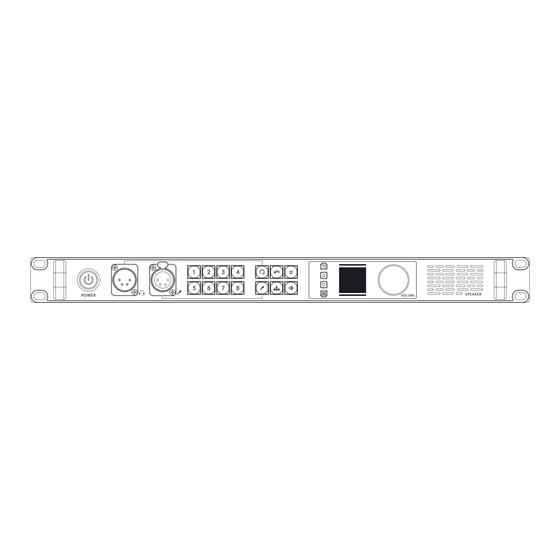
Summary of Contents for Naya EFDI-BS360
- Page 1 User Manual of Wireless Intercom System EFDI-BS360 Please keep the manual for reference...
-
Page 2: Table Of Contents
Content 1.Check the items in the package···········································································3 2.Parts introduction······························································································3 2.1 Front panel ································································································3 2.2 Back panel ································································································3 3.Using instruction·······························································································5 3.1 Antenna mounting ·······················································································5 4.Function&operation···························································································5 4.1 Slave selection mode···················································································5 4.2 Grouping call mode ·····················································································6 4.3 Slave isolation mode ···················································································6 5.Parameter settings·····························································································6 5.1 Channel setting ··························································································7 5.2 Scene sound level ······················································································7 5.3 MIC return·································································································7... -
Page 3: Check The Items In The Package
1. Check the items in the package ◆ The package contains the following items, if any damage or loss, please contact Naya or the dealer you purchased from. Description Q’ty Rackmount host ① Three-hole power cable ② Gooseneck MIC ③... -
Page 4: Back Panel
Item Description Use gooseneck microphone to call (work when it lights up, to choose it or headphone) Beltpacks isolation mode (work when it lights up, to choose it or grouping) Grouping mode ⑤ (work when it lights up, to choose it or isolation) To keep pressing it to remind beltpacks To turn on/off speaker (work when it lights up) -
Page 5: Using Instruction
Item Description Tally interface DB25 male port, for Tally input ④ AUX-IN 3-pin XLR female port, for audio in, left knob for input gain ⑤ AUX-OUT 3-pin XLR male port, for audio out, right knob for output gain ⑥ Power port AC 110/220V,10A ⑦... -
Page 6: Grouping Call Mode
◆ Base station can select any slave for call. Different slaves can be set with same No. Slave NO.8 and numbers above are controlled by the numeric key 8. 4.2 Grouping call mode ◆ Press to turn on/off group mode. In grouping mode, key 1-8 named group.1 to 8. If any key lit off, then the group was prohibited for call(prohibited to speak to base station, but can speak in same group). -
Page 7: Channel Setting
5.1 Channel setting ◆ Unless there is interference with other equipment on site or necessary, channel setting is not recommended(channel of base station, slaves and tally should be same for normal communication). Menu Channel setting Channel 75 Channel range 1--150 Channel setting Press menu key to enter Press return key to exit, and to save the setting... - Page 8 Please read the manual carefully before using Website: http://www.nayatec.com Manufacturer: Shanghai Naya Intelligence Technology. Co.,Ltd. Address: No.7001 Zhongchun RD., Shanghai, 201101, China version 20230609...
-
Page 9: Tally Type
5.4 Tally type ◆ Base station with default on/off mode. Most switcher models built-in optional(IP setting needed for switchers with IP signal). Menu Tally type vMix Select correct brand and model Tally type Press menu key to enter Press return key to exit, and to save the setting 5.5 2W setting ◆... -
Page 10: Interface Definition
Menu Factory reset Keep current setting Keep all current setting Factory reset Press menu key to enter Press return key to exit, and to save the setting 6. Interface definition 6.1 Headphone socket ◆ Headphone interface: to connect headphone, XLR male socket. ①...








Need help?
Do you have a question about the EFDI-BS360 and is the answer not in the manual?
Questions and answers