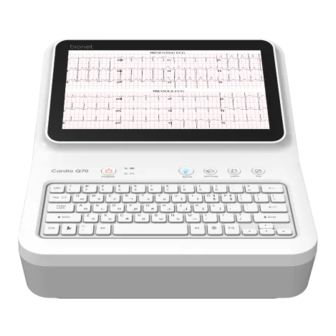
Bionet Cardio Q70 Quick Manual
Ecg machine
Hide thumbs
Also See for Cardio Q70:
- Operation manual (184 pages) ,
- Quick manual (8 pages) ,
- Quick manual (10 pages)
Advertisement
Quick Links
Quick Guide
Cardio Q70 & Q50
①
②
Back View
①
② ③ ④ ⑤
①
AC Power Connection Port
②
Protective Ground Terminal
③
USB Port (2ea)
④
HDMI Port
⑤
RJ45 LAN Port
③
④
⑤
⑥
LCD Touchscreen
• Cardio Q70 : 10.1"
• Cardio Q50 : 8
"
Front View
①
POWER
②
LED
Indicator: Power connection / Battery
status
③
AUTO
Short Press: Start the AUTO workflow from
ECG data acquisition, transmission, and printing
out ECG diagnosis with one single operation
Press & Hold for 3 sec: 10 sec ECG data
acquisition and printing out in the selected
format
④ RHYTHM: Print out ECG waveform in real-time
or in a report size
⑤ COPY: Print out the selected data after
processing the ECG data in the same or
modified form
⑥ ESC: Cancel the operation command and
return to the previous mode of the main menu
Right Side View
①
②
①
Patient Cable Connection Port
②
USB Port (Spiro Handle Port)
Advertisement

Subscribe to Our Youtube Channel
Summary of Contents for Bionet Cardio Q70
- Page 1 Quick Guide Cardio Q70 & Q50 LCD Touchscreen • Cardio Q70 : 10.1” • Cardio Q50 : 8 ” Front View ① POWER ② Indicator: Power connection / Battery status ③ AUTO Short Press: Start the AUTO workflow from ECG data acquisition, transmission, and printing ①...
- Page 2 Quick Guide Cardio Q70 & Q50 1. Power On 2. Login Press and hold the power button. Input proper ID and password and press the LOGIN button. 3. Worklist / Patient Registration Opt 1. Press Worklist → Find the patient in the list.















Need help?
Do you have a question about the Cardio Q70 and is the answer not in the manual?
Questions and answers