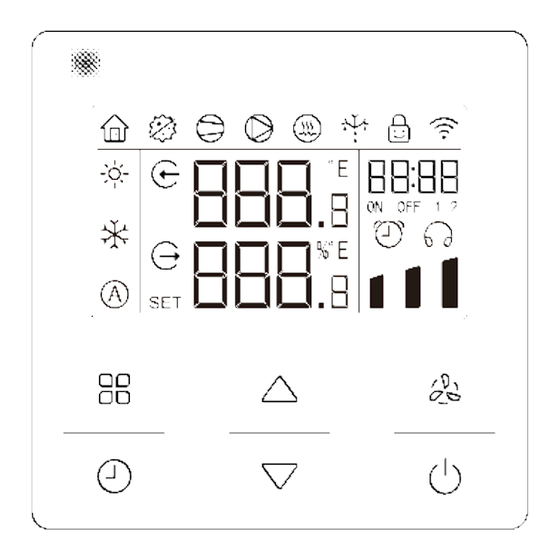
Table of Contents
Advertisement
Quick Links
Advertisement
Table of Contents

Summary of Contents for Gree ZF93511AJ
- Page 1 Owner's Manual Original Instructions Wired Controller ZF93511AJ Gree+...
- Page 2 To Users Thank you for selecting Gree product. Please read this instruction manual carefully before installing and using the product, so as to master and correctly use the product. In order to guide you to correctly install and use our product and achieve...
-
Page 3: Table Of Contents
Contents 1 Safety Notices (Please be sure to abide) ······················ 1 2 Display ····································································· 2 2.1 Appearance of Wired Controller ································ 2 3 Operating Modes ······················································· 5 4 Functions ································································· 6 5 Instruction for Operation ············································ 6 5.1 ON/OFF ······························································· 6 5.2 Mode Setting ·························································... -
Page 4: Safety Notices (Please Be Sure To Abide)
Wired Controller ZF93511AJ 1 Safety Notices (Please be sure to abide) WARNING: If not abide them strictly, it may cause severe damage to the unit or the people. NOTE: If not abide them strictly, it may cause slight or medium damage to the unit or the people. -
Page 5: Display
Wired Controller ZF93511AJ 2 Display 2.1 Appearance of Wired Controller Figure 2-1 Appearance of Wired Controller... - Page 6 Wired Controller ZF93511AJ 2.2 LCD Display and Description Figure 2-2 LCD Display of Wired Controller...
- Page 7 Wired Controller ZF93511AJ Table 2.1 LCD Display Description Symbols Instructions Cooling mode Water outlet icon; water outlet icon and lower part of temperature area jointly refers to water outlet temperature. Auto mode Water inlet icon; water inlet icon and upper part of temperature area jointly refers to water inlet temperature.
-
Page 8: Operating Modes
Wired Controller ZF93511AJ Symbols Instructions Timer ECO icon Timer ON/OFF icon Grade Temperature area NOTE: When wired controller is connected with different indoor units, some functions will be different. 3 Operating Modes Table 3.1 Operation Modes Description Mode Description Cooling... -
Page 9: Functions
Wired Controller ZF93511AJ Functions Table 4.1 Functions Description Name Introduction Timer To set timer on and timer off time, the unit will operate in the set on/off period. After setting, the unit will operate circularly every day. Timer Set the timer ECO time, the unit will operate in ECO mode in the set period. -
Page 10: Mode Setting
Wired Controller ZF93511AJ 5.2 Mode Setting In the ON state interface, each time press the “ ” button for once, the mode will switch among heating, cooling and auto modes, the order for switching is shown as the figure. Figure 5-3 Mode Setting 5.3 Grade setting... -
Page 11: Timer Setting
Wired Controller ZF93511AJ Fahrenheit. The settable highest temperature of different modes is different. For the settable water temperature range of each model shall refer to actual unit. 5.5 Timer Setting 5.5.1 Setting of System Time (1) Press “ ”button, the hour of clock icon flashes, press“... - Page 12 Wired Controller ZF93511AJ time is set, press “ ” button to enter timer ON/OFF setting interface, the temperature area “ON” or “OFF” are flashing, press “ ” or “ ” button can set timer ON/OFF, when it displays “ON”, it refers timer ON is activated; when it displays “OFF”, it refers the timer setting is off.
- Page 13 Wired Controller ZF93511AJ Figure 5-6 Setting of Timer ON/OFF Time 5.5.3 Timer ECO Setting (1) Press “ ” button to enter setting interface of system time, after the system time is set, press “ ”button to enter timer ON/OFF setting interface, press“...
- Page 14 Wired Controller ZF93511AJ (5) Press “ ” button again, set the timer OFF hour of ECO function, “ ” and “OFF” icons are constantly on, and press“ ”or “ ”button to adjust timer OFF hour of ECO function; (6) Press“...
- Page 15 Wired Controller ZF93511AJ ON/OFF 2, timer ECO 1, and timer ECO 2. (3) In timer ON/OFF 1 interface, “ ” and “ON” and “1” icons are constantly on, press “ ” button can set the ON/OFF time of timer ON/OFF 1, for setting methods please see “Timer ON/OFF setting”.
- Page 16 Wired Controller ZF93511AJ (2) “ON” or “OFF” in temperature area are flashing, press“ ”or “ ” buttons to set on and off of weekly timer, when it displays “ON”, the weekly timer is activated, when it displays “OFF”, the weekly timer is turned off.
-
Page 17: Wifi Function Setting
Figure 5-9 Setting Steps of Weekly Timer 5.6 WiFi Function Setting You can use “Gree+” App to control it, please scan the QR code in the home page to download it. Only common functions of WiFi wired controller can be set through App: ON/OFF, mode, set temperature, grade, timer ON/OFF, timer ECO. -
Page 18: Other Functions
Wired Controller ZF93511AJ 5.7 Other Functions 5.7.1 Child Lock Function In the ON state or OFF state without error, press “ ” and “ ” buttons simultaneously for 5 seconds, the wired controller will enter into child lock function, the LCD will display “... - Page 19 Wired Controller ZF93511AJ clean is done. When the clean function is turned off, “ ” and “ ” icons flash, temperature area displays “OFF” for 5 seconds, after the clean function is turned off, it will return to temperature display interface.
- Page 20 Wired Controller ZF93511AJ special parameter value; (7) Press “ ” button to confirm the parameter option, then the setting is done. Table 5.1 Instruction for Special Parameters Special Parameter Special Instruction Remarks Parameter Parameters Option Value ON/OFF memory after power failure...
- Page 21 Wired Controller ZF93511AJ Special Parameter Special Instruction Remarks Parameter Parameters Option Value Timer ON/OFF 2 is Settable in both clock timer Timer 2 type ON and OFF Timer ON/OFF 2 is states weekly timer Anti- Settable in both Adjust within the range of...
-
Page 22: Reset To Ex-Factory Setting
Wired Controller ZF93511AJ Special Parameter Special Instruction Remarks Parameter Parameters Option Value Heating Settable in both startup Adjust within the range of ON and OFF temperature 0.5~12 states difference Cooling Settable in both Adjust within the range of ON and OFF startup 0.5~12... -
Page 23: Error Display
Wired Controller ZF93511AJ misoperation, user can reset to ex-factory setting via wired controller. Method 1: press and hold “ ” button for 5 seconds, the unit will resume to ex- factory setting. This operation is only valid for some models. - Page 24 Wired Controller ZF93511AJ Table 6.1 List of Errors Error Code Error Name Error Code Error Name System high-pressure Air discharge protection temperature sensor error System less refrigerant Inhalation temperature protection/ low-pressure sensor error protection Outdoor tube Communication error temperature sensor error...
- Page 25 Wired Controller ZF93511AJ Error Code Error Name Error Code Error Name Inverter compressor Inverter outdoor fan less driver IPM module phase protection protection Inverter outdoor fan Inverter compressor driver current detecting driver PFC protection circuit error Inverter outdoor fan Inverter compressor out-...
- Page 26 Wired Controller ZF93511AJ Error Code Error Name Error Code Error Name Inverter compressor Inverter compressor driver electric box driver AC input voltage temperature sensor error error protection Inverter compressor Master controller and driver DC bus low- inverter outdoor fan voltage protection or...
-
Page 27: Installation And Engineering Commissioning Of Wired Controller
Wired Controller ZF93511AJ Error Code Error Name Error Code Error Name Inverter outdoor fan Inverter fan power overcurrent protection protection 7 Installation and Engineering Commissioning of Wired Controller Unit:mm Figure 7-1 Dimensions of Wired Controller Figure 7-2 Parts and Components of Wired Controller... -
Page 28: Installation Of Wired Controller
Wired Controller ZF93511AJ Table 7.1 Parts and Components Introduction ① ② ③ ④ Junction box Soleplate of Name Wired controller Screw M4×25 installed inside wired controller the wall Prepared by user 7.1Installation of Wired Controller 7.1.1 Instruction of Interface Table 7.2 Instruction of Interface... - Page 29 Wired Controller ZF93511AJ reasons, please pay attention to the following notices: ① Make sure that the interface of communication wire is correctly connected, otherwise it may cause communication error; ② Communication wire of wired controller should be separate with the power cord and outdoor connecting wire, the minimum distance should be over 20cm, otherwise it may cause communication error of unit;...
- Page 30 Wired Controller ZF93511AJ (5) Buckle the wired controller panel and wired controller soleplate together, the installation is done. (6) The length of the communication cable between the wired controller and the unit can't be more than 8m. Figure 7-3 Installation of Wired Controller 7.2.2 Install in The Unit...
- Page 31 Wired Controller ZF93511AJ 7.2.3 Removal Figure 7-4 Removal of Wired Controller Caution! For removing wired controller in figure ①, please use slot type screwdriver for easily lever the panel and soleplate of wired controller. If the rear cover of wired...














Need help?
Do you have a question about the ZF93511AJ and is the answer not in the manual?
Questions and answers