Table of Contents
Advertisement
Change for life
Thank you for choosing Commercial Air Conditioners ,please read this owner's manual
carefully before operation and retain it for future reference.
GREE reserves the right to interpret this manual which will be subject to any change due
to product improvement without further notice.
GREE Electric Appliances, Inc. of Zhuhai reserves the final right to interpret this manual.
Wired Controller XK46
Owner's Manual
Commercial Air Conditioners
Advertisement
Table of Contents

Summary of Contents for Gree XK46
- Page 1 Thank you for choosing Commercial Air Conditioners ,please read this owner’s manual carefully before operation and retain it for future reference. GREE reserves the right to interpret this manual which will be subject to any change due to product improvement without further notice.
- Page 2 User Notices The power supply for all indoor units must be unified. ◆ Prohibit installing the wired controller at wet or sunshine places. ◆ Do not knock, throw or frequently disassemble the wired controller. ◆ Do not operate the wired controller with wet hands. ◆...
-
Page 3: Table Of Contents
CONTENTS 1 DISPLAY ....................1 1.1 LCD of Wired Controller ................1 1.2 LCD Display Instruction ................2 2. BUTTONS ...................4 2.1 Button Graphics ..................4 2.1 Function Instruction of Buttons ..............4 3. INSTALLATION AND COMMISSIONING ...........5 3.1 Installation of Wired Controller ..............5 3.2 Commissioning ................... - Page 4 4.12 Filter Clean Reminder Setting ..............21 4.13 X-fan Setting ................... 22 4.14 Out Setting ..................... 22 4.15 Remote Shield Function ................. 22 4.16 Child Lock Function ................23 4.17 Gate-control Function ................23 5. ERROR DISPLAY ................23 5.1 Table of Error Codes for Outdoor Unit ............24 5.2 Table of Error Codes for Indoor Unit ............
-
Page 5: Display
Wired Controller XK46 1 DISPLAY Fig. 1.1 Appearance of wired controller 1.1 LCD of Wired Controller Fig. 1.2 LCD graphics of wired controller... -
Page 6: Lcd Display Instruction
Wired Controller XK46 1.2 LCD Display Instruction Table 1.1 LCD display instruction Symbols Instructions Up and down swing function Left and right swing function It's valid under Save mode and displays during setting process. Temperature lower limit for Cooling: Limit the minimum temperature value under Cooling or Dry mode. - Page 7 Wired Controller XK46 Light On/Off function X-fan function Health function When Fresh Air is on, this unit is the fresh air unit Out function Outdoor unit defrosting status Gate-control function Shielding status Child Lock status One wired controller controls multiple indoor units...
-
Page 8: Buttons
Wired Controller XK46 2. BUTTONS 2.1 Button Graphics Fig. 2.1 Button graphics 2.1 Function Instruction of Buttons Table 2.1 Function instruction of buttons Buttons Instructions ENTER/ Select and cancel function CANCEL (1) Set operating temperature of indoor unit (2) Set Timer... -
Page 9: Installation And Commissioning
Wired Controller XK46 3. INSTALLATION AND COMMISSIONING 42.5 Unit:mm Fig. 3.1.1 Dimension of wired controller Fig. 3.1.2 Parts of wired controller Name Panel of wired controller Screw M4*25 Soleplate of wired controller Q'ty 3.1 Installation of Wired Controller 3.1.1 Communication Line Selection... - Page 10 Wired Controller XK46 3.1.2 Installation requirements (1) Prohibit installing the wired controller at wet places. (2) Prohibit installing the wired controller at direct sunshine places. (3) Prohibit installing the wired controller at the place near high temperature objects or water- splashing places.
- Page 11 Wired Controller XK46 Outdoor unit Indoor unit 16 Indoor unit 1 Indoor unit 2 Fig. 3.5 One wired controller controls multiple indoor units simultaneously Outdoor unit Indoor unit 16 Indoor unit 1 Indoor unit 2 Fig. 3.6 Two wired controllers control multiple indoor units simultaneously...
- Page 12 Wired Controller XK46 (3) When two wired controllers control multiple indoor units, wired controller can connected to any one indoor unit, while the connected indoor unit should be the same series indoor unit. The addresses of those two wired controllers should be different. Please refer to 3.2.3 parameter setting.
-
Page 13: Commissioning
Wired Controller XK46 Note: If the wire size of the selected communication line is too large, you can peel some sheath layer of communication wire to satisfy installation requirements. 3.1.5 Disassembly Fig. 3.8 Disassembly diagram of wired controller 3.2 Commissioning 3.2.1 Set Master Indoor Unit... - Page 14 Wired Controller XK46 View the indoor unit quantity of the system 1-80 Timer zone: display indoor unit quantity of the system network Operation method: Enter viewing: press MODE button in “C06” status to enter the interface of viewing priority operation. Press 00: normal “...
- Page 15 Wired Controller XK46 The parameter setting list is as following: Table 3.2 Parameter setting list Parameter Default Parameter name Parameter range Note code value 00: do not change current master/slave When set the corresponding indoor Set master state of indoor unit unit of wired controller as master indoor unit, MASTER”...
-
Page 16: Operation Instructions
Wired Controller XK46 Cooling setting When the temperature unit is°C, temperature 17°C~30°C(63°F~86°F) 25°C(77°F) cooling setting temperature minus under auto heating setting temperature≥1°C. mode Heating setting When the temperature unit is°F, temperature cooling setting temperature minus 16°C~29°C(61°F~84°F) 20°C(68°F) under auto heating setting temperature≥2°F. -
Page 17: Temperature Setting
Wired Controller XK46 Note: the available modes are different for different models, the wired controller will automatically ① select mode setting range according to the model of indoor unit. The Auto mode can be only set at the master indoor unit. - Page 18 Wired Controller XK46 Press TIMER button to set timer Press “ ” or “ ” button to adjust timer time MER button to set timer Press “ ” or “ ” button to adjust timer time Press TIMER button to finish timer setting Press TIMER button to finish timer setting Fig.
- Page 19 Wired Controller XK46 Set Timer: (1) Press TIMER button to enter timer on setting and the “ON” icon is blinking; (2) Press “ ” or “ ” button to adjust unit On time. Press ENTER/CANCEL button to finish setting; (3) Before pressing ENTER/CANCEL button, pressing TIMER button can save unit On time and then switch to unit Off time setting with “OFF”...
-
Page 20: Swing Setting
Wired Controller XK46 Press TIMER button to switch to unit Press “ ” or “ ” button to adjust unit On time Off time setting Press “ ” or “ ” button to adjust unit Off time Press ENTER/CANCEL button to finish setting Fig. -
Page 21: Sleep Setting
Wired Controller XK46 The setting of Quiet function is as shown in fig. 4.5: Press “ ” or “ ” button to switch between Press FUNCTION button to turn to Quiet function Quiet and Auto Quiet Press ENTER/CANCEL button to activate Quiet function Fig. -
Page 22: Air Setting
Wired Controller XK46 4.9 Air Setting Air Function: Adjust the amount of indoor fresh air to improve air quality and keep indoor air fresh. Turn on Air Function: When unit is on or off, press FUNCTION button and select Air. “... -
Page 23: Light On/Off Setting
Wired Controller XK46 4.10 Light On/Off Setting Light On/Off Function: Light of indoor unit can be turned on or off. Turn on the Light: When unit is on or off, press FUNCTION button to select Light function.“ ” icon will blink. Press ENTER/CANCEL to turn on the light. - Page 24 Wired Controller XK46 Press “ ” or “ ” button to adjust the minimum Press FUNCTION button and select Save temperature Press ENTER/CANCEL button to activate Save function Fig.4.7 Save Setting for Cooling Save Setting for Heating: When unit is on and under Heating, Floor Heating, 3D Heating and Space Heating modes, press FUNCTION button to select Save function.
-
Page 25: Filter Clean Reminder Setting
Wired Controller XK46 4.12 Filter Clean Reminder Setting Filter Clean Reminder Function: Unit will remember its own operating time. When the setting time is up, this function will remind you to clean the filer. A dirty filter will result in bad heating and cooling performance, abnormal protection, bacteria gathering, etc. -
Page 26: X-Fan Setting
Wired Controller XK46 Note: Description on cleaning level: When setting the Filter Clean Reminder Function, timer zone will display 2 digits, of which the former indicates the pollution degree of operating place and the latter indicates the operating time of indoor unit. There are 4 types of situations:... -
Page 27: Child Lock Function
Wired Controller XK46 When the remote monitor or central controller activates Remote Shield on the wired controller, “ ” icon will show. If user wants to control through the wired controller, “ ” icon will blink to remind that these controls are disabled. -
Page 28: Table Of Error Codes For Outdoor Unit
Wired Controller XK46 5.1 Table of Error Codes for Outdoor Unit Error Error Error Content Content Content Code Code Code Compressor 1 Current Outdoor Ambient Outdoor Unit Error Sensor Error Temperature Sensor Error Compressor 2 Current Defrosting Temperature High Pressure Protection... -
Page 29: Table Of Error Codes For Indoor Unit
Wired Controller XK46 5.2 Table of Error Codes for Indoor Unit Error Error Error Content Content Content Code Code Code Indoor Units Incompatibility Water Temperature Sensor Indoor Unit Error Error Error Indoor Fan Protection LH Low Air Quanlity Warning Jumper Cap Error... -
Page 30: Table Of Debugging Codes
Wired Controller XK46 5.4 Table of Debugging Codes Error Error Error Content Content Content Code Code Code Outdoor Unit Capacity Refrigerant Charging is Rated capacity is too Code/Jumper Cap Setting ineffective. high. Error Phase Sequence Emergency Operation Protection of Power DIP switch setting of the CL Rated capacity is too low. - Page 31 GREE ELECTRIC APPLIANCES, INC. OF ZHUHAI Add: West Jinji Rd, Qianshan, Zhuhai, Guangdong, China, 519070 Tel: (+86-756) 8522218 Fax: (+86-756) 8669426 E-mail: gree@gree.com.cn www.gree.com...
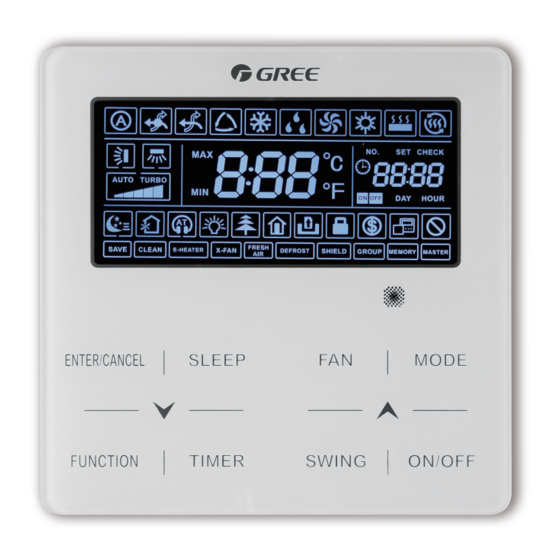
















Need help?
Do you have a question about the XK46 and is the answer not in the manual?
Questions and answers
For the indoor unit, the codes displayed: E2. 0097