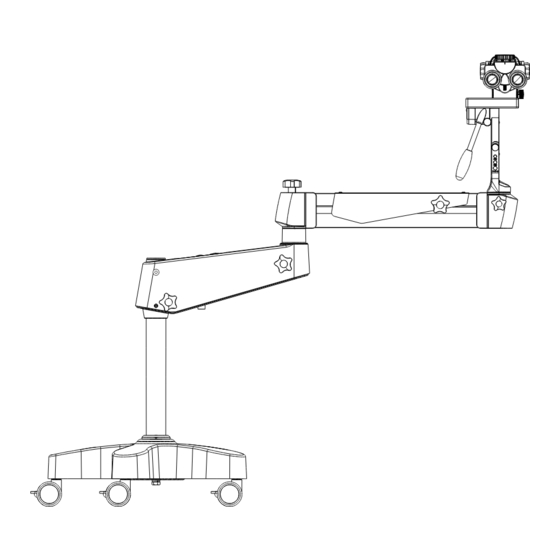
Summary of Contents for Alltion AC-5000
- Page 1 AC-5000 Colposcope User's Manual (Please read the instruction carefully before using it) PA1706-UM01-EN Version:A0 2021-10-08 Alltion (Guangxi) Instrument Co., Ltd.
- Page 2 Alltion (Guangxi) Instrument Co., Ltd. Product Information: Name: Colposcope Model: AC-5000 Production Date: See the instrument label for details Manufacturer: Alltion (Guangxi) Instrument Co., Ltd. Address: No. 10, 3rd Road , Wuzhou Industrial Park, Wuzhou City, Guangxi Province, China E-mail: sales@alltion.com or sales@alltion-microscope.com...
-
Page 3: Table Of Contents
Alltion (Guangxi) Instrument Co., Ltd. Contents Safety Caution ................1 Prompt Symbols ................. 1 Information Symbols ..............1 The Meaning of Other Figures, Symbols and Contractions ........1 Structure and Composition ..............2 Range of Application ..............2 Contraindication ................. 2 Service Life ................ - Page 4 Guidance and Statement from Manufacturer - Electromagnetic Immunity– for Equipment and System that are not Life-supporting ............32 Recommended Separation Distances between Portable and Mobile RF Communications Equipment and the AC-5000 ................ 33 Cleaning and Maintenance of the Instrument ..........34 Preventive Maintenance and Inspection ............ 34 Clean the Optical Surface ..............
-
Page 5: Safety Caution
The Meaning of Other Figures, Symbols and Contractions Please refer to the User's Manual. Manufacturer PD Date of manufacture Authorized representative in the European Community CE label Power Switch Upward AC-5000 User’s Manual | Safety Caution... -
Page 6: Structure And Composition
Atmospheric pressure range: 500 hPa~1060 hPa 500hPa Structure and Composition AC-5000 Colposcope consists of support system (including electric installation and the camera system) and microscope head (including visual optical component, microscope body, objective lens and illuminating system). Range of Application The AC-5000 Colposcope is a manual microscope for surgical microsurgery amplification, illumination, etc. -
Page 7: Storage Environment
Please observe all symbols and labels of the instrument! The modification and repair of this instrument can only be performed by the ALLTION service personnel or others authorized by ALLTION. Do not place any container filled with liquid over the instrument. Confirm that no liquid can penetrate into the instrument. -
Page 8: Requirements On Installation
Make sure the screw has been tightened, Otherwise the cross arm bracket has the risk of lifting. Load-bearing tip of cross arm bracket The balance arm would fail in case of an added weight of greater than 1.5 kg. Safety Caution | AC-5000 User’s Manual... - Page 9 Alltion (Guangxi) Instrument Co., Ltd. Product Date Actual production date of the instrument. AC-5000 User’s Manual | Safety Caution...
-
Page 10: Product Assembly
Chinese standard, USA standard and Power adapter Europe standard are available for option, subject to the order HDMI high definition video transmission wire U-disk (full electronic instructions is saved in U-disk) Mouse 2.4G wireless mouse Product Assembly | AC-5000 User’s Manual... - Page 11 Alltion (Guangxi) Instrument Co., Ltd. AC-5000 User’s Manual | Product Assembly...
-
Page 12: Supporting Components
45° Inclined 2:8 Beam Splitting, Beam Splitter Optional 5:5 beam Splitting Interfaces with Sony, Camera Adapter Canon, Nikon Cameras Optional Monitor Bracket FS-1 Used to control the wireless foot built-in video camera control panel Product Assembly | AC-5000 User’s Manual... -
Page 13: Inspection Before Assembly
The product is the high precision instrument, please handle with care when taking it out, and make sure the components are put at the safe place. Before assembly, make sure the staffs have carefully read the User’s Manual and well know the assembly steps. AC-5000 User’s Manual | Product Assembly... -
Page 14: Installation Of Mobile Floor Stand
After the upright post is installed in place, tighten the screw(5); Finish the assembly of the mobile floor stand. Product Assembly | AC-5000 User’s Manual... -
Page 15: Installation Of Cross Arm System
During assembly, pay attention to whether the revolute joints are locked to avoid swinging during the assembly of the bracket. Loosen limit screw (1) and locking knob(2); Install the cross arm (3) to the pole (4); Install the limit screw (1) on the cross arm (3), finish installation. AC-5000 User’s Manual | Product Assembly... -
Page 16: Installation Of Binocular Head Barrel
Before loosening the grip, please make sure: the binocular head barrel has been fully installed in place and has been completely clamped in the bayonet; the locking screw has been tightened. Otherwise, the binocular head barrel will be at risk of falling. Product Assembly | AC-5000 User’s Manual... -
Page 17: Wiring
Connect the attached power wire according to the following picture; If the specification of power cord plug does not match the local socket standard, please contact your local dealer or store for replacement. 网电源 AC-5000 User’s Manual | Product Assembly... -
Page 18: Installation Confirmation
Turn the dimming knob to observe whether the lighting spot changes bright and dark, judge whether the dimming function is normal; If the above functions are normal, it can be confirmed that the product is well installed. Product Assembly | AC-5000 User’s Manual... -
Page 19: Installation Of Supporting Components
Before loosening the grip, please make sure that the camera adapter and the camera have been installed and locked, otherwise, there is a risk of falling. Installation of Monitor Bracket Please refer to《PA1706-UM02-EN Monitor Bracket User's Manual》 AC-5000 User’s Manual | Product Assembly... -
Page 20: Product Functions
Alltion (Guangxi) Instrument Co., Ltd. Product Functions Product Components Straight tube binocular head Main body of microscope L-shaped bracket Cross arm bracket Mobile floor stand AC-5000 User’s Manual | Product Functions... -
Page 21: Main Body Lens Of Microscope
Focusing knob It is used for manually setting the image definition (focusing, working distance). Locking screw Used to loosen or lock a swivel ring so that the swivel ring can be rotated or locked. AC-5000 User’s Manual | Product Functions... -
Page 22: Straight Tube Binocular Head And Eyepiece
Adjust the eyecup to the right place till you can see the whole field of view. View with glasses: turn the eyecup inwards View without glasses: turn the eyecup outwards until you see the whole field of view. AC-5000 User’s Manual | Product Functions... -
Page 23: L-Shaped Bracket
For controlling the video recording function, press it to begin the recording, and press it again to exit recording. Photographing key of the Built-in camera It is used for take pictures with the built-in camera, press it once to take one picture. AC-5000 User’s Manual | Product Functions... - Page 24 Alltion (Guangxi) Instrument Co., Ltd. AC-5000 User’s Manual | Product Functions...
-
Page 25: Cross Arm
Kick the photo button(12.3) 4 second of wireless foot control panel, the indicator (12.4) of wireless foot control panel light on; The indicator(12.4) light off after 4 second, then indicator(12.2) (12.4) flashes 2 times, and lights off, finish pairing. AC-5000 User’s Manual | Product Functions... - Page 26 Alltion (Guangxi) Instrument Co., Ltd. 12.1 12.2 12.4 12.3 FS 1 - Wireless foot control panel (optional) AC-5000 User’s Manual | Product Functions...
-
Page 27: Operation Of The Microscope
To terminate the operation of the equipment, please turn off the power switch or disconnect from the network power supply! Check if the bolts (1, 2) have been locked; Check whether the objective lens (3) has been safely installed. AC-5000 User’s Manual | Operation of the Microscope... -
Page 28: Optical Adjustment Of Colposcope
User with abnormal version and wearing glasses: adjust the diopter to 0; User with abnormal version and not wearing glasses: adjust the diopter till gaining clearest image. Finish optical adjustment. Operation of the Microscope | AC-5000 User’s Manual... -
Page 29: Built-In Camera
Mobile phone or computer can download the APP Client, and then camera’s video can be displayed with APP Client. More information refer to the manual ALL-CAM2 Camera’s APP Client User’s Manual (ALLCAM2-UM09-EN) in random U disk. disk attached to this module if you want to get more detailed information. AC-5000 User’s Manual | Built-in Camera... -
Page 30: Wireless Remote
Alltion (Guangxi) Instrument Co., Ltd. Wireless Remote Wireless remote control reception Receiving terminal of wireless remote control: Mounted inside the AC-5000 first arm, see Cross Arm :12 Wireless remote pairing. Working frequency of wireless remote control:2.4GHz Wireless remote control may be interfered by other devices even if other devices meet the transmission requirements of the corresponding national standards. -
Page 31: Performance Parameters
Alltion (Guangxi) Instrument Co., Ltd. Performance Parameters Basic Dimension The basic dimensions of the whole machine and the motion range of the joint are shown in the following figure: AC-5000 User’s Manual | Performance Parameters... -
Page 32: Microscope Parameters
Resolution USB socket to Insert, USB flash disk can be connected externally Storage Photo: JPG format, video: MP4 format With the function of external WIFI, it can transmit images WIFI Camera optical splitter ratio Performance Parameters | AC-5000 User’s Manual... -
Page 33: Electrical Parameters
Electrical Parameters Rated voltage DC12/3A (Adapter:Input:AC100-240V 50/60Hz,output:DC12V 3A) Input power 25-60VA IEC60601-1:2005 + A1:2012 Electrical safety standard IEC60601-1-2:2014 Lighting system LED bulb, life time is over 50,000 hours Noise ≤65dB Running mode Continuous running AC-5000 User’s Manual | Performance Parameters... -
Page 34: Electromagnetic Compatibility
Do not replace the components without authorization. Guidance and Manufacturers Declaration–electromagnetic Emission The AC-5000 colposcope is intended for use in the electromagnetic environment specified below. The customer or the user of the AC-5000 colposcope should assure that it is used in such an environment. Emissions test... -
Page 35: Guidance And Manufacturer's Declaration - Electromagnetic Immunity- For All Equipment And Systems
Guidance and Manufacturer's Declaration – electromagnetic Immunity– for all Equipment and Systems The AC-5000 colposcope is intended for use in the electromagnetic environment specified below. The customer or the user of the AC-5000 colposcope should assure that it is used in such an environment. IEC 60601... -
Page 36: System That Are Not Life-Supporting
Equipment and System that are not Life-supporting The AC-5000 colposcope is intended for use in the electromagnetic environment specified below. The customer or the user of the AC-5000 colposcope should assure that it is used in such an environment. Immunit... -
Page 37: And The Ac-5000
Communications Equipment and the AC-5000 The AC-5000 colposcope is intended for use in an electromagnetic environment in which radiated RF disturbances are controlled. The customer or the user of the AC-5000 colposcope can help prevent electromagnetic interference by maintaining a minimum distance between... -
Page 38: Cleaning And Maintenance Of The Instrument
Please don't throw it at will. If there is special garbage disposal facility near you, use it as much as possible. The scrapped instruments shall be handled according to the provisions of local environmental protection laws for avoiding polluting the environment. Cleaning and Maintenance of the Instrument | AC-5000 User’s Manual... -
Page 39: Maintenance Related Information
Without image channel of the display. channel of the display. output Video cable is not connected Reconnect the video cable correctly There is problem for the video cable Replace the video cable AC-5000 User’s Manual | Maintenance related information... - Page 40 No image at the Check if the IP address is consistent client terminal software is WIFI client terminal with the IP address of the camera consistent with the IP address of the camera Maintenance related information | AC-5000 User’s Manual...








Need help?
Do you have a question about the AC-5000 and is the answer not in the manual?
Questions and answers