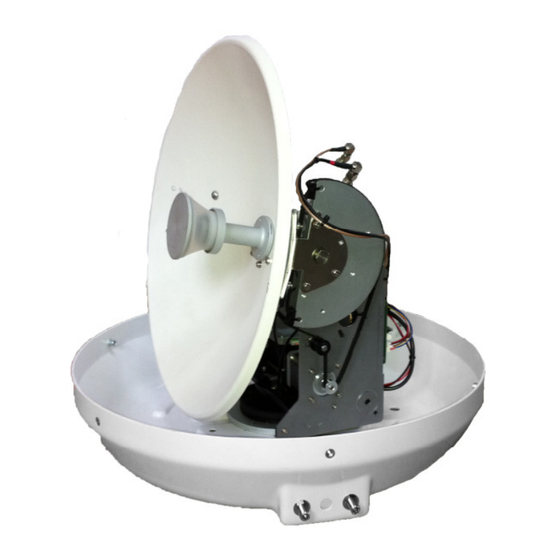
Advertisement
Available languages
Available languages
Quick Links
Advertisement

Subscribe to Our Youtube Channel
Summary of Contents for Megasat Campingman Portable Twin Auto Skew
- Page 1 Campingman Portable Twin Auto Skew WSTA-PT100PMS Bedienungsanleitung Achtung! Bitte lesen Sie diese Bedienungsanleitung, bevor Sie die Antenne installieren und in Betrieb nehmen, um Fehler bei der Montage und Handhabung zu vermeiden.
- Page 2 Die Megasat PT100PMS ist eine voll automatische, selbst ausrichtende Satellitenantenne mit Auto Skew System für bestmöglichen europaweiten Empfang der Satelliten Astra1 , Astra2, Astra3, Astra4, Eutelsat/Hotbird, Thor, Hispasat und Türksat. Diese mobile digitale Antenne ist somit die ideale Empfangslösung für Wohnmobile, LKW, Schiff und PKW. Die Antenne einfach an einen beliebigen Ort aufstellen mit freiem Blick zur gewünschten Orbitposition...
- Page 3 Systemkomponenten Antenneneinheit Unter der mobilen außen Einheit (Kuppel) befindet sich eine 37cm Hochleistungsantenne. Das Auto Skew System und die neue Elevationstechnik von 0-90° ermöglicht bestmöglichen europaweiten Empfang. Die elegante Kunstoffhaube schütz die Antenne bestens gegen äußere Witterungseinflüsse. IDU (Steuergerät) Mit der IDU wird das Antennensystem gesteuert und mit Strom über das Antennenkabel versorgt.
- Page 4 Anschluss Montieren Sie die Steuerbox und den Satellitenreceiver im Fahrzeuginneren nicht im Bereich eines Airbags! Achten Sie auf eine sorgfältige Verlegung der Kabel, um Kurzschlüsse zu vermeiden! Achten Sie hierbei auch auf schon vorhandene Kabel! Portable Antenne Satelliten Receiver Antenne 12VDC~24VDC Receiver oder Netzteil...
- Page 5 Schließen Sie den Satellitenreceiver gemäß der entsprechenden Bedienungsanleitung an und verbinden Sie ihn nun mit dem kurzen Koaxial-Zwischenkabel mit der Steuerbox (Reveiver) Verbinden Sie das Stromversorgungskabel mit der Box und der Stromquelle (z.B. Fahrzeugbatterie). Das rote Kabel ist der Pluspol (+), das schwarze der Minuspol (-).
-
Page 6: Inbetriebnahme Und Bedienung
Inbetriebnahme und Bedienung 1. Schalten Sie den Monitor/TV-Gerät und den Satellitenreceiver ein. Die grüne LNB Anzeige der Steuerbox leuchtet auf, sobald der Satellitenreceiver eingeschaltet ist. 2. Schalten Sie die Steuerbox ein. Die Anzeige des voreingestellten Satelliten leuchtet rot auf. Die rote Einschaltkontrolle leuchtet auf und die Anzeige des voreingestellten Satelliten beginnt zu blinken, nur in dieser Zeit können Sie einen anderen Satelliten durch drücken der weißen Taste wählen. - Page 7 Mobiles Fernsehen Die Portable-Antenne wurde dafür entworfen, so effizient und so zuverlässig als möglich zu arbeiten. Die Neuentwicklung ist unter den Portablen Antennen verfügbare schnellste Satellitenerfassungssystem. Wenn die Antenne den ausgewählten Satelliten gefunden hat und die fein Abstimmung beendet ist, geht das Steuergerät in den Standby Betrieb.
- Page 8 Bedienung IDU Einschalten POWER Satellite select Taste drücken bis zum gewünschten Satelliten. SATELLITE SELECT Beim suchen des Satelliten brennt die rote LED. Power LOCK Verfolgung des Zielsatelliten POWER LOCK Satellit gefunden und verriegelt. POWER LOCK...
-
Page 9: Falls Es Probleme Gibt
Satellitensuche fehlgeschlagen IDU erneut Einschalten. POWER Satellit wählen. SATELLITE SELECT Suchen des Satelliten (rote LED). POWER POWER POWER POWER LOCK Wenn der gewünschte Satellit nicht gefunden wird, erfolgt nach ca 2 Minuten ein erneuter Versuch. POWER LOCK 6. Falls es Probleme gibt Sind Hindernisse (Bäume Gebäude usw.) in Richtung des Satelliten? •... - Page 10 Campingman Portable Twin Auto Skew WSTA-PT250PMS User manual...
- Page 11 ntroduction ntroduction ntroduction ntroduction Portable antenna system is the innovative and a technologically advanced satellite In-Motion system. Portable antenna has a unique combination of state-of-the art components with the most sophisticated satellite acquisition and tracking programs to provide the following features : ■...
- Page 12 System Components Antenna Unit The antenna unit houses the antenna positioning mechanism, LNB (low noise block), and control elements within a radome. Weathertight connectors join the power, signal, and control cabling from the below decks units. IDU(InDoor Unit) The IDU is the system’s user interface, providing access to the system and its functions through an LCD and three buttons.
- Page 13 nstallation nstallation nstallation nstallation This section offers a general explanation of how properly to install Portable antenna. Installation of Portable antenna must be accomplished by or under the supervision of an authorized dealer for the Limited Warranty to be valid and in force. The steps in the installation and setup process are as follows: Unpacking the unit 1.
-
Page 14: Selecting The Location
3. Procedure of the satellite’s attachment and installation. ■ Attach the satellite on the flat surface area of the vehicle’s roof. ■ Connect each end of the Coaxial antenna cable to the satellite’s terminal and the IDU. ■ Connect the IDU and the Satellite Receiver box together through the coaxial cable. ■... - Page 15 The antenna must have a clear view of the sky and the horizon at all the directions to avoid blockage of the satellite signal. bad or no signal good signal Selecting the location bad case Equipment and cable installation This offers a general explanation of how to install the IDU and satellite receiver properly to the inside of vehicle connecting with coaxial cable.
- Page 16 peration peration peration peration Portable antenna system is easy to use. Under normal conditions, operation of Portable antenna requires no intervention from the user. Antenna unit initialization and satellite acquisition is completely automatic. Receiving Satellite TV Signals Television satellites are located in fixed positions above the Earth’s equator and beam TV signals down to certain regions of the planet.
-
Page 17: Switching Between Satellites
Watching TV Portable antenna is designed to operate as efficiently and as reliably as possible when the vehicle is moved and anchored. It is also the quickest satellite acquisition system available among Portable antennas. If you have anchored the vehicle and the antenna has completed to searching selected satellite, turn off IDU Power to avoid unnecessary use of power. - Page 18 Functions of LCD Display You can change the satellite by Power S/W pushing this It is tracking a satellite. ASTRA 2 ASTRA 2 ASTRA 2 ASTRA 2 ASTRA4 ASTRA4 ASTRA4 ASTRA4 ASTRA ASTRA ASTRA ASTRA HISPASAT/TURKSAT HISPASAT/TURKSAT HISPASAT/TURKSAT HISPASAT/TURKSAT THOR THOR THOR THOR...
- Page 19 It is tracking the target satellite. POWER LOCK Antenna lock choose satellite. POWER LOCK In case of search failure Turn the power switch on. POWER Push the Satellite select buttons to choose satellite. SATELLITE SELECT Red LED turns on for searching the satellite. POWER POWER POWER...
-
Page 20: Simple Check
r r r r oubleshooting oubleshooting oubleshooting oubleshooting There are a number of common issues that can affect the signal quality or the operation of Portable antenna system. The following sections address these issues and potential solutions. Simple check Can the antenna see the satellite? The antenna requires an unobstructed view of the sky to receive satellite TV signals. - Page 21 If the system has been improperly wired, the antenna will not operate correctly. Refer to the User Manual for complete system wiring information or visit website (http://www.Megasat.tv) Loose Cable Connectors We recommends periodically checking the antenna unit’s cable connections. A loose cable connector can reduce signal quality or prevent automatic satellite switching using the receiver’s remote control.
- Page 22 Anlage A AppendixA Europa Position - Raster Satellite Coverage Map Bitte entnehmen Sie der Tabelle Ihre Postion (1-25) Please refer to below table(1-25) Die Skew Anpassung (LNB Winkel), finden Sie in der Liste (Skew Anpassung) . Skew Adjustment(LNB Angle), find the table (Skew Adjustment)
- Page 23 Skew Anpassung Skew Adjustment Um die korrekte Skew Einstellung zu Überprüfen, entfernen Sie die Kuppel der Antenne und vergleichen Sie die LNB Einstellung mit den Tabellenwerten. If you want to check right skew set up, open the upper radome, compare the LNB angle with below position.
- Page 24 Ausleuchtzonen Footprint Astra 2N Astra 2S 49dBW 49dBW Astra 1 Hotbird 49dBW 49dBW...
- Page 25 ASTRA4 Thor 2/3 49dBW 49dBW ASTRA 3 TURKSAT...
- Page 26 Atlantic Bird 3 Hispasat 49dBW 49dBW Figure B-7 Atlantic bird 3...
- Page 27 Elevation Range 0° to 90° Azimuth Range Unlimited Tracking Rate 50°/sec Temperatur Bereich -20° to 70° Temperature Range Power 12~24VDC Megasat Industriestrasse 4a D- 97618 Niederlauer Tel. +49 (0) 9771 63567-100 Fax. +49 (0) 9771 63567-144 Homepage www.megasat.tv E-Mail: info@megasat.tv...
















Need help?
Do you have a question about the Campingman Portable Twin Auto Skew and is the answer not in the manual?
Questions and answers