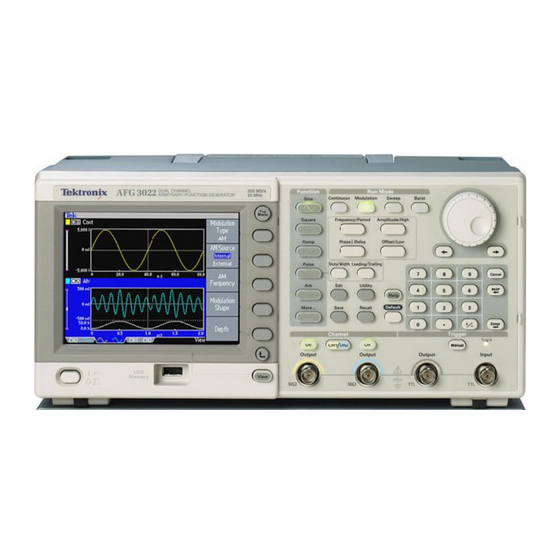
Tektronix AFG3000 Series Manual
Hide thumbs
Also See for AFG3000 Series:
- Programmer's manual (232 pages) ,
- Reference manual (230 pages) ,
- Service manual (164 pages)
Summary of Contents for Tektronix AFG3000 Series
- Page 1 FUNCTION Department of Electrical & Computer Engineering GENERATOR GUIDE Tektronix AFG3000 Series...
- Page 2 Tektronix AFG3000 Series Function Generator Guide v1.0 Portland State University 1 – Introduction This guide provides instructions for operating the Tektronix AFG3000 Series of function generators. Features: • Standard waveforms (sine, square, ramp, triangle, and pulse) • Arbitrary waveforms with high sampling rates •...
- Page 3 Tektronix AFG3000 Series Function Generator Guide v1.0 Portland State University 2 – Waveform Shapes The AFG3000 Series outputs these standard waveforms: Sine Ramp (rising) Square Ramp (falling) Triangle Pulse Figure 1: Idealized waveform shapes In addition, the function generator supports user-defined waveforms of arbitrary shape.
- Page 4 High = 0.75 V Freq = 1 kHz Low = -0.25 V Figure 3: Example sinusoidal waveform with numeric values Math textbooks often define the amplitude as half the peak-to-peak variation. However, Tektronix assumes the amplitude is the full peak-to-peak value.
- Page 5 Tektronix AFG3000 Series Function Generator Guide v1.0 Portland State University Pulse Width ⋅ Duty For a pulse train, the pulse duty cycle (in %) is defined as: Pulse Period Pulse Width = 0.9 ms Duty = 90% t (ms) Pulse Period = 1.0 ms...
-
Page 6: Instrument Front Panel
Menu Go Back button Power Switch View button USB Memory port Figure 6: AFG3102 front panel detail view (left side) - Copyright © Tektronix, Inc. Run Mode buttons Waveform Parameter buttons Function buttons Knob & (waveform Arrow Keys selection) -
Page 7: Instrument Power
These buttons control the function generator’s onscreen interface. Top Menu The AFG3000 Series has a menu-based system for viewing or changing various instrument settings. The menus use a branching tree design, so this button returns to the top-most level of the menu tree. - Page 8 Tektronix AFG3000 Series Function Generator Guide v1.0 Portland State University ► Keypad The keypad is used for entering or editing numeric values. 0 – 9 . Digit and decimal point buttons are used for numeric input. +/– The +/– button toggles the sign of a number from positive to negative or from negative to positive.
-
Page 9: Function Buttons
The Duty/Width and Leading/Trailing buttons only work when Pulse is the selected function. The AFG3000 Series does not have a function button dedicated to the triangle waveform. Instead, the Ramp Parameter bezel menu has three options for symmetry: 0% (rising ramp), 50% (triangle), and 100% (falling ramp) -
Page 10: Menu Buttons
Tektronix AFG3000 Series Function Generator Guide v1.0 Portland State University ► Run Mode Buttons These control the operating mode of a waveform signal. Continuous Activates the continuous output signal mode (default) Modulation Activates the modulation mode and displays a parameter menu... -
Page 11: Output Connectors
Tektronix AFG3000 Series Function Generator Guide v1.0 Portland State University ► Output Connectors The output signals from the function generator are available at the BNC connectors on the front panel. If a channel is currently disabled, the output signal is turned off at the corresponding BNC connector. - Page 12 Tektronix AFG3000 Series Function Generator Guide v1.0 Portland State University 7 – Standard Setup Procedure 1. Disable the channel outputs. 2. For each channel you intend to use: a. Select the channel (if needed) b. Select the desired function (e.g., sine, square, etc.) c.
- Page 13 Tektronix AFG3000 Series Function Generator Guide v1.0 Portland State University Example #2 Define a pulse waveform with the following properties: Frequency = 1 MHz, Duty = 10%, High = 5 V, Low = 0 V, t = 25 ns, t...
- Page 14 Tektronix AFG3000 Series Function Generator Guide v1.0 Portland State University Example #3 For Channel 1, define a sine waveform with the following properties: Frequency = 10 MHz, Amplitude = 2 V, Offset = 0.5 V, Phase = 0°. For Channel 2, define a sine waveform with the following properties: Period = 0.1 µs, High = 1.5 V, Low = -0.5 V, Phase = +45°.
- Page 15 Tektronix AFG3000 Series Function Generator Guide v1.0 Portland State University 9 – Output Voltage Amplitude Suppose a load R is connected to an output channel on the function generator. The signal source has amplitude V . The generator’s output impedance is R .
- Page 16 Tektronix AFG3000 Series Function Generator Guide v1.0 Portland State University Example: = 50 Ω to a test circuit which has a load You connect a function generator with output impedance R resistance of R . You configure the generator to output a sinusoid of amplitude V...
-
Page 17: Appendix 1 - Technical Specifications
Tektronix AFG3000 Series Function Generator Guide v1.0 Portland State University Appendix 1 – Technical Specifications Table 4: Manufacturer’s specifications AFG3052C AFG3102 AFG3252 Model AFG3021B Channels Sine, Square, Ramp, Triangle, Pulse, DC, Noise Standard Waveforms Sin(x)/x, Exponential Rise & Decay, Gaussian, Lorentz, Haversine 1 µHz to 25 MHz... -
Page 18: Appendix 2 - References
Tektronix AFG3000 Series Function Generator Guide v1.0 Portland State University Appendix 2 – References Tektronix AFG3000 Series Data Sheet, Tektronix, Inc. Tektronix AFG3000 Series Arbitrary/Function Generators Quick Start User Manual (071-1631-03), Tektronix, Inc. Tektronix AFG3000 Series Arbitrary/Function Generators Reference Manual (071-1639-03), Tektronix, Inc.
















Need help?
Do you have a question about the AFG3000 Series and is the answer not in the manual?
Questions and answers