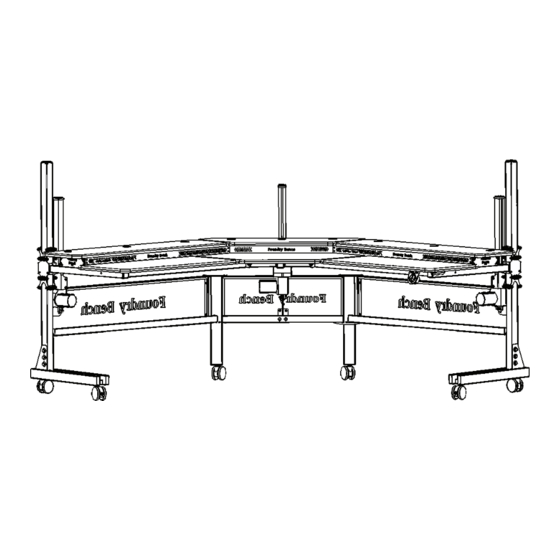
Advertisement
Quick Links
Foundry Bench Corner Standing Desk
FBC
How can we improve our assembly instructions?
Your comments and suggestions are important to us.
Please e-mail us at: engineering@versaproducts.com
14105 Avalon Boulevard, Los Angeles, CA 90061 | Tel 800-465-1660 x1 | Fax 310-353-7109
www.Versatables.com
Assembly Instructions
REV 08102023
MADE IN
AMERICA
Advertisement

Subscribe to Our Youtube Channel
Summary of Contents for VersaTables FBC
- Page 1 REV 08102023 How can we improve our assembly instructions? MADE IN Your comments and suggestions are important to us. AMERICA Please e-mail us at: engineering@versaproducts.com 14105 Avalon Boulevard, Los Angeles, CA 90061 | Tel 800-465-1660 x1 | Fax 310-353-7109 www.Versatables.com...
- Page 2 Center Shelf (1 pc) Side Shelf (2 pc) Long Cross Support (2 pc) Back Panel (2 pc) Short Cross Support (2 pc) Back Center Panel (1 pc) 14105 Avalon Boulevard, Los Angeles, CA 90061 | Tel 800-465-1660 x1 | Fax 310-353-7109 www.Versatables.com...
- Page 3 Center Front Panel (1 pc) Foot (2 pc) Center Beam (1 pc) Switch Bracket w/ USB Switch (1 pc) Motor Mount Bracket (2 pc) Shelf Bracket (2 pc) 14105 Avalon Boulevard, Los Angeles, CA 90061 | Tel 800-465-1660 x1 | Fax 310-353-7109 www.Versatables.com...
-
Page 4: Additional Tools Required
Splitter Cable (2 pc) Extension Cable (2 pc) Cable Holder (8 pc) Additional Tools Required 13/16” Wrench 4mm Allen Wrench Phillips Head Screwdriver and/or Hand Drill (Qty 14105 Avalon Boulevard, Los Angeles, CA 90061 | Tel 800-465-1660 x1 | Fax 310-353-7109 www.Versatables.com... - Page 5 Then, attach the Back Panel to the upright using (4) 12mm Furniture Bolts. Repeat for other leg upright. Leg Upright 12mm Furniture Bolt 14105 Avalon Boulevard, Los Angeles, CA 90061 | Tel 800-465-1660 x1 | Fax 310-353-7109 www.Versatables.com...
- Page 6 Furniture Bolts in the front side and (2) 20mm Furniture Bolts on the back side. 12mm Furniture Bolt 20mm Furniture Bolt Center Back Panel Front Side 14105 Avalon Boulevard, Los Angeles, CA 90061 | Tel 800-465-1660 x1 | Fax 310-353-7109 www.Versatables.com...
- Page 7 Center Back together. Four screws will Panel fasten the Corner Pillars and the other four will fasten the Back Panels. 12mm Furniture Bolt 14105 Avalon Boulevard, Los Angeles, CA 90061 | Tel 800-465-1660 x1 | Fax 310-353-7109 www.Versatables.com...
- Page 8 Pin and (1) Cotter Pin as shown. Leg Upright Repeat for other side. Mounting Reference on Step 9. Bracket 3/8-16 Hex Cotter Pin Clevis Pin 14105 Avalon Boulevard, Los Angeles, CA 90061 | Tel 800-465-1660 x1 | Fax 310-353-7109 www.Versatables.com 20con gure%20the%20Zebra%20GK420D%20printer%20for,your%20Royal%20Mail%202D%20barcode%20labels%20in%20 https://www.zenstores.com/help/how-con gure-zebra-gk420d-printer-printing-royal-mails-2d-barcode-labels/#:~:text=Ho https://www.zenstores.com/help/how-con gure-zebra-gk420d-printer-printing-royal-mails-2d-barcode-labels/...
-
Page 9: Center Beam
(4) 12mm Furniture Bolts to fasten the beam to the actuator as shown. 12mm Furniture Bolt 14105 Avalon Boulevard, Los Angeles, CA 90061 | Tel 800-465-1660 x1 | Fax 310-353-7109 www.Versatables.com 20con gure%20the%20Zebra%20GK420D%20printer%20for,your%20Royal%20Mail%202D%20barcode%20labels%20in%20 %20the%20Zebra%20GK420D%20printer%20for,your%20Royal%20Mail%202D%20barcode%20labels%20in%20Zenstores. https://www.zenstores.com/help/how-con gure-zebra-gk420d-printer-printing-royal-mails-2d-barcode-labels/#:~:text=Ho https://www.zenstores.com/help/how-con gure-zebra-gk420d-printer-printing-royal-mails-2d-barcode-labels/#... - Page 10 Do NOT fully tighten these screws until the entire frame is set up. 20mm Furniture Bolt 14105 Avalon Boulevard, Los Angeles, CA 90061 | Tel 800-465-1660 x1 | Fax 310-353-7109 www.Versatables.com 20con gure%20the%20Zebra%20GK420D%20printer%20for,your%20Royal%20Mail%202D%20barcode%20labels%20in%20 %20the%20Zebra%20GK420D%20printer%20for,your%20Royal%20Mail%202D%20barcode%20labels%20in%20Zenstores. https://www.zenstores.com/help/how-con gure-zebra-gk420d-printer-printing-royal-mails-2d-barcode-labels/#:~:text=Ho https://www.zenstores.com/help/how-con gure-zebra-gk420d-printer-printing-royal-mails-2d-barcode https://www.zenstores.com/help/how-con gure-zebra-gk420d-printer-printing-royal-mails-2d-...
- Page 11 14105 Avalon Boulevard, Los Angeles, CA 90061 | Tel 800-465-1660 x1 | Fax 310-353-7109 www.Versatables.com 20con gure%20the%20Zebra%20GK420D%20printer%20for,your%20Royal%20Mail%202D%20barcode%20labels%20in%20 %20to%20con gure%20the%20Zebra%20GK420D%20printer%20for,your%20Royal%20Mail%202D%20barcode%20labels% %20Zebra%20GK420D%20printer%20for,your%20Royal%20Mail%202D%20barcode%20labels%20in%20Zenstores. https://www.zenstores.com/help/how-con gure-zebra-gk420d-printer-printing-royal-mails-2d-barcode-labels/#:~:text=Ho https://www.zenstores.com/help/how-con gure-zebra-gk420d-printer-printing-royal-mails-2d-barcode-labels/#:~:tex https://www.zenstores.com/help/how-con gure-zebra-gk420d-printer-printing-royal-mails-2d-barcode-lab...
- Page 12 Repeat for other side. 50mm Truss Head Screw Furniture Bolt 14105 Avalon Boulevard, Los Angeles, CA 90061 | Tel 800-465-1660 x1 | Fax 310-353-7109 www.Versatables.com 20con gure%20the%20Zebra%20GK420D%20printer%20for,your%20Royal%20Mail%202D%20barcode%20labels%20in%20 %20the%20Zebra%20GK420D%20printer%20for,your%20Royal%20Mail%202D%20barcode%20labels%20in%20Zenstores. o%20con gure%20the%20Zebra%20GK420D%20printer%20for,your%20Royal%20Mail%202D%20barcode%20labels%20in ores.com/help/how-con gure-zebra-gk420d-printer-printing-royal-mails-2d-barcode-labels/#:~:text=How%20to%20con g he%20Zebra%20GK420D%20printer%20for,your%20Royal%20Mail%202D%20barcode%20labels%20in%20Zenstores.
- Page 13 Truss Head Screw 14105 Avalon Boulevard, Los Angeles, CA 90061 | Tel 800-465-1660 x1 | Fax 310-353-7109 www.Versatables.com %20printer%20for,your%20Royal%20Mail%202D%20barcode%20labels%20in%20Zenstores. ure%20the%20Zebra%20GK420D%20printer%20for,your%20Royal%20Mail%202D%20barcode%20labels%20in%20Zenstor w.zenstores.com/help/how-con gure-zebra-gk420d-printer-printing-royal-mails-2d-barcode-labels/#:~:text=How%20to%20 20con gure%20the%20Zebra%20GK420D%20printer%20for,your%20Royal%20Mail%202D%20barcode%20labels%20in%20 zebra-gk420d-printer-printing-royal-mails-2d-barcode-labels/#:~:text=How%20to%20con gure%20the%20Zebra%20GK420 Zebra%20GK420D%20printer%20for,your%20Royal%20Mail%202D%20barcode%20labels%20in%20Zenstores. Zebra%20GK420D%20printer%20for,your%20Royal%20Mail%202D%20barcode%20labels%20in%20Zenstores. lp/how-con gure-zebra-gk420d-printer-printing-royal-mails-2d-barcode-labels/#:~:text=How%20to%20con gure%20the% https://www.zenstores.com/help/how-con gure-zebra-gk420d-printer-printing-royal-mails-2d-barcode-labels/#:~:text=Ho...
- Page 14 8A x 5/8 Wood Screw 14105 Avalon Boulevard, Los Angeles, CA 90061 | Tel 800-465-1660 x1 | Fax 310-353-7109 www.Versatables.com 20con gure%20the%20Zebra%20GK420D%20printer%20for,your%20Royal%20Mail%202D%20barcode%20labels%20in%20 ng-royal-mails-2d-barcode-labels/#:~:text=How%20to%20con gure%20the%20Zebra%20GK420D%20printer%20for,your% 20the%20Zebra%20GK420D%20printer%20for,your%20Royal%20Mail%202D%20barcode%20labels%20in%20Zenstores. Zebra%20GK420D%20printer%20for,your%20Royal%20Mail%202D%20barcode%20labels%20in%20Zenstores. 20for,your%20Royal%20Mail%202D%20barcode%20labels%20in%20Zenstores. d-printer-printing-royal-mails-2d-barcode-labels/#:~:text=How%20to%20con gure%20the%20Zebra%20GK420D%20printe l%20Mail%202D%20barcode%20labels%20in%20Zenstores.
-
Page 15: Control Switch
You can use these to help manage the cables you will set up in the next step. 20con gure%20the%20Zebra%20GK420D%20printer%20for,your%20Royal%20Mail%202D%20barcode%20labels%20in%20 https://www.zenstores.com/help/how-con gure-zebra-gk420d-printer-printing-royal-mails-2d-barcode-labels/#:~:text=Ho https://www.zenstores.com/help/how-con gure-zebra-gk420d-printer-printing-royal-mails-2d-barcode-labels/ Cable Holder 14105 Avalon Boulevard, Los Angeles, CA 90061 | Tel 800-465-1660 x1 | Fax 310-353-7109 www.Versatables.com... - Page 16 #2 = Splitter Cable 1 + Extension 2 + USB Switch + Right Actuator Down 20con gure%20the%20Zebra%20GK420D%20printer%20for,your%20Royal%20Mail%202D%20barcode%20labels%20in%20 %20the%20Zebra%20GK420D%20printer%20for,your%20Royal%20Mail%202D%20barcode%20labels%20in%20Zenstores. https://www.zenstores.com/help/how-con gure-zebra-gk420d-printer-printing-royal-mails-2d-barcode-labels/#:~:text=Ho https://www.zenstores.com/help/how-con gure-zebra-gk420d-printer-printing-royal-mails-2d-barcode-labels/# Total Cables Used: (2) Splitter Cables (2) Extensions (1) Power Cord 14105 Avalon Boulevard, Los Angeles, CA 90061 | Tel 800-465-1660 x1 | Fax 310-353-7109 www.Versatables.com...
- Page 17 Center Surface and Side Surfaces using (8) 10A x 3/4” Wood Screws. 20con gure%20the%20Zebra%20GK420D%20printer%20for,your%20Royal%20Mail%202D%20barcode%20labels%20in%20 %20the%20Zebra%20GK420D%20printer%20for,your%20Royal%20Mail%202D%20barcode%20labels%20in%20Zenstores. https://www.zenstores.com/help/how-con gure-zebra-gk420d-printer-printing-royal-mails-2d-barcode-labels/#:~:text=Ho https://www.zenstores.com/help/how-con gure-zebra-gk420d-printer-printing-royal-mails-2d-barcode https://www.zenstores.com/help/how-con gure-zebra-gk420d-printer-printing-royal-mails-2d- Side 10A x 3/4” Side Center Wood Screw 14105 Avalon Boulevard, Los Angeles, CA 90061 | Tel 800-465-1660 x1 | Fax 310-353-7109 www.Versatables.com...
- Page 18 Bracket %20to%20con gure%20the%20Zebra%20GK420D%20printer%20for,your%20Royal%20Mail%202D%20barcode%20labels% bels/#:~:text=How%20to%20con gure%20the%20Zebra%20GK420D%20printer%20for,your%20Royal%20Mail%202D%20b n%20Zenstores. https://www.zenstores.com/help/how-con gure-zebra-gk420d-printer-printing-royal-mails-2d-barcode-labels/#:~:text=Ho https://www.zenstores.com/help/how-con gure-zebra-gk420d-printer-printing-royal-mails-2d-barcode https://www.zenstores.com/help/how-con gure-zebra-gk420d-printer-printing-roy 20con gure%20the%20Zebra%20GK420D%20printer%20for,your%20Royal%20Mail%202D%20barcode%20labels%20in%20 %20to%20con gure%20the%20Zebra%20GK420D%20printer%20for,your%20Royal%20Mail%202D%20barcode%20labels% %20Zebra%20GK420D%20printer%20for,your%20Royal%20Mail%202D%20barcode%20labels%20in%20Zenstores. https://www.zenstores.com/help/how-con gure-zebra-gk420d-printer-printing-royal-mails-2d-barcode-labels/#:~:text=Ho https://www.zenstores.com/help/how-con gure-zebra-gk420d-printer-printing-royal-mails-2d-barcode-labels/#:~:tex https://www.zenstores.com/help/how-con gure-zebra-gk420d-printer-printing-royal-mails-2d-barcode-lab https://www.zenstores.com/help/how-con gure-zebra-gk420d-printer-printing-royal-mails-2d-barcode 14105 Avalon Boulevard, Los Angeles, CA 90061 | Tel 800-465-1660 x1 | Fax 310-353-7109 www.Versatables.com...
- Page 19 20con gure%20the%20Zebra%20GK420D%20printer%20for,your%20Royal%20Mail%202D%20barcode%20labels%20in%20 %20the%20Zebra%20GK420D%20printer%20for,your%20Royal%20Mail%202D%20barcode%20labels%20in%20Zenstores. o%20con gure%20the%20Zebra%20GK420D%20printer%20for,your%20Royal%20Mail%202D%20barcode%20labels%20in ores.com/help/how-con gure-zebra-gk420d-printer-printing-royal-mails-2d-barcode-labels/#:~:text=How%20to%20con g he%20Zebra%20GK420D%20printer%20for,your%20Royal%20Mail%202D%20barcode%20labels%20in%20Zenstores. https://www.zenstores.com/help/how-con gure-zebra-gk420d-printer-printing-royal-mails-2d-barcode-labels/#:~:text=Ho https://www.zenstores.com/help/how-con gure-zebra-gk420d-printer-printing-royal-mails-2d-barcode-labels/#:~:text=Ho https://www.zenstores.com/help/how-con gure-zebra-gk420d-printer-printing-royal-mails-2d-barcode-lab https://www.zenstores.com/help/how-con gure-zebra-gk420d-printer-printing-royal-mails-2d-bar https://www.ze 1/4-20 x 13mm Truss Head Screw 14105 Avalon Boulevard, Los Angeles, CA 90061 | Tel 800-465-1660 x1 | Fax 310-353-7109 www.Versatables.com...
- Page 20 20con gure%20the%20Zebra%20GK420D%20printer%20for,your%20Royal%20Mail%202D%20barcode%20labels%20in%20 zebra-gk420d-printer-printing-royal-mails-2d-barcode-labels/#:~:text=How%20to%20con gure%20the%20Zebra%20GK420 Zebra%20GK420D%20printer%20for,your%20Royal%20Mail%202D%20barcode%20labels%20in%20Zenstores. Zebra%20GK420D%20printer%20for,your%20Royal%20Mail%202D%20barcode%20labels%20in%20Zenstores. lp/how-con gure-zebra-gk420d-printer-printing-royal-mails-2d-barcode-labels/#:~:text=How%20to%20con gure%20the% https://www.zenstores.com/help/how-con gure-zebra-gk420d-printer-printing-royal-mails-2d-barcode-labels/#:~:text=Ho https://www.zenstores.com/help/how-con gure-zebra-gk420d-printer-printing-royal-mails-2d-barcode-labels/#: https://www.zenstores.com/help/how-con gure-zebra-gk420d-printer-printing-royal-mails-2d-bar https://www.zenstores.com/help/how-con https://www.zenstores.com https://w 10A x 3/4” Wood Screw 14105 Avalon Boulevard, Los Angeles, CA 90061 | Tel 800-465-1660 x1 | Fax 310-353-7109 www.Versatables.com...
- Page 21 20the%20Zebra%20GK420D%20printer%20for,your%20Royal%20Mail%202D%20barcode%20labels%20in%20Zenstores. Zebra%20GK420D%20printer%20for,your%20Royal%20Mail%202D%20barcode%20labels%20in%20Zenstores. 20for,your%20Royal%20Mail%202D%20barcode%20labels%20in%20Zenstores. d-printer-printing-royal-mails-2d-barcode-labels/#:~:text=How%20to%20con gure%20the%20Zebra%20GK420D%20printe l%20Mail%202D%20barcode%20labels%20in%20Zenstores. stores.com/help/how-con gure-zebra-gk420d-printer-printing-royal-mails-2d-barcode-labels/#:~:text=How%20to%20con 420D%20printer%20for,your%20Royal%20Mail%202D%20barcode%20labels%20in%20Zenstores. gure-zebra-gk420d-printer-printing-royal-mails-2d-barcode-labels/#:~:text=How%20to%20con gure%20the%20Zebra%20 https://www.zenstores.com/help/how-con gure-zebra-gk420d-printer-printing-royal-mails-2d-barcode-labels/#:~:text=Ho https://www.zenstores.com/help/how-con gure-zebra-gk420d-printer-printing-royal-mails-2d-barcode-labels/#:~:text= https://www.zenstores.com/help/how-con gure-zebra-gk420d-printer-pri https://www.zenstores.com/help/how-con gure-zebra https://www.zenstores.com/help/how-c https://www. Bottom Frame Side Frame 14105 Avalon Boulevard, Los Angeles, CA 90061 | Tel 800-465-1660 x1 | Fax 310-353-7109 www.Versatables.com...
- Page 22 Adjust the CPU Holder to ensure that your CPU is secured properly. Look at the next page for more details on adjustability. 20con gure%20the%20Zebra%20GK420D%20printer%20for,your%20Royal%20Mail%202D%20barcode%20labels%20in%20 https://www.zenstores.com/help/how-con gure-zebra-gk420d-printer-printing-royal-mails-2d-barcode-labels/#:~:text=Ho https://www.zenstores.com/help/how-con gure-zebra-gk420d-printer-printing-royal-mails-2d-barcode-labels/ 14105 Avalon Boulevard, Los Angeles, CA 90061 | Tel 800-465-1660 x1 | Fax 310-353-7109 www.Versatables.com...
- Page 23 Add-on: CPU Holder Adjustability https://www.zenstores.com/help/how-con gure-zebra-gk420d-printer-print 20con gure%20the%20Zebra%20GK420D%20printer%20for,your%20Royal%20Mail%202D%20barcode%20labels%20in%20 %20the%20Zebra%20GK420D%20printer%20for,your%20Royal%20Mail%202D%20barcode%20labels%20in%20Zenstores. https://www.zenstores.com/help/how-con gure-zebra-gk420d-printer-printing-royal-mails-2d-barcode-labels/#:~:text=Ho https://www.zenstores.com/help/how-con gure-zebra-gk420d-printer-printing-royal-mails-2d-barcode-labels/# 14105 Avalon Boulevard, Los Angeles, CA 90061 | Tel 800-465-1660 x1 | Fax 310-353-7109 www.Versatables.com...










Need help?
Do you have a question about the FBC and is the answer not in the manual?
Questions and answers