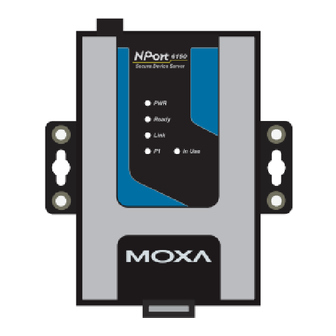
Moxa Technologies NPort 5100 Series Tech Note
Reverse telnet mode
Hide thumbs
Also See for NPort 5100 Series:
- User manual (97 pages) ,
- Tech note (5 pages) ,
- Quick installation manual (2 pages)
Advertisement
Moxa Tech Note
Reverse Telnet Mode for NPort
This Tech Note applies to NPort 5000, NPort 6000, and NPort Wireless Plus device
servers. The following models are included:
What is Reverse Telnet Mode?
In Reverse Telnet Mode, the Telnet session is initiated from the network. The
serial device waits for the network host to initiate the connection. Typically,
Reverse Telnet Mode is used for console server applications, where a network host
Telnets to a device's console port for configuration or maintenance. TCP Server
Mode is similar in that it involves a serial device acting as a server. However, TCP
Server Mode does not convert CR/LF characters.
PC running telnet
program
Copyright © 2008 Moxa Inc.
About Moxa
Moxa manufactures one of the world's leading brands of device networking solutions. Products include serial
boards, USB-to-serial hubs, media converters, device servers, embedded computers, Ethernet I/O servers,
terminal servers, Modbus gateways, industrial switches, and Ethernet-to-fiber converters. Our products are key
components of many networking applications, including industrial automation, manufacturing, POS, and medical
treatment facilities.
How to Contact Moxa
Tel:
1-714-528-6777
Fax:
1-714-528-6778
This document was produced by the Moxa Technical Writing Center (TWC). Please send your comments or
suggestions about this or other Moxa documents to twc@moxa.com.
NPort 5100 series
NPort 5200 series
NPort 5400 series
NPort IA5150 and IA5250
NPort W2150 Plus and W2250 Plus
NPort 6000 series
Ethernet
Web: www.moxa.com
Email: info@moxa.com
Reverse Telnet Mode for NPort
Moxa Technical Support Team
RS-232
NPort
Released on July 15, 2008
support@moxa.com
SW/Router/Server s
console port
Advertisement
Table of Contents

Summary of Contents for Moxa Technologies NPort 5100 Series
- Page 1 Moxa Technical Support Team support@moxa.com This Tech Note applies to NPort 5000, NPort 6000, and NPort Wireless Plus device servers. The following models are included: NPort 5100 series NPort 5200 series NPort 5400 series NPort IA5150 and IA5250 NPort W2150 Plus and W2250 Plus...
- Page 2 Moxa Tech Note Reverse Telnet Mode for NPort Configuring the NPort for Reverse Telnet Mode Before performing the following steps, restore the NPort device server's default settings by holding the reset button down for 10 seconds. Also, please note that for NPort Wireless Plus models, only one network interface (WLAN or Ethernet) can be active at a time.
- Page 3 Moxa Tech Note Reverse Telnet Mode for NPort Windows through Start Run… and entering cmd. You should enter the device's console and be able to see messages normally. If messages are not displayed normally, you may need to adjust the <CR-LF>...













Need help?
Do you have a question about the NPort 5100 Series and is the answer not in the manual?
Questions and answers